Use the online label maker to create your own labels with illustrations to display in your classroom. Perfect for equipment signs and student name tags, this teacher tool is a must-have!
Make label creating a breeze with a label maker designed by teachers, for teachers! After all, what’s a classroom without a variety of labels suited to your handwriting style and classroom theme?!
Editable Classroom Labels
Use this label maker to streamline your classroom decorating. Editable labels are perfect for maintaining organisation in your room:
- label student desks or books
- tidy up and create labels for your equipment drawers or student trays
- create flashcards and sight word cards
- design word wall cards for your teaching units
- use the widget as a sign creator for your classroom posters
How to Use the Label Maker
- Select your label background colour and font.
- Choose where your writing will be oriented on the label.
- Choose the size of your label from the layout indicator on the right-hand side.
- Select a place to orient your image.
- Choose a border colour if you wish to include one!
Then, simply input your text and select an image on each individual label.
The best thing about this widget is that you can print the same labels in a range of sizes – without mucking around with spacing or moving images around to fit. Please note: changes in font and text colour will not be apparent until the label has been downloaded.
Label Maker Ideas for Teachers
We’ve put together a quick list of useful ways to make the most of this fun widget. Check them out, and then have a play around for yourself! Your drawers, your walls, your students… these ideas will get you labelling in no time!
Student Name Tags
We’ve all been there – it’s excursion time and you’ve got to whip up some name tags for your students! Rather than simply writing with a permanent marker on a sticker (which gets lost by the end of the day anyway) why not use this amazing tool to create some cute name tags?
These name tags can be used for more than just a school excursion!
- Place them on a classroom jobs roster.
- Use them to label student folders and books.
- Print them and keep them handy when randomly selecting names out of a hat.
Password Keep Cards
Our label creator widget also makes great wallet or diary-sized cards. These can be handy for remembering student ID numbers or passwords for class accounts. Tape them to the inside of student diaries to remind them of their passwords!

Literacy Helpers
Generate some helpful cards for your class with the label creator. Because you can download these labels in such a variety of sizes, they make the perfect resource to create literacy cards to accompany your lessons.
Why not create sight words cards that your students can use to practise their spelling and reading? You can use these as handy flashcards for word recognition, and when your students are preparing to spell them they can use them as easy-to-grab prompts.
Classroom Organisation
A teacher’s office isn’t complete without a set of labels! Stationery labels make great additions to any desk set-up to make equipment quick to find, especially if you send a student into your room to fetch something! Create folder spine covers, and pair them with in-tray labels to give your office equipment a seamless feel. Label student books in the same way so they never get misplaced again!

Independent Learning Tools
Having a set of neatly printed visual aids for independent student activities goes a long way to encouraging student participation.
Try one of these ideas:
- vocabulary words for students to research and define
- sentence starters
- open-ended questions cards for comprehension.
Print off the cards on thick paper so they can be reused time and again!
Signs for Around the School
You may not think of an A4 page as a label, but you can turn it into one! This type of label from the label creator is perfect for making signs for around your classroom, and even your school.
Book Cover Pages
The font styles available in this resource make it perfect for creating book covers for students’ folders and books. Simply put in your text and an appropriate picture, and you’re ready to go! This attractive handwriting folder would make any student want to practise. Your schoolbooks can be streamlined in this manner with the click of a few buttons. No spacing, no searching for borders. Easy peasy!
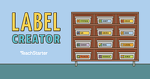
20 Comments
Write a review to help other teachers and parents like yourself. If you'd like to request a change to this resource, or report an error, select the corresponding tab above.
No comments yet.