
Set your classroom up for success
View our quick intro and see how Teach Starter can help you save time and engage your students.
Try For FreeTrending categories
Select a topic to start exploring our curriculum-aligned resources.
- Remembrance Day 2024
- Homework Basket Activities
- Poetry
- Sequencing
- Earth Day 2024
- Little Learners Month
- Finding the Main Idea
- Homework
- Fact and Opinion
- First Nations Australia
- Mother's Day 2024
- Recount Writing
- Halloween 2024
- Remote Learning
- Fairy Tales
- Bump It Up Data Walls
- First Day of School 2024 Activities
- Guided Reading
- National Simultaneous Storytime 2024
- Book Week 2024 — Reading Is Magic
- Sentence Starters
- NAIDOC Week 2024
- Compare and Contrast
- Timelines
- Buddy Activities
- Dinosaurs
- Christmas 2024
- The Olympic Games
- World Wildlife Day 2024
- Genius Hour
Take lesson prep from
 to
to
 with Teach Starter
with Teach Starter
Popular right now
Explore trending resources that unlock the joy of teaching.
- Plus Plan

Soldier Silhouette Art Templates
Use this craft template when creating Anzac Day or Remembrance Day inspired solider artworks.
- Plus Plan
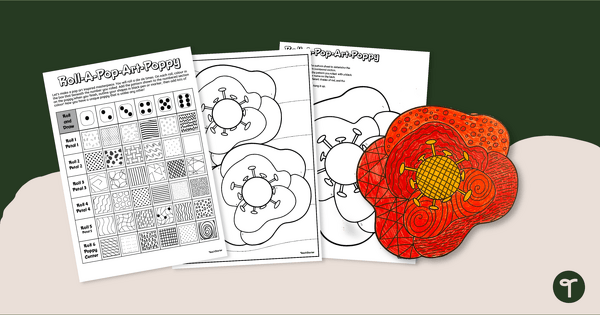
Poppy Craft - Anzac Day Art Template
Create unique Remembrance Day poppy crafts with a printable roll-a-design poppy art activity.
- Plus Plan

Anzac Day Assembly PowerPoint
A 10-slide editable PowerPoint template that provides an overview of Anzac Day.
- Plus Plan
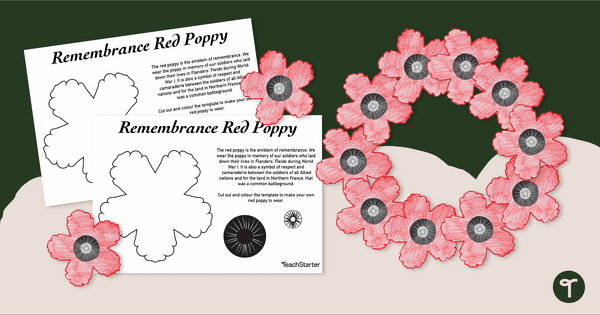
Red Poppy Template
Use a paper poppy craft template to make a poppy for Anzac Day and Remembrance Day.
- Plus Plan
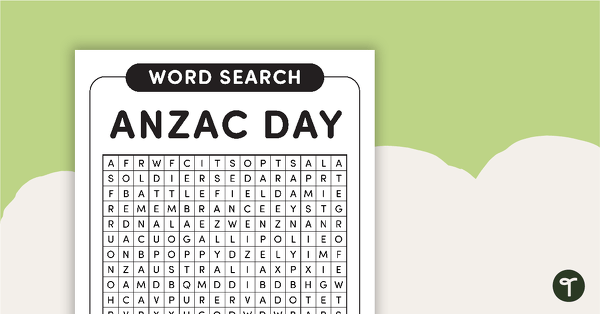
Anzac Day Word Search – Upper
A word search containing vocabulary associated with Anzac Day.
- Plus Plan

'Lest We Forget' Poppy Wreath Template
Create a beautiful poppy wreath with a printable Anzac Day craft template.
- Plus Plan
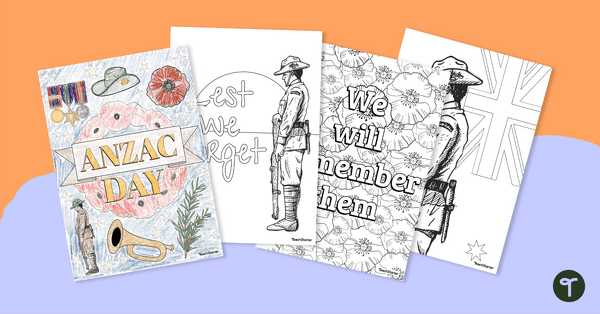
ANZAC Colouring Pages
Colour in these Anzac Day colouring pages when learning about this commemoration.
- Plus Plan
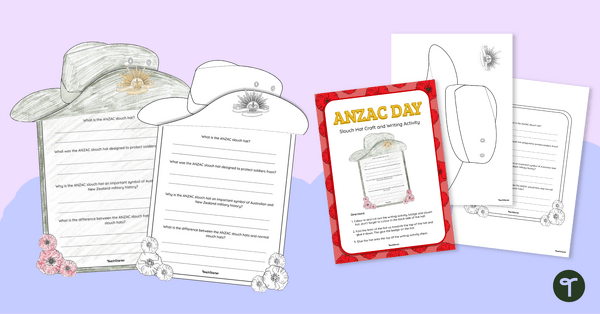
ANZAC Slouch Hat Craft and Write
Learn about the slouch hat and Anzac Day with this paper craft and write activity.
- Plus Plan
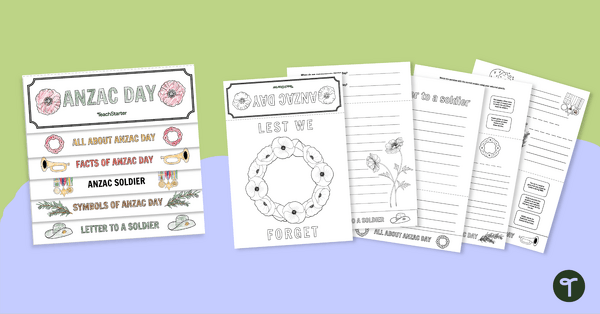
Anzac Day Flip Book Template
Learn about the importance of Anzac Day with this engaging flipbook template.
- Plus Plan
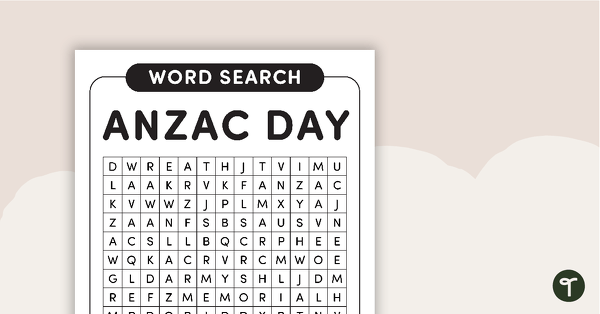
Anzac Day Word Search – Lower
An Anzac Day-themed word search.
- Plus Plan

3D Poppy Class Wreath Template
Create a beautiful whole class wreath with this Anzac Day printable wreath template.
- Plus Plan
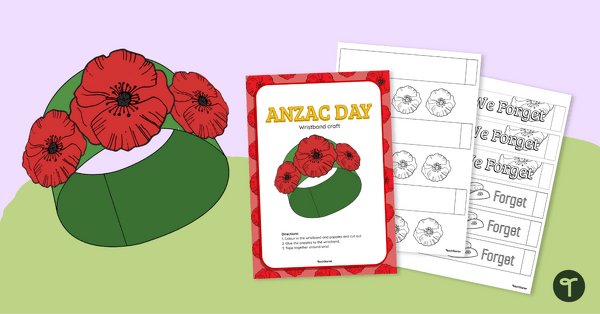
Anzac Day Wristbands
Create a wearable Anzac Day craft with these printable wristbands.
Be the teacher you want to be
Connect with our experienced teachers as they share their stories, knowledge and tips.
-
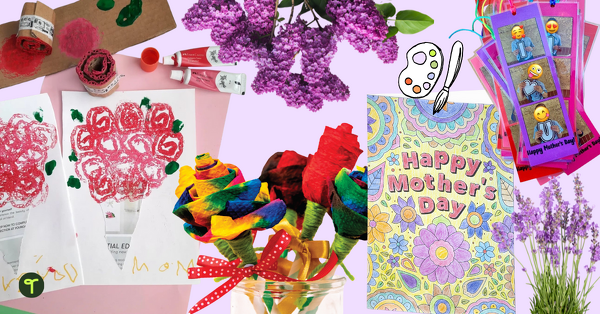
11 Mother's Day Craft Ideas for Kids + Cards to Make in the Classroom This Year
These Mother's Day crafts for kids get the teacher stamp of approval for the classroom.
-
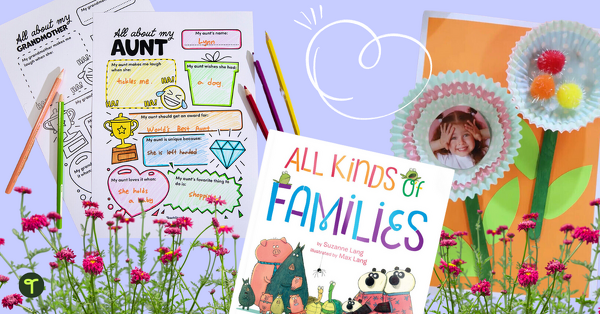
6 Inclusive Mother's Day and Father's Day Ideas for the Primary Classroom
Use these ideas to make Mother's Day gifts and Father's Day classroom celebrations more inclusive for your students.
-

Climate Change Education: Where Should Teachers Even Start?
Climate change education is increasingly important — here's how to teach primary school students about climate change, including resources for teachers.
-

13 Interesting Anzac Day Facts for Kids to Share in Your Primary Classroom
Share these interesting Anzac Day fact for kids in your primary classroom to engage your students and help them better understand why we commemorate this important day.
-
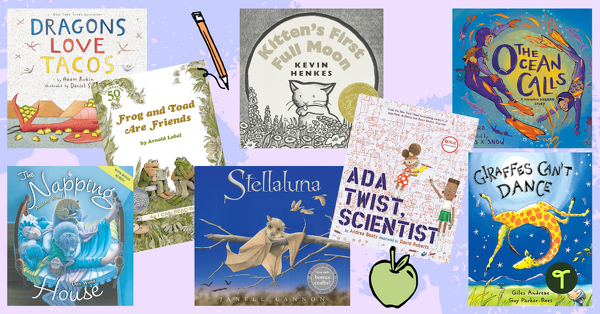
70 Best Books for Year 1 to Add to Your Classroom Reading Corner
Wondering which books for year 1 you should add to your classroom reading corner? Look no further! We have a list of 70 that are teacher (and student) approved!
-

Teachers' Favourite Anzac Day Ideas, Books + More for Your Classroom
See teachers' favourite Anzac Day classroom ideas, suggestions for books to read to your students and more!