Earth, Sun and Moon Teaching Resources
- Plus Plan
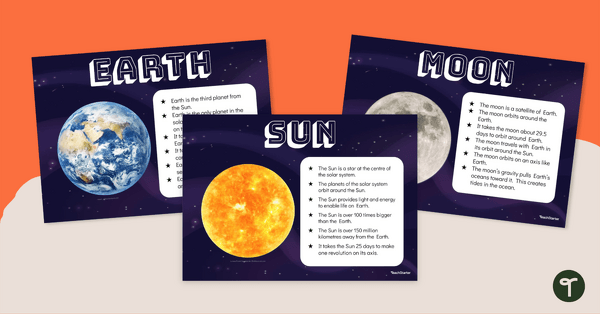
Earth, Sun and Moon – Poster Pack
Display these posters with information about the Earth, Sun and moon in your science classroom.
- Plus Plan
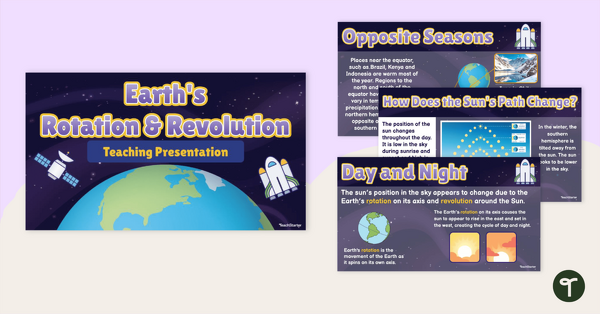
Earth's Rotation and Revolution – Teaching Presentation
Explore the difference between rotation and revolution while learning about the day and night cycle, what causes the seasons to change and more with this teaching presentation.
- Plus Plan
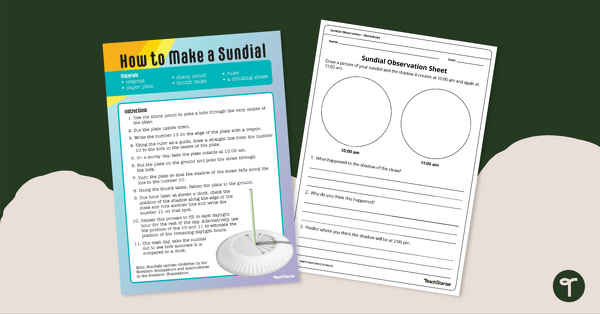
How to Make a Sundial
Print this sundial science worksheet, and follow the instructions to make a sundial with your students when exploring concepts of time.
- Free Plan
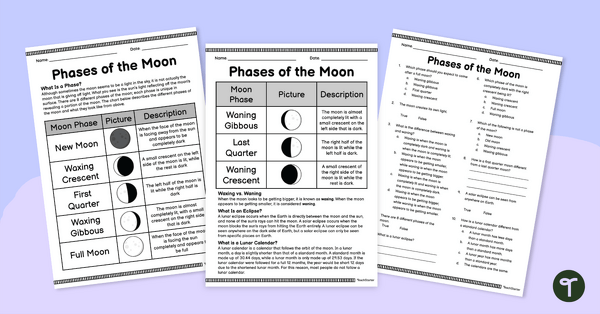
Phases of the Moon – Comprehension Worksheet
Analyse different moon phases and how their visual appearances change over time with this reading comprehension worksheet.
- Free Plan
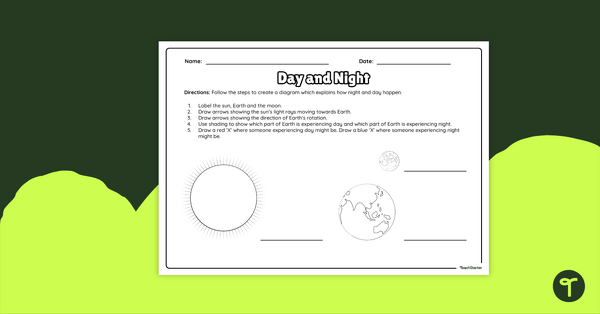
Day and Night – Worksheet
Encourage your students to illustrate the day and night cycle with this free worksheet.
- Plus Plan
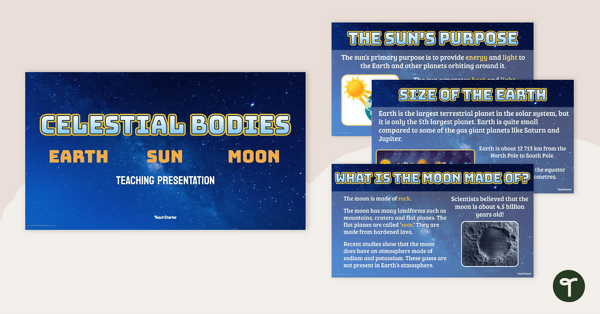
Celestial Bodies – Earth, Sun and Moon – Teaching Presentation
Learn information about the Earth, sun and moon while comparing the physical characteristics of each with this 22-slide teaching presentation.
- Plus Plan
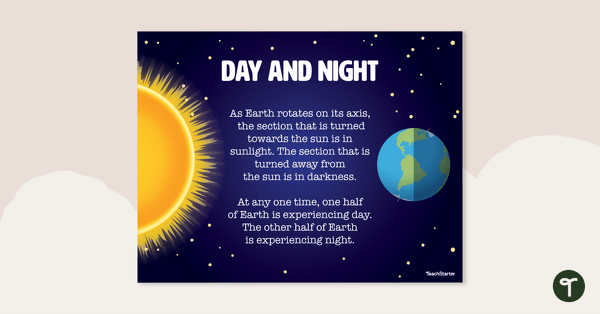
Day and Night Cycle Poster
Display information about Earth’s day and night cycle with this colourful science poster.
- Plus Plan
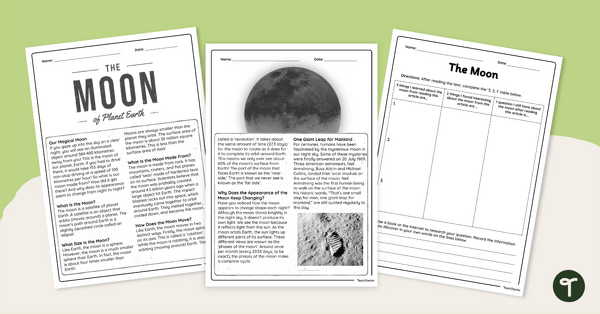
The Moon of Planet Earth Worksheet
Engage your students with a high-interest reading passage about the moon with this informative article and accompanying response sheet.
- Plus Plan
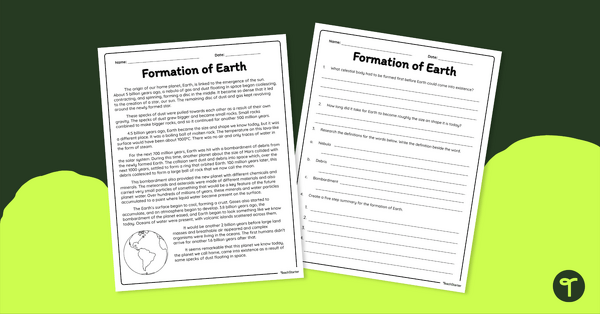
Formation of Earth - Reading Comprehension Worksheet
Combine reading and science content with a reading comprehension worksheet that focuses on the formation of Earth.
- Plus Plan
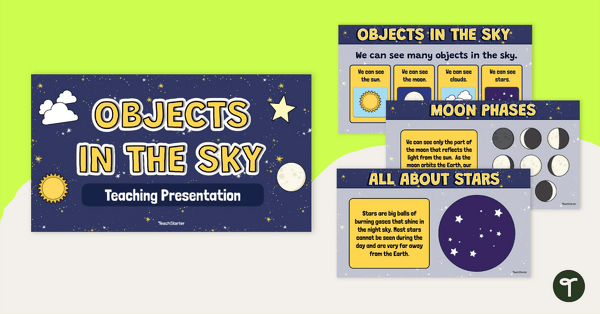
Objects in the Sky – Teaching Presentation
Teach your students about the moon, sun, stars and clouds with this 24-slide teaching presentation.
- Plus Plan
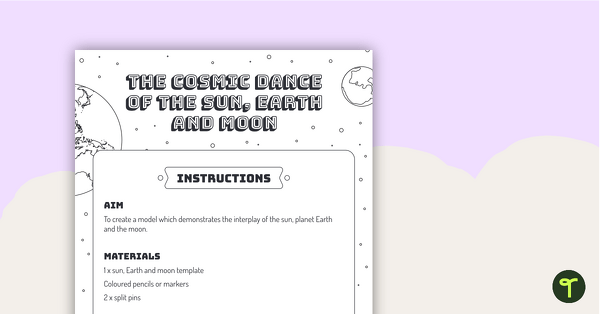
Movement of the Sun, Earth and Moon Model
Demonstrate the interplay and movements of the sun, Earth and moon with this hands-on model.
- Free Plan
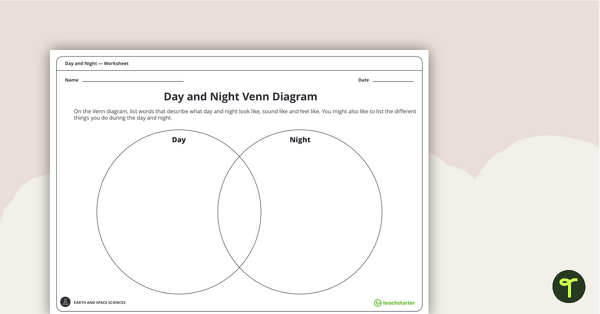
Day and Night Venn Diagram
Brainstorm the similarities and differences between day and night using this Venn Diagram worksheet with your students.
- Plus Plan
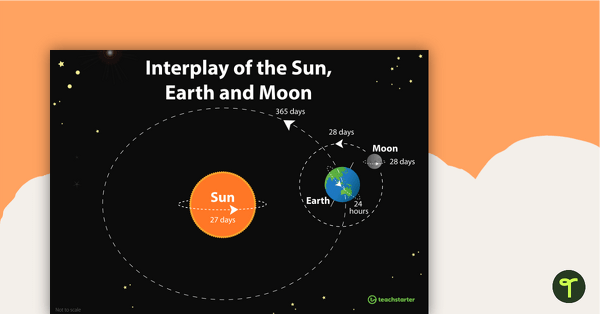
Interplay of the Sun, Earth and Moon Poster
A poster showing the interplay of the Sun, Earth and Moon.
- Plus Plan
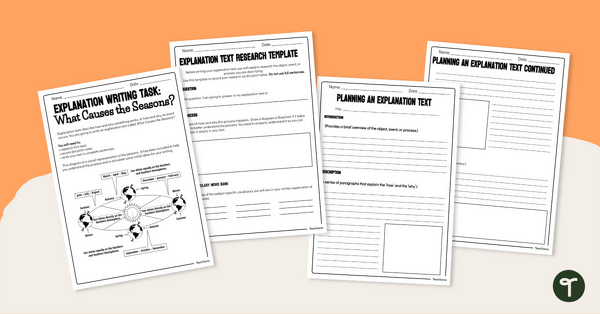
What Causes the Seasons? Explanation Text Writing Task
Use this scaffolded writing task to have students write about how seasons change.
- Plus Plan

Earth, Sun and Moon – Vocabulary Cards and Puzzles
Reinforce science vocabulary with this set of word wall cards and vocabulary puzzles covering the Earth, sun and moon.
- Free Plan
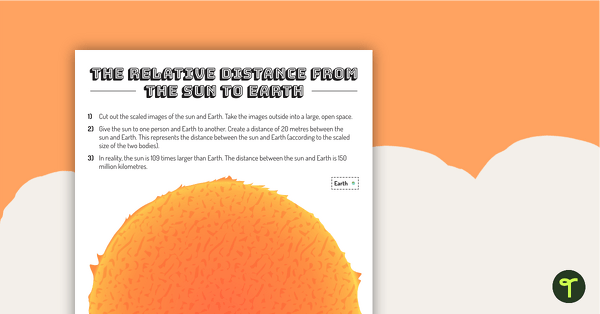
The Relative Distance From the Sun to Earth
Scaled images of the sun and Earth to use when exploring relative size and distance.
- Plus Plan

Night and Day Word Wall
A set of vocabulary words related to night and day.
- Plus Plan
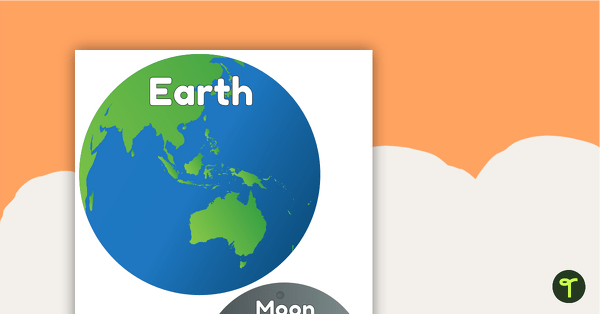
Earth, Sun and Moon Pictures
Colourful pictures of the sun, Earth and moon.
- Free Plan
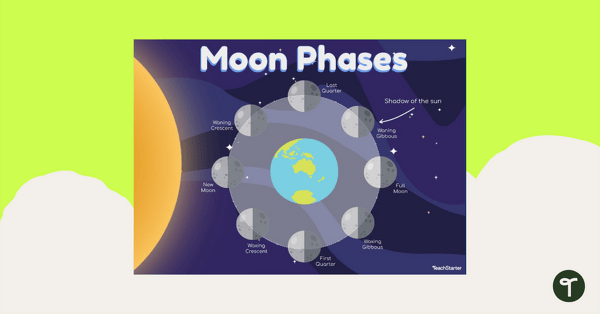
Moon Phases Diagram
Learn the phases of the moon in the southern hemisphere with this set of two posters.
- Plus Plan
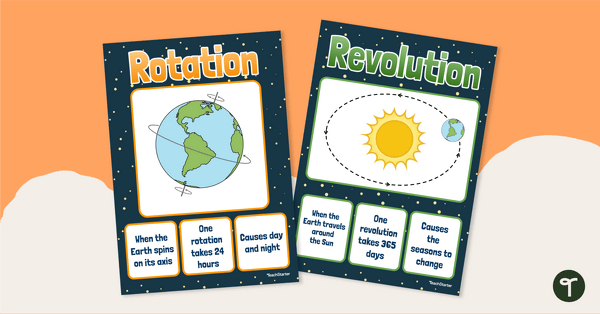
Rotation vs. Revolution Poster Set
Display information in your classroom about the differences between rotation and revolution with this poster set.
- Plus Plan
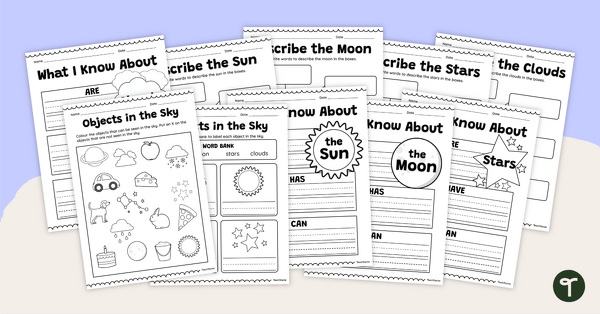
Objects in the Sky – Worksheet Pack
Use this set of worksheets to practise identifying and labelling objects in the sky as well as describing the moon, stars, sun and clouds.
- Plus Plan
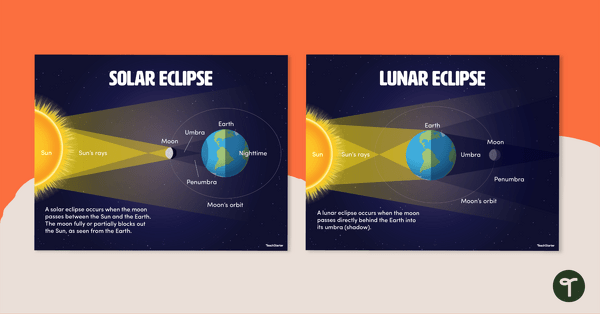
Solar and Lunar Eclipse Posters
Display these solar and lunar eclipse diagrams in your classroom when learning about the alignment of the Sun, Earth and moon.
- Plus Plan
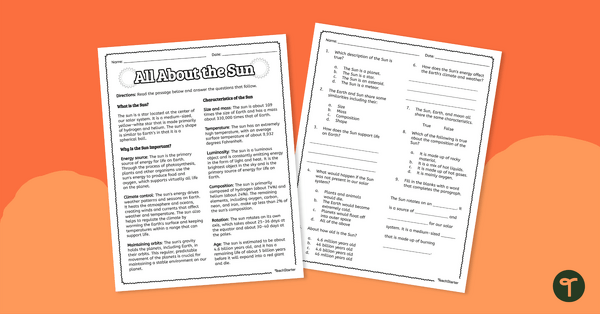
All About the Sun – Comprehension Worksheet
Integrate science and reading while learning about the Sun with this comprehension worksheet.
- Plus Plan
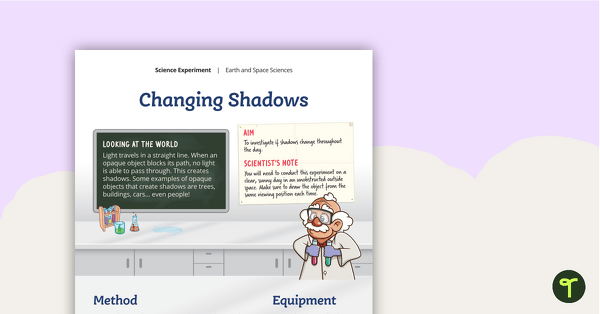
Science Experiment - Changing Shadows
Explore how shadows change throughout the day with this hands-on science experiment.
- Plus Plan
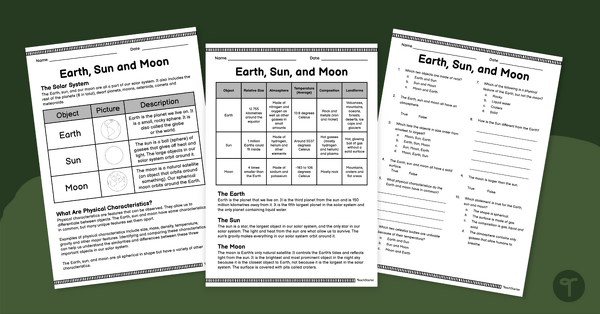
Earth, Sun and Moon – Comprehension Worksheet
Read about and compare physical characteristics of the Eath, sun and moon with this reading comprehension sheet.
- Plus Plan
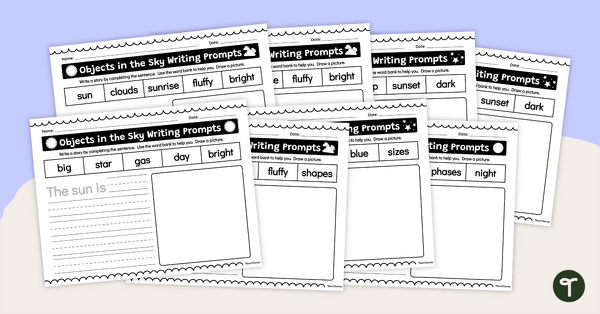
Objects in the Sky – Writing Prompts
Describe objects in the sky, such as the clouds, moon and sun, with this set of 8 space science writing prompts.
- Plus Plan

Moon Phases – Teaching Presentation
Learn about the different phases of the moon and how its appearance changes over time with this teaching presentation.
- Plus Plan
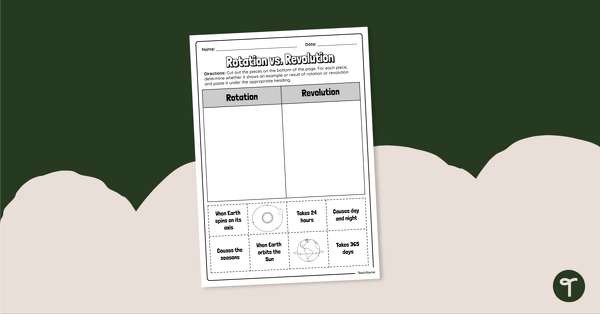
Rotation vs. Revolution – Cut and Paste Worksheet
Demonstrate an understanding of rotation vs. revolution with this cut and paste worksheet.
- Plus Plan
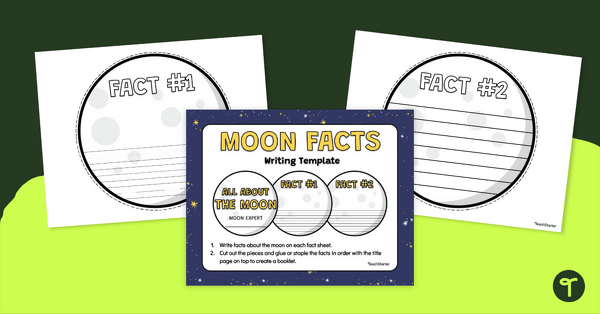
Moon Facts Writing Template
Describe and illustrate information about the moon with a printable writing template.
- Plus Plan
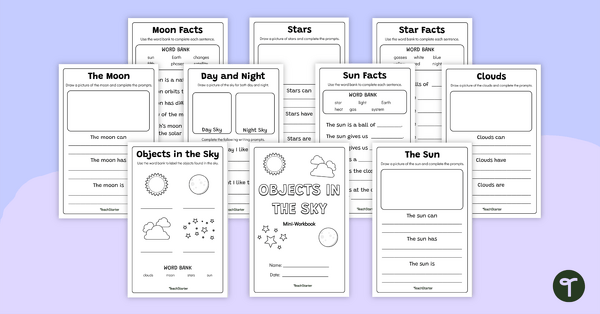
Objects in the Sky – Mini Workbook
Observe, describe and illustrate different objects in the sky with this printable mini-workbook.
- Free Plan
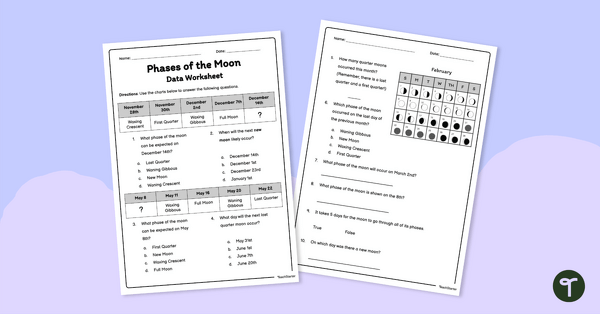
Phases of the Moon – Data Worksheet
- Plus Plan
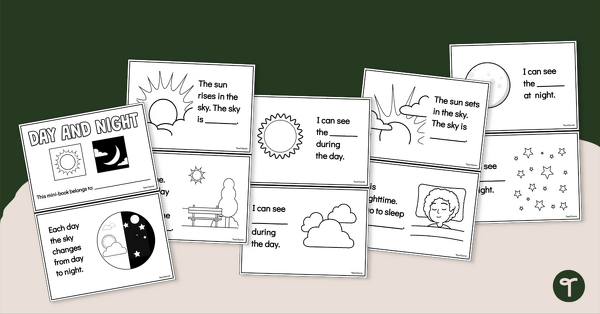
Day and Night Mini-Book
Learn about the differences between night and day with this printable mini-book.