An editable little book for learning sight words.
Use this teaching resource to help consolidate student recognition of sight words.
Create your own little book for the sight word you want your students to learn. Print and fold the page along the lines to create a little book of activities.
Students read and write the sight word in tasks that include:
- Rainbow Colour It (students write the word using different colours for each letter)
- Count It (students count the number of letters)
- Circle It
- Trace It
- Fix It (students fill in the missing letters)
- Box It
- Find It
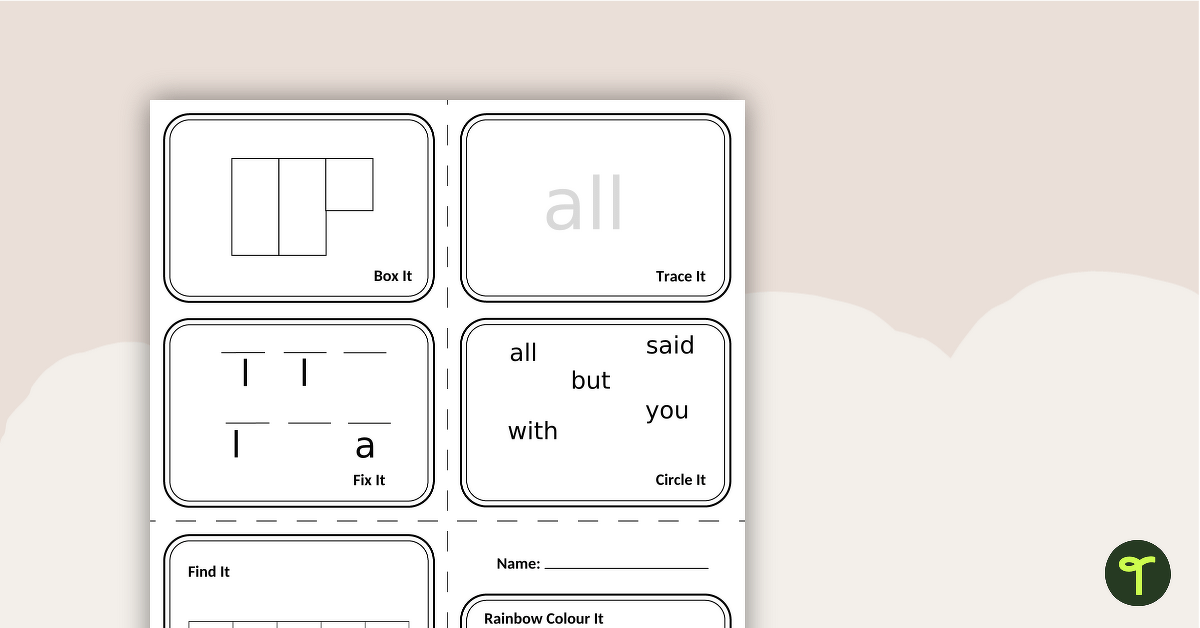


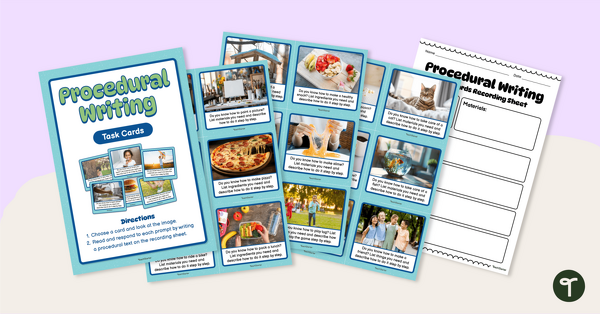
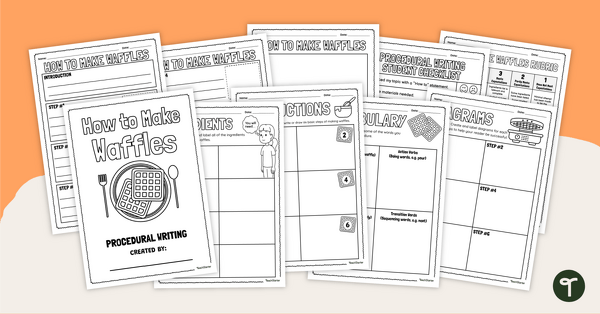

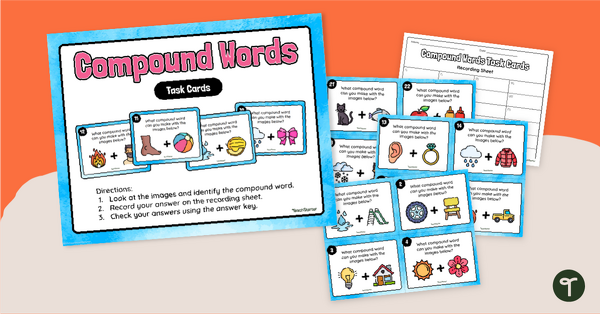
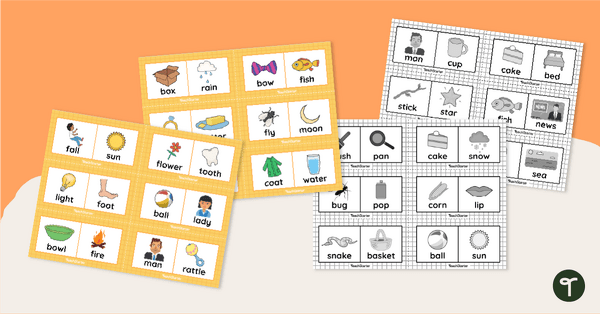
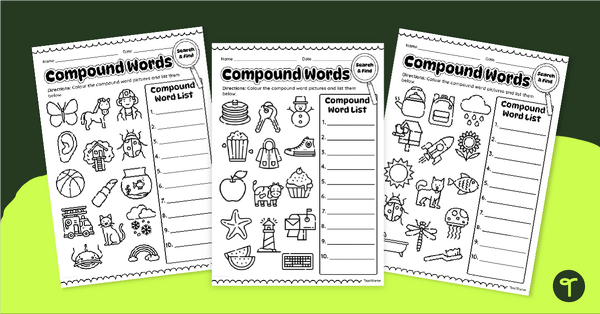
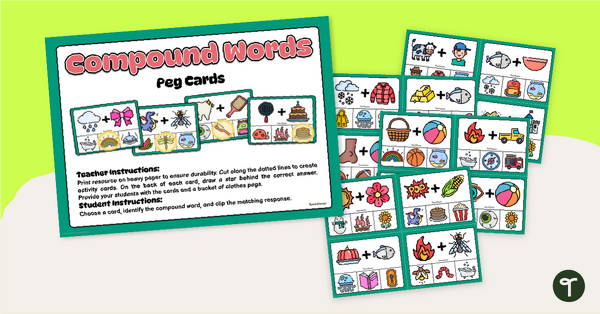
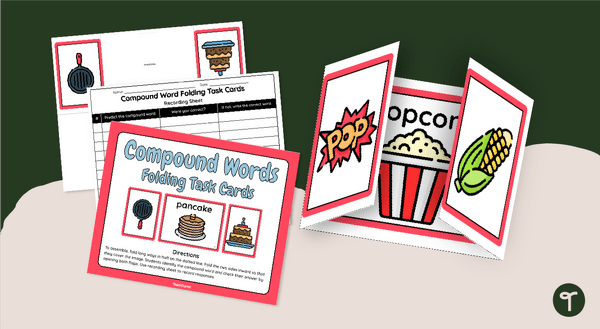
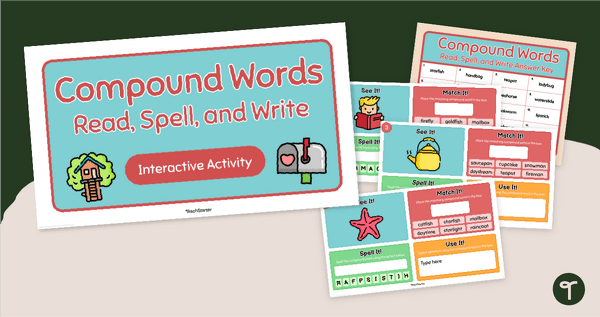
I can only use it for word all????
Hi Janica, The document is editable, so just remove 'all' and replace it with your preferred sight word.
This is a great, editable file however editing individual text boxes, especially for the word find section was tedious and time consuming. Having the option to download in state fonts and some generic fonts would save more time. Thanks!
Hey Claire, that sounds like a fantastic idea. Can I please ask that you make a resource request. The more votes a request makes, the quicker we can move it through our work flow. You can make a resource request by following this link: https://www.teachstarter.com/request-a-resource/?resource_type=resource