Teach your students about partitioning shapes, creating fraction models, fractions on a number line and more with this printable mini book.
Teaching Basic Fractions? We Have You Covered!
As students begin to dive into the world of fractions, this can be an exciting time for both teachers and students. Fractions are covered in many different year levels, so giving your students a solid foundation to work from is essential to help them with more challenging concepts.
Teach Starter has created a printable mini-book to help guide your students through beginner-level fraction skills. This 10-page mini-book includes instructional and practise pages after each topic. As students work through this book, they will learn about the following:
- What is a fraction?
- Partitioning shapes
- Shading in fraction models
- Fractions on a number line
- Fractions of a collection
Tips for Differentiation + Scaffolding
A team of dedicated, experienced educators created this resource to support your maths lessons.
In addition to individual student work time, use this mini book to enhance learning through guided maths groups, whole class lessons or remote learning assignments.
If you have a mixture of above and below-level learners, check out these suggestions for keeping students on track with the concepts:
🆘 Support Struggling Students
Consider focusing on one skill at a time for students who need additional support. Make sure to check out our collection of fraction resources to help your students strengthen their understanding of each topic individually.
➕ Challenge Fast Finishers
Students can use this mini-book independently if they are looking for a self-guided study. Additionally, challenge students to represent fractions differently (i.e., with a fraction model and a number line).
Easily Prepare This Resource for Your Students
Use the dropdown icon on the Download button to choose between the easy-print PDF or this resource’s editable Google Slides version.
After printing the pages, cut them in half, stack them and staple the pages along the left-hand side to secure them.
Don’t stop there! We’ve got more activities and resources that cut down on lesson planning time:
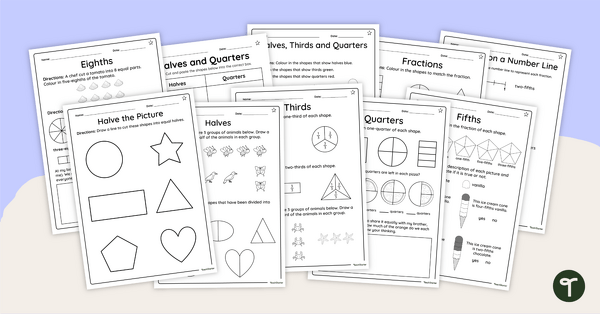
teaching resource
Fractions Worksheet Pack – Differentiated
Practise partitioning shapes, shading in fraction models, representing fractions on a number line and more with this set of differentiated worksheets.

teaching resource
Match the Fraction Worksheet
Match written fractions with a visual representation using this cut-and-paste worksheet.

teaching resource
Unit Fractions – Poster Pack
Display unit fraction models with this set of 6 classroom posters.
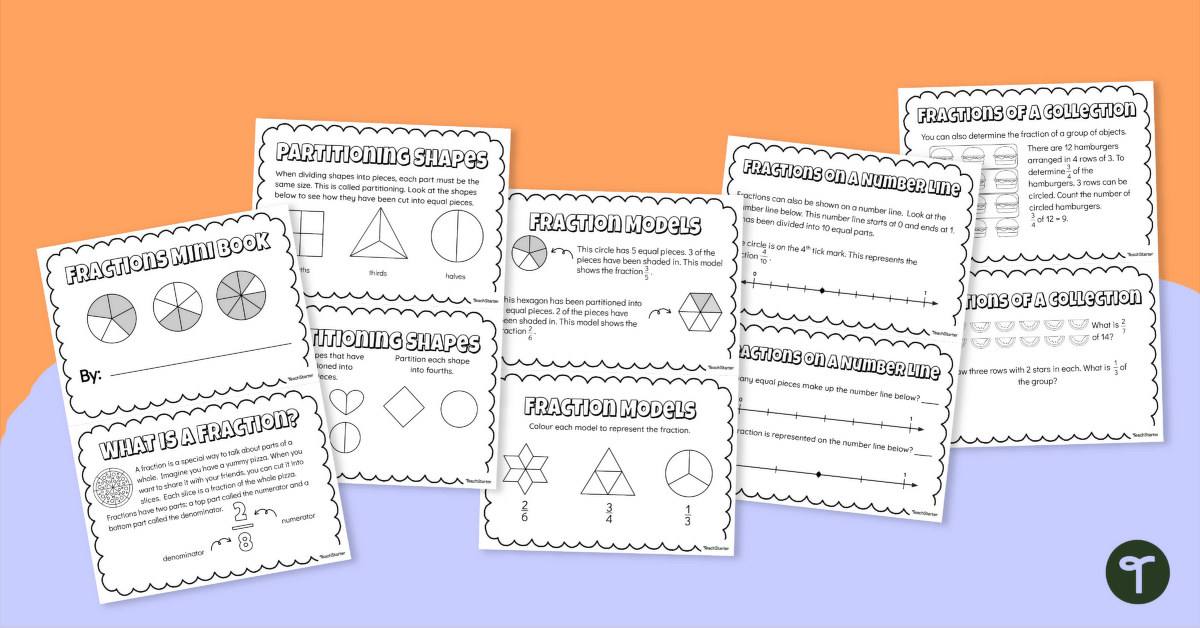

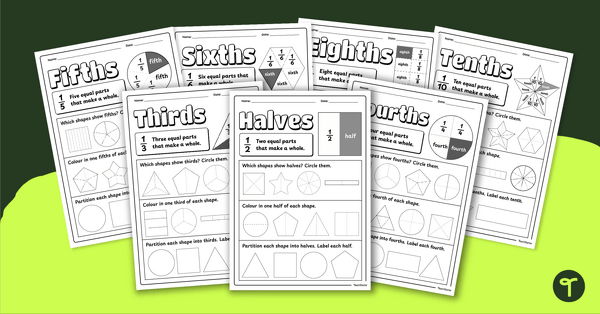
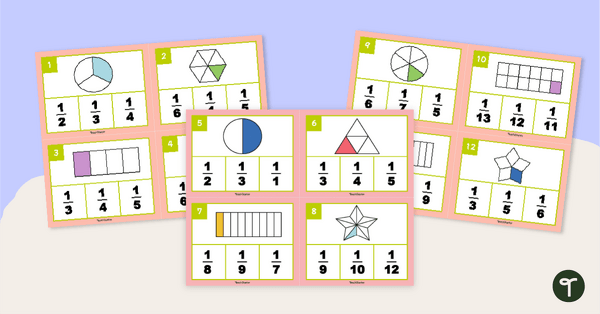
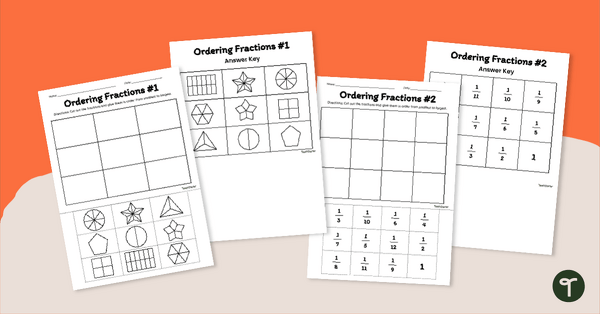
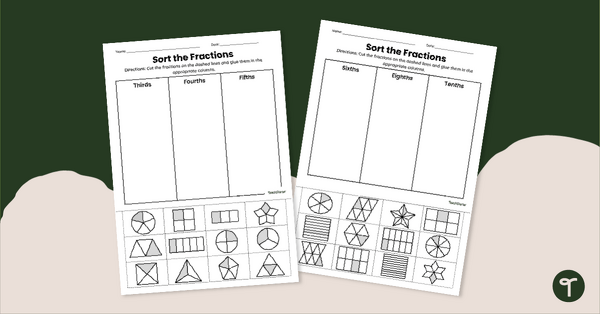
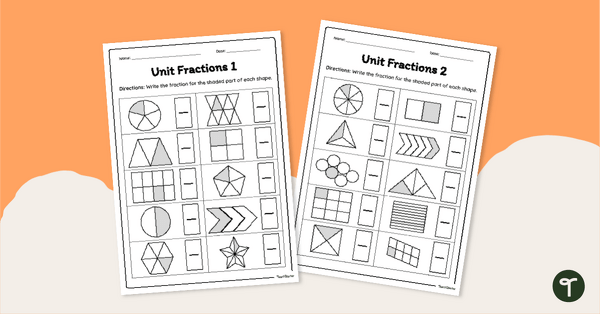
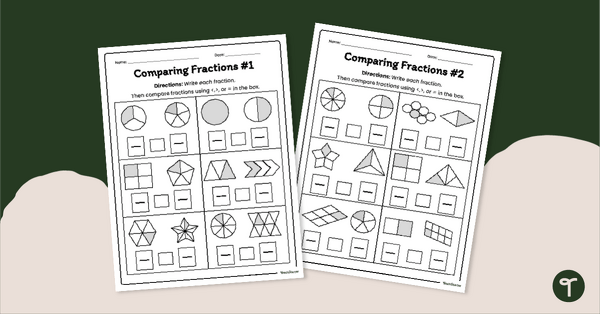
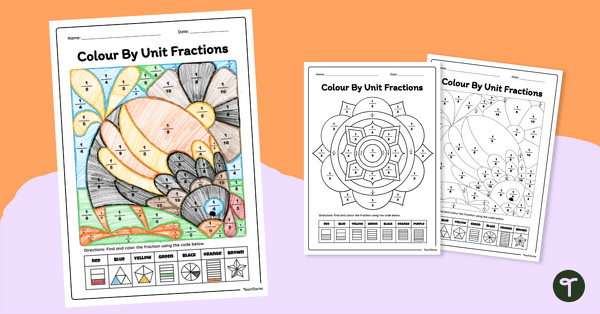
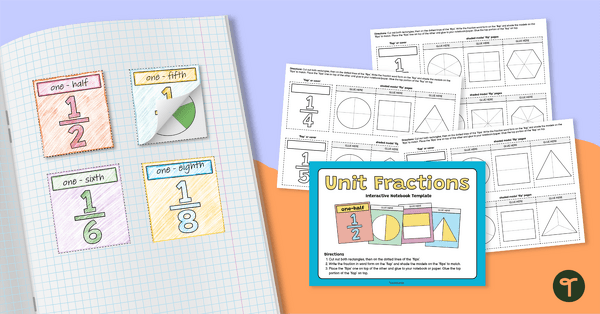
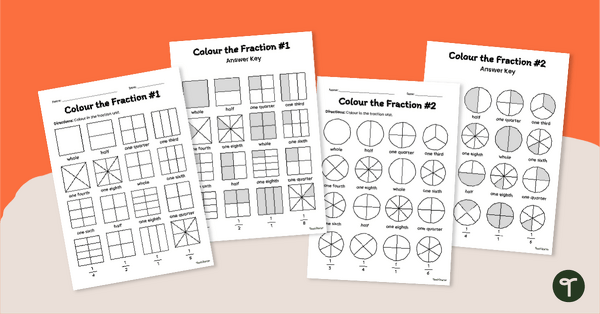
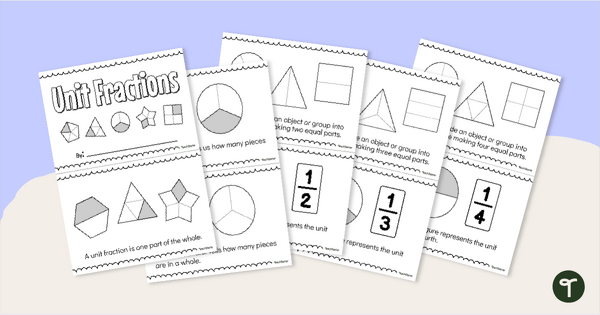
8 Comments
Write a review to help other teachers and parents like yourself. If you'd like to request a change to this resource, or report an error, select the corresponding tab above.
No comments yet.