Students can use this template to create their own pirate themed mini story book.
Use this teaching resource in the classroom when learning about pirates, or as a fun Talk Like a Pirate Day activity!
Students create their own “Adventure on the High Seas” mini story book by writing or drawing a short story on each of the pages and then folding the paper into a booklet.
To make the mini story books:
- Print off a template for each student.
- Fold all of the lines on the page, including all of the horizontal lines and all of the vertical lines.
- Open the paper back out and fold in half along the middle verticle line.
- Cut the dotted line between pages 2, 3, 6 and 7.
- Fold the worksheet in half.
- Push pages together so that all the pages are on the outside. The cut section will open out in a diamond shape before folding in on itself to form the pages.
- Sort the pages, so that the title page is at the front and the Teach Starter logo is at the back, with the page numbers in order from 1 to 6, creating a little mini book.
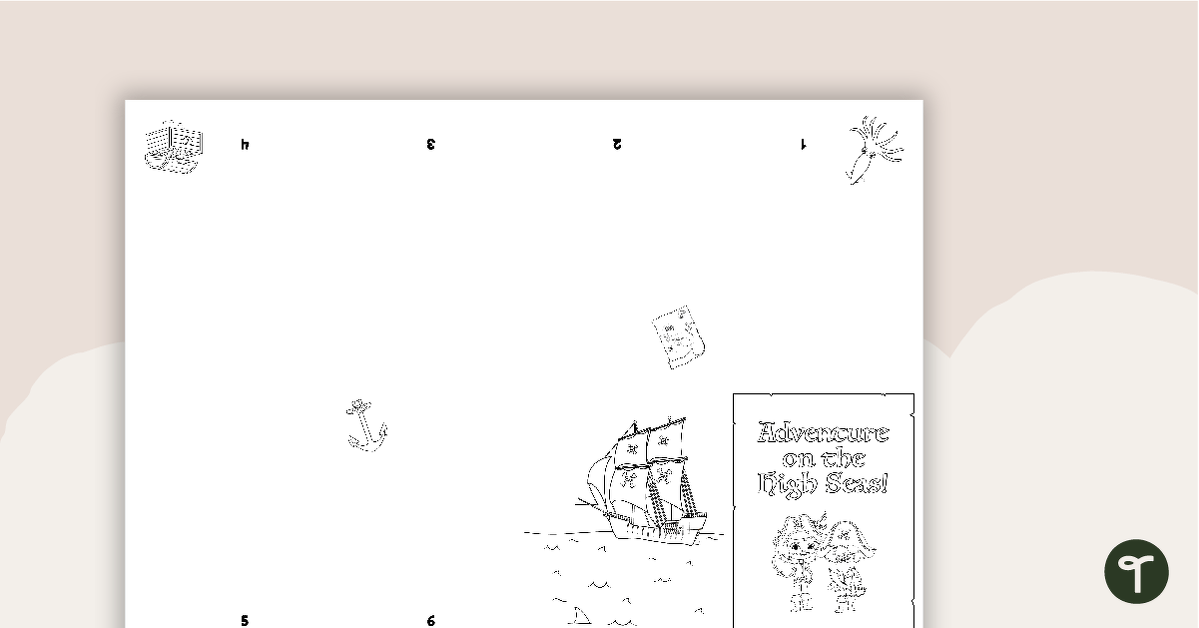
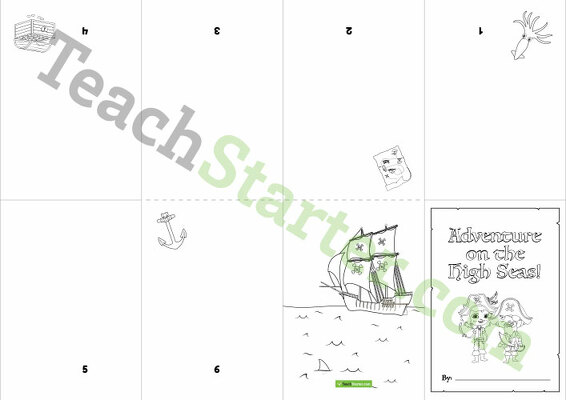

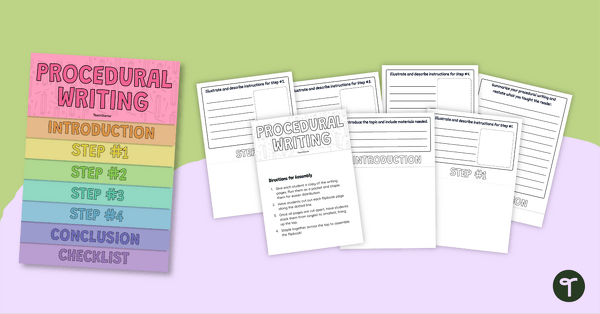
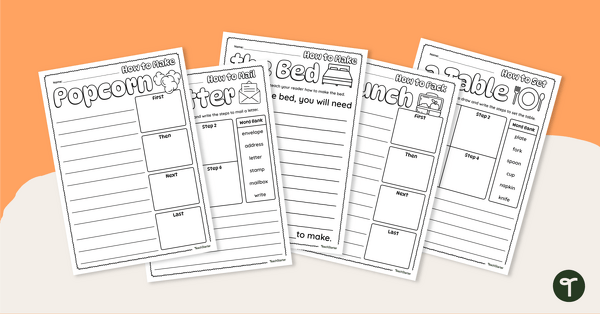
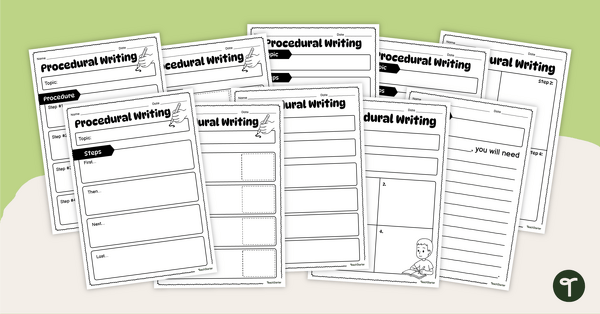
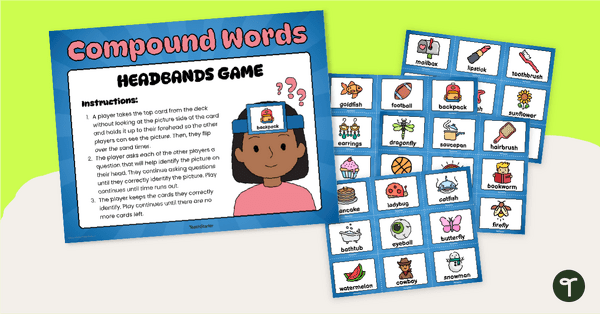
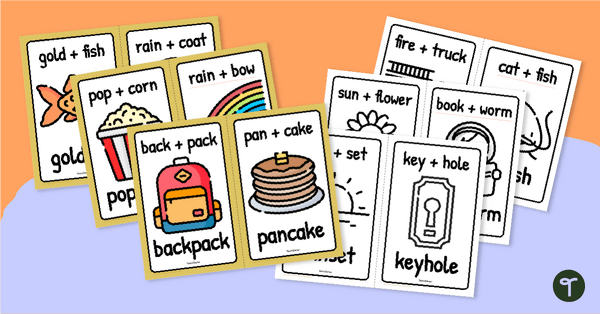

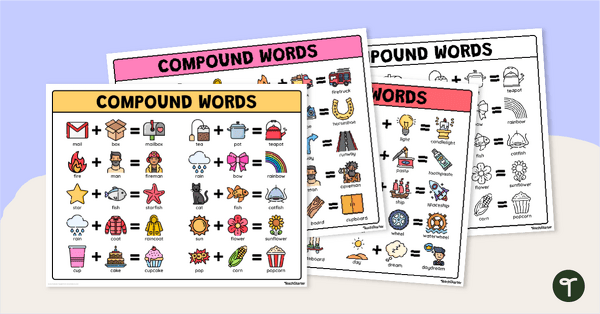
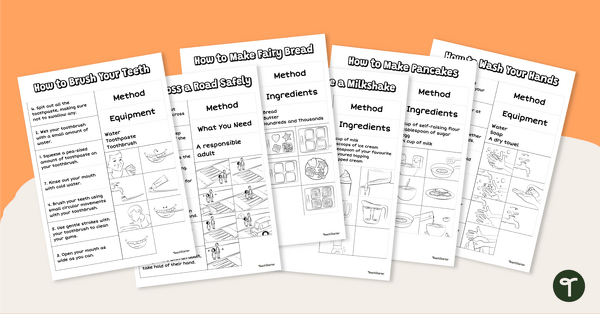
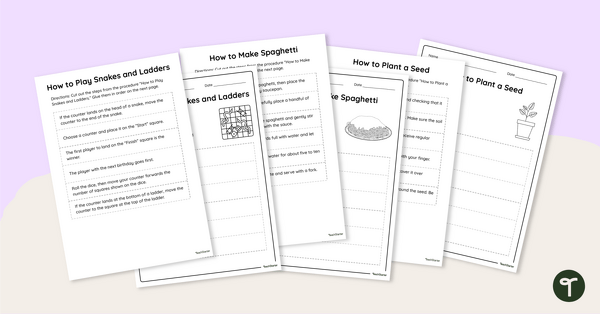
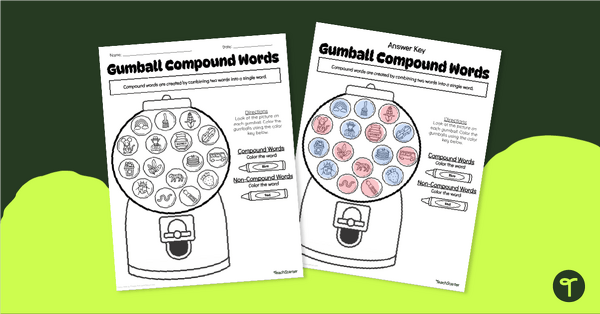
0 Comments
Write a review to help other teachers and parents like yourself. If you'd like to request a change to this resource, or report an error, select the corresponding tab above.