An engaging 30 slide interactive PowerPoint to use in the classroom when learning about chance and probability in the upper years.
Use this interactive PowerPoint Presentation as a teaching resource in the classroom when teaching chance and probability in the upper years.
As a class, work your way through the 14 problems presented on the 30 slides.
Students choose the correct answer from the options presented. When they select the incorrect answer, the PowerPoint will ‘buzz’, when they select the correct answer, the PowerPoint will ‘chime’ and transition to the answer slide.
Use the answer slide for student sharing and additional learning opportunities.
To activate the interactive functions on this PowerPoint, ensure that you have ‘enabled editing’ and are viewing the PowerPoint as a ‘Slide Show’.
Implement this interactive PowerPoint as a warm up prior to lessons, or as a daily revision when concluding a lesson.
Add new slides and create your own class questions and answers using the editable function on the PowerPoint.
Please note that this PowerPoint is a large file and may take extra time to download.
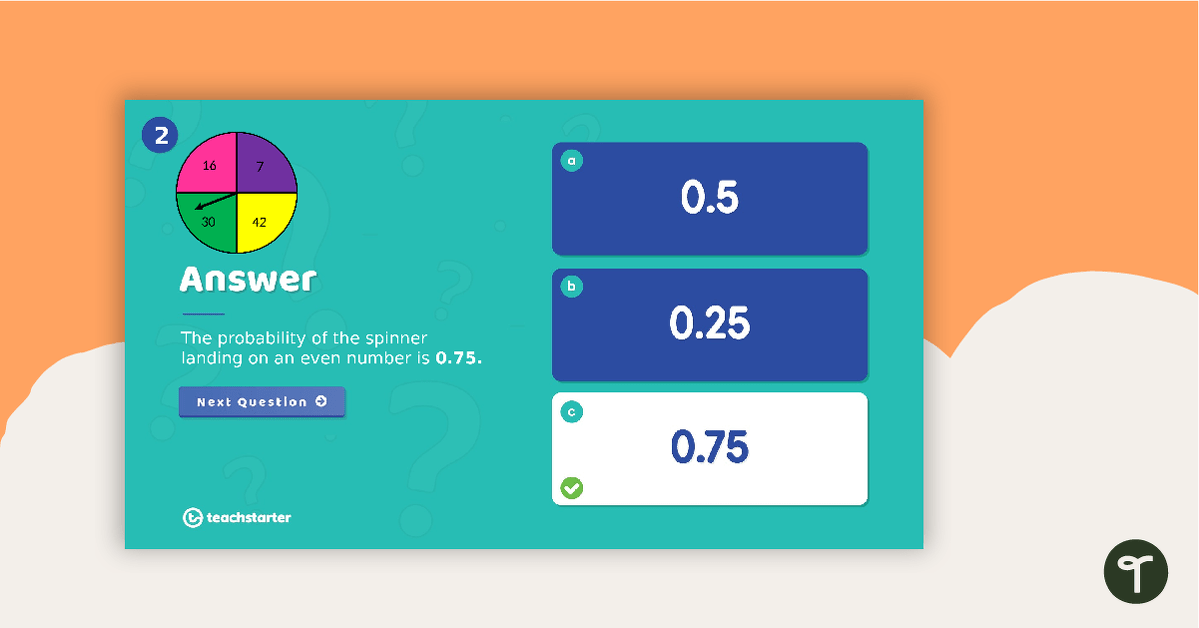

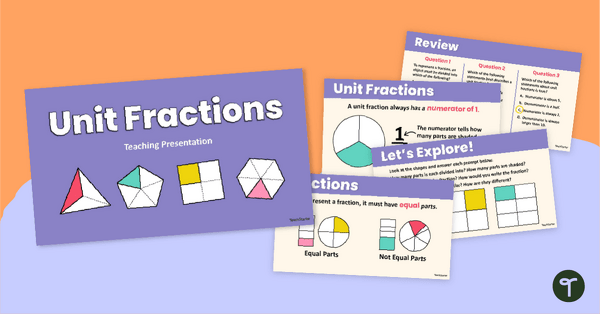
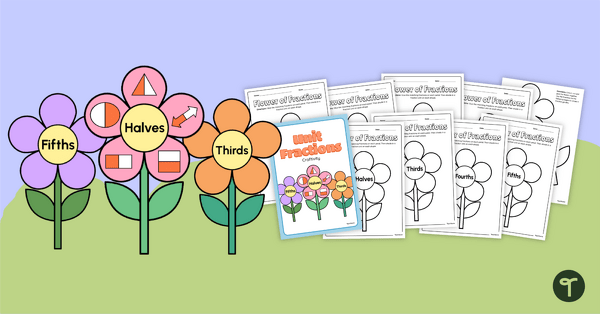
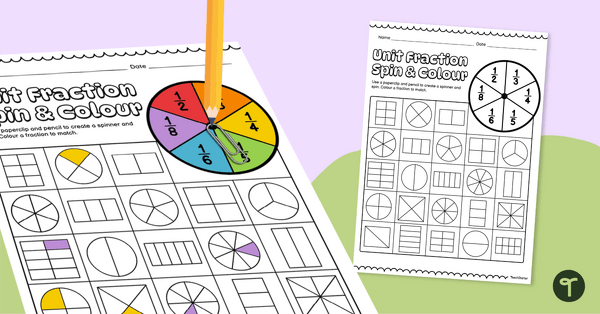
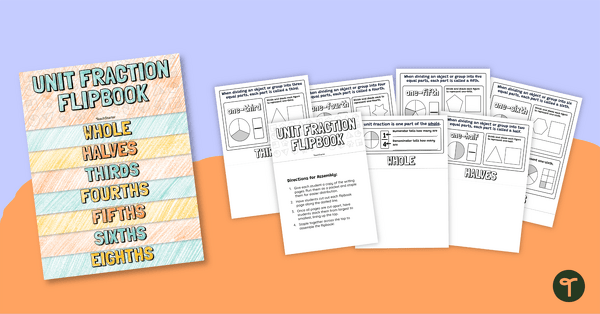

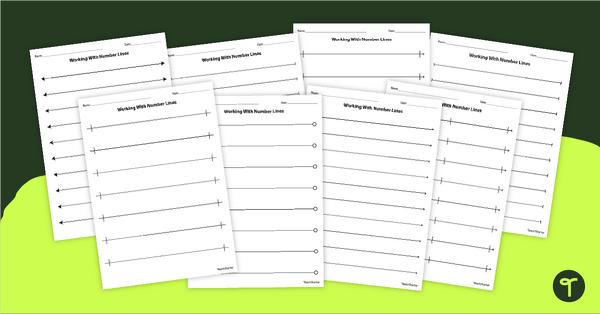
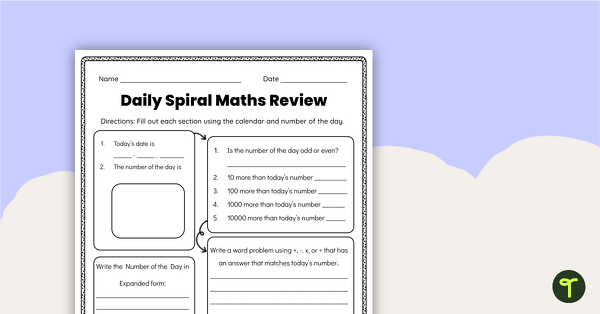


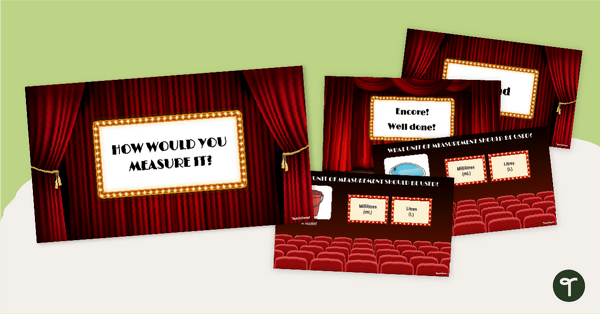
I am able to download the power point presentation, but unable to open in PPT, it says the file require repair, I have not had this with any other PPT presentation
HI Leighton, Sometimes this error happens with older versions of PowerPoint or some school versions which prevent PowerPoint templates being opened. Can I get you to try something for me? Please right click the file and select 'Open' from the menu. This should allow you to access the file without the error message. Alternatively, if you are using a Mac, open the PowerPoint app directly and then open the downloaded PowerPoint file using the app (usually in the 'Downloads' folder). If there is anything else I can assist you with, please don't hesitate to contact me.
Hi, the last question says the answer is 1/4 yet when you take the two blue counters out you are left with 5 purple counters out of 16 counters in the jar: 5/16
Hi Michael, taking a look through this I can see Stephanie updated the image to have the correct answer back in 2018, however we have missed the text answer to go with it. Our apologies for this! I have alerted one of our teachers and they will get this resolved and a new version uploaded ASAP.
Hi Stephanie - The download of this powerpoint still shows the incorrect answer to the last question - looks like you were alerted to this back in 2018 from the comments. Its a simple fix, which I have done as the file is editable - just wondering why no one there did the fix when you were alerted to it. Great site and content BTW.
Thanks for bringing this to our attention, Jason!