A green foliage-themed PowerPoint template to add some creativity to your classroom and professional PowerPoint presentations.
This themed teaching resource is perfect for presenting information in a familiar way to the students.
Use this educational PowerPoint template for presentations in the classroom.
After downloading this file, you can create your own custom PowerPoint presentation relevant to your needs.
Our range of themed Teaching Presentation Templates can be used in many ways including:
- whole class instruction
- differentiated learning experiences
- professional presentations
- parent information nights.
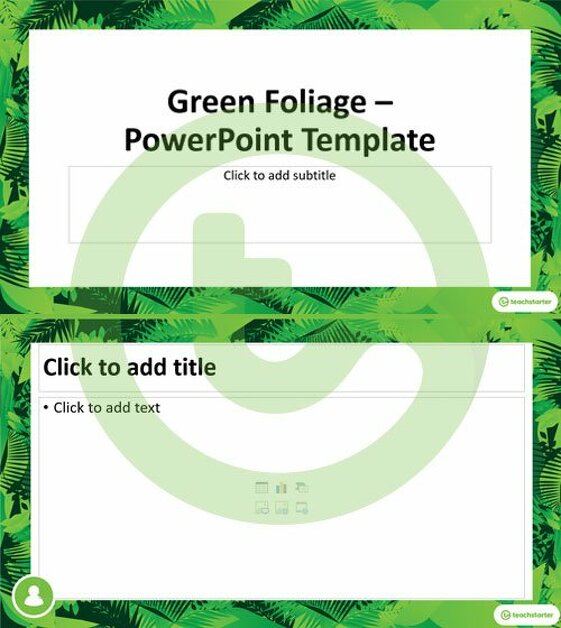

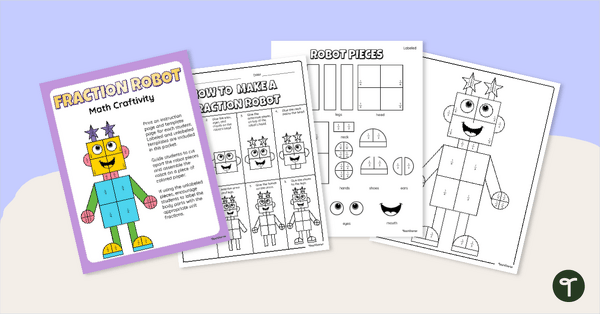
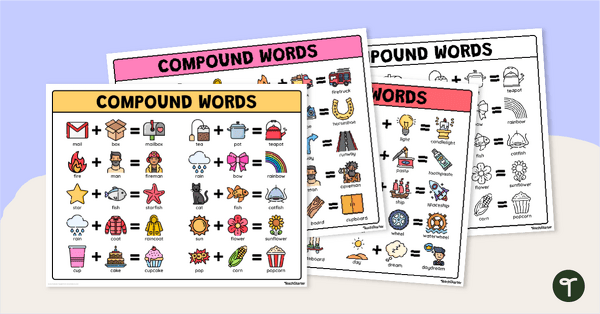

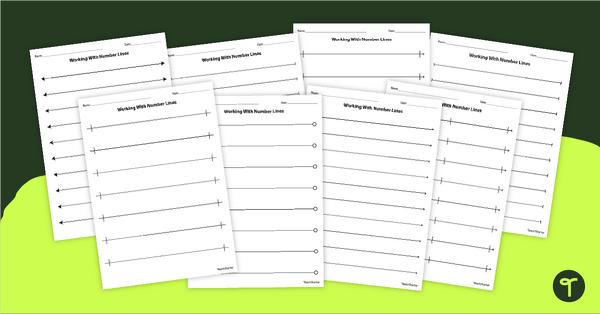

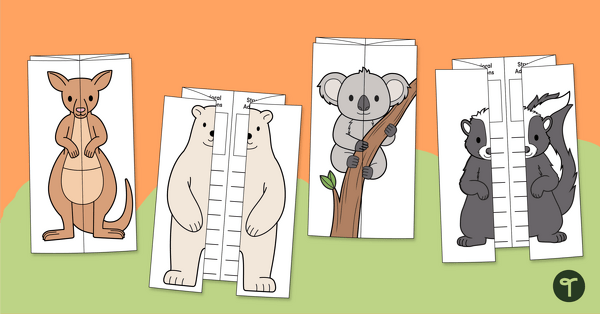
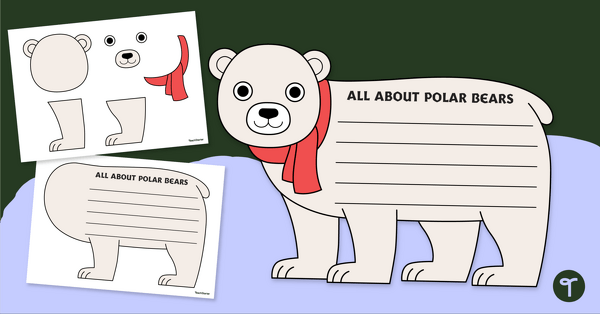
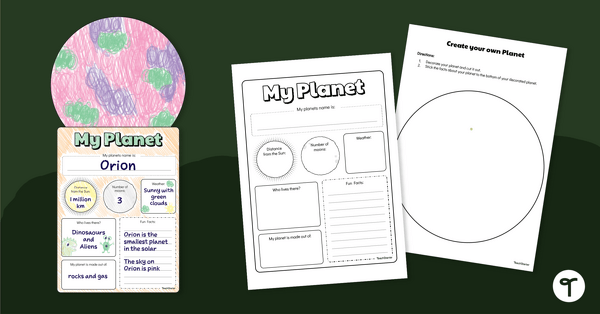
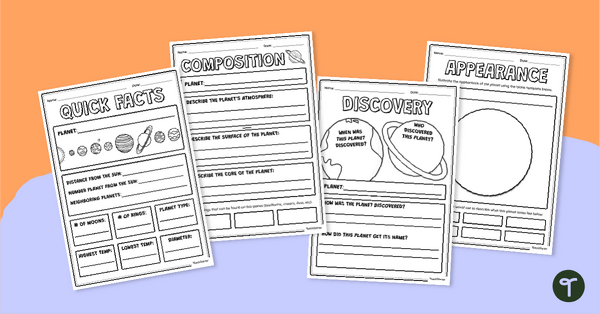
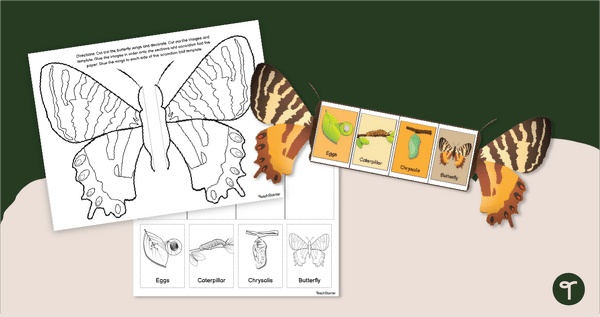
I love this resource, however how do I add the We do and You do symbols to the relevant slides?
Hi Tammy I'm glad you love this resource! Thank you for your question. I'm happy to explain how you add the 'We do' and 'You do' symbols. Once you have the PowerPoint open, go to the ribbon across the top where it says 'New Slide.' If you click the tiny arrow where it says 'New Slide', a drop-down will appear with a whole bunch of slide layouts. The one called 'Students' will add the icon for 'You do', the one called 'Teacher and Students' will add the icon for 'We do' and the one called 'Teacher' will add the icon for 'I do' (i.e. teacher demonstration). Please let me know if you have any further problems. Kind regards Janeen