Make writing lesson plans more manageable and more eye-appealing with a beautiful Rose Garden Theme Digital Lesson Planner!
Plan Online With a Digital Lesson Planner
Heads up, teachers! We’ve got a brand new tool that’s perfect for helping you streamline your lesson planning and win back some of that precious time with your family…the digital lesson planner!
This year, say goodbye to that old-school paper planner and say hello to a brand-new digital Teacher Planner from Teach Starter. We’ve created the perfect template for you to digitise, autosave, and reuse from year to year. That means no blank pages, no creased corners, no extra junk to stuff in your bag each day, and so much more. This digital teacher planner includes a variety of editable templates to add in your classroom information, contacts, daily and yearly plans, and more!
Why Should You Switch to an Online Lesson Planner?
We know some of our veteran teachers are tried-and-true fans of the paper planner. They provide stability and accessibility and are easy to figure out. But really, the digital planner is the way to go! What are the benefits of using a digital lesson plan book? Here are just a few!
- Accessibility: You can access your Google Slides planner from any device with an internet connection, making it easy to plan from anywhere.
- Collaboration: You can easily share your lesson plans with teammates and share the workload by having everyone plan together in the same document.
- Customisation: Our digital lesson planners are editable! Now, you can create lesson plans to suit your style.
- Multimedia Integration: Your planner can house everything you need to take you through your day… links, videos, websites. They can all be embedded right into your plans.
- Easy Updates: Lesson plans can be updated and modified easily
- Cost-effective: Google Slides is free to use!
- Dependability: Since Google Slides is cloud-based, there’s no risk of losing lesson plans due to website or computer breakdowns.
Download and Use Your Digital Planbook for Teachers Today!
This downloadable teaching resource is available as an editable Google Slides resource. To get your new resource, click the download button. You will be prompted to make your copy. From there, open the file and start planning today!
More Ways to Make Lesson Planning Easier
Don’t stop there! We’ve got even more resources to help you streamline the lesson-planning process and earn back some of your precious free time! Make sure you check these out before you go.









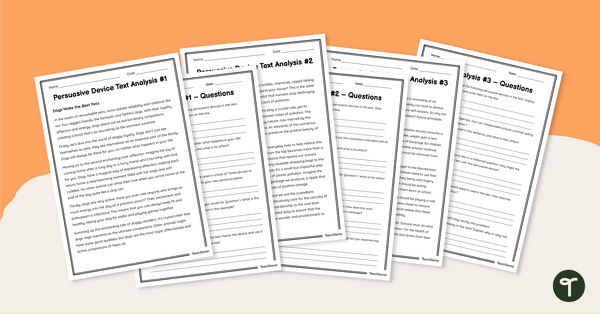

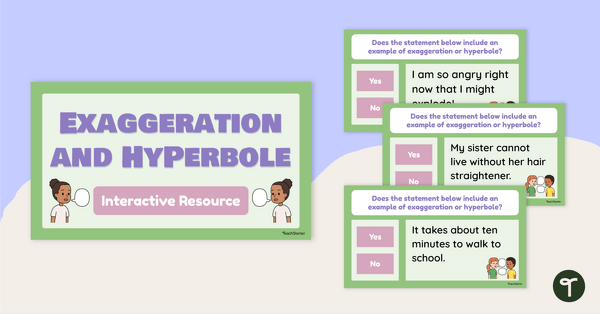


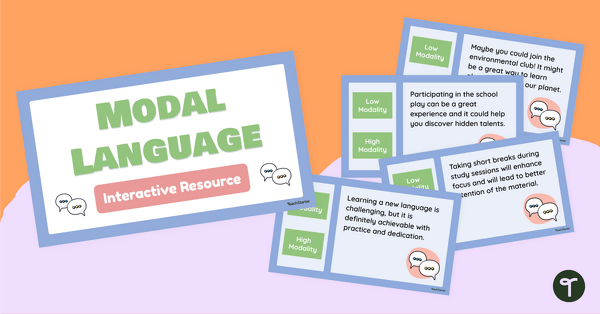
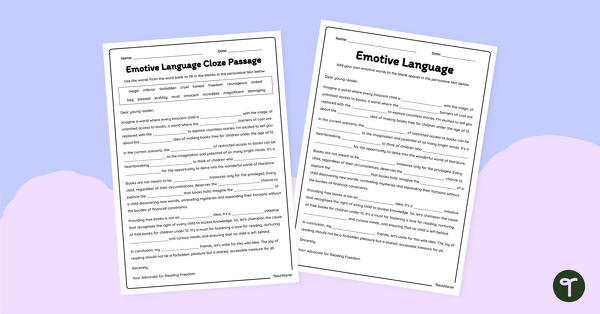
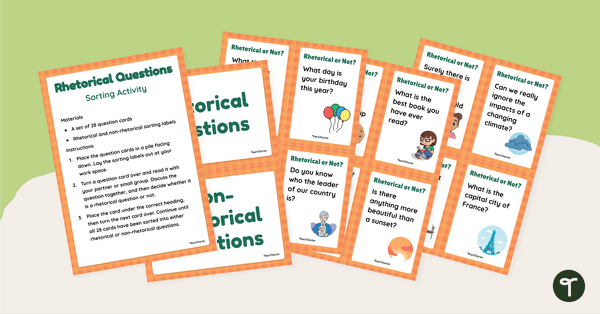
Is it just me or are others having difficulty downloading this resource?
Hi Helen, the file is downloading correctly for me. Could I please check what you are experiencing when you try to download the diary?
Hi Helen, We're sorry to hear you're having trouble. Please contact us at [email protected] and we'll help you work through the problem.