A 93-slide PowerPoint presentation containing a variety of quick warm-up activities.
This interactive PowerPoint contains 50 activities designed to be used as daily warm-up tasks.
Display an activity on your interactive whiteboard when students enter class each day or return from a break.
The various tasks are linked to literacy and numeracy and include activities such as:
- word of the day
- punctuation
- sorting and ordering
- secret words
- mystery numbers.
Students can write their answers in a workbook or complete the activities collaboratively.
The activities in this teaching resource vary in complexity and in the time taken to complete them. To ensure you don’t repeat an activity, change the heading to red or simply move completed slides to the end of the presentation.
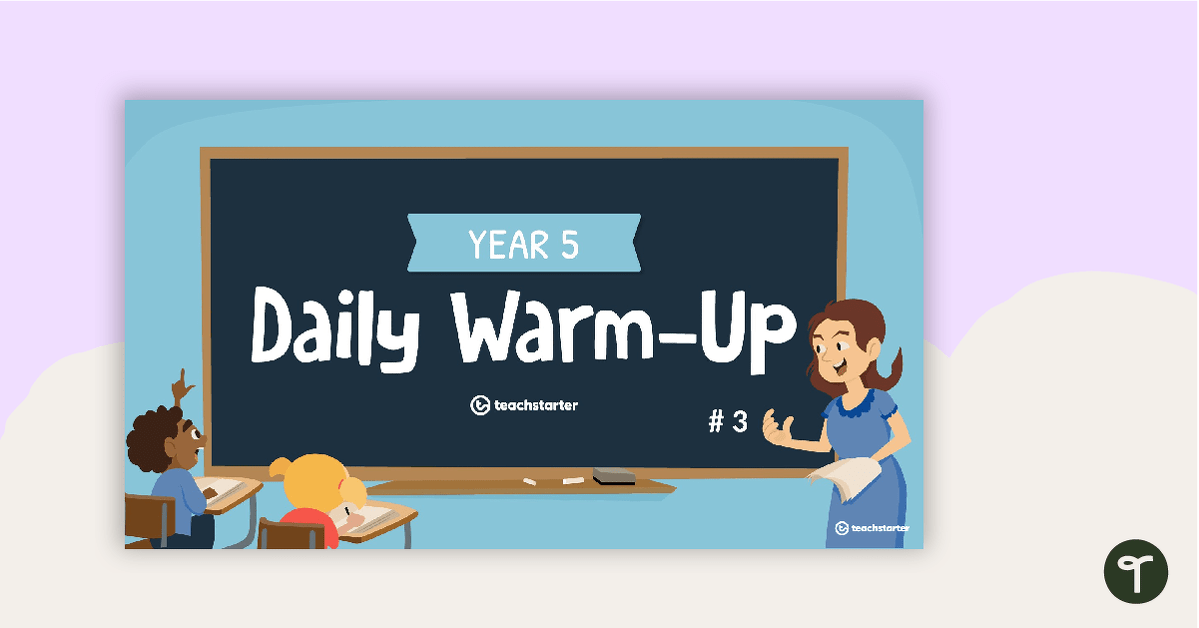
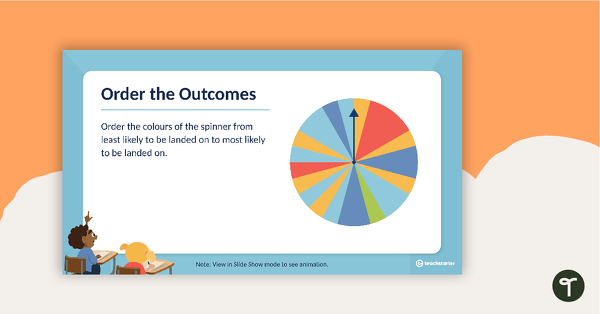
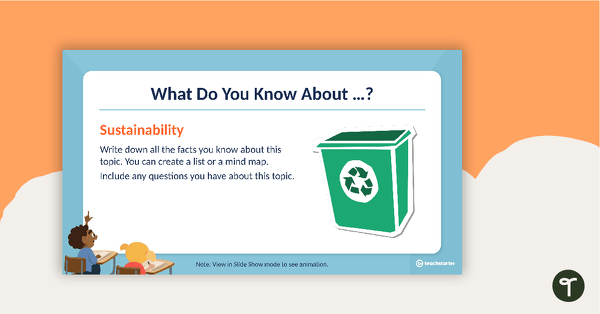
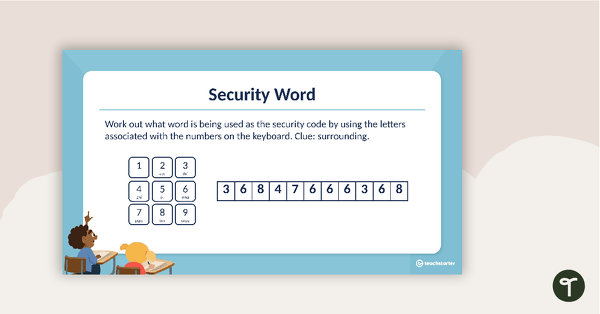
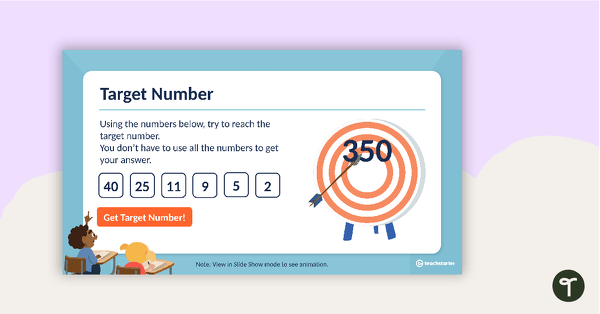
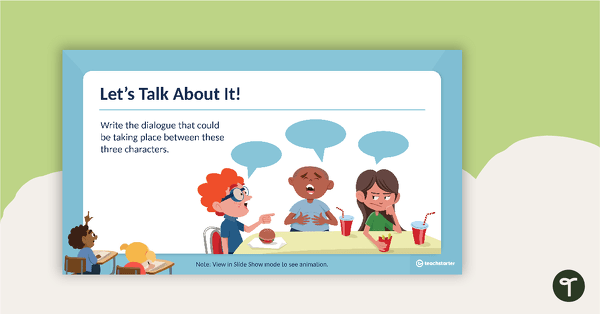
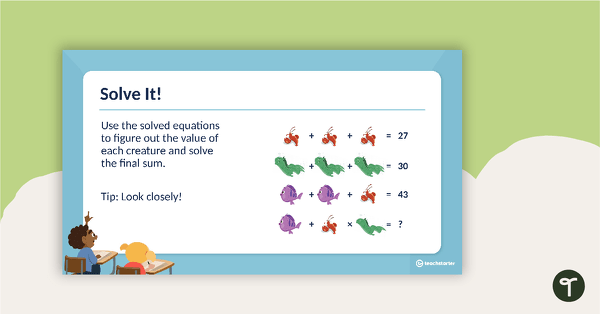

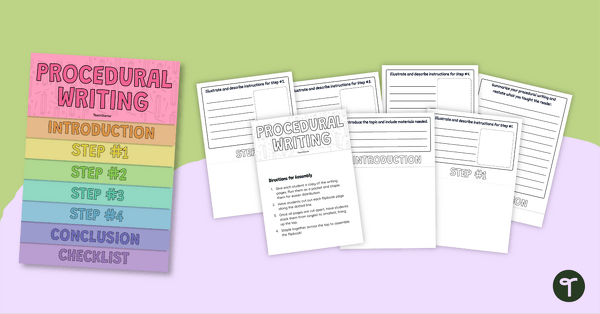
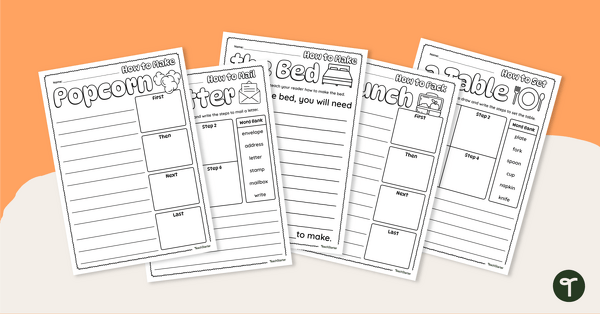
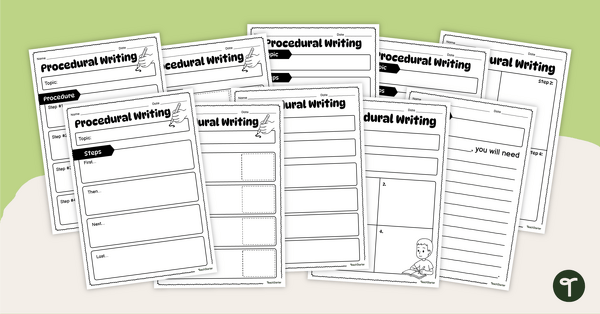
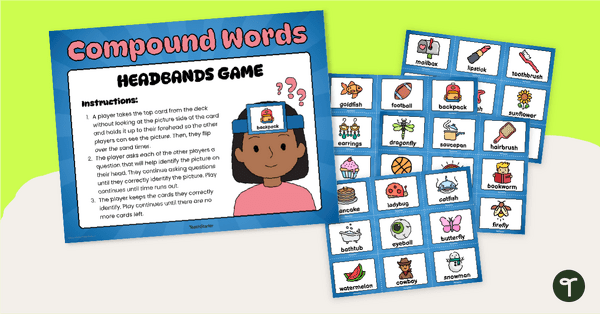
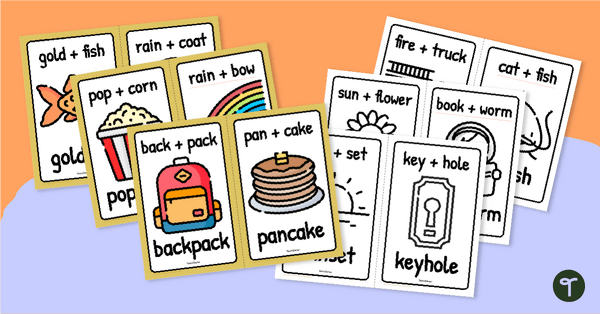

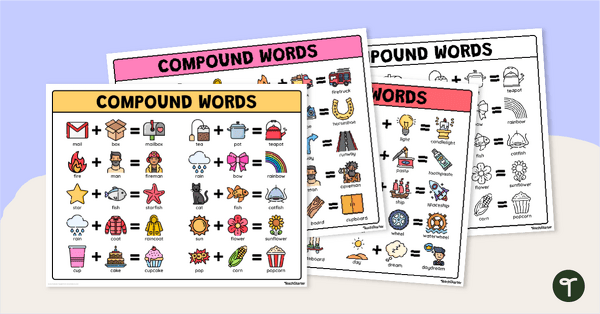
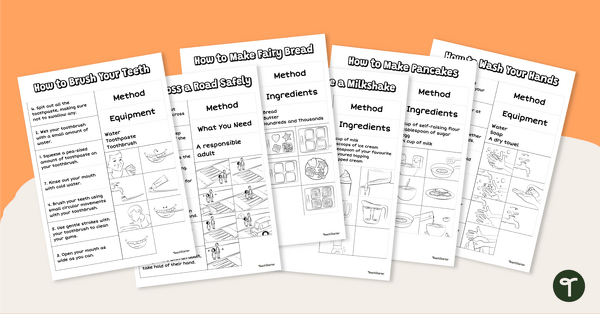
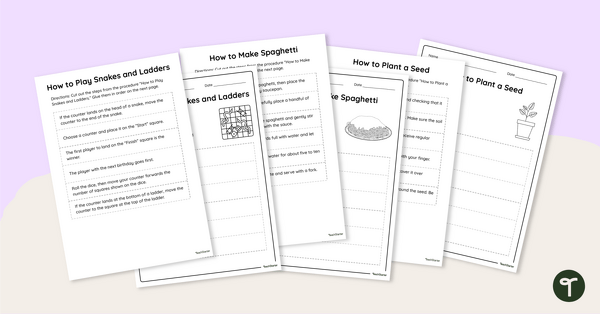
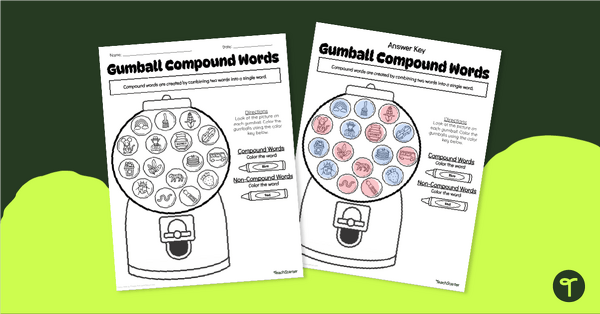
There seem to be two mistakes with this warm up. Slide 10 is a repeat of slide 9 and there is no slide with lots of animals only the slide with the missing animals. And slide 22 is about antonyms but the 23rd slide which is the answers says "Synonym Match".
Hi Michael, slides 9 and 10 are hiding a little bit of PowerPoint’s animation magic. The best way for this activity to work would be to view Slide 8 in SlideShow mode and click the start button. This will set the animations in motion and run the activity for you. I have updated the PDF download option to display the animals hidden by the animations. Thank you for pointing out the typo on Slide 23. That has been fixed too!