Are you using a classroom timer? If not, do you have a minute to talk? (We promise we won’t time you). There’s plenty of evidence that turning on a timer in your classroom can have benefits for your students — from helping them stay focused to helping you pace your lessons.
With that in mind, the teachers on the Teach Starter team have put together a list of basic ways to use the humble online timer in your classroom, plus some seriously fun timed activities your students will love.
We’ve also got a host of classroom times ready for you to use at the click of a button! Ready? Set? Hit the timer, and let’s dig in!
How Are Timers Used in the Classroom?
Before we get into specific timed activities, let’s take a quick look at some of the best ways to use a classroom timer to get the most out of this handy classroom tool!
Start Off the Morning
You’ve got a lot to do when your class is slowly straggling into the room in the morning, and bell-ringer activities plus a strong morning routine can help your classroom management. But a countdown timer set up for the morning also gives students a chance to get over their excitement at seeing their friends for the first time in, oh, 15 hours, get settled, and know exactly when they need to be heads up, eyes on you.
Teach Starter Teacher Tip: Download daily morning slides for students to review when they arrive in the classroom each morning!
Brainstorming
Ever stand in front of your class during a brainstorm and say “There are no bad ideas,” only to have students hem and haw because they can’t come up with the perfect answer? During a whole-class brainstorm or even when you’ve paired students off, the ticking of the classroom timer can help get those “imperfect” answers rolling as students know that time is a wastin’! And they’ll soon find out that you were right — all ideas are valuable during a brainstorm!
Keeping Transitions on Track
Do your students tend to get lost in those transitions between lunch and classwork or when moving from group work back to their desks? A classroom timer can help keep your kiddos focused and make transitions go more smoothly.
Timing Games
Add a time element to classroom games to add an extra element of fun to learning through play. You can create timed challenges or simply use the timer to let students know when it’s time to clean up their games and move on to the next activity.
Timed Reading
Want to keep kids engaged in their reading – even the kids who aren’t your classroom bookworms? Consider adding a timed element to reading such as a specific period of time to skim a text to find information.
Timing Until a Brain Break
There are myriad studies out there about just how much information kids can take in before they need a brain break. Set a classroom timer for yourself to help pace yourself and remind yourself when it’s time to give your students a much-needed break.
Timing Directed Drawing
Directed drawing is a fun activity that challenges students to pay attention, and kids will often beg for one of these activities for fun Friday. You can add a timed element to keep students focused.
Teaching Time Management
When teaching students how to manage their time, a timer that counts up is sometimes easier to use than one that counts down. Take writing, for example. You may want your students to brainstorm, or stay in the prewriting phase, for 10 minutes before moving on to the draft phase. A timer that counts up is much more effective than one that counts back.
Creative Timed Activities to Try in Your Classroom
We’ve covered the basics, but now let’s get specific! Are you looking for some truly fun timed activities you can add to your teacher toolkit? Here are some fun ideas from our teacher team.
1. Birthday Line-Up Challenge
This timed activity is a great way to test students’ problem-solving abilities. The premise is fairly simple too: Tell students you’re going to set a timer, and they need to get out of their seats and line up in order of birthdate.
There’s just one twist — students may not speak at any time during this timed challenge. There’s no shouting birthdays out loud! Instead students have to determine how they can communicate the important information and get lined up before the time is up.
2. Telephone
Today’s students may not be familiar with talking on the telephone — or even know the word — but this old game is still a great to practice listening skills in the classroom.
In case you’re unfamiliar, telephone is a game in which a message is passed along through a group of people via whispering. You start things off as the teacher by either whispering in one student’s ear or handing them the message on a piece of paper. The first student then whispers’s the message in student two’s ear. Student two whispers in student three’s ear and so on.
During your next morning meeting, turn on a quick 2-minute timer and see how quickly (or not) a message can travel by whispers from one end of a circle of students to the other.
3. Minute to Win It
Games based on the international game show make perfect brain breaks for the classroom as they give kids a chance to change up their focus for a short period of time, but they don’t take too much time to complete. Of course, as the name implies, these activities only take one minute in total — and you’ll need a classroom timer to keep track.
“Minute to win it” games can really take any form, so long a the time period in which you want students to achieve something is just 60 seconds.
So, for example, during a classroom Halloween party, you might set a one-minute timer and challenge students to “mummy wrap” a classmate. During the winter, on the other hand, you might challenge students to “shovel snow” with a fun winter game involving chopsticks and cotton balls … in just a minute!
4. Charades Tournament
This is a favorite activity for indoor recess among our teacher team members. When it’s too rainy or snowy outside to send the kids to play on the playground during recess, organize the chaos with indoor charades. Keep students on their toes — and keep things interesting — by timing each team’s turn.
Check out holiday-themed charades for the classroom to add to the fun:



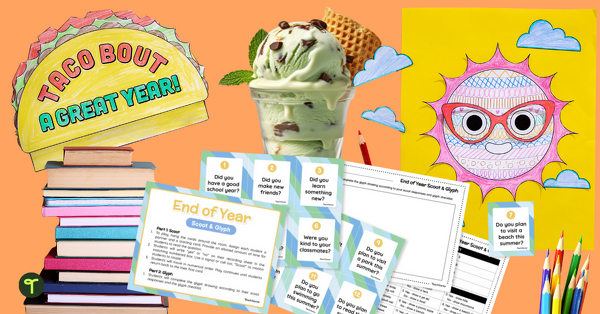
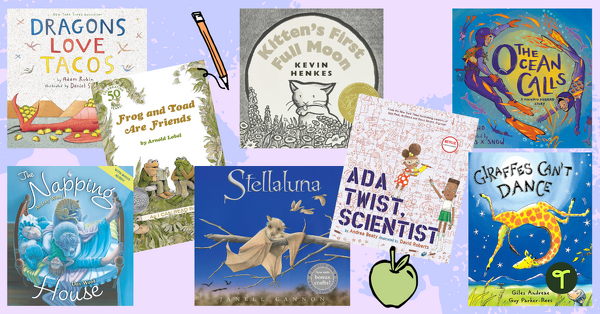



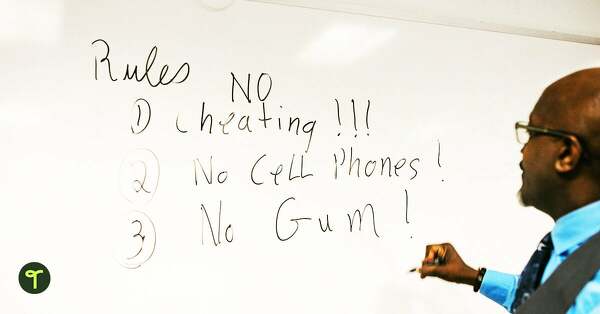
Comments