Assist young students with letter recognition, phonemic awareness, and fine motor development from A to Z with this set of craft activities.
These versatile teaching resources have promoted upper case letter recognition and phonological awareness. It also presents a wonderful opportunity for students to refine their fine motor skills by cutting, pasting, and drawing.
This resource collection is available in both full color and black and white. Each version includes:
- completed examples
- blank letter templates
- pieces for cutting and attaching.
If you would prefer your students not to color the letter, use the full-color version of the resource. With this version, students can simply cut out the pieces provided and attach them to the letter template. Some drawings will still be required e.g. adding legs or arms to the animal or character.
If you would prefer your students to color the letter, use the black-and-white version of the resource. With this version, students can color the letter template and the attachment pieces before cutting them out.
The use of additional art and craft supplies (feathers, chenille stem, google eyes, crepe paper) is not essential but is certainly encouraged!

Why Upper Case?
You’re probably wondering why these letters have been created as uppercase characters.
Teaching your students both lowercase and uppercase letters simultaneously prevents confusion. This activity can be used in conjunction with various sound and letter activities. It’s also important to use the terminology of ‘lowercase’ and ‘uppercase’ rather than little and big letters. This can get confusing for your students.
- Letter Craft Activity - 'A' is For Ant
- Letter Craft Activity - 'B' is For Bluebird
- Letter Craft Activity - 'D' is For Dog
- Letter Craft Activity - 'C' is For Cat
- Letter Craft Activity - 'E' is For Elf
- Letter Craft Activity - 'N' is For Ninja
- Letter Craft Activity - 'O' is For Octopus
- Letter Craft Activity - 'P' is For Panda
- Letter Craft Activity - 'Q' is For Queen
- Letter Craft Activity - 'R' is For Robot
- Letter Craft Activity - 'F' is For Flamingo
- Letter Craft Activity - 'G' is For Goldfish
- Letter Craft Activity - 'I' is For Insect
- Letter Craft Activity - 'H' is For Hen
- Letter Craft Activity - 'V' is For Violin
- Letter Craft Activity - ‘W’ is For Wasp
- Letter Craft Activity - 'K' is For Koala
- Letter Craft Activity - 'L' is For Lizard
- Letter Craft Activity - 'S' is For Snail
- Letter Craft Activity - 'X' is For Fox
- Letter Craft Activity - 'J' is For Jaguar
- Letter Craft Activity - ‘Y’ is For Yak
- Letter Craft Activity - 'Z' is For Zebra
- Letter Craft Activity - 'T' is For Toucan
- Letter Craft Activity - 'U' is For Umbrella
- Letter Craft Activity - 'M' is For Monster


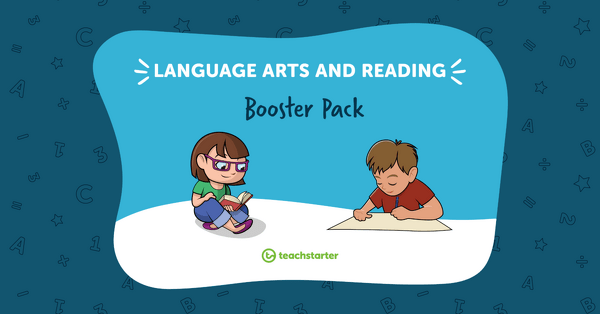
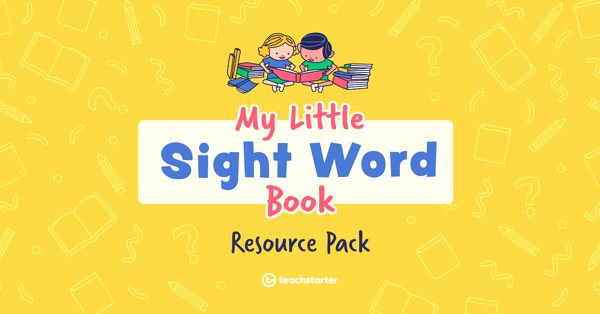
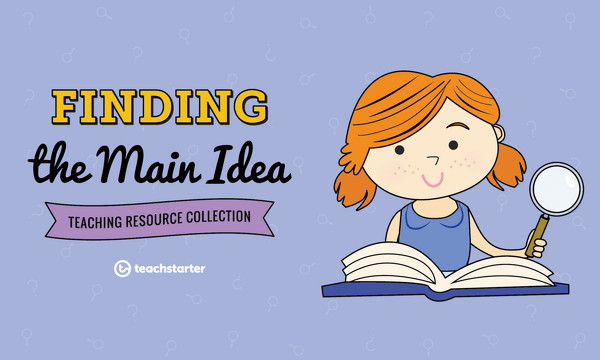
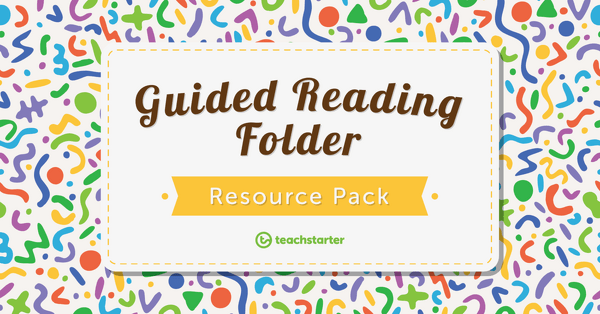
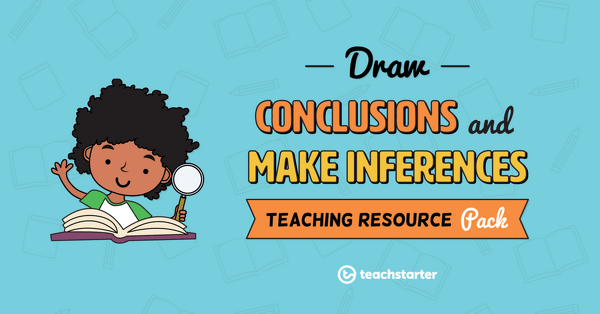
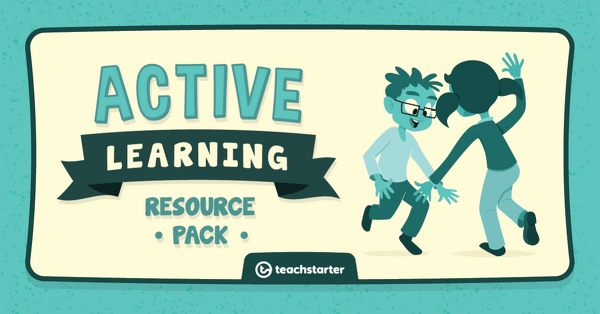
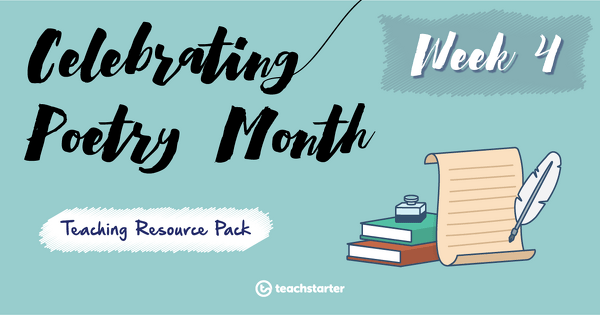
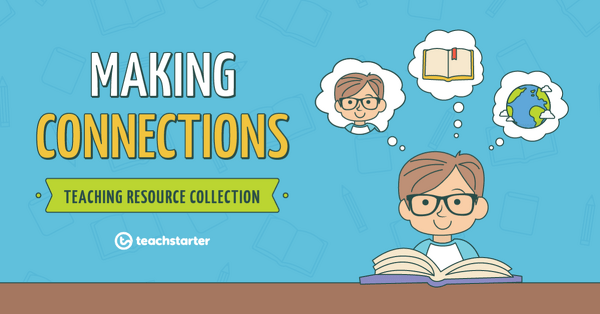
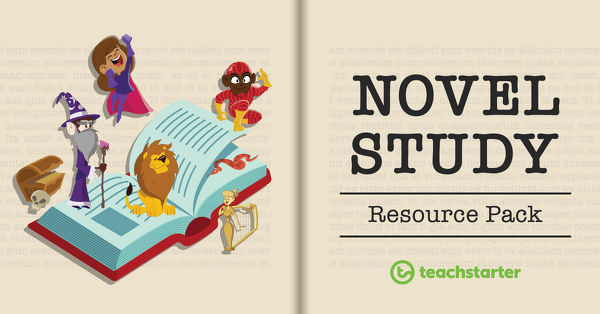
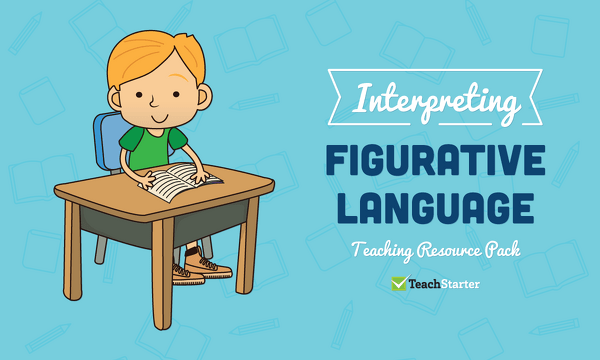
0 Comments
Write a review to help other teachers and parents like yourself. If you'd like to request a change to this resource, or report an error, select the corresponding tab above.