Learn about how to effectively summarize a piece of text with this classroom poster set.
Summary vs Retell Plus More!
Teaching students how to summarize a text is a crucial skill that fosters comprehension, critical thinking, and effective communication. To support students in developing this skill, this engaging poster set visually and clearly guides students on this learning journey.
This poster set comprises informative posters that cover essential aspects such as:
- What a summary is
- How to summarize nonfiction
- The difference between a summary and retell
- A summary checklist
How to Make the Most of Your Summarizing Poster
- Print the poster on A3 paper and display it in your classroom for students to reference when doing independent work.
- Print the poster on A4 paper, slip it into a clear sleeve, and use it in your guided groups as a reminder.
- Print the poster on A4 paper, slide it into a clear sleeve, and hang it on a ring as a reference tool for a resource centre.
We’ve also come up with bonus ways to turn posters into interactive tools that really make your lessons stick!
🖍️ Turn this poster into a colouring page by printing it in black and white.
📝 Create a fill-in-the-blank worksheet by removing selections of text.
📂 Place copies in students’ homework folders for reference.
🧠 Test students’ memories by showing them the poster, then hiding it and having them tell you what they remember.
✅ Incorporate posters into your lesson wrap-up: students write on a sticky note what they learned from the lesson and place it on the poster.
Download Today!
Use the dropdown meno to choose between the PDF and editable Google Slide verison of this resource.
This resource was created by Lindsey Phillips, a teacher in Michigan and a Teach Starter collaborator.
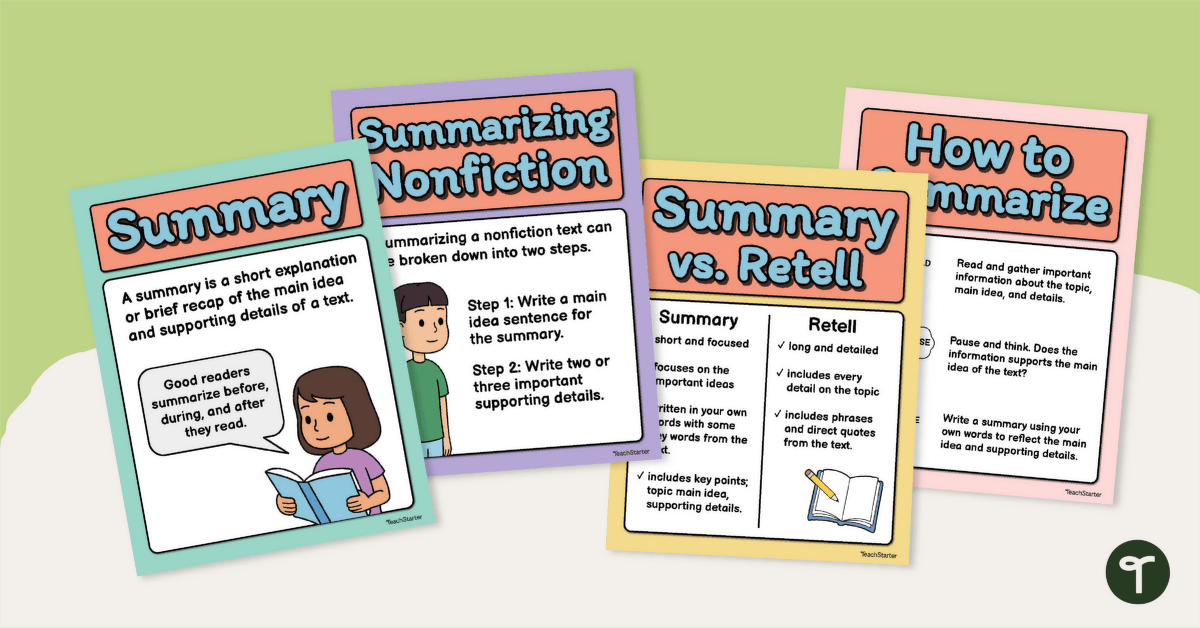

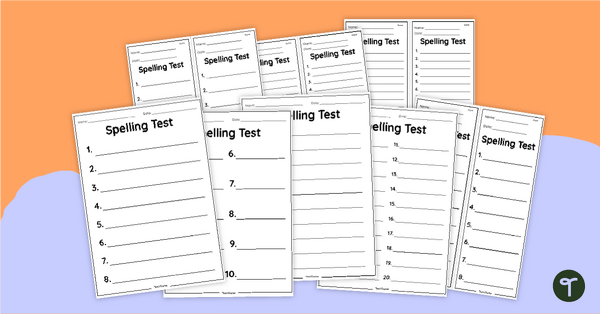
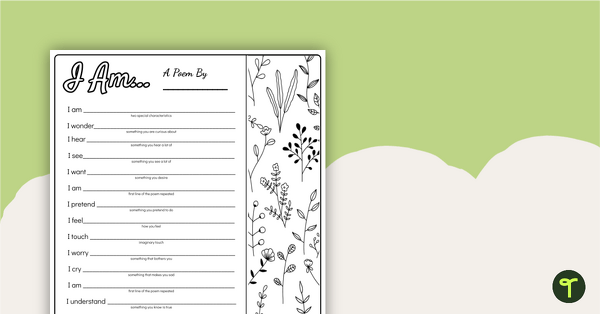
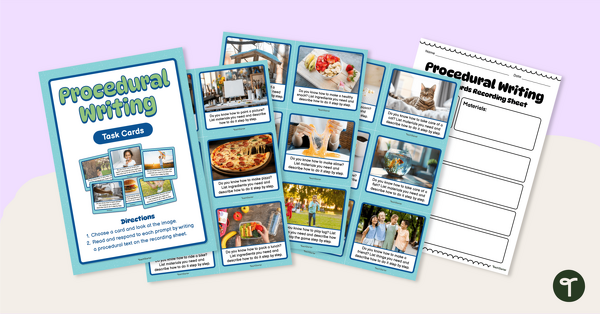

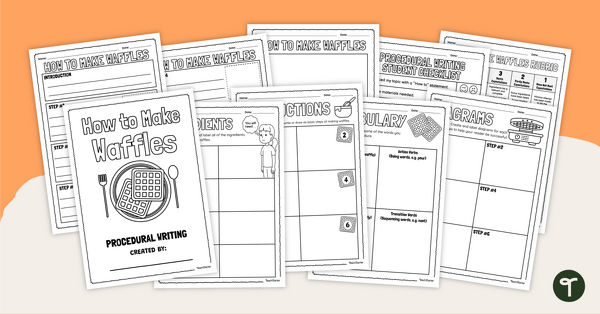
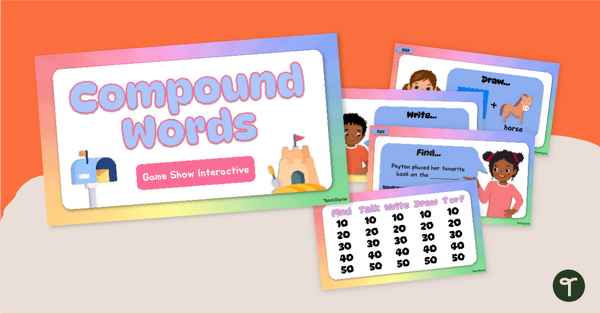
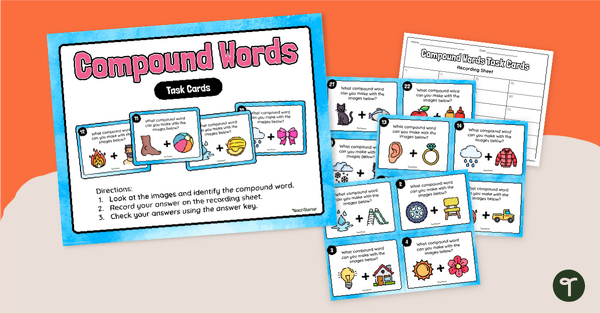
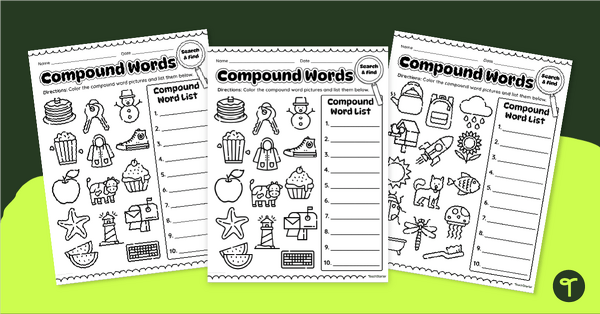
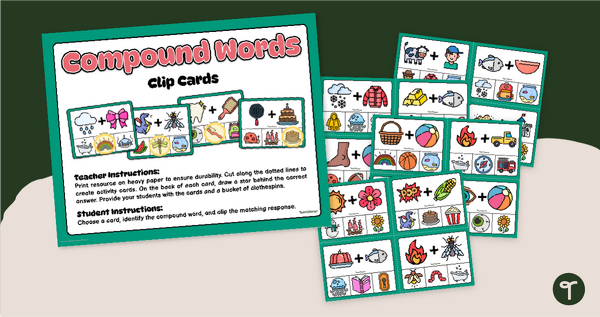
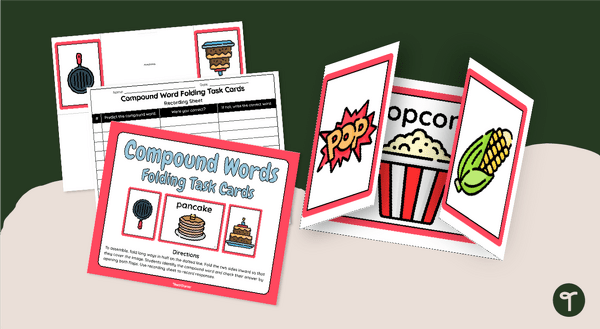
0 Comments
Write a review to help other teachers and parents like yourself. If you'd like to request a change to this resource, or report an error, select the corresponding tab above.