Learn how to segment words into phonemes with this easy-to-follow phoneme segmentation Instructional Slide Deck.
Teacher-Directed Phoneme Segmentation PowerPoint
Phoneme segmentation is a crucial skill that forms the foundation of phonics and reading development, this slide deck provides a clear and accessible guide to this important skill, and it’s done in a bright and kid-friendly design.
This Google Slides Instructional Activity is designed to help students develop their phonemic awareness skills by teaching them how to segment words into individual phonemes. Walk your whole class or small group through the process by showing a word such as bird is broken down into 3 individual sounds (using dots to represent each sound). Each dot will appear by clicking the next button, giving you time to say the sound with your students. The slide deck includes a variety of 2-phoneme, 3-phoneme, and 4-phoneme words.
This activity also includes brain breaks because, as teachers, we know the importance of having a moving brain break.
Activities include:
- Climb like a sloth for 10 seconds.
- Run in place like a cheetah for 10 seconds.
- Pose like a flamingo for 10 seconds.
- Flap your arms like wings for 10 seconds.
Easily Prepare This Resource for Your Students
Use the Download button to get the Google Slides version of this resource.
Project the slides onto a screen and work through them as a class by having students record their answers in their notebooks or mini whiteboards.
This resource was created by Lisamarie Del Valle, a teacher in Florida and a Teach Starter collaborator.
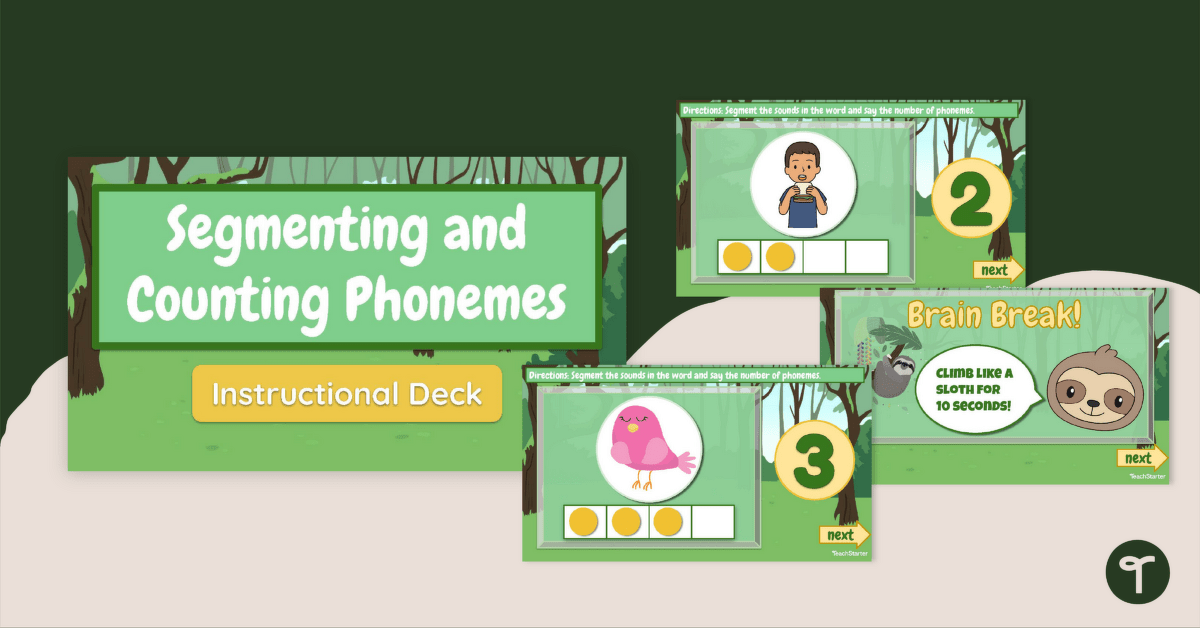


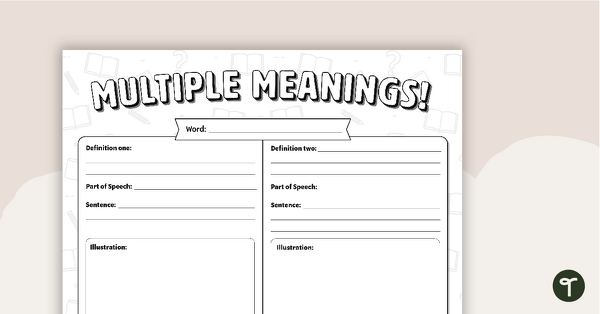
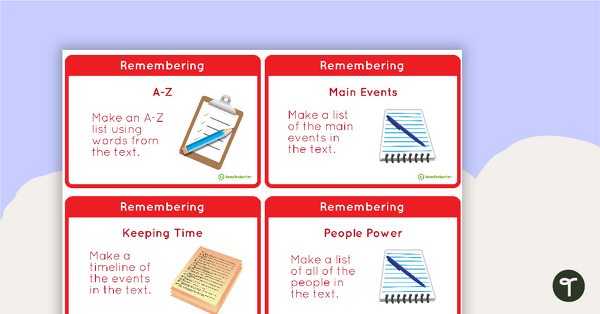
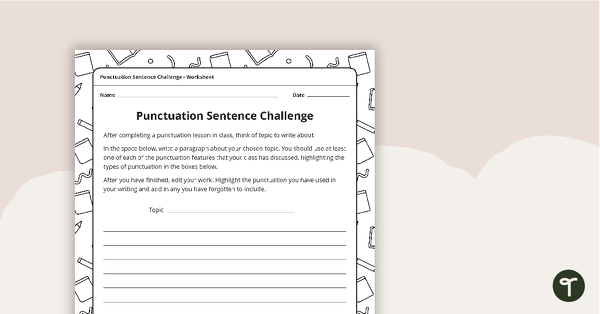
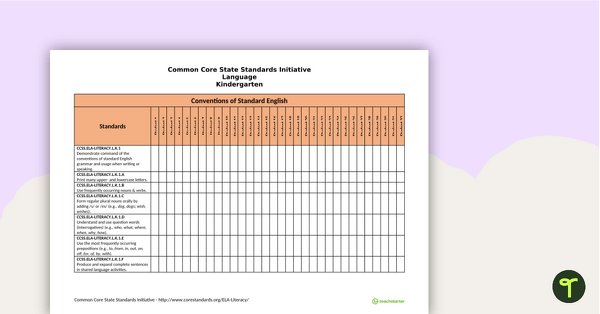
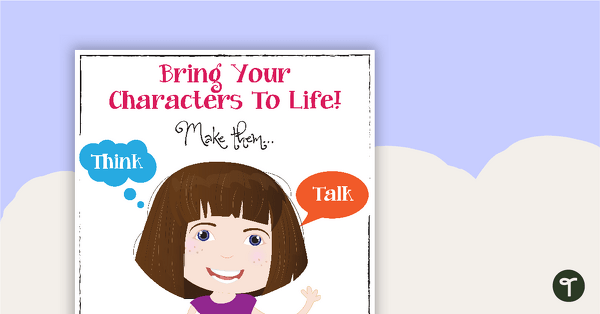
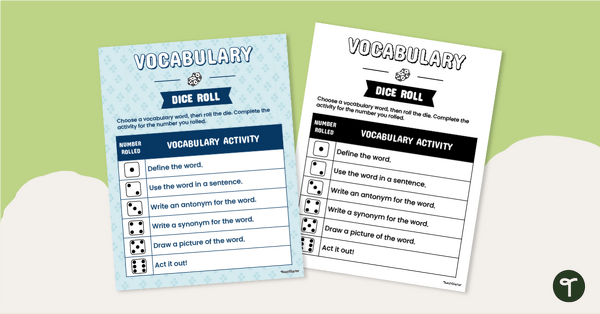


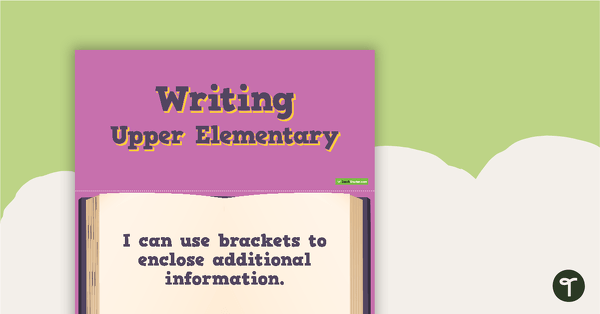
0 Comments
Write a review to help other teachers and parents like yourself. If you'd like to request a change to this resource, or report an error, select the corresponding tab above.