Learn about the six syllable types by solving word puzzles with this interactive drag-and-drop activity.
Using Knowledge of 6 Syllable Types to Solve Word Puzzles
As teachers, we know how much our students love digital learning opportunities. We also know how much they love puzzles! This syllables resource allows them to do both of these things simultaneously!
This interactive phonics resource consists of 20 words (accompanied by an image) that have been broken into syllables. The order of the syllables has been jumbled. Students must put the word/picture puzzle pieces in the correct order by dragging them into the correct columns of the accompanying syllable types table.

For example, the word “bicycle” can be broken into three syllables: bi-cy-cle. To recreate the word/picture, the students must correctly place these syllables into the table according to their syllable type (which, in the case of the word “bicycle”, is an open syllable + an open syllable + a consonant +le syllable).
What Are the Six Syllable Types? Here’s a Refresher!
There are six syllable types: closed, open, magic (or silent) e, vowel team, r-controlled, and consonant +le. Our Types of Syllables Anchor Charts are a handy resource should you or your students ever need a visual reference to refer to!
Tips for Extension and Support
This syllables resource has been designed to help your students develop a deeper understanding of syllable types. Should you need to support or extend students in your class, you may wish to try the following ideas:
- Students who require support should work through the activity in a small group. Reinforce the phonemic characteristics of each syllable type as they drag and drop the puzzle pieces.
- Challenge students who require an extension to create their own syllable puzzle for a friend to complete. They will need to create both the puzzle pieces and the table (with the appropriate syllable type columns) where the puzzle will be placed.
No Preparation… Just Download and Go!
Click the Download button to access the interactive Google Slides document. Be sure to use Edit mode, not Presentation mode.
This resource was created by Lisamarie Del Valle, a teacher in Florida and a Teach Starter collaborator.
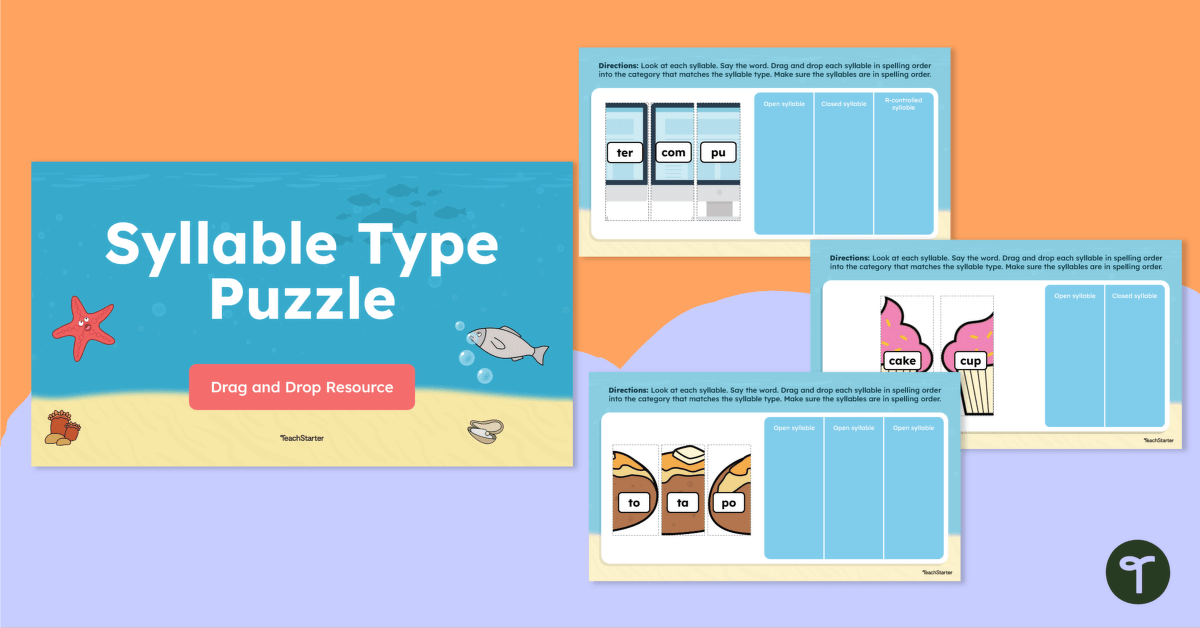

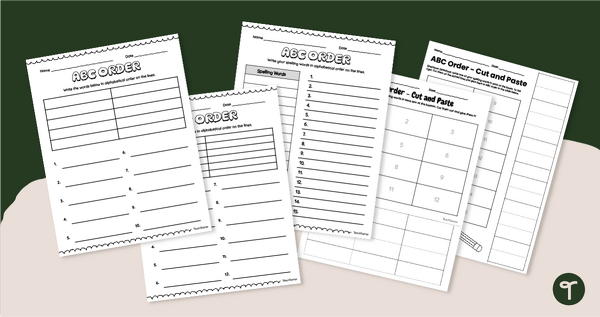
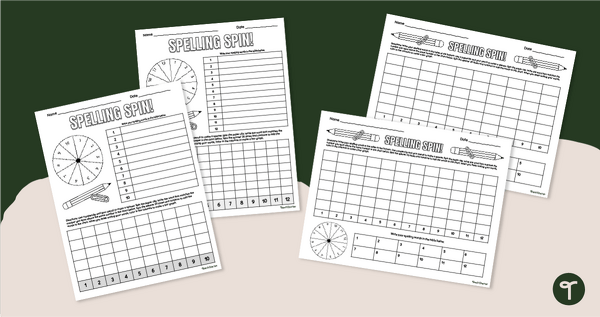
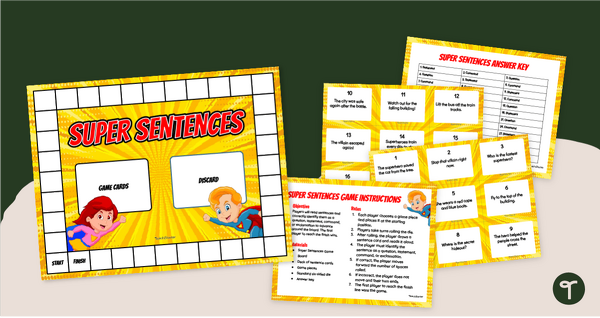
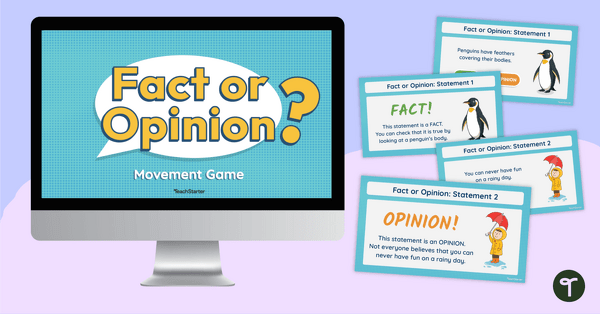
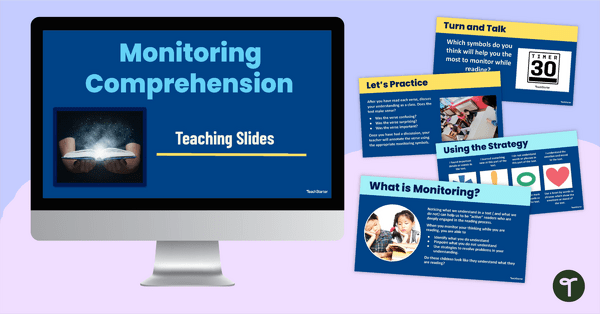
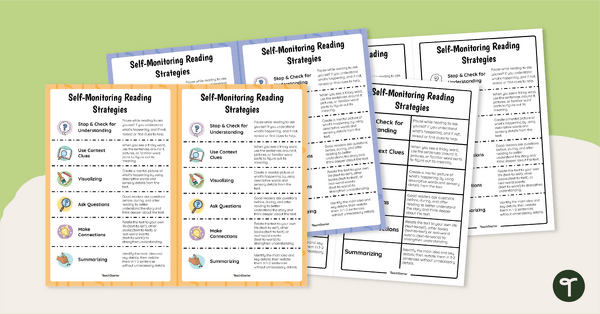
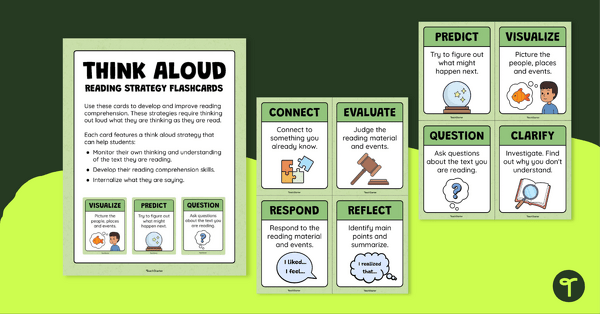
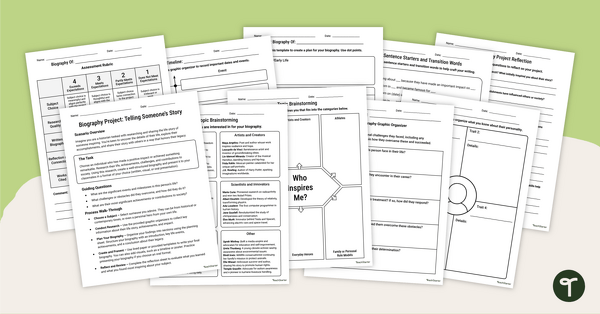
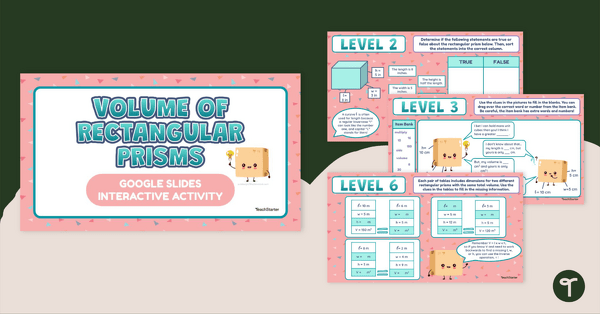

0 Comments
Write a review to help other teachers and parents like yourself. If you'd like to request a change to this resource, or report an error, select the corresponding tab above.