Five Money Goal Labels for Key Stage 2 - Lower.
This set of goal labels are designed to help students develop numeracy skills. These goals help students to reflect upon their work and become more responsible for their own learning.
Print and cut the goal labels out. Students can stick these in their books or have them on their desk to remind them of their own money goals.
Use the PDF Checklist to track all of the goals for each student.
The Excel Spreadsheet can be used to track the goals for all of your students. In the Excel spreadsheet, you can type a ‘y’ to get a green box that indicates the student has achieved that goal, an ‘n’ to indicate the child has not achieved the goal yet and a ‘w’ to indicate that the child is working toward achieving the goal.
A blank set of labels are provided at the end to add your own money goals.
These goal labels can be used in conjunction with these Goals – Numeracy (Key Stage 2 – Lower).
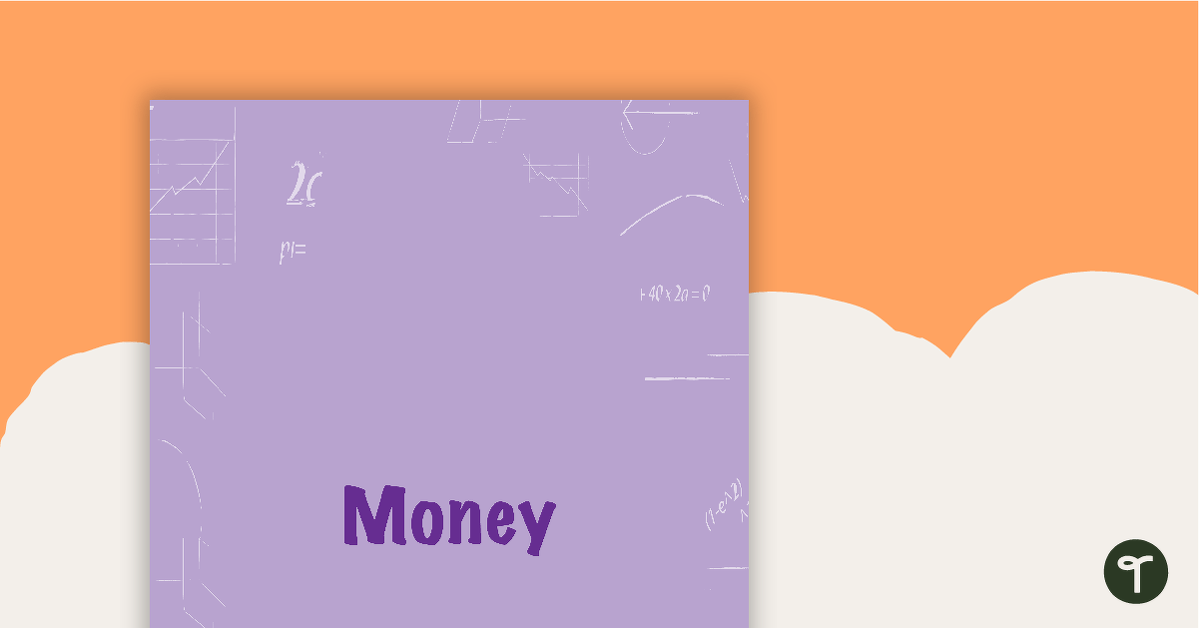
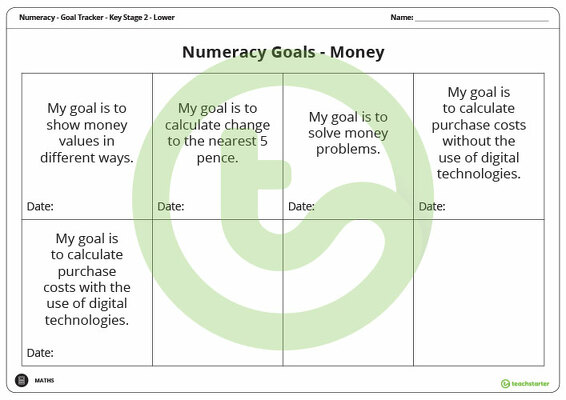

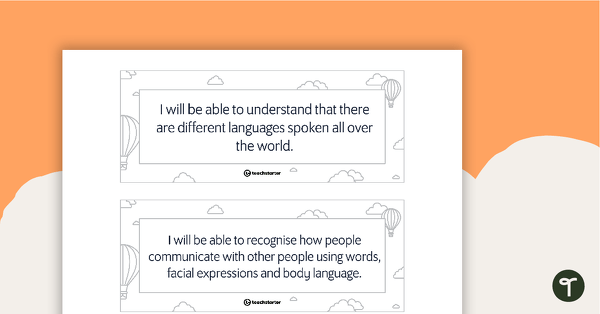
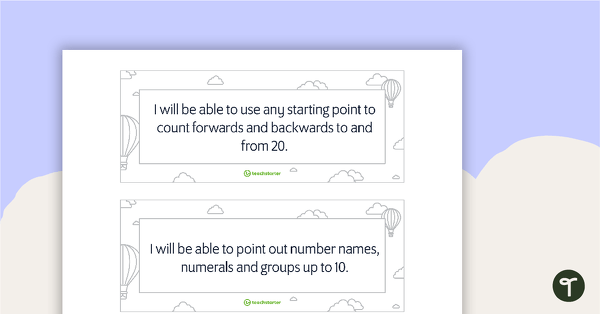
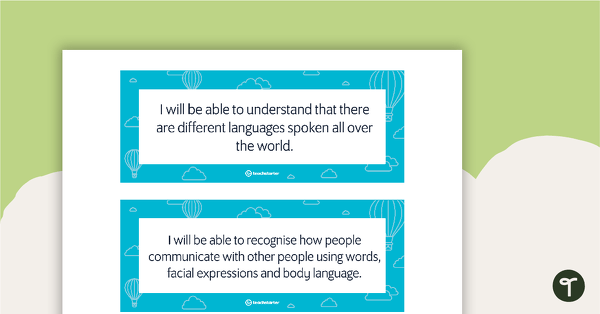
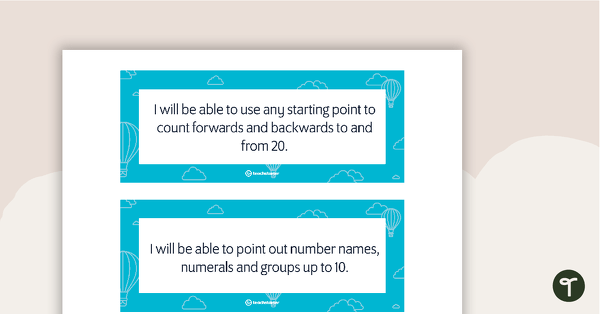
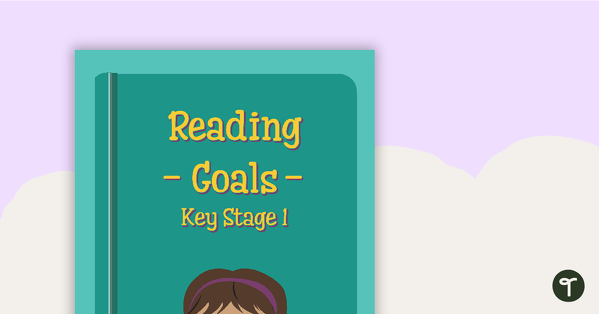

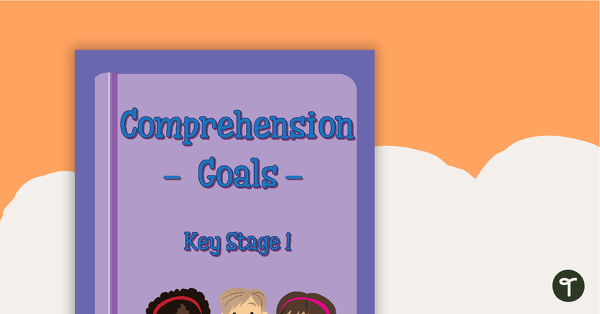
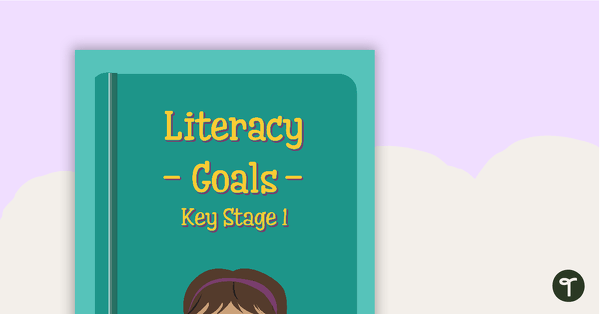
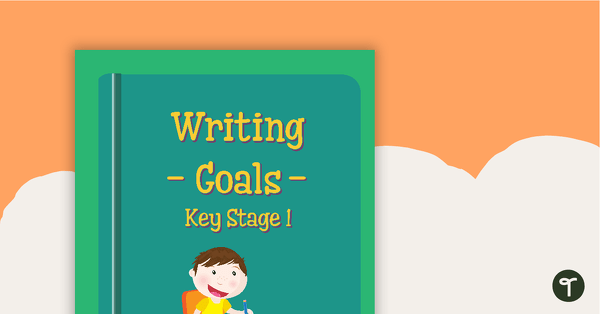
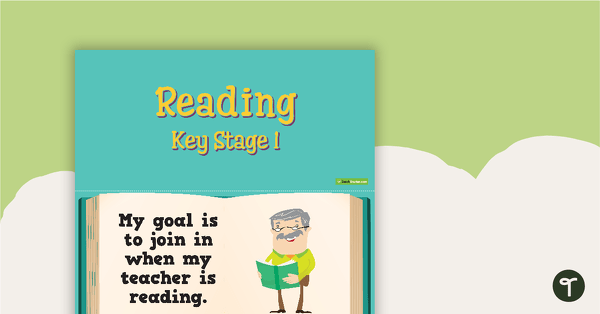
0 Comments
Write a review to help other teachers and parents like yourself. If you'd like to request a change to this resource, or report an error, select the corresponding tab above.