Use these binary coding cards to demonstrate how to ‘switch’ a ‘digit’ on or off.
These cards have been designed as an introduction to binary code and how to turn digital numbers into binary form.
Choose 1, 2, 4, 10 or 20 cards per page. Cut them out and use the dots to place them into the correct order. Then flip the relevant card face up or down to create a number. These cards can also be used in large form when teacher modelling or as smaller cards for students to cut out and use in pair or group work.
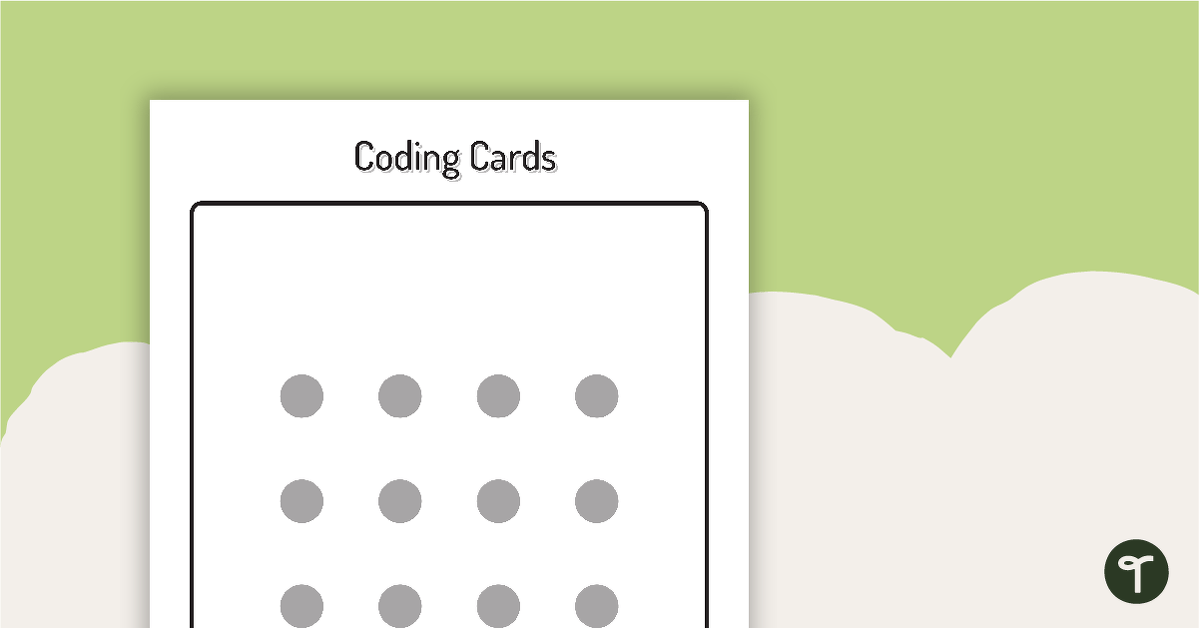

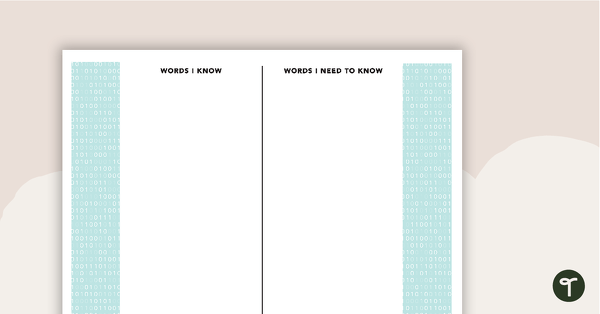
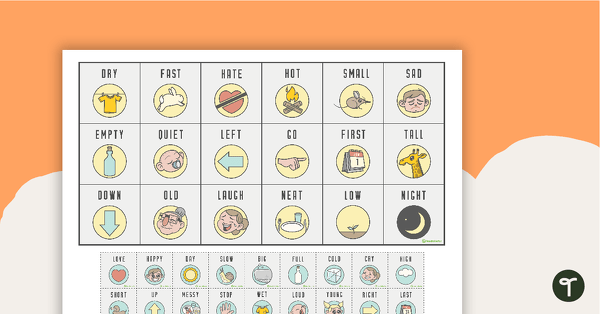
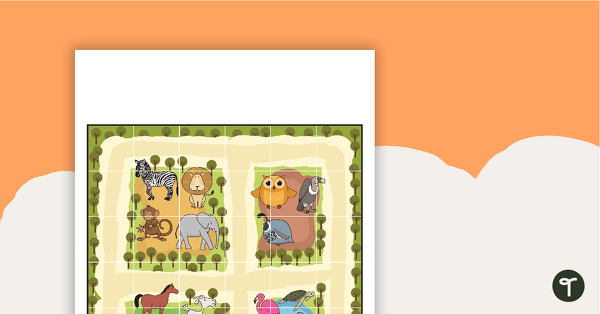
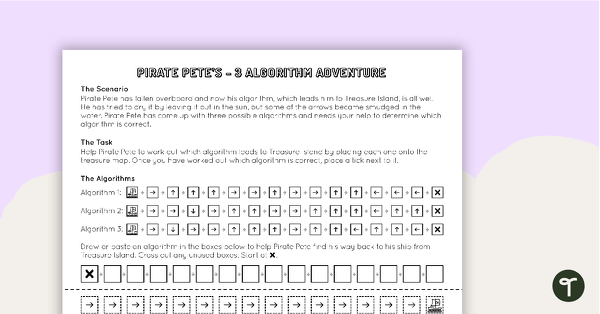
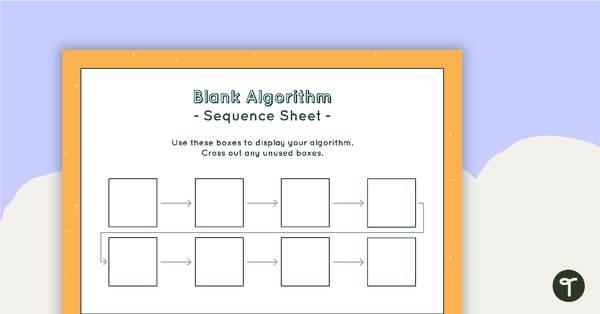
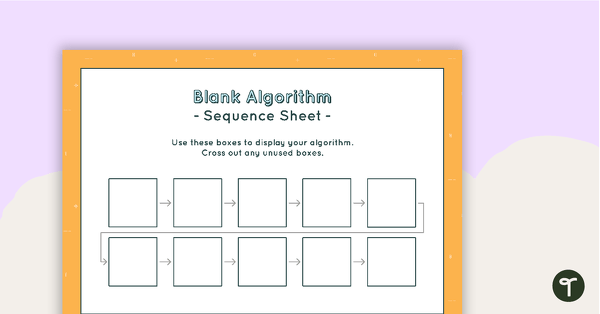
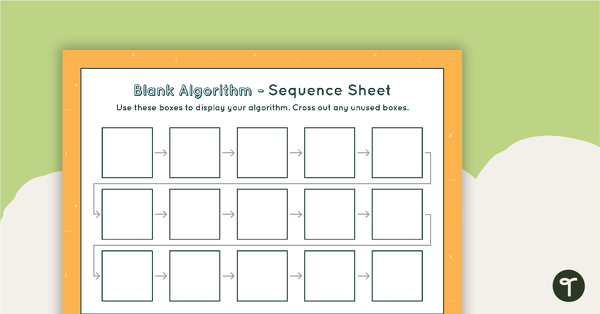
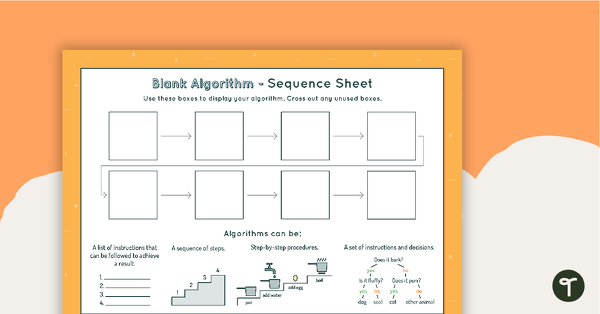
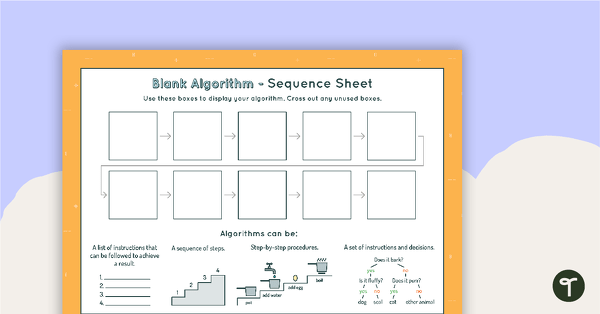
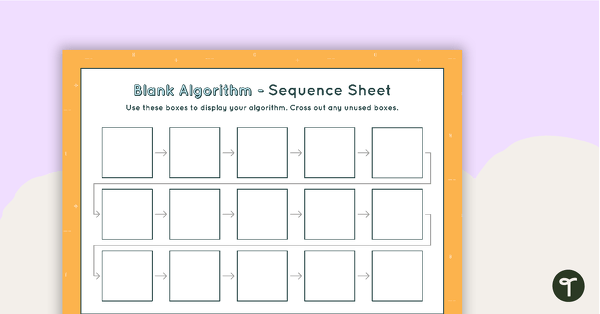
0 Comments
Write a review to help other teachers and parents like yourself. If you'd like to request a change to this resource, or report an error, select the corresponding tab above.