A basic Python Programming Language poster 'cheat sheet' to display in your classroom.
Posters include the following content:
# Using python to input and write something
>>> name = input(‘What is your name?\n’)
>>> print(‘Hi, %s.’ % name)
What is your name?
Python
Hi, Python.
# Using Python as a calculator
>>> 6 / 3 # you can use +, -, *, /
2
>>> 2 ** 3 # 2 to the power of 3
8
>>> (6 + 4) / 2 # parentheses for grouping
5
# Using Python to write something
>>> print(“Hello World!”)
Hello World!
For more information about Python, please visit: https://www.python.org/
You may also be interested in our HTML posters:
[resource:9681]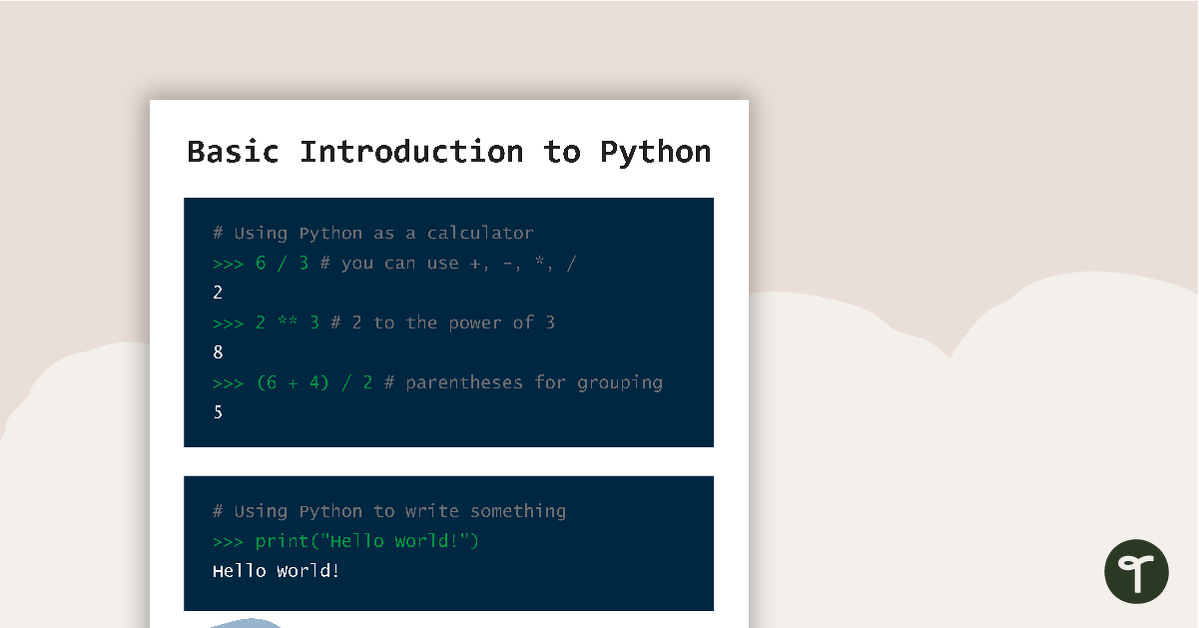

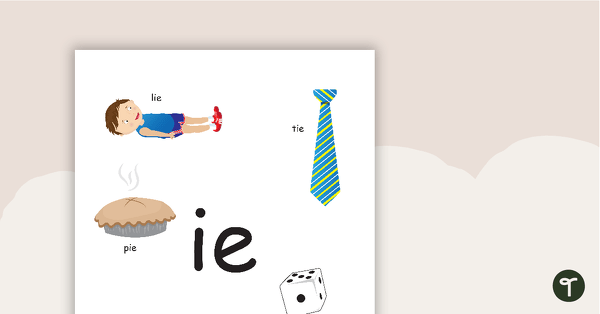
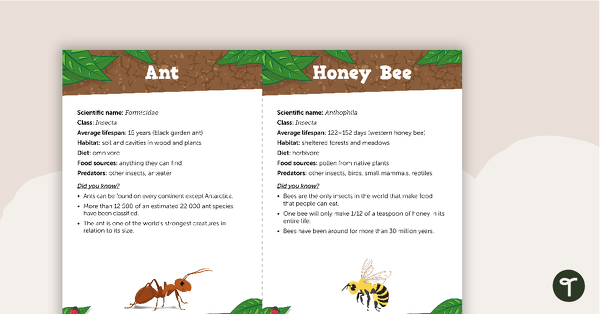
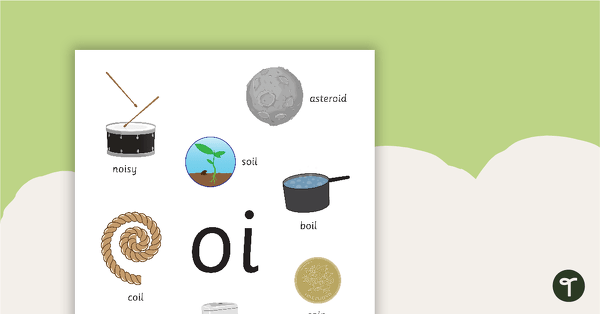
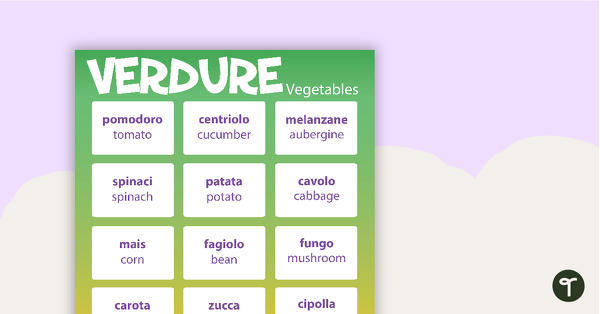
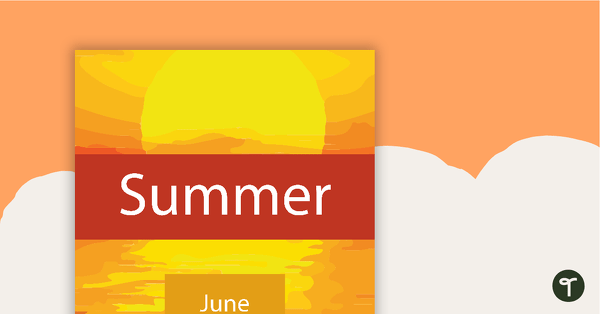
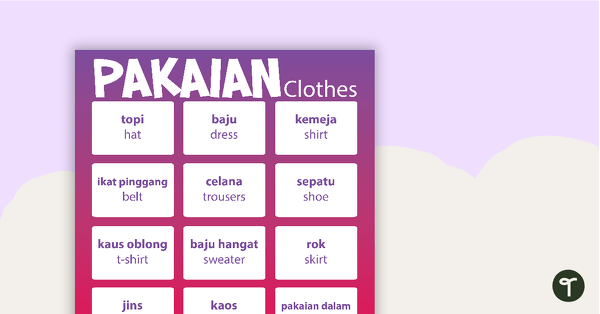
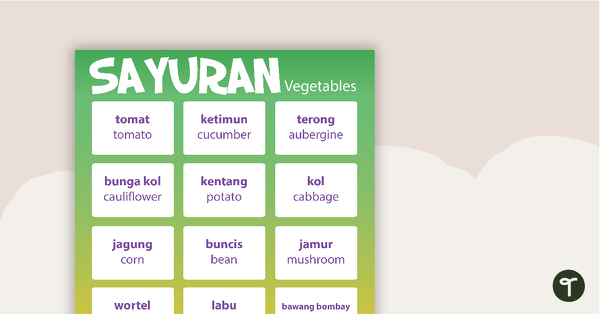
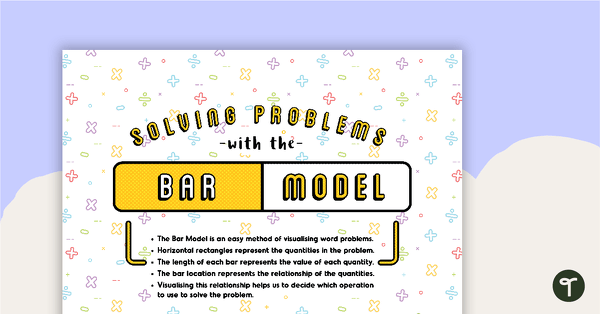
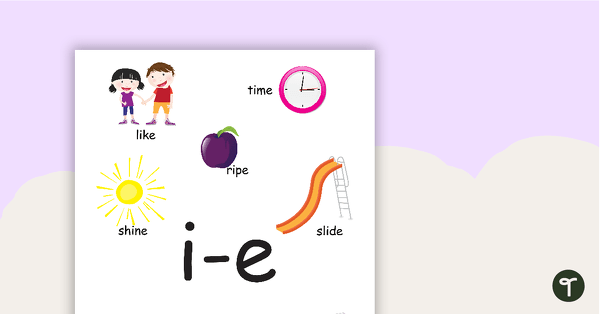
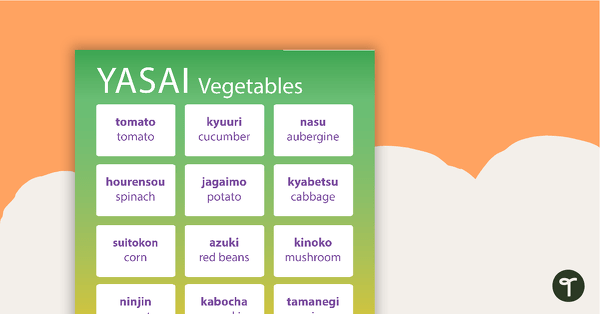
0 Comments
Write a review to help other teachers and parents like yourself. If you'd like to request a change to this resource, or report an error, select the corresponding tab above.