An ice cream counting game using numbers 1-20.
To create this resource, simply print and cut each ice cream scoop, cone and cherry.
Students are required to count the number of sprinkles on each of the ice cream scoops, then match them to the number on each cone by placing the scoops of ice cream on top of the corresponding cone. They then place a cherry on top of the ice creams they have matched correctly.
This fun activity would be great to use in numeracy group rotations or as a warm-up activity.
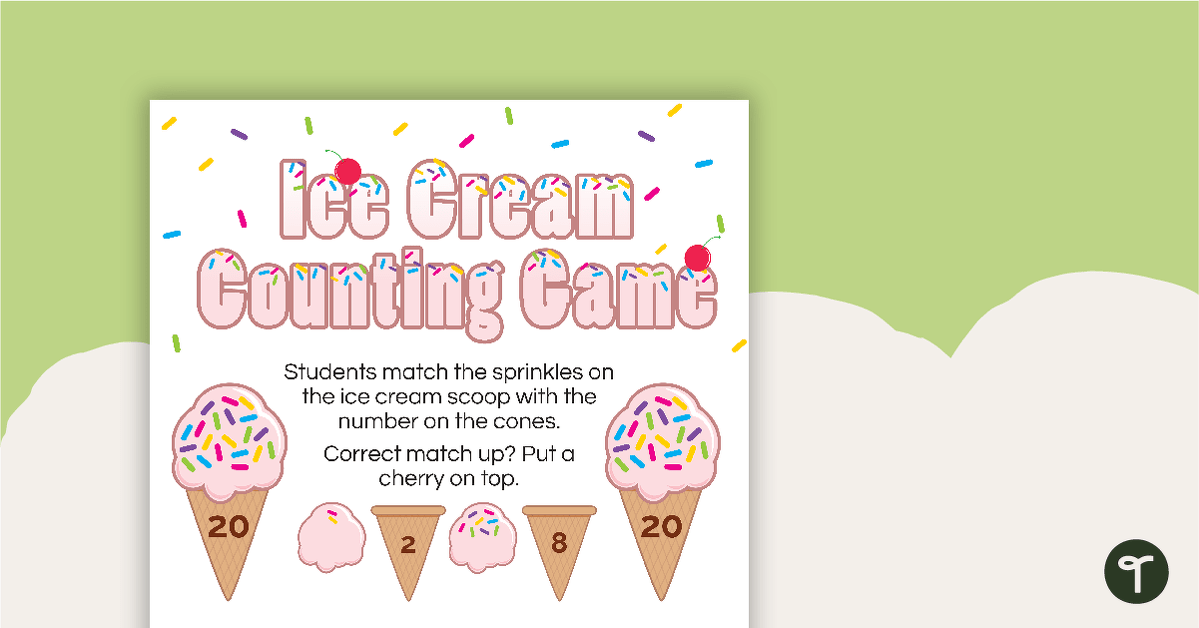
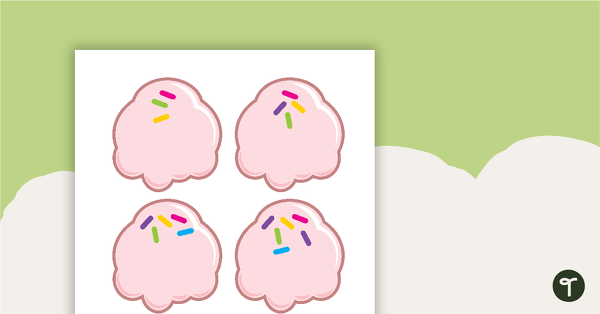



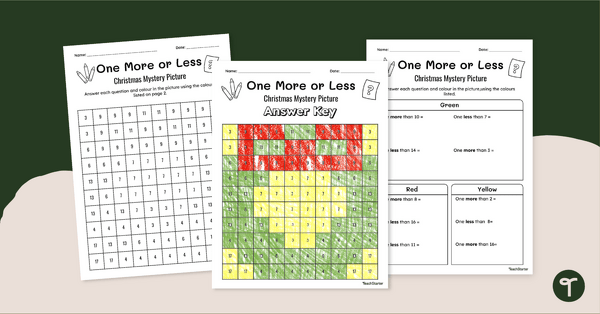
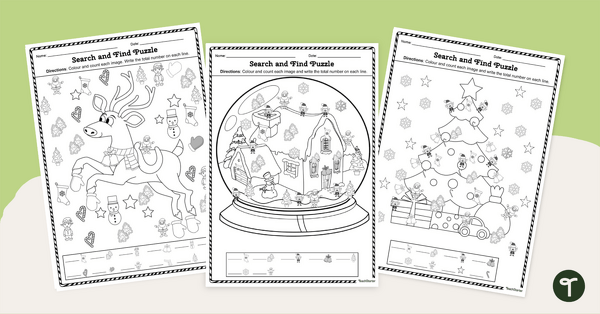
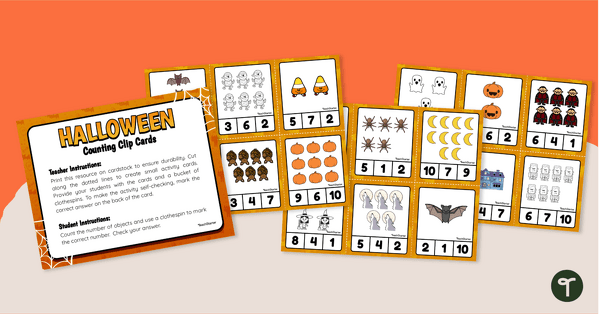
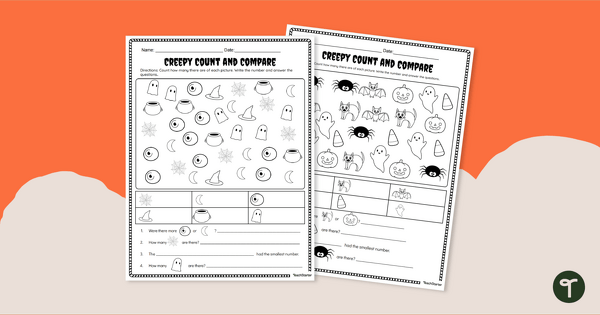

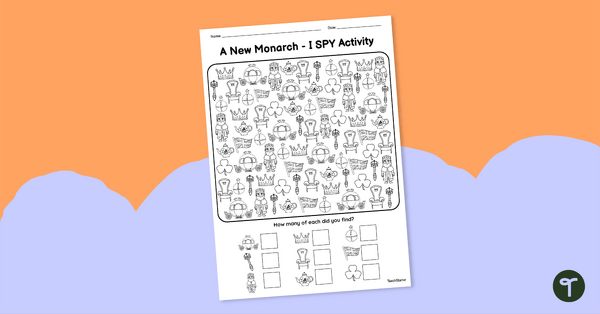
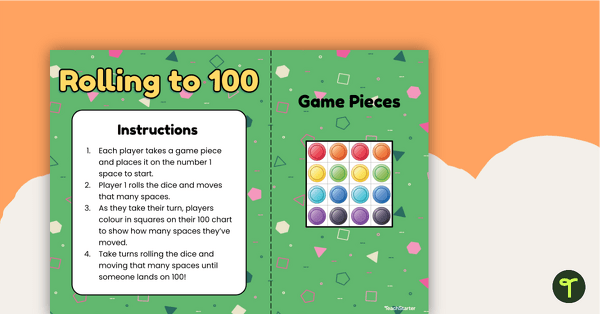
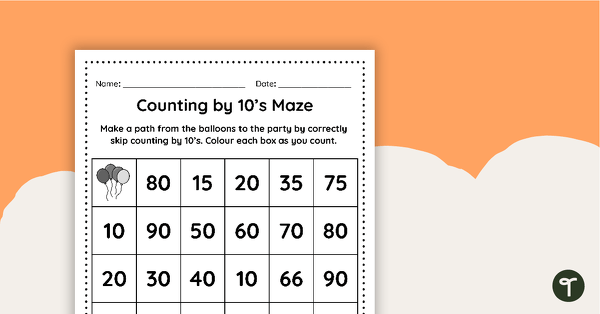
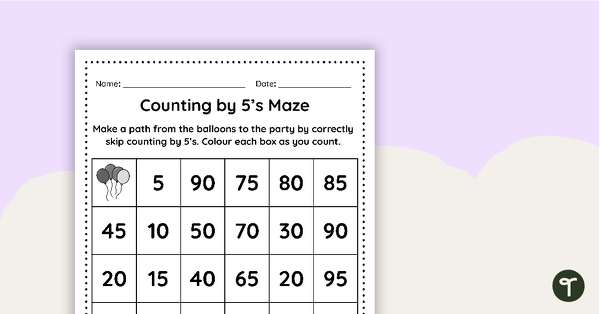
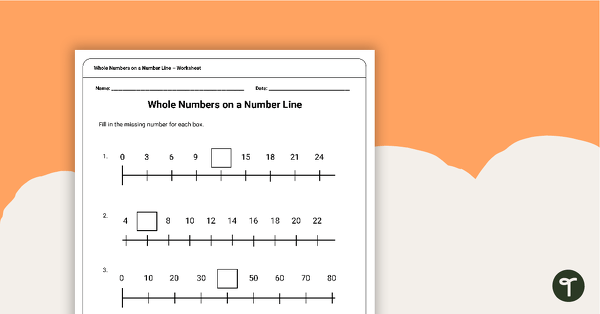
0 Comments
Write a review to help other teachers and parents like yourself. If you'd like to request a change to this resource, or report an error, select the corresponding tab above.