A set of basic Picture Exchange Communication (PEC) cards for children with autism spectrum disorder or other developmental disabilities.
The Picture Exchange Communication System, or PECS, is used to teach students with limited functional communication skills to initiate conversations and interactions within a social context. It enables students (particularly those with autism) to be able to communicate a request or thought using a picture card.
Cut out these cards and use them to communicate with your nonverbal and minimally verbal students in accordance with the Picture Exchange Communication System.
Includes:
- objects
- verbs
- places
- sensations/emotions
- colours
- useful words
- page of blank squares for your own words.
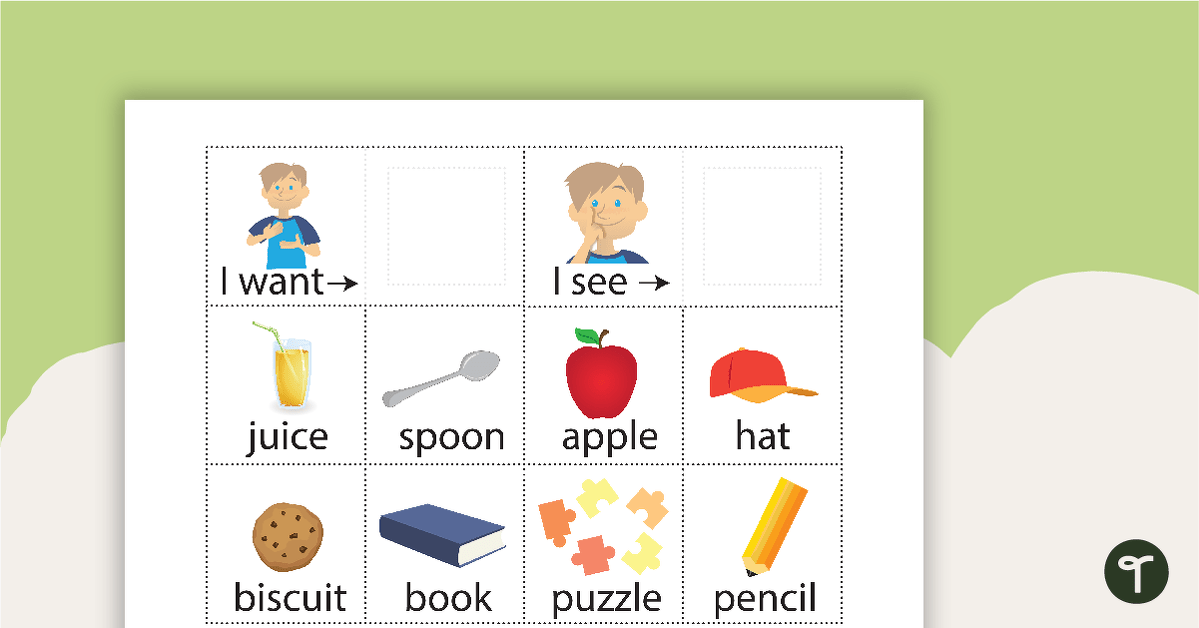


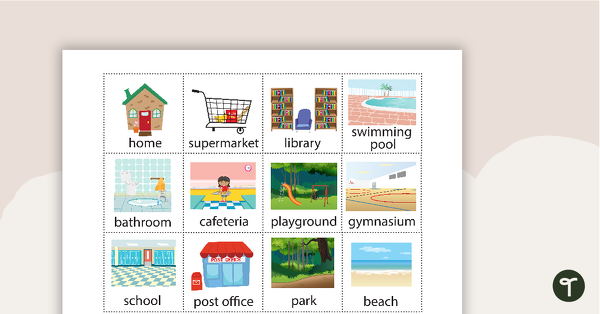

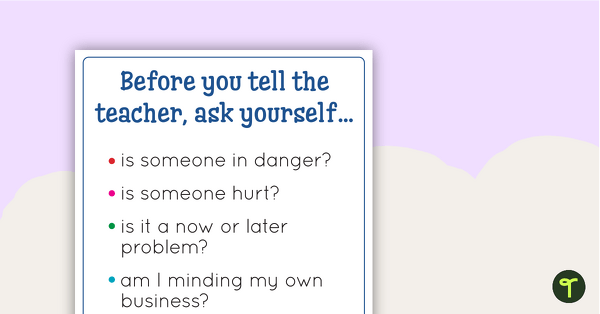
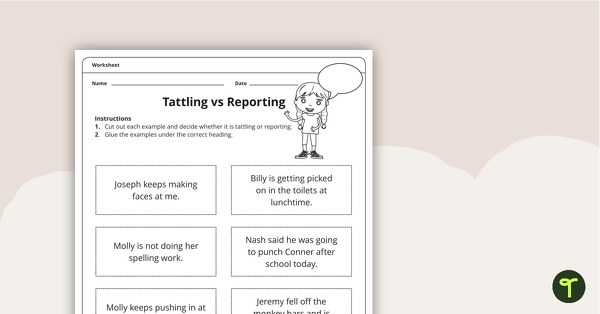
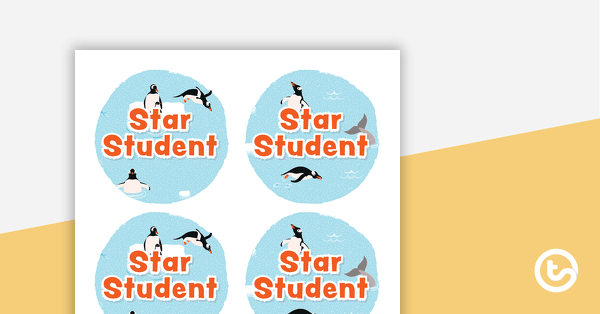

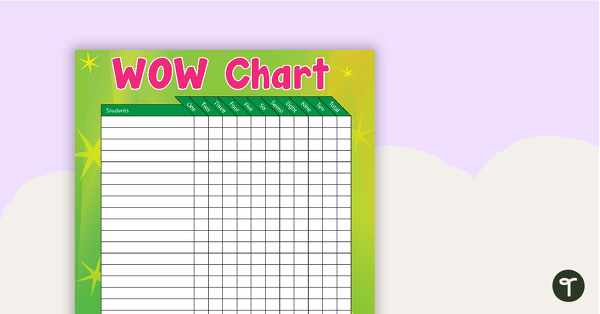
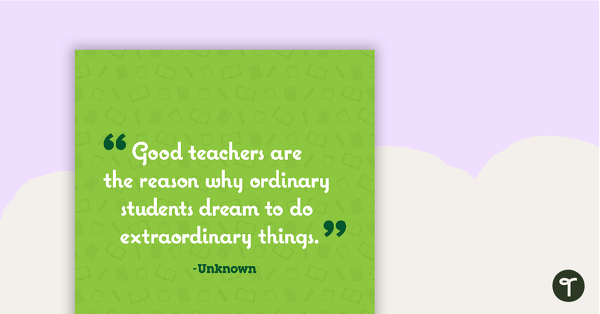
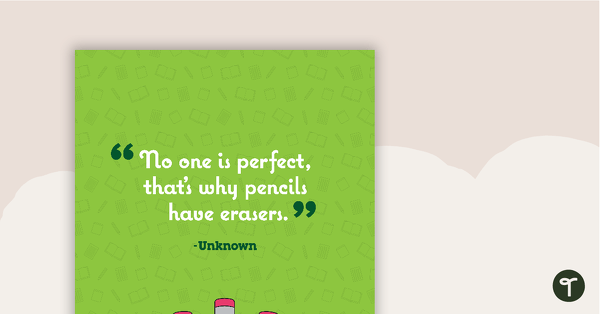
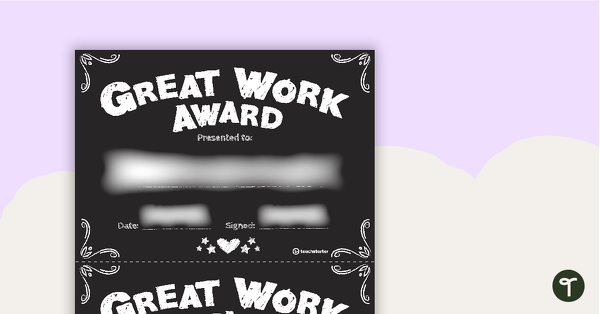
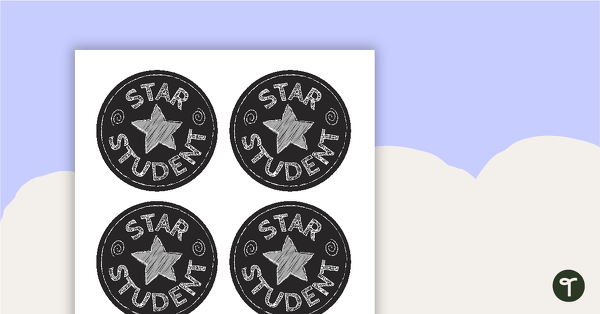

0 Comments
Write a review to help other teachers and parents like yourself. If you'd like to request a change to this resource, or report an error, select the corresponding tab above.