A 28 page editable PowerPoint to use in the classroom when introducing skip counting by 2s, 5s and 10s.
Use this PowerPoint presentation in the numeracy classroom when learning about skip number patterns.
The topics covered in this presentation include:
- revising number sequences and their types
- completing number sequences to 100
- an introduction to skip number patterns
- how to play the Korean counting game Sam-Yuk-Gu
- skip counting by twos
- skip counting by fives
- skip counting by 10s.
This PowerPoint includes links to the following skip counting resources:
[resource:545103][resource:160971][resource:170772][resource:172856][resource:173498]
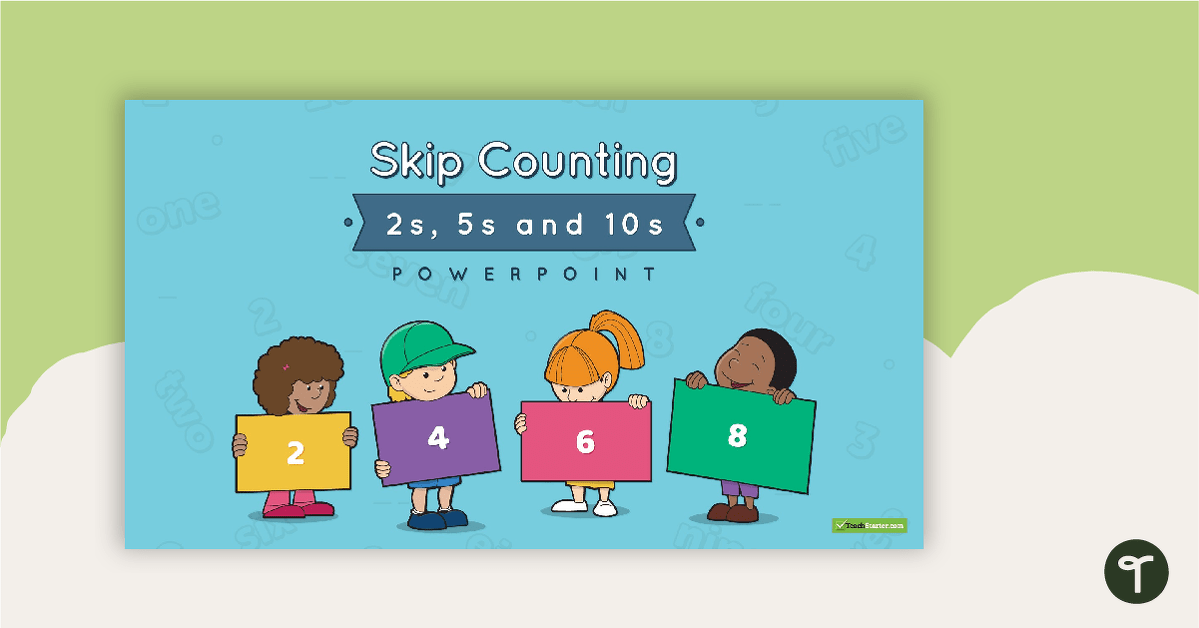
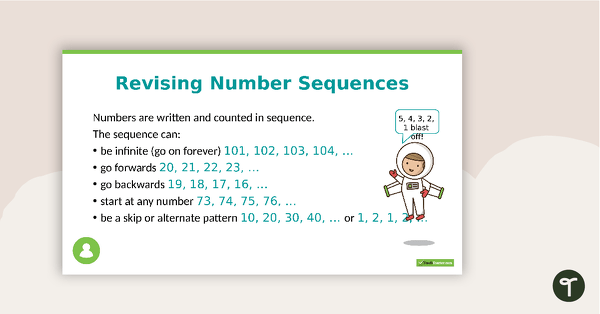
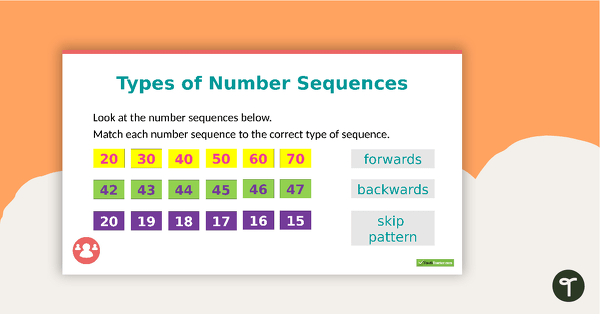
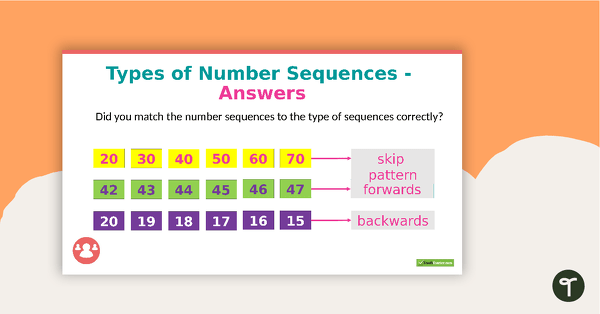
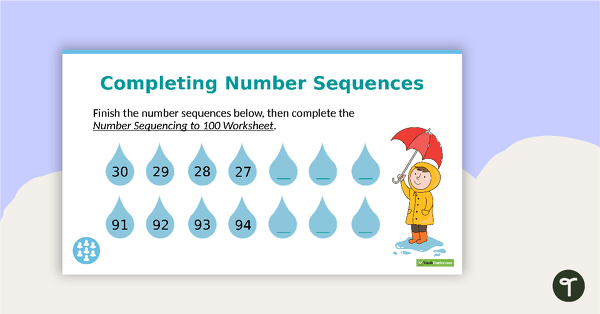



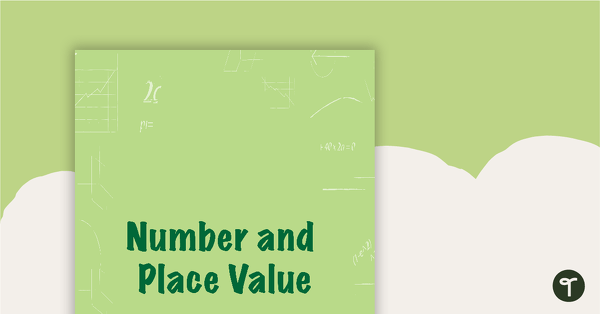
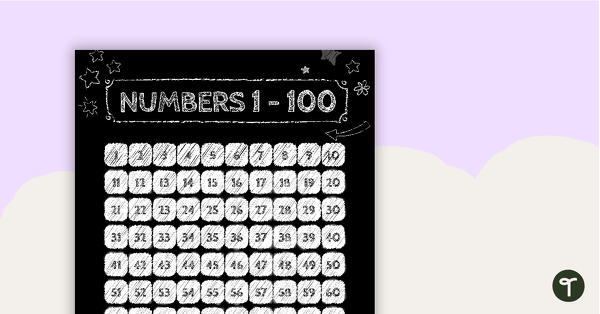
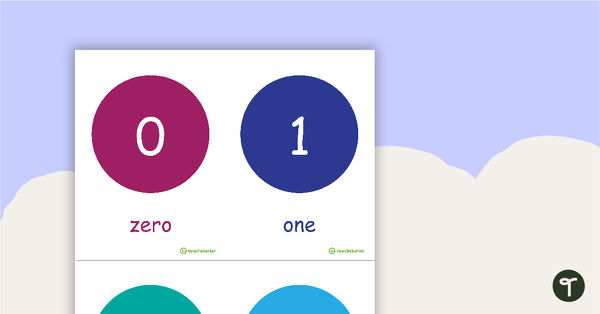
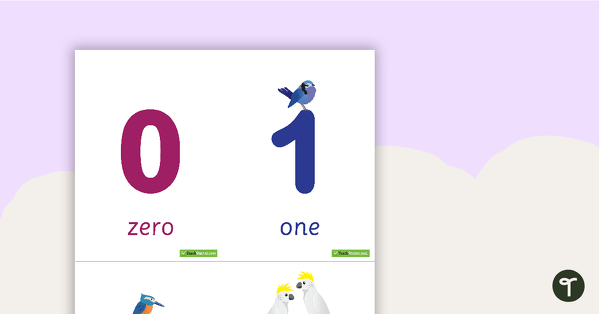
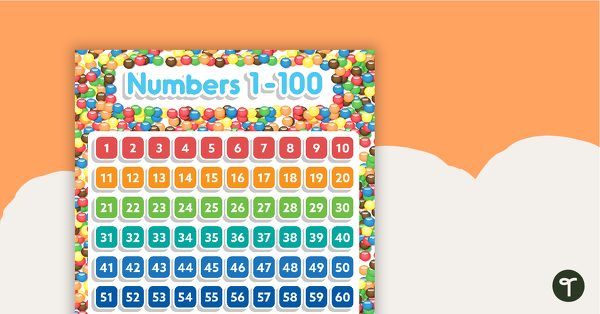
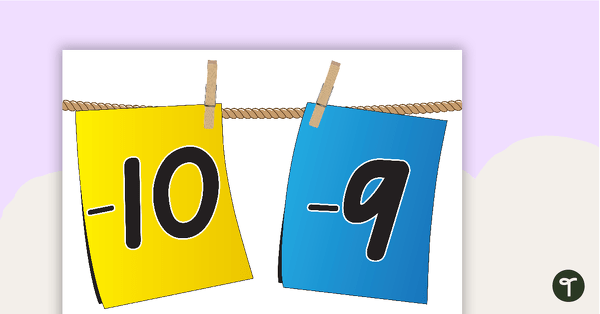
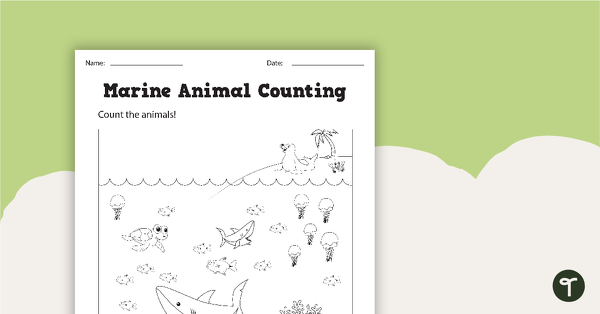
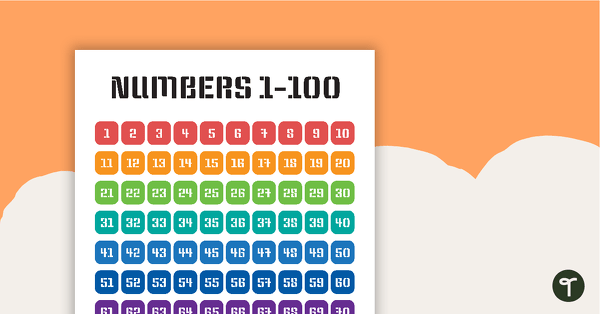
0 Comments
Write a review to help other teachers and parents like yourself. If you'd like to request a change to this resource, or report an error, select the corresponding tab above.