Students create their own digital clock by cutting and pasting the parts of a digital clock on a template.
This worksheet is a great way to help introduce the parts of the digital clock. Students need to:
- Cut out the digital clock and the digital numbers.
- Use the AM and PM cards to show morning or afternoon time.
- Rearrange the numbers on the digital clock display to create different times.
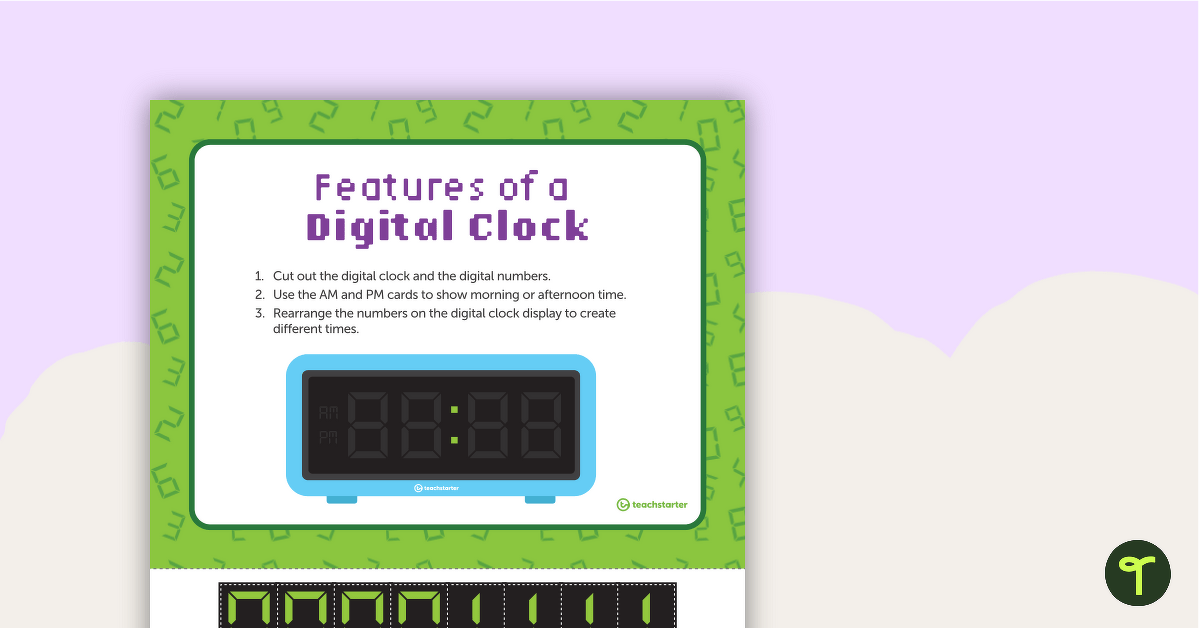

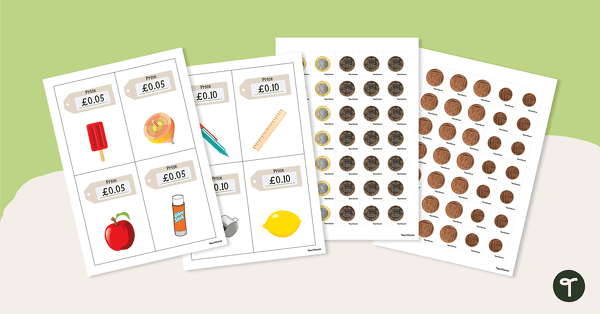

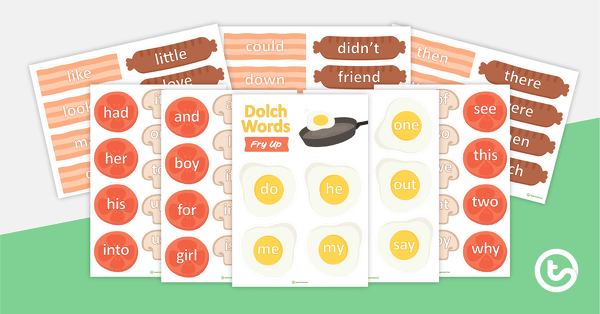
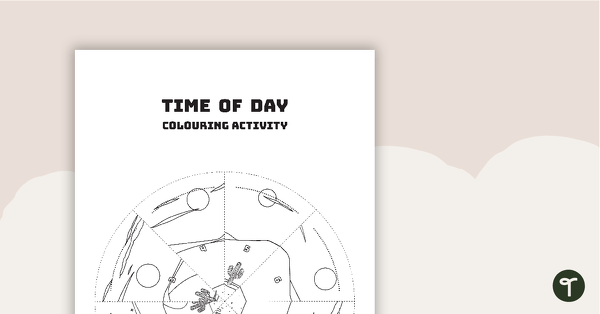
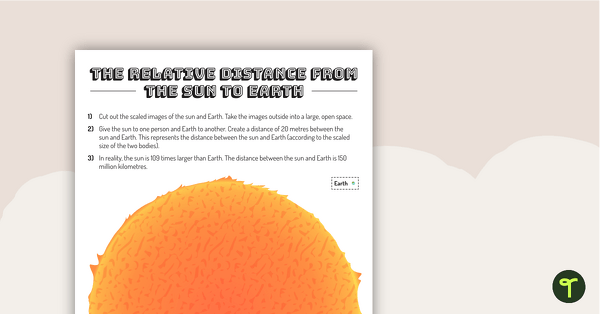
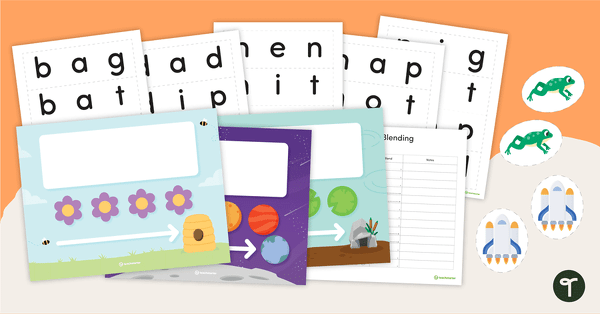
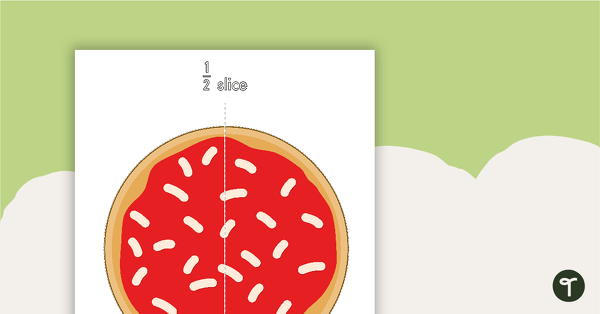
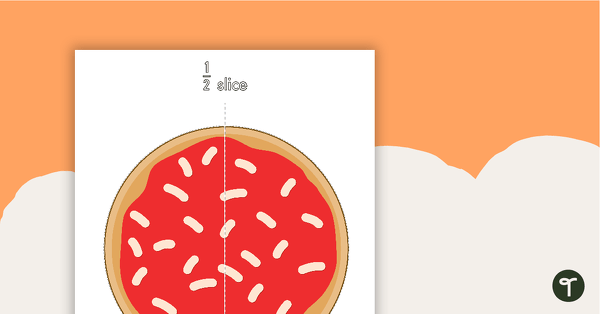
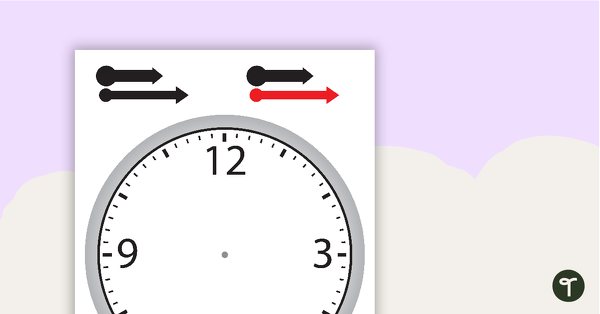
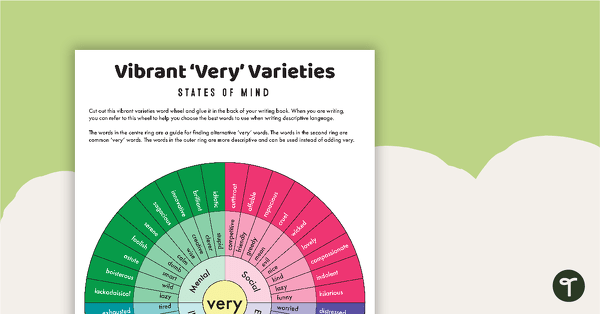
0 Comments
Write a review to help other teachers and parents like yourself. If you'd like to request a change to this resource, or report an error, select the corresponding tab above.