A 23 slide editable PowerPoint template to use when introducing students to poetic devices.
Poetry is an extremely broad genre of imaginative writing. As teachers, it is sometimes difficult to know where to begin!
This PowerPoint presentation has been designed to introduce your students to five commonly used poetic devices. It provides an overview and example of the following:
- rhythm
- rhyme
- sound play
- word play
- imagery.
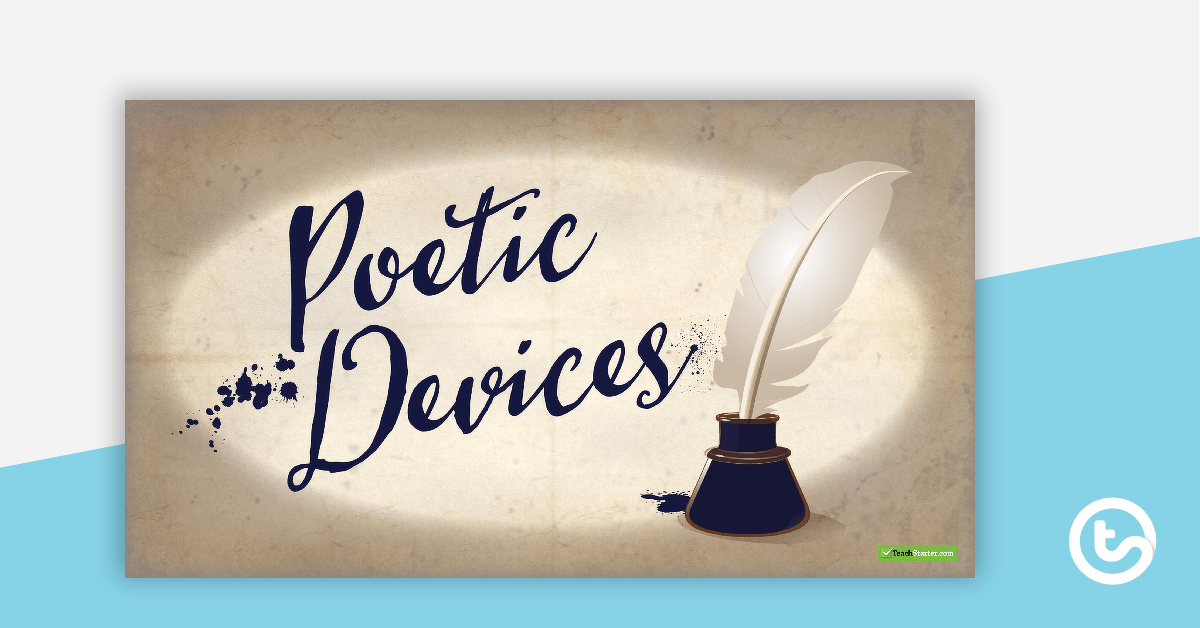
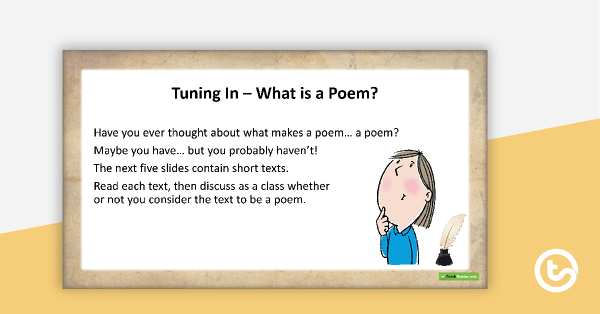
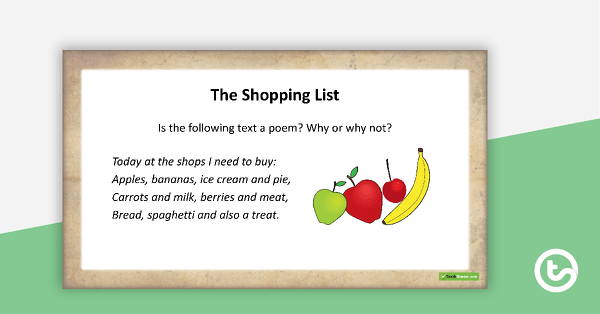
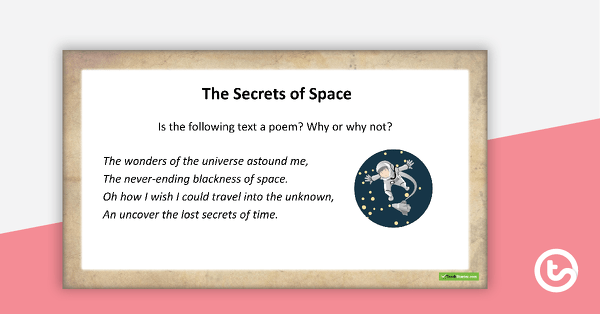
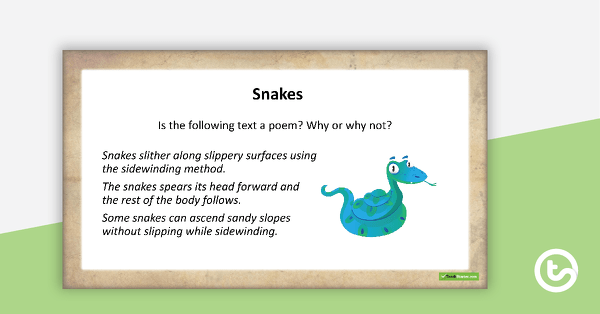

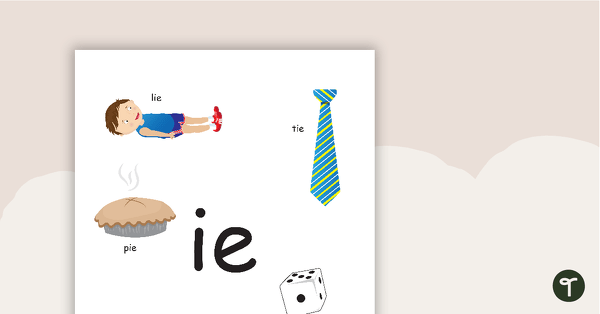
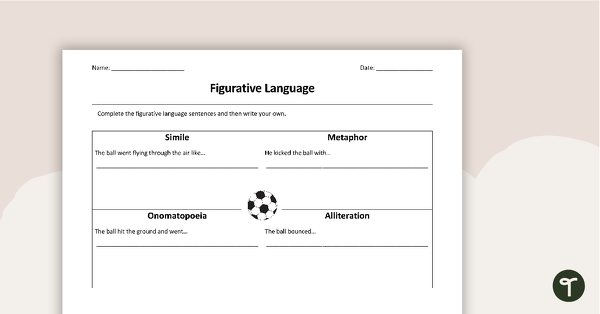
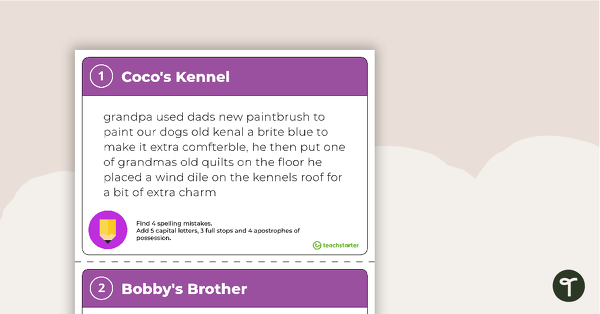
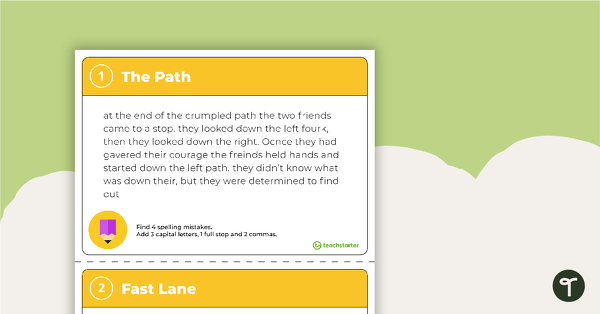
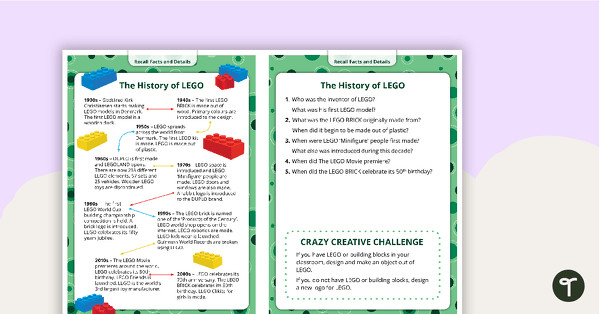
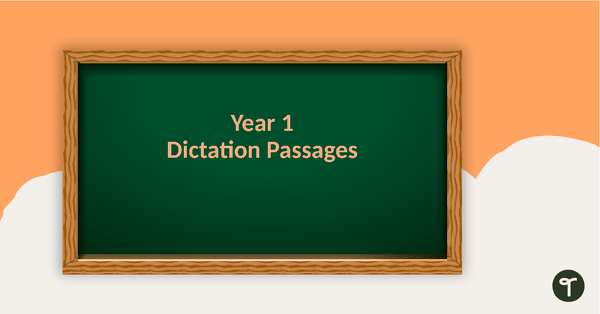
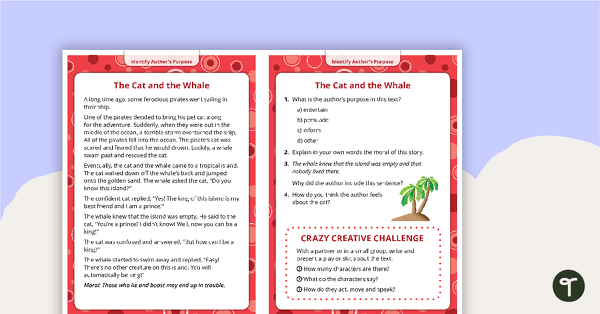
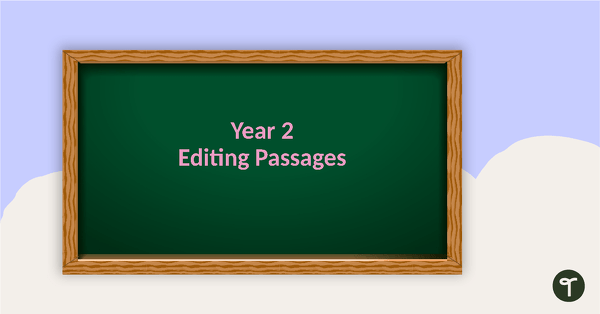
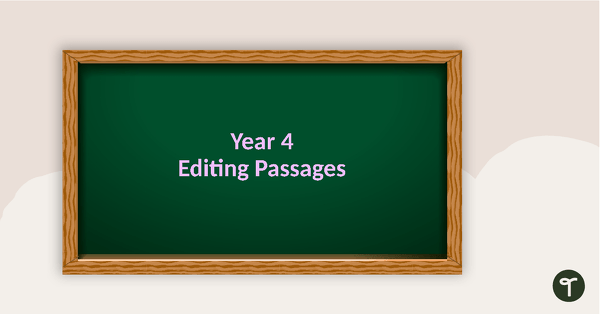
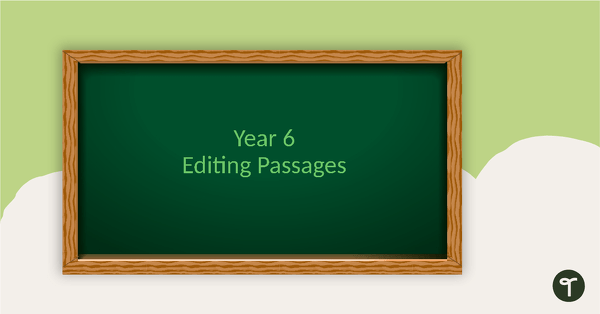
0 Comments
Write a review to help other teachers and parents like yourself. If you'd like to request a change to this resource, or report an error, select the corresponding tab above.