A star-themed grid activity for students to develop their knowledge of symmetry.
This fun grid activity is perfect for teaching rotational symmetry.
First, students colour in each block that creates a reflection to the blocks on the left-hand side to reveal a mystery picture.
Then, students can colour their creation.
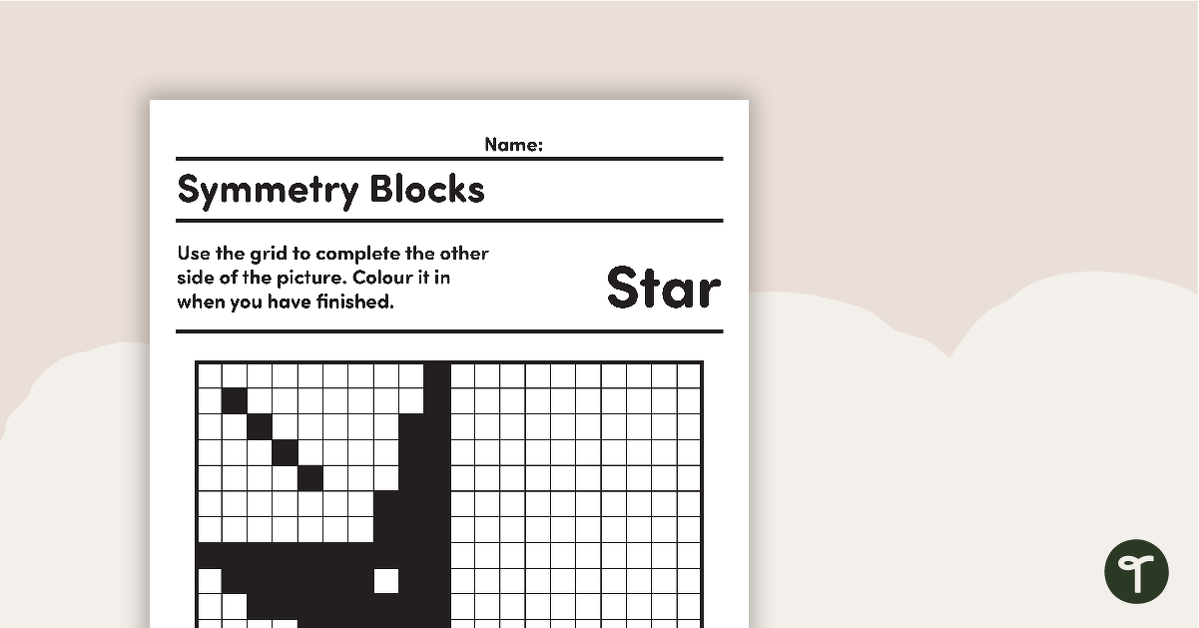


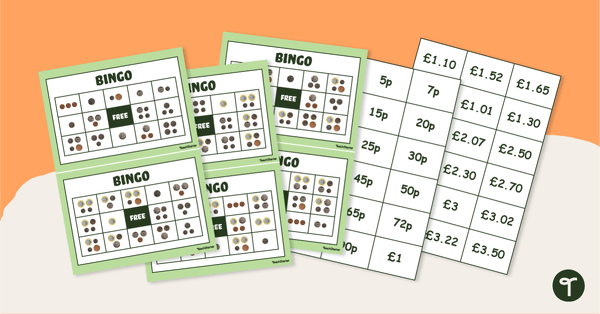

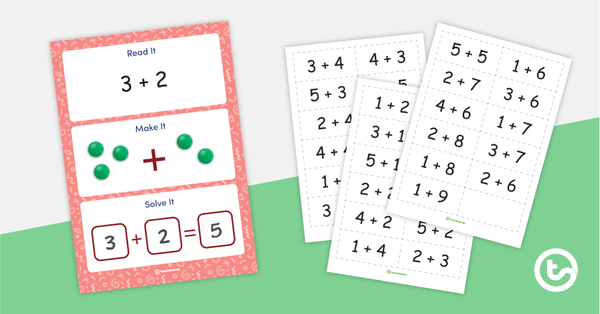
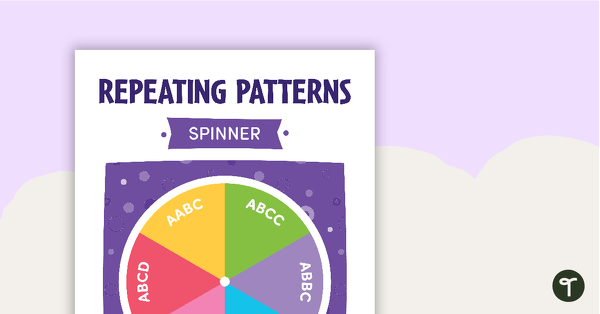
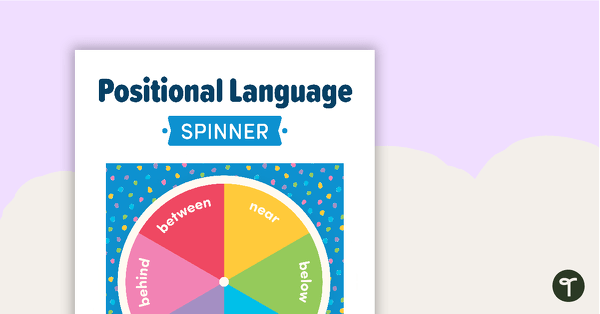
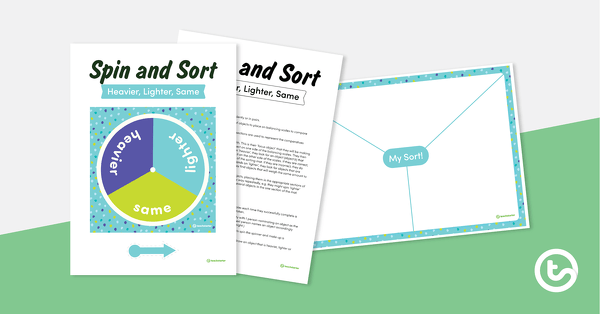
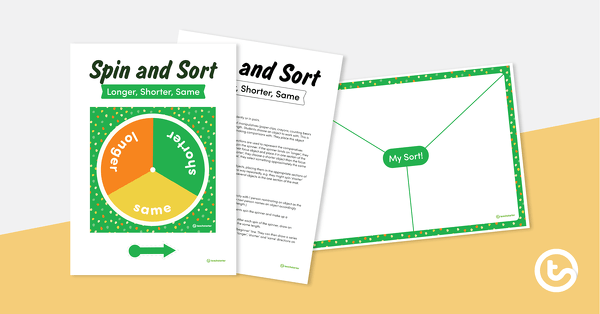
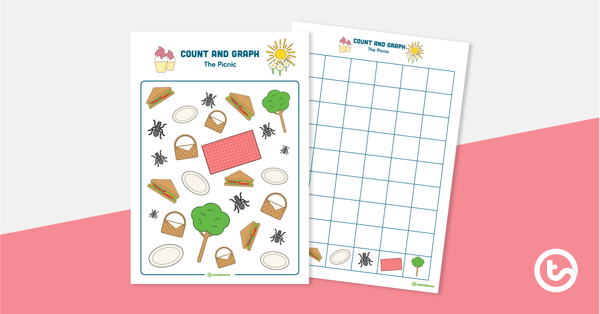
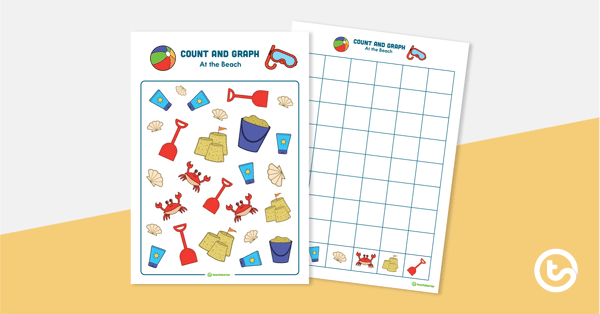
0 Comments
Write a review to help other teachers and parents like yourself. If you'd like to request a change to this resource, or report an error, select the corresponding tab above.