An acrostic poem template for primary school students in the early years.
Use this template when exploring acrostic poems with students in the early years.
These illustrated poetry templates encourage students to write acrostic poems and colour in the sheet to add to a class ‘time capsule’ that can be opened and admired later.
Use in conjunction with Teach Starter’s Beginning of Year Time Capsule Template for a fun first-term activity. Or, for further instruction, display the Acrostic Poetry poster, or use in conjunction with the Writing an Acrostic Poem worksheet or comprehensive Time Capsule worksheets.
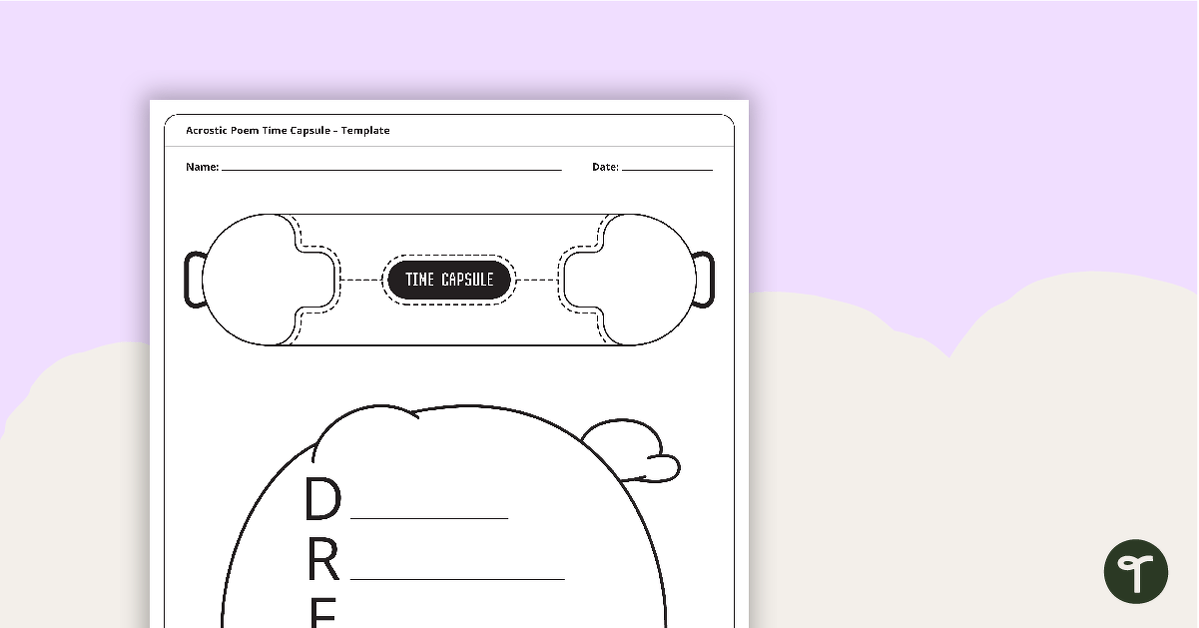

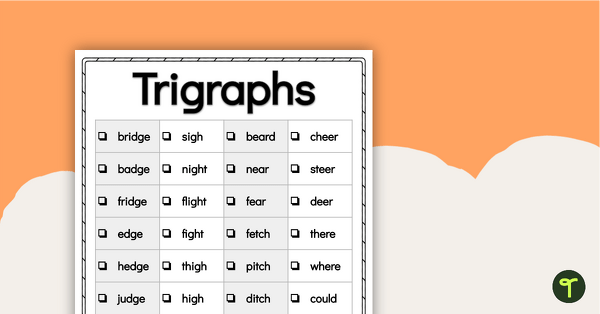
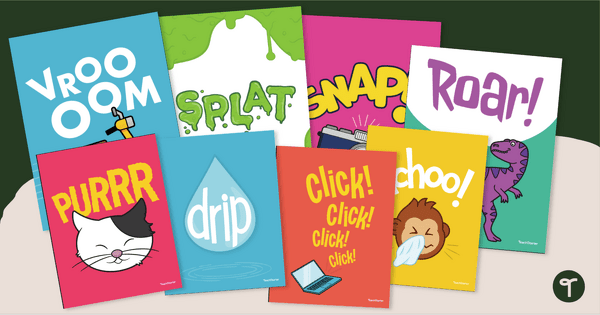
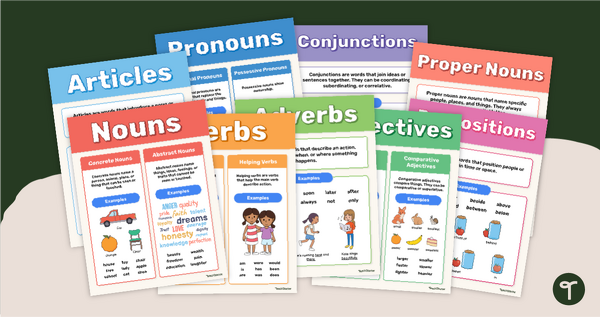

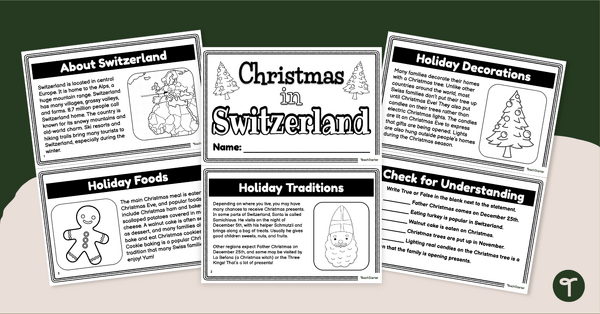
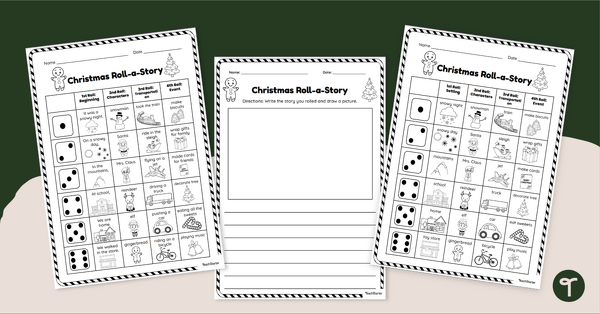
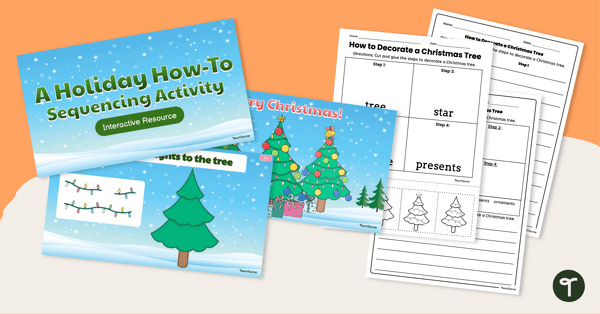
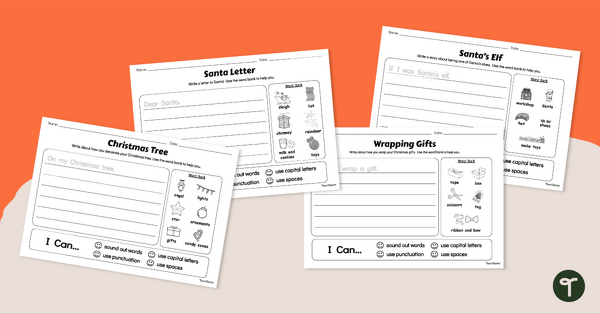

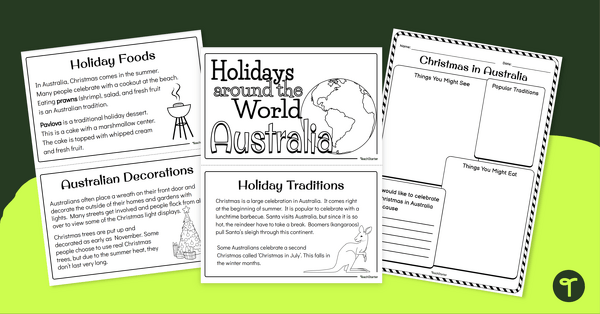
0 Comments
Write a review to help other teachers and parents like yourself. If you'd like to request a change to this resource, or report an error, select the corresponding tab above.