An activity grid with nine different tasks to help students learn their sight words.
Use this sight word activity grid as a literacy group activity or homework task.
Students are required to record their sight words for the week in the allocated space at the top of the worksheet then, for each of their sight words, choose and complete three of the activities from the activity grid.
This resource could also be used with wipe clean pockets and whiteboard markers to save on printing.
An editable Word version has also been provided so you can modify any of the activities to suit your students’ needs.
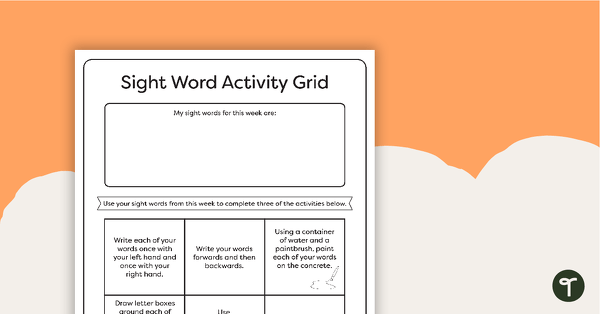
teaching resource
Sight Word Activity Grid - Version 2
An activity grid with nine different tasks to help students learn their sight words.
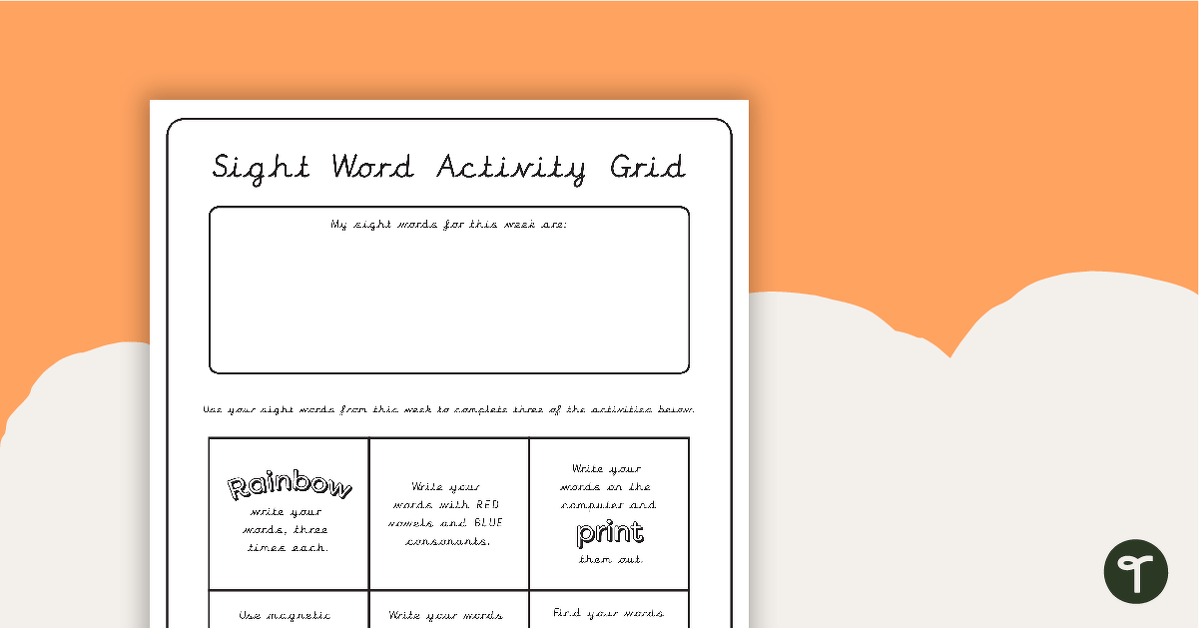

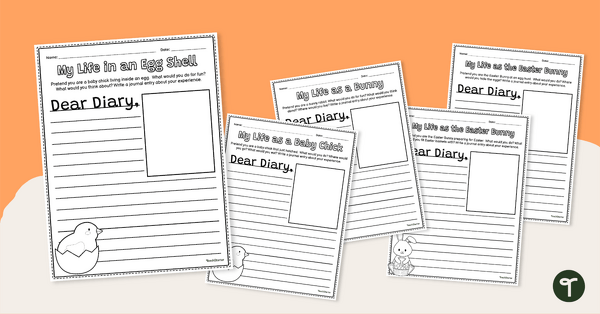
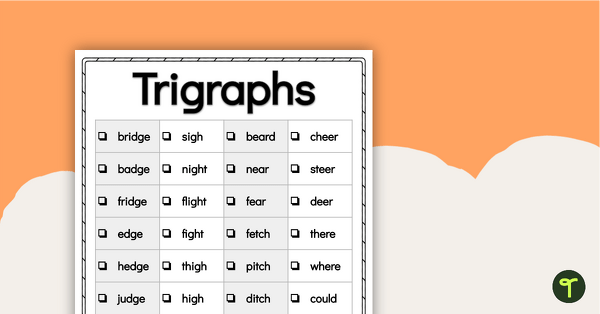
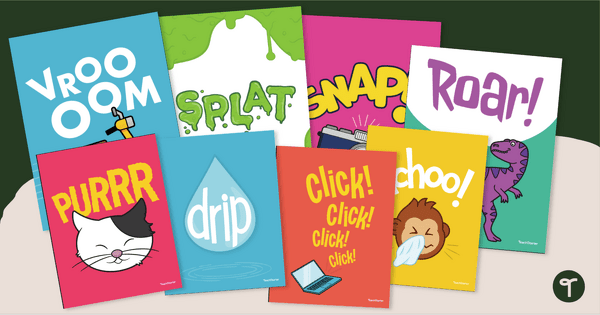
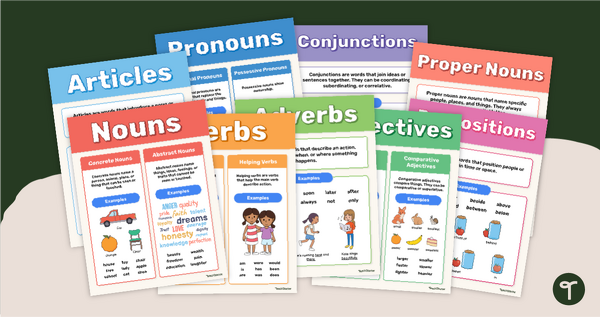

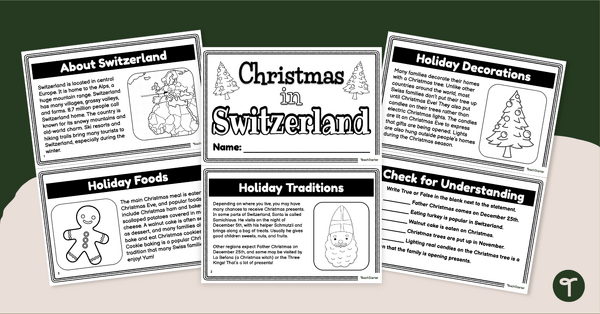
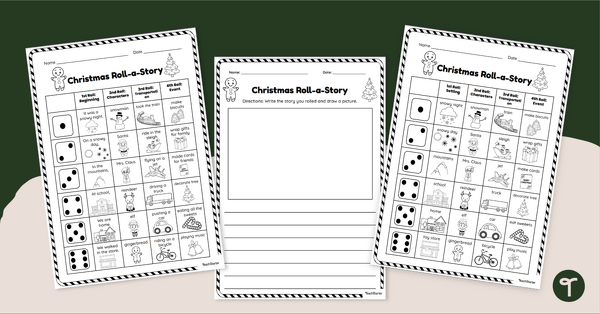
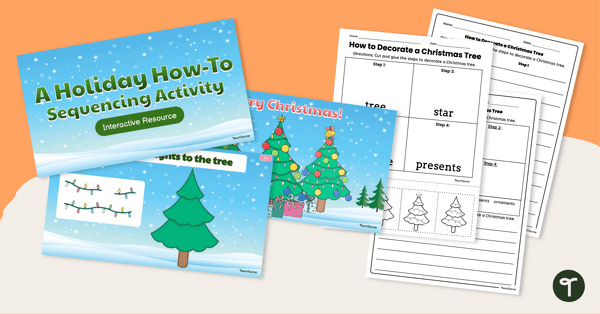
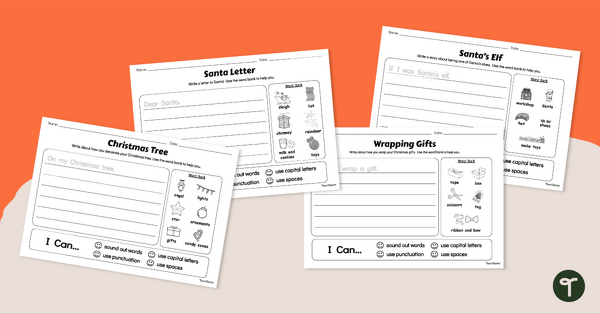

0 Comments
Write a review to help other teachers and parents like yourself. If you'd like to request a change to this resource, or report an error, select the corresponding tab above.