Get to know your new team of students with our printable Cricket-themed All About Me Trading Card Template.
Score Big on the First Day of School with This All About Me Template!
As educators, we know that the foundation of a successful school year is built on strong relationships between teachers and students. Getting to know each student as an individual is critical for creating a positive and inclusive learning environment and tailoring our teaching methods to meet their unique needs.
This year, let the Teach Starter Team help score a run with your first day of school about me activities, starting with a brand new resource!
An All About Me Activity for Cricket Fans!
If you’re in a classroom and planning to use sport-themed classroom decor, this is the resource you need! This fun template takes on a cricket trading card style to highlight the different information about each student. After completing the prompts, they finally draw and decorate their player avatar and share it with the class!
Download and Print Your First Trading Card Template
🔽 Click the download button to access this resource’s printable PDF resource file. We’ve also included an Editable Google Slides version in case you’d like to add your students’ names before printing! To do that, download the Slides file, and duplicate the single slide until you have enough for each student. Then double-click the text on each page to insert student names. It’s that easy!
Need More Back-to-School Ideas? Try These!
While you’re here, check out more activities and teaching resources that fill your lesson plans and students’ brains:
[resource:4995204] [resource:4860449] [resource:4882341]
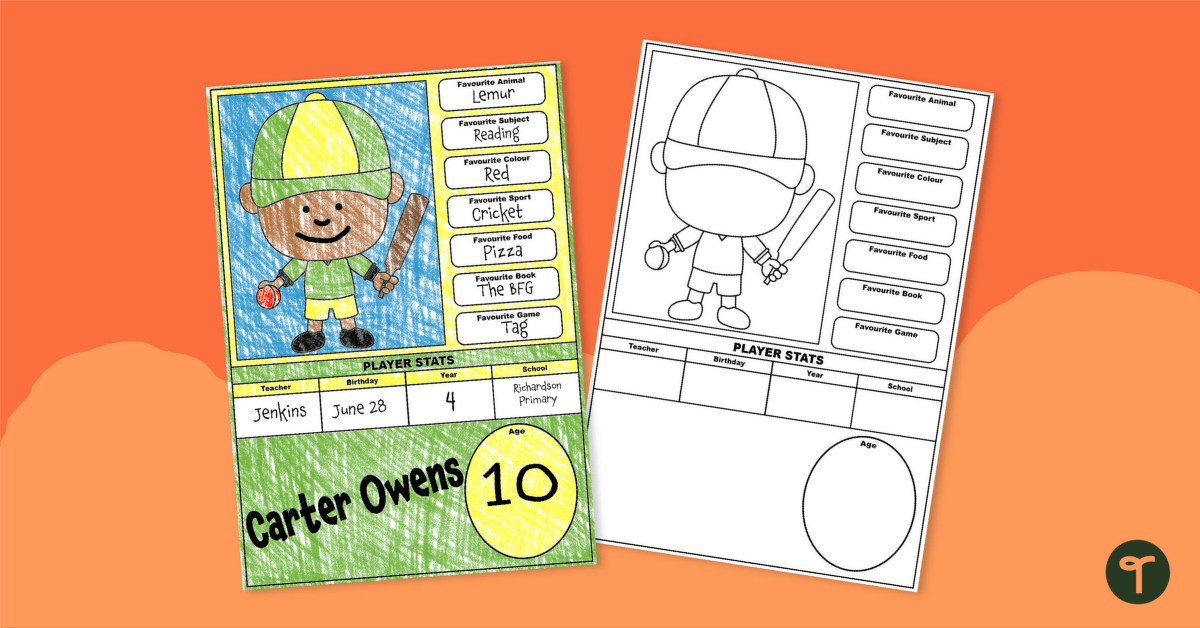

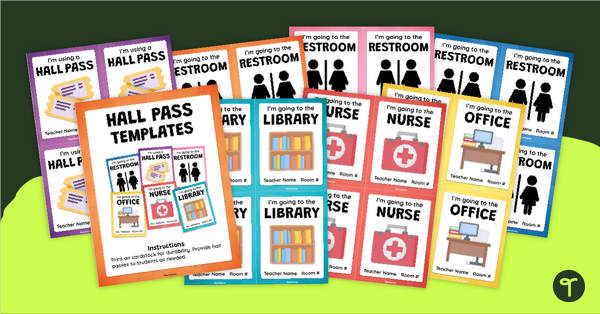


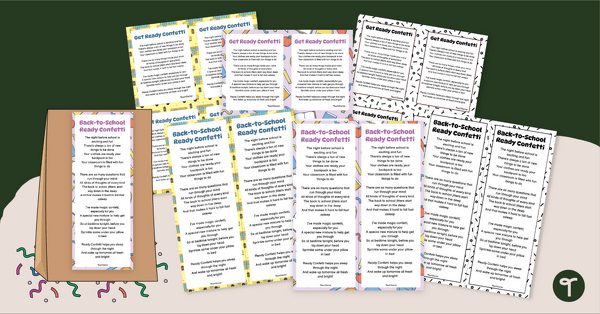
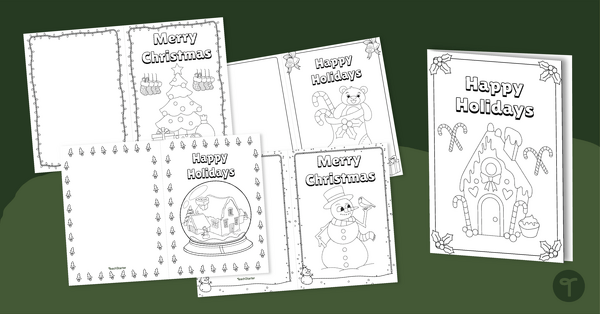

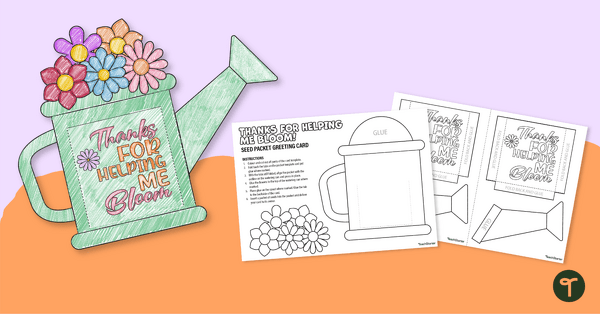
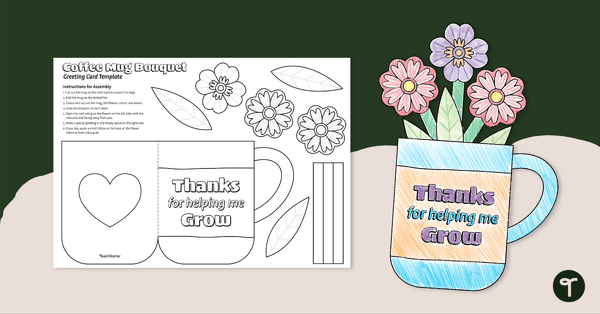
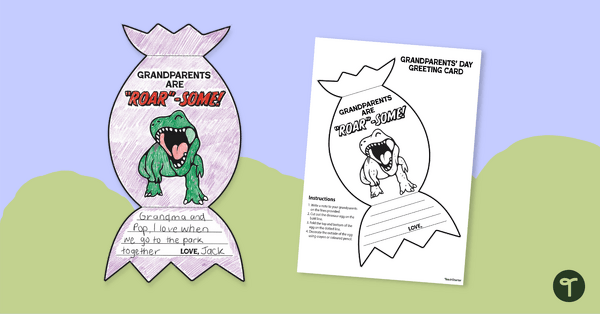
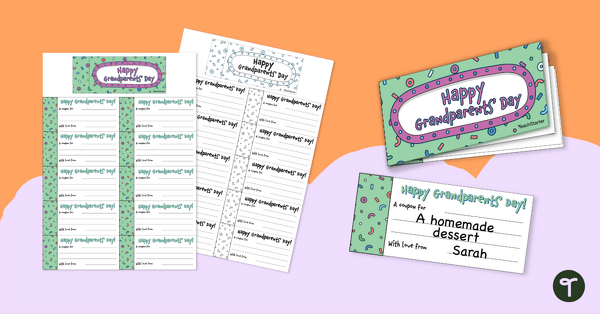
0 Comments
Write a review to help other teachers and parents like yourself. If you'd like to request a change to this resource, or report an error, select the corresponding tab above.