Download this positive affirmation desktop background for teachers for a pick-me-up image on your classroom computer each day!
Positive Background Wallpapers for Teachers
Do you need a good positive affirmation to keep you smiling for your students even on those rough days? Make this background with an inspirational ‘you have totally got this’ quote the first thing you see each day when you turn on your classroom computer.
This desktop background wallpaper made just for teachers has been beautifully designed to be used on your desktop computer or laptop screen as a little reminder that you really have totally got this!
Desktop Backgrounds in the Classroom
Your own background wallpaper allows you to put a personal touch to your classroom computer, but as with everything in the classroom we have to mindful of what students can see. No need to worry with this wallpaper which offers a positive message that is appropriate for students too!
Pop this on the background of your own computer, or add it to student-used devices for a positive affirmation that puts a smile on your students’ faces. The latter is a simple but meaningful way to build students’ self-esteem and create a safe and warm classroom environment.
How to Add This Background Wallpaper to a Desktop or Laptop
Download the PNG file using the download button above.
To set it as your desktop background, right-click on the desktop and select ‘Personalise’ (on Windows) or ‘System Preferences’ > ‘Desktop & Screen Saver’ (on a Mac). From there, choose the PNG file.
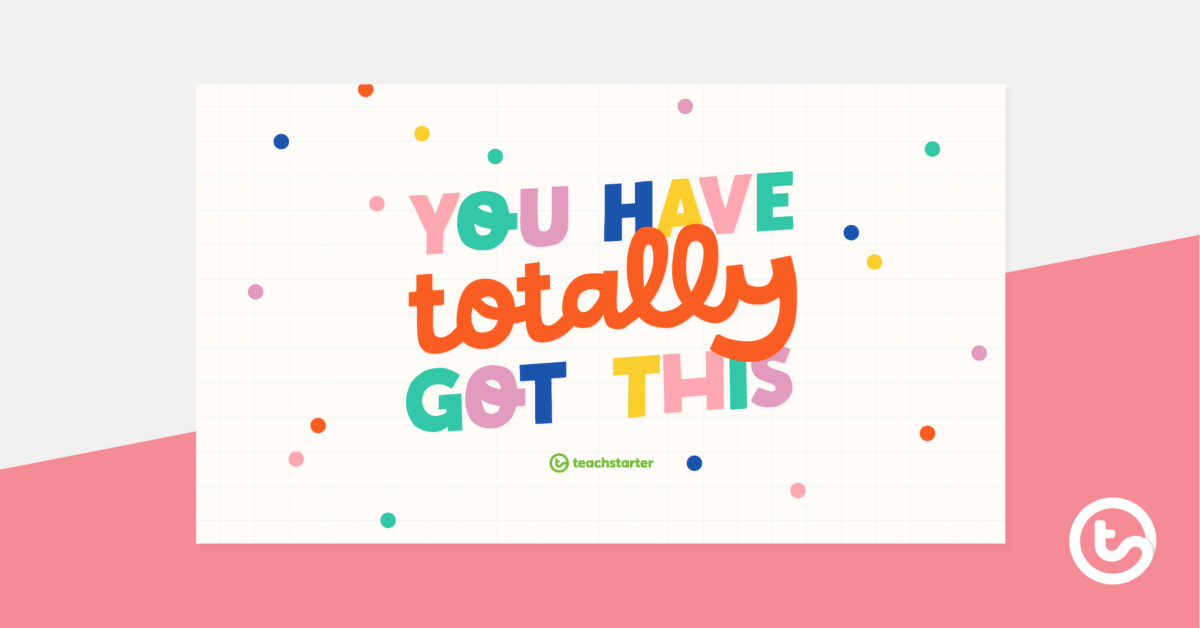

0 Comments
Write a review to help other teachers and parents like yourself. If you'd like to request a change to this resource, or report an error, select the corresponding tab above.