96 vocabulary word wall cards and a poster about technology, to display in your classroom.
Print and display these technology and technologies terminology word wall cards in your classroom.
Personalise the word list by using our customiser function.
The vocabulary words include: algorithm, app (application), ASCII (American Standard Code for Information Interchange), augmented reality (AR), basic functions, binary, binary codes, binary data, binary digits (bits), biomimicry, bit (binary digit), bitmap, bug, byte, central processing unit (CPU), cloud computing (‘the cloud’), code, coding, common digital systems, communication networks, components, computational thinking, criteria for success, data, data and information storage components, data duplication, data mismatch, data omission, default settings, digital systems, email, encryption of data, equipment, ethernet cards, external components, external devices, external hard drive, external output components, features, fibre, function, functionality, game interface, hard disk, hard drive, HTML (Hypertext Markup Language), HTTP (Hypertext Transfer Protocol), input, icons, IF statement, information systems, internal components, internal processing components, internet, intranet, iPad, keyboard, main components, malware (malicious software), materials, microphone, networks, output, parameter, pixel, product, program, programming, programming language, projector, protecting files, prototype, robotics, social sustainability, Scratch, screen, sharing information digitally, social network, software, speakers, stylus, sustainable, sustainability criteria, systems, tablet, technology, technologies, tools, touch systems, transmit data, unicode, USB (Universal Serial Bus), variable, visualisation software tools, web-based information, wireless devices.
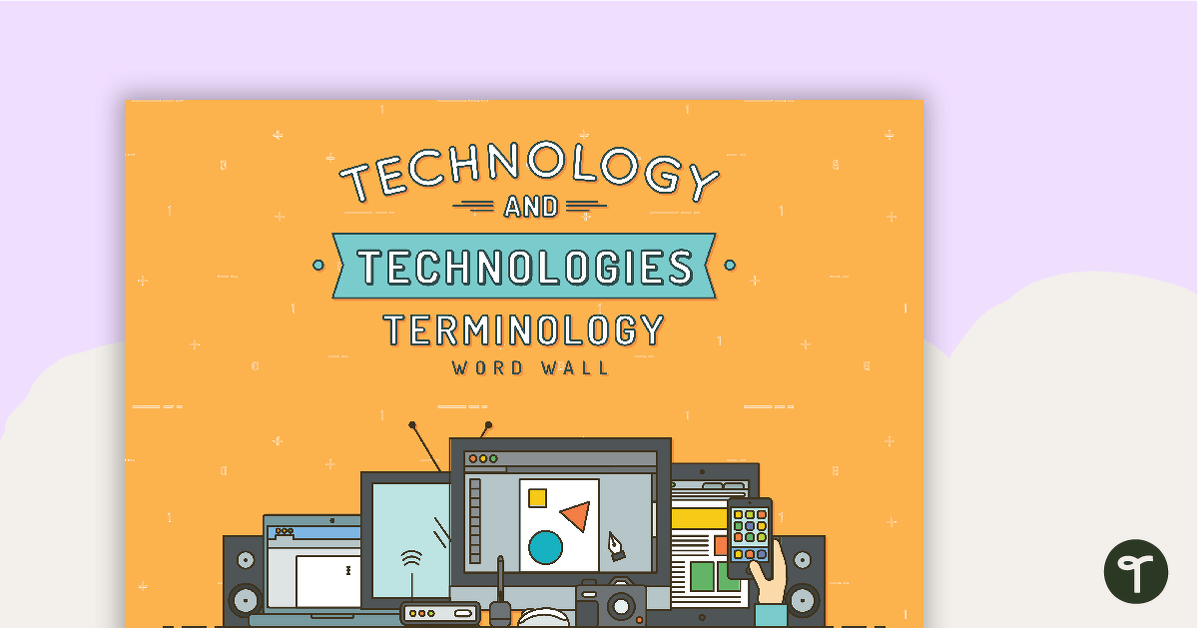

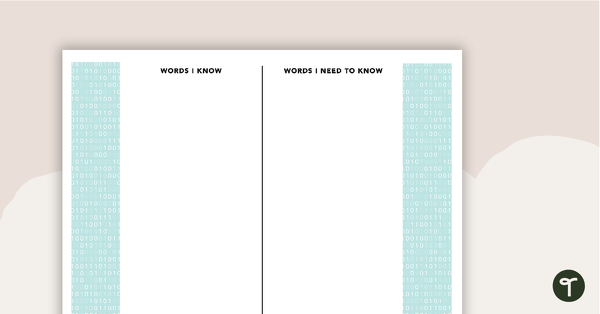
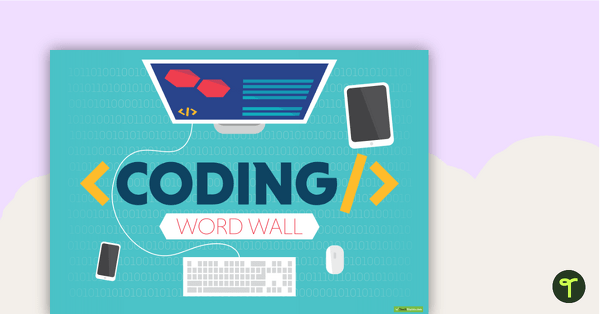
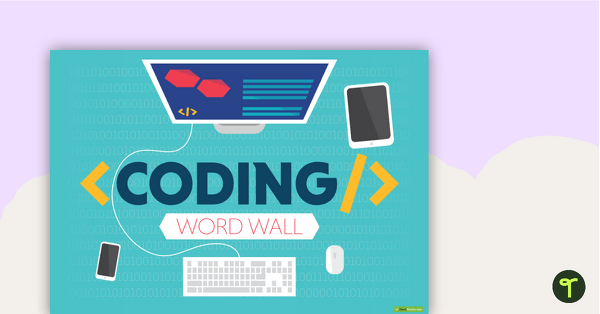
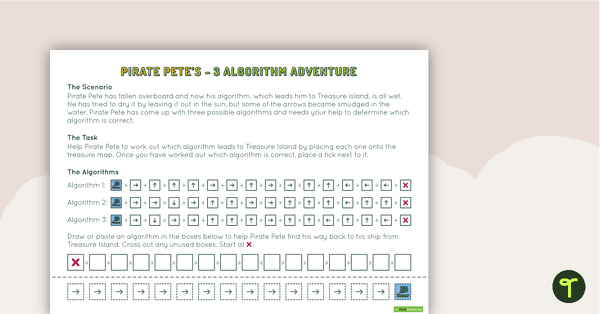
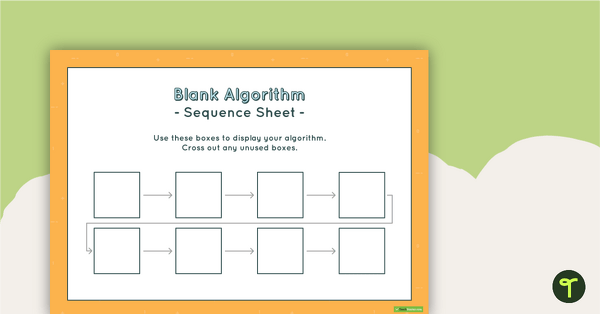
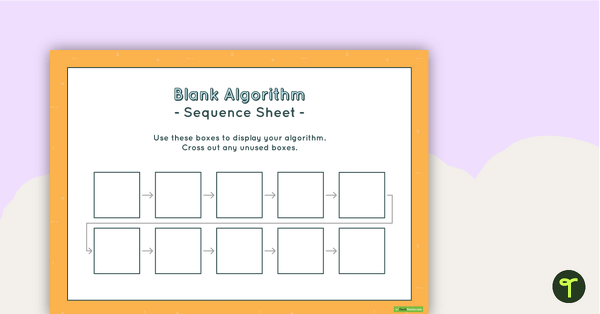
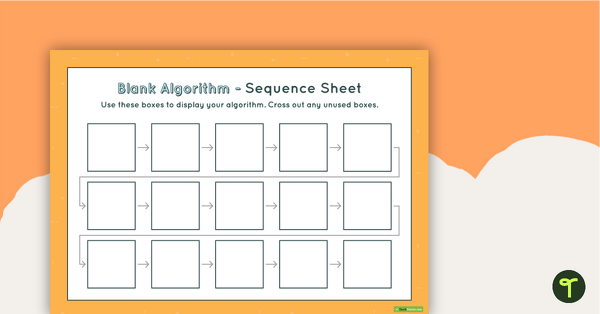
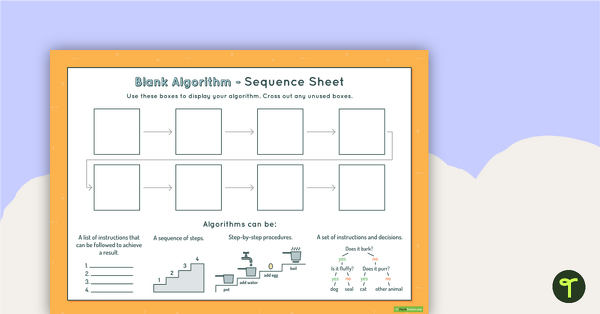
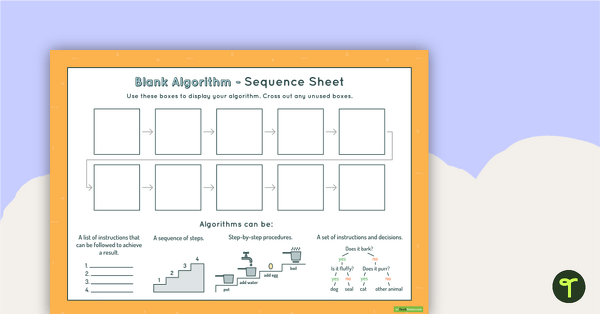
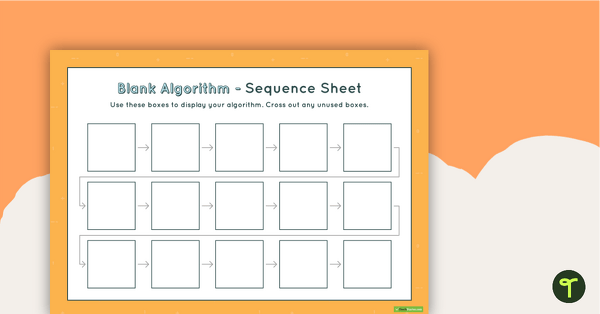
0 Comments
Write a review to help other teachers and parents like yourself. If you'd like to request a change to this resource, or report an error, select the corresponding tab above.