A whole class active game that encourages learning through a physical setting.
This teaching resource is a great way to encourage learning number facts through a physical game.
Ten Add Bowling is a fun game for students to use their physically competitive nature to connect with numbers. This could easily become a regular brain break activity or a way to introduce a lesson on place value, number knowledge and basic facts.


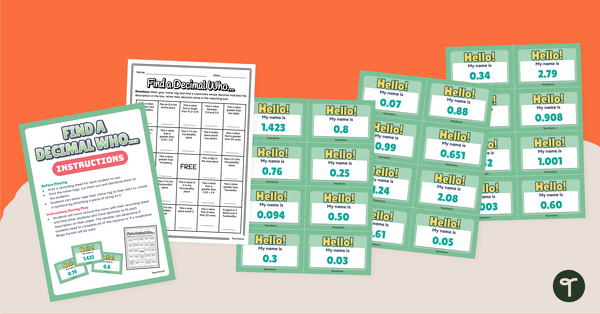
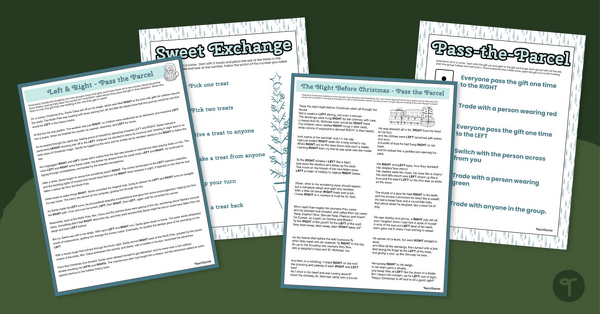


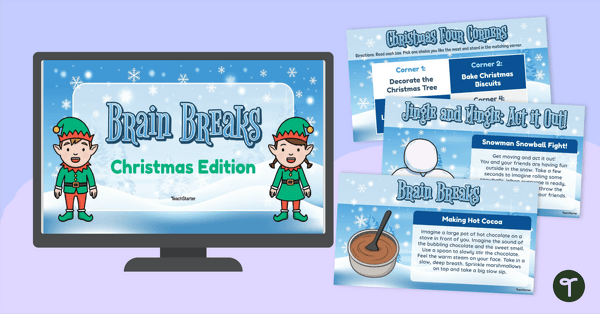


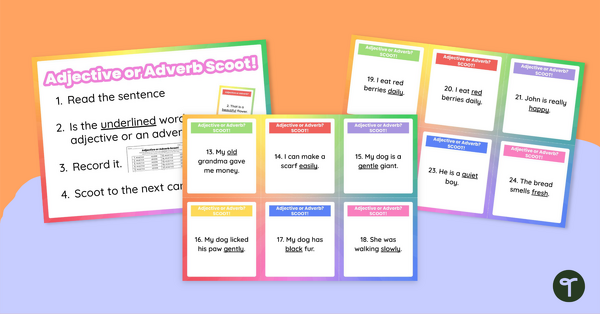
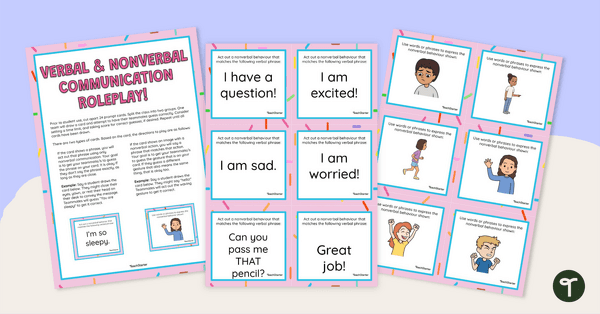
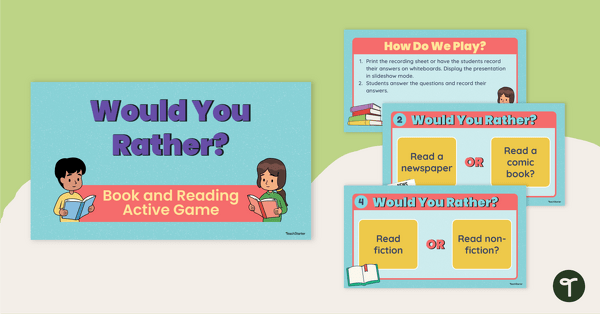
0 Comments
Write a review to help other teachers and parents like yourself. If you'd like to request a change to this resource, or report an error, select the corresponding tab above.