Explore the connection 3D objects have with their nets and other 2D representations with this comprehensive set of teaching slides.
What Are 3D Nets?
3D nets are a flattened-out version of a 3D shape that can be cut out, folded and adhered together to create a model of that particular 3D shape.
3D nets are great teaching tools to help students understand the properties of these shapes, as they can see and count the faces, edges and vertices with greater ease and accuracy. Students also love decorating their nets with bright and vibrant designs … and you can make some very cool creations with them, too!
Ready-Made Lessons on 3D Objects and Their Nets
These teaching slides have been designed to introduce your students to the connection 3D objects have with their nets and other 2D representations. They cover the following topics:
- The connection between 2D shapes and 3D objects
- The properties of 3D objects
- The types of 3D objects
- Identifying 3D objects by their nets, and vice versa
- Multiple nets for one 3D object
- Identifying whether or not a net will work
The resource also includes five review questions at the end of the presentation to make sure students have grasped the concepts presented.
Tips for Scaffolding and Extension
If you’re juggling multiple learning needs (and we’re sure you are!), here are some ideas for supporting and extending your students when working with this resource:
- Support Your Less-Confident Students – Some students may require hands-on materials (such as model 3D objects) when engaging with this resource. Alternatively, provide paper, pencils, rulers and scissors so that students can draw, cut out and test various nets to help them answer the review questions. This may take extra time, but will be worth it for those students who can use these concrete representations to help them arrive at the correct answer!
- Challenge and Extend Your High Fliers – Encourage lateral thinking by encouraging students to draw alternative nets for the 3D objects used in the review questions. There can be multiple net arrangements for each 3D object!
It’s As Easy As Download, Project, Teach!
Use the dropdown menu to access the Microsoft PowerPoint or the Google Slides version of this resource.
Project onto your interactive screen and work through the slides for a ready-made, paperless Maths lesson!
This resource was created by Leeanne Blanckensee, a Teach Starter collaborator.
Click below for more time-saving resources to use when teaching 3D objects to your students!
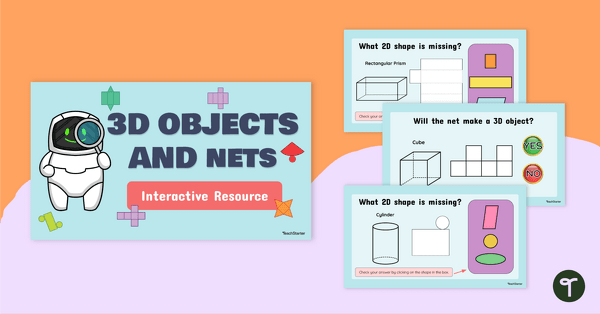
teaching resource
3D Objects and Nets - Interactive Activity
Explore the connection between 3D objects and their nets with this engaging digital activity.
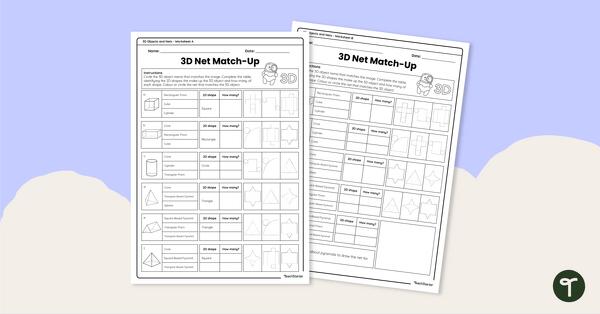
teaching resource
3D Objects and Their Nets - Worksheet
Connect 3D objects with their nets and other 2D representations with this differentiated worksheet.
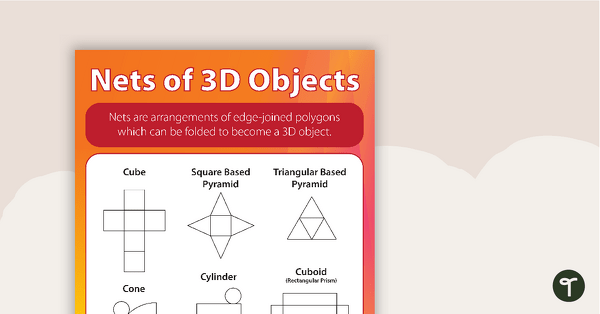
teaching resource
Nets of 3D Objects - Poster
A poster highlighting the nets of a selection of 3D Objects.
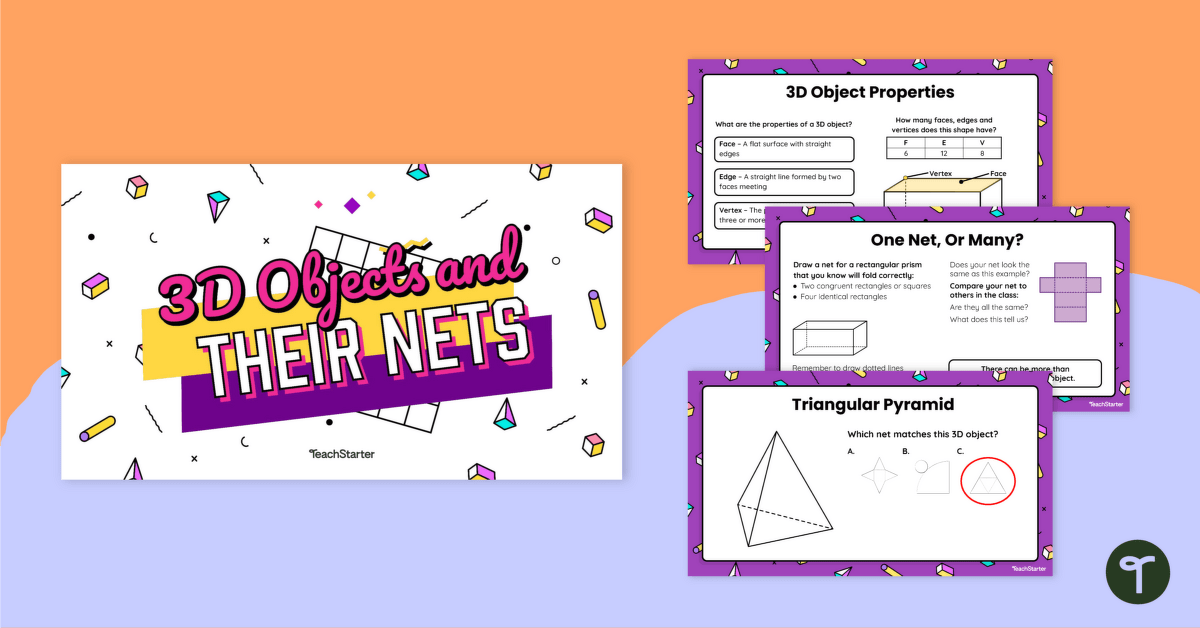

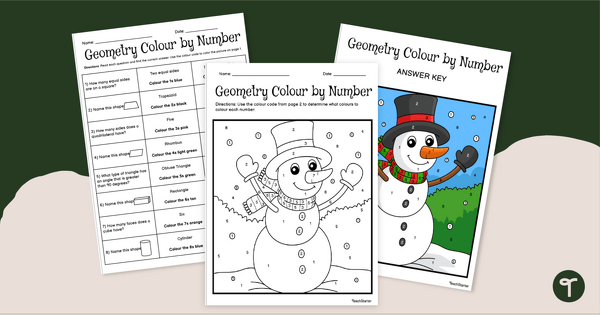
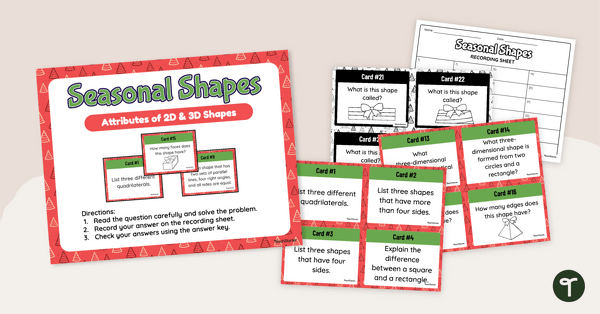
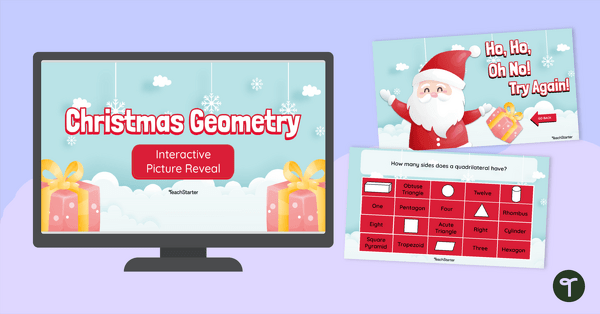
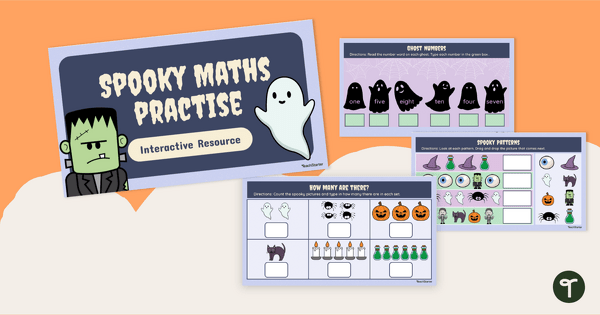
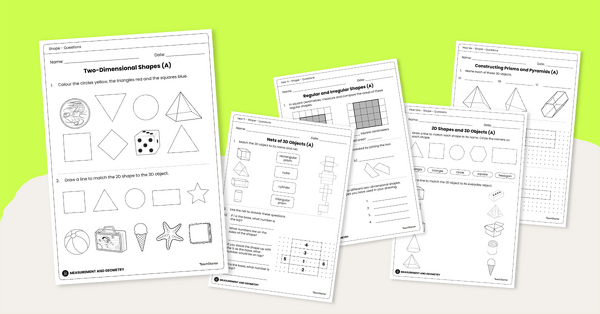
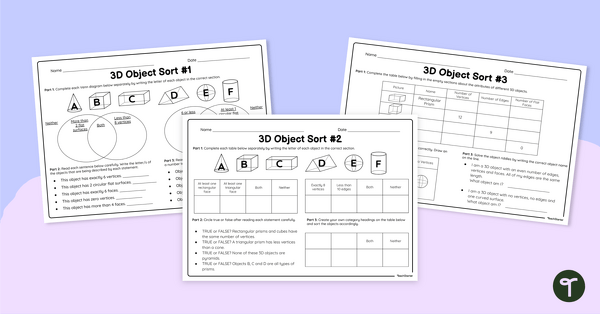
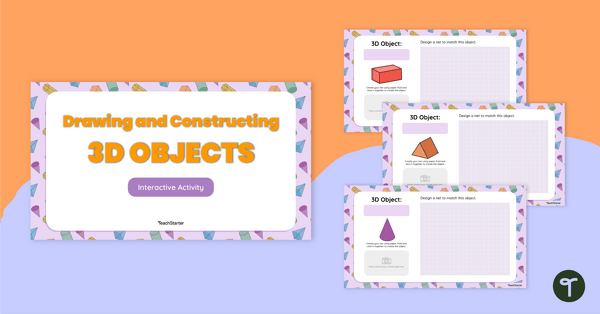
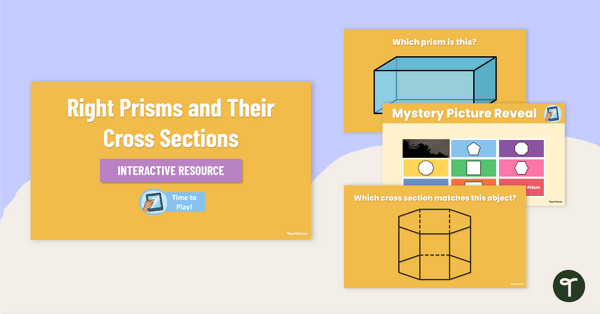
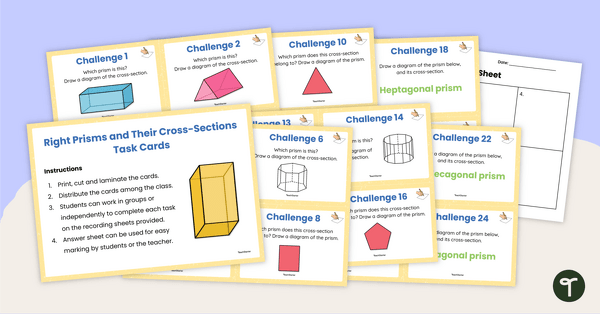
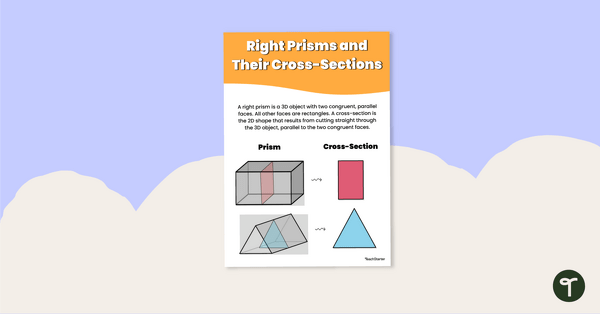
0 Comments
Write a review to help other teachers and parents like yourself. If you'd like to request a change to this resource, or report an error, select the corresponding tab above.