Explore the connection between 3D objects and their nets with this engaging digital activity.
Match 3D Shapes to Their Nets
3D nets are a flattened-out version of a 3D shape that can be cut out, folded and adhered together to create a model of that particular 3D shape. Visualising what a 3D shape will look like in its net form can be a tricky skill for some students to master… that’s where we come in!
This interactive activity contains three separate activities for students to practise connecting 3D objects to their nets and other 2D representations. Once they choose a response, feedback is provided as to whether the answer was correct (Correct! Well Done!) or incorrect (Oops! Try Again.) The activities included in the presentation are listed below.
Which 2D shape is missing?
- Look at the 3D object and net. One of the 2D shapes is missing from the net.
- Click on the 2D shape to complete the net that will make the 3D object and include all its faces.
Will the net fold?
- Look at the 3D object and net.
- Visualise and ask yourself what you know about the 3D object to help you decide if it will fold or not.
- Click either Yes or No.
Which parts match?
- Look at the 3D object and the part of the net you have. The net has been cut into two separate pieces.
- Select the matching net piece for the 3D object. The net would be joined where the two yellow dots are located on each piece.
Tips for Extension and Support
We know that teachers are doing their absolute best to provide differentiated instruction for the diverse needs of the learners in their classrooms. To help you achieve the best outcomes for your learners, here are some ideas for how you might differentiate the application of this resource.
- Extend Your High Fliers: Have more-capable students write an explanation as to why they believe the nets that do not fold are unsuccessful. Then, have them draw a net for the 3D shape that will fold successfully and explain why it works.
- Support Your Less-Confident Students: Spacial awareness is a hard skill to master! Some students may require hands-on materials to answer the questions in the resource. Provide paper, pencils, rulers and scissors so that students can draw, cut out and test various nets to help them answer the questions. This may take extra time, but will be worth it for those students who can use these concrete representations to help them arrive at the correct answer!
Teaching About 3D Nets Has Never Been So Easy!
Use the dropdown menu next to the Download button to choose between the Microsoft PowerPoint or Google Slides version of this resource.
Be sure to use this presentation in Slideshow mode in order to enable the interactive features.
This resource was created by Leeanne Blanckensee, a Teach Starter collaborator.
Looking for more handy, time-saving resources to teach 3D objects to your students? We included some great options for you below!
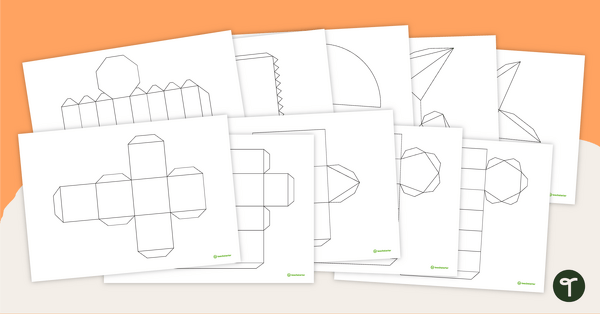
teaching resource
Nets of 3D Objects
Create a variety of 3D shapes with this comprehensive set of net templates.
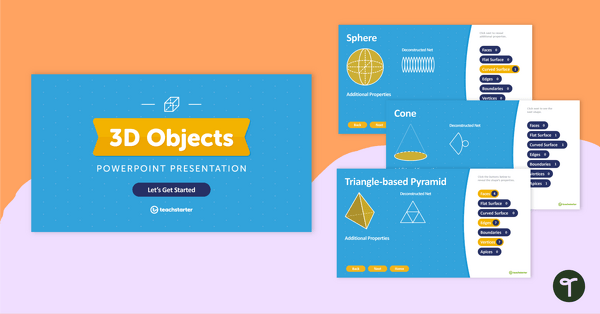
teaching resource
3D Objects – Interactive PowerPoint Presentation
Explore the names and properties of a range of three-dimensional objects with this comprehensive interactive PowerPoint presentation.
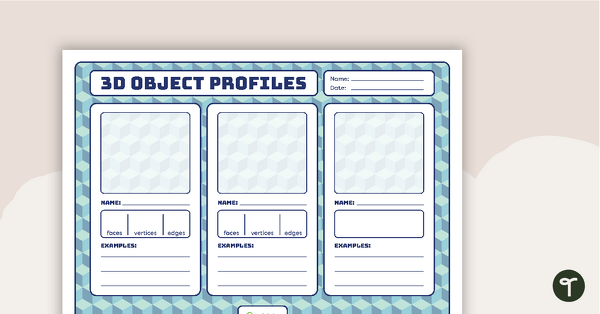
teaching resource
3D Object Profiles – Template
Draw, name and describe the features of 3D objects with this profiling template.
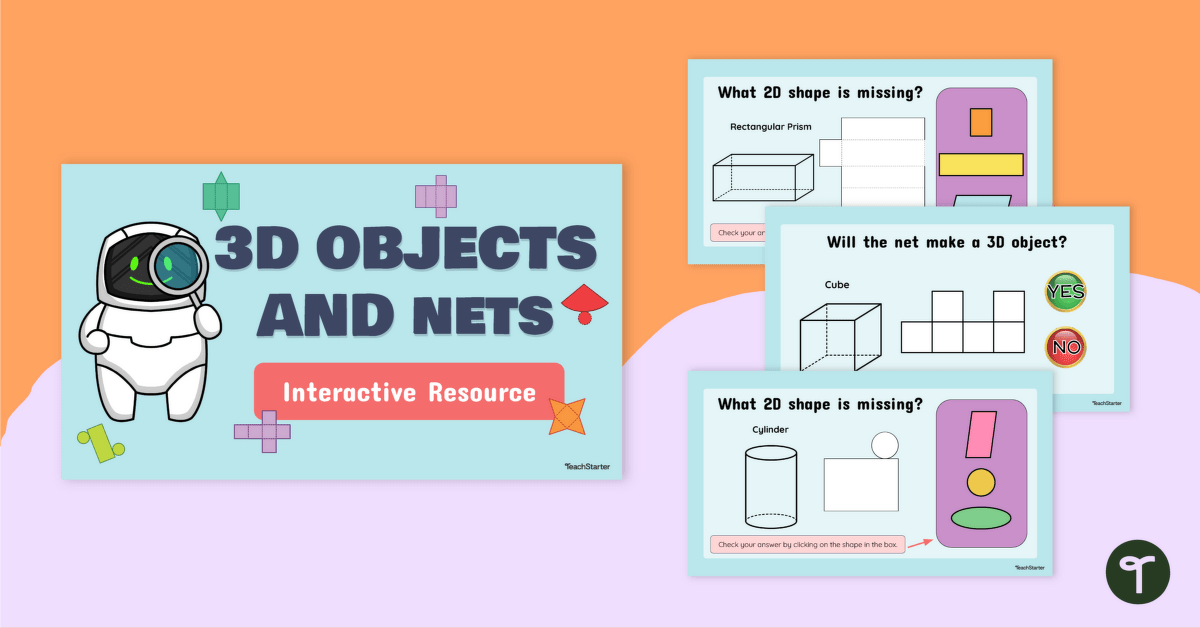

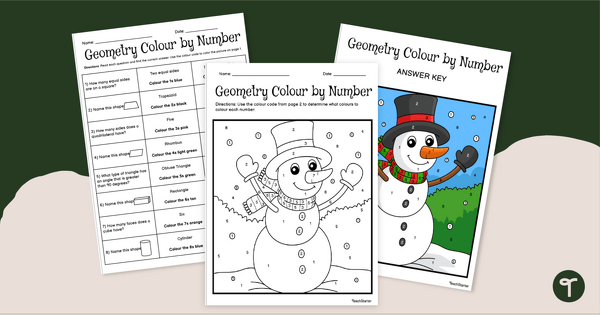
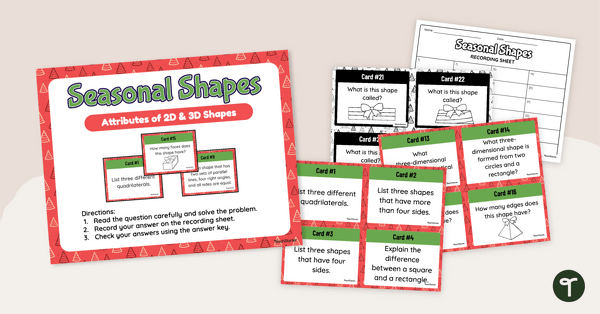
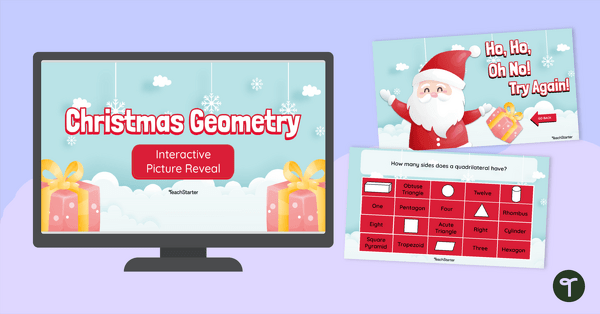
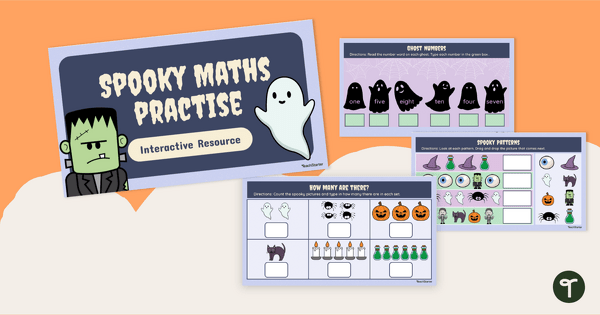
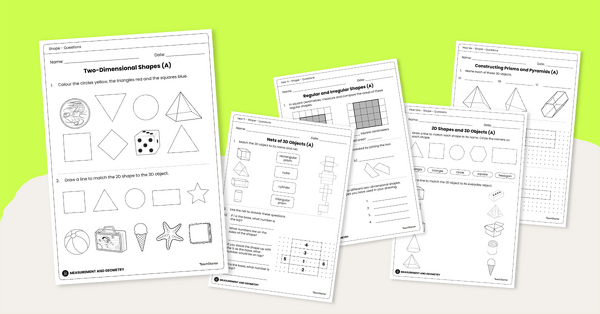
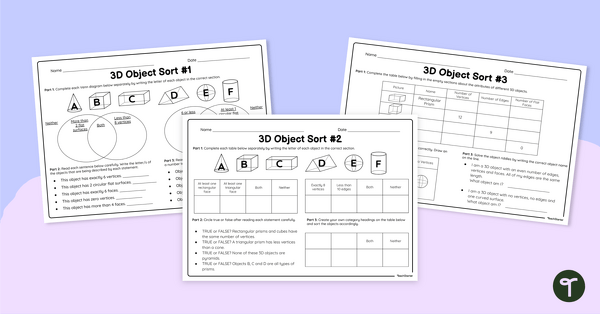
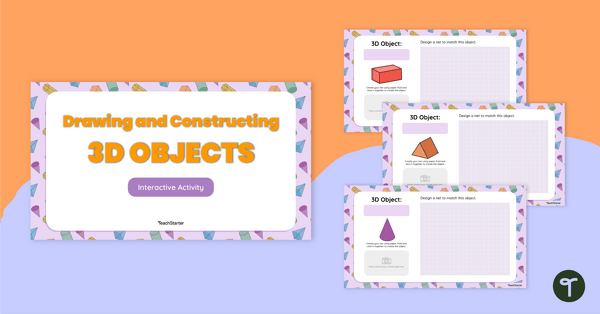
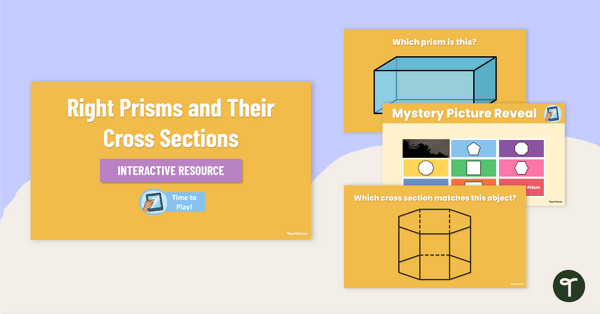
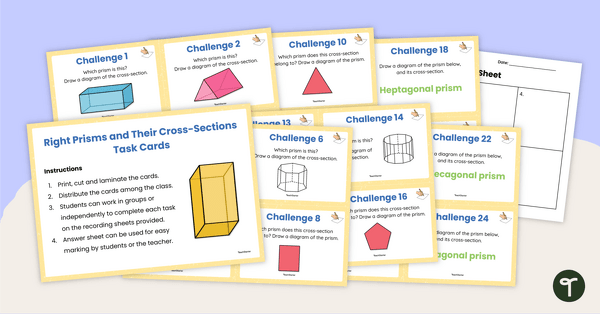
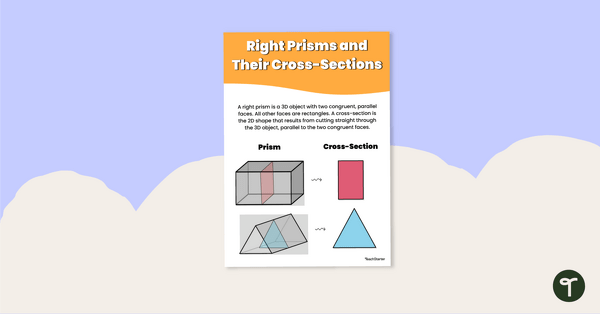
0 Comments
Write a review to help other teachers and parents like yourself. If you'd like to request a change to this resource, or report an error, select the corresponding tab above.