Grab a free password tracker printable to help your students keep track of their computer login information.
Struggling To Stay Organised? Try a Free Password Tracker Template!
Are your primary school students struggling to navigate the digital world? Do they keep losing or forgetting their computer logins? This year, help them adjust more easily by providing them with helpful tools to keep them organised. Consider encouraging them to use a secure digital document or graphic organiser to write down and keep track of their login details. This simple solution can make a huge difference in their digital learning experience.
Introducing the Password Passport – A Free Printable Password Tracker!
The Password Passport is a fun travel-themed printable or digital password tracker template designed for students (or teachers) to keep track of their computer login information. With this tool, computer users have a safe and engaging way to track their passwords.
This resource is available in both digital and printable formats.
- Digital Version – Assign the Google Slides resource file to each student through your LMS system. Have them add it to their Starred Files in their Google Drive. From there, they can add passwords and logins as needed, then access them anytime they’re online!
- Printable Version – The printable version is designed to be printed single-sided. Print each page of the 2-sheet password tracker template, then have students cut them out, glue the two pages together back-to-back, and fold them to make a booklet.
- Note: We recommend using the instructions above to make a two-sided document due to varying printer settings. If printed double-sided, the book pages may not align correctly when cut out.
Use the dropdown arrow on the download button to select the digital or printable file you prefer.
Even More Classroom Organisation Tools for Teachers!
Before you go, make sure you check out these handy organisational tools that are bound to make your school year run as smoothly as possible.
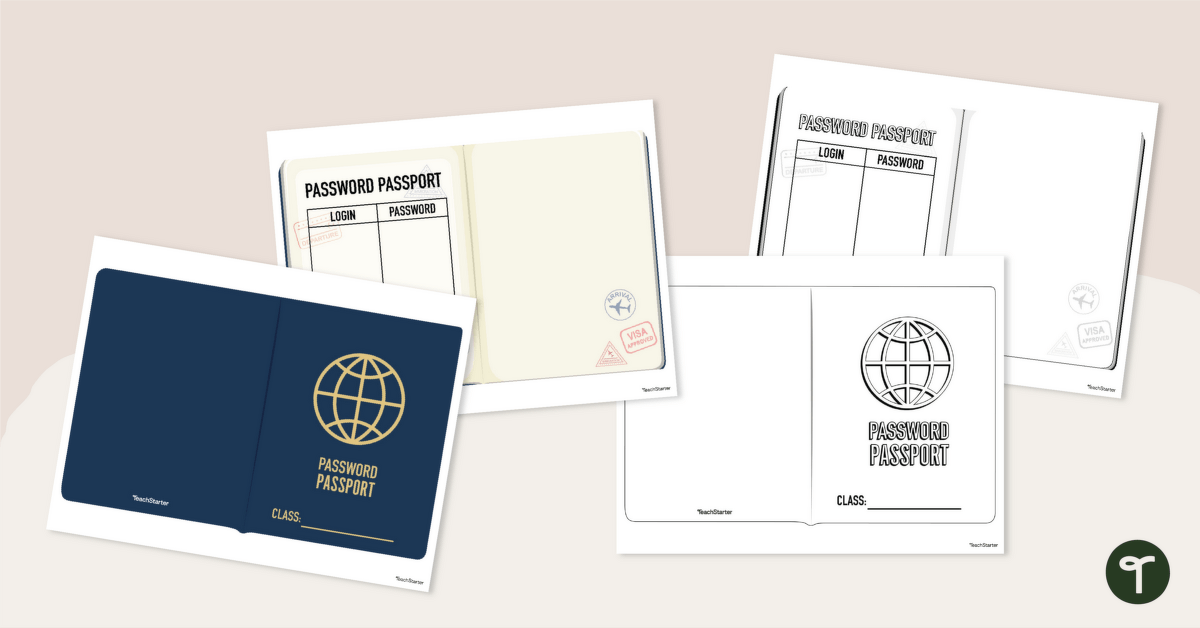

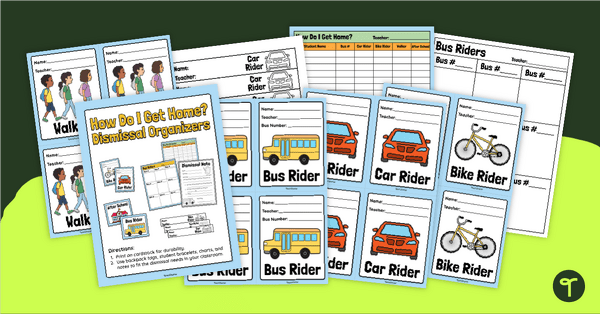



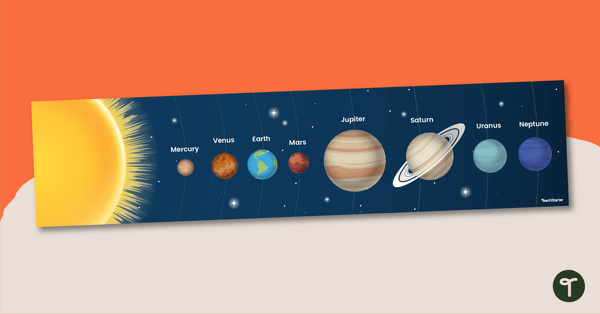

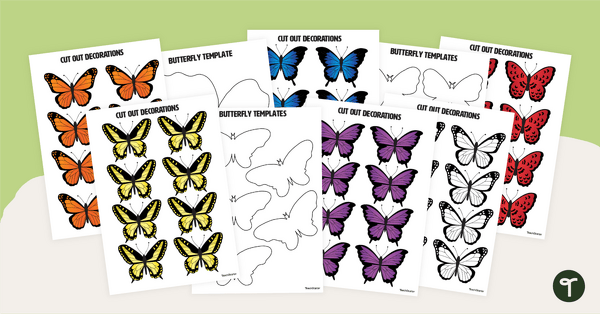
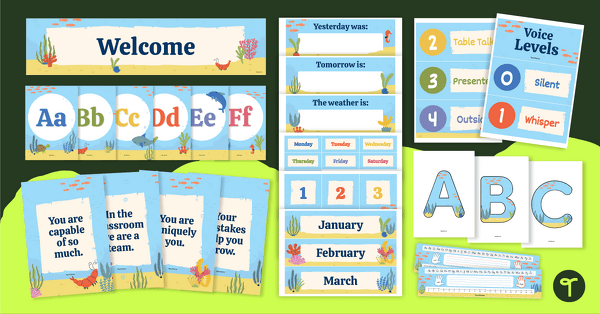


0 Comments
Write a review to help other teachers and parents like yourself. If you'd like to request a change to this resource, or report an error, select the corresponding tab above.