A little book with activities for the word ‘had’.
Use this teaching resource to help consolidate student recognition of the sight word ‘had’.
Print and fold the page along the lines to create a little book of activities.
Students read and write the sight word in tasks that include:
- Rainbow Colour It (Students write the word using different colours for each letter)
- Count It (Students count the amount of letters)
- Circle It
- Trace It
- Fix It (Students fill in the missing letters)
- Box It
- Find It
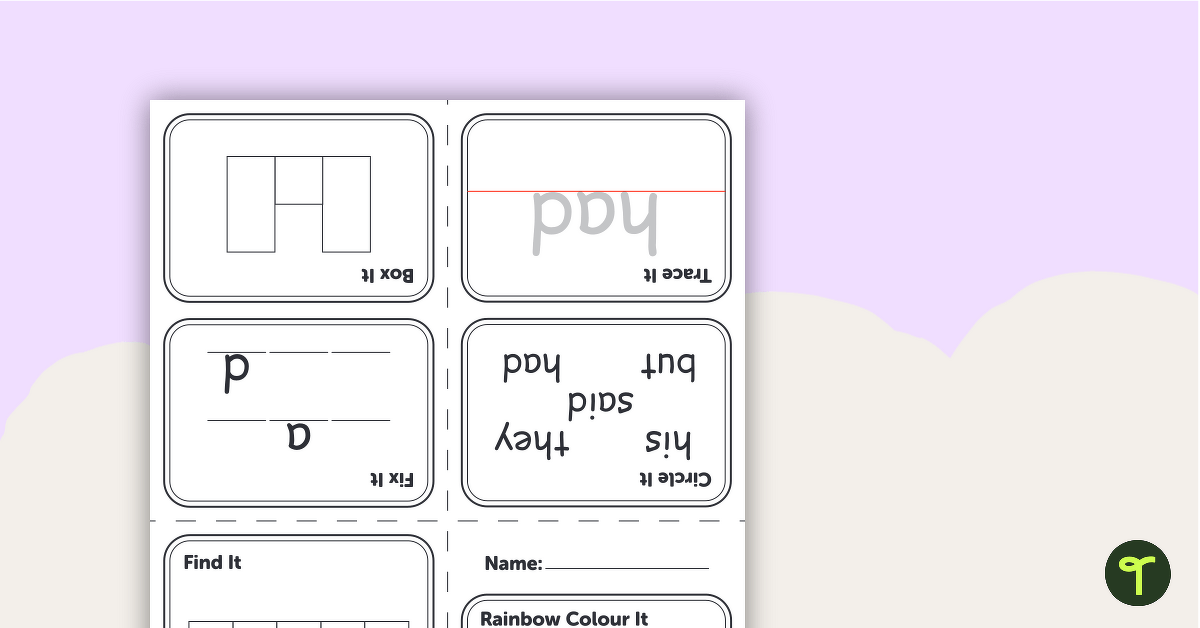


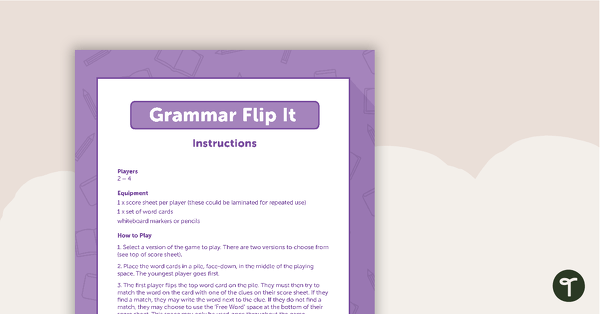
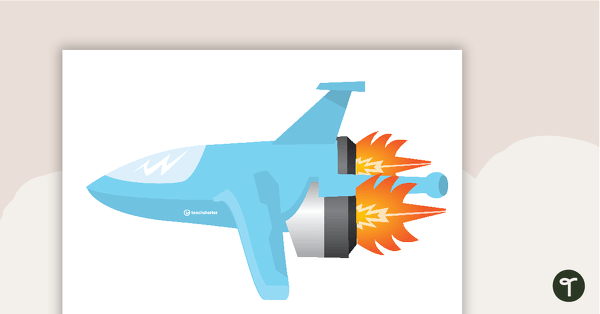
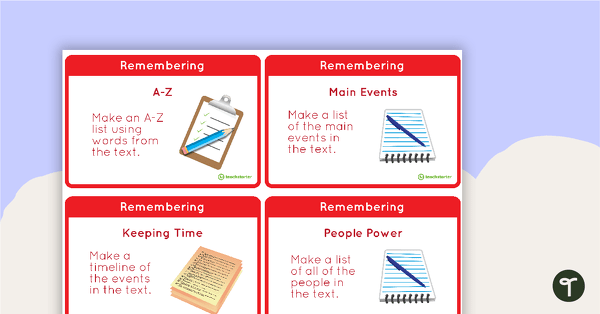

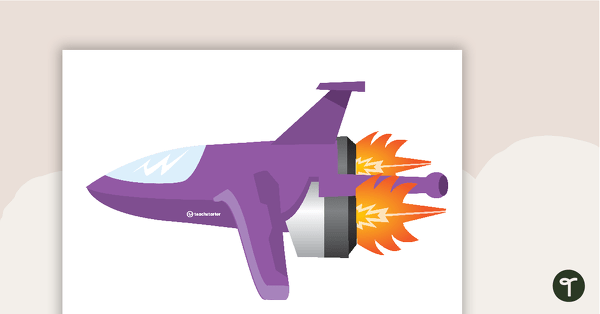
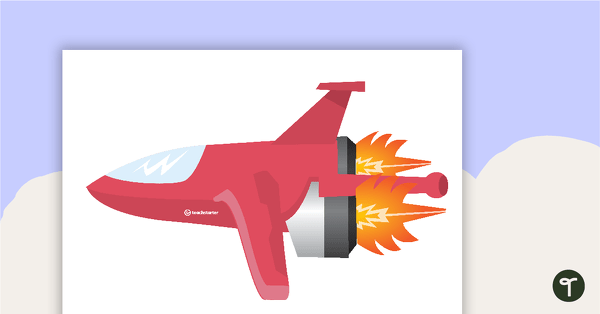

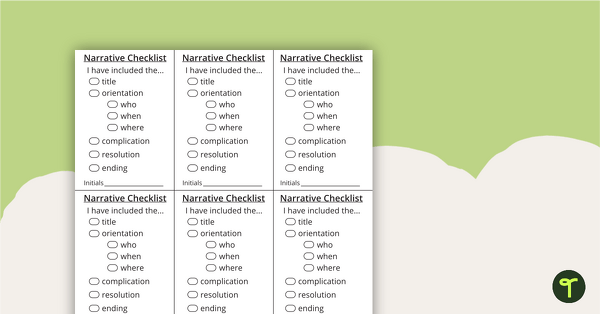
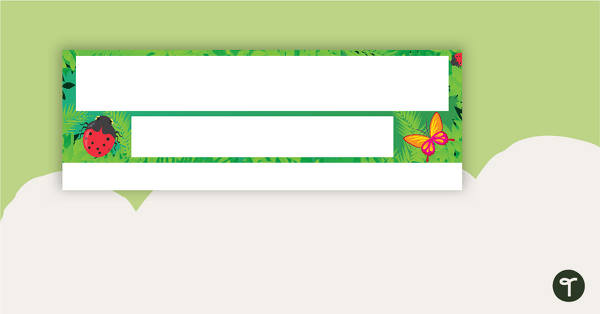
0 Comments
Write a review to help other teachers and parents like yourself. If you'd like to request a change to this resource, or report an error, select the corresponding tab above.