Challenge students to create a food web and explain how energy flows between organisms with this cut-and-paste worksheet.
Food Web Worksheet for Oceans
What exactly is a food web? A food web is a graphical representation of the flow of energy through a community of organisms in an ecosystem. It shows the relationships between different species of plants and animals and how they rely on each other for food. The food web typically includes both primary producers (such as plants) and consumers (such as herbivores, carnivores and omnivores), as well as decomposers (such as bacteria and fungi).
The food web is a useful tool for understanding the complex interactions between different organisms in an ecosystem and how changes in one part of the web can affect the entire ecosystem.
With this cut-and-paste worksheet, students will create and explain a food web for the ocean biome. The steps are as follows:
- Cut out the ten pictures provided with the resource.
- Organise the pictures to create a food web.
- Draw arrows to show the flow of energy within the food web.
- Write a paragraph to explain how energy flows through the food web.
Note: Students may come up with many different food web possibilities; however, it is important for them to focus on the correct order of producers and consumers.
An answer key is included with your download to make marking a breeze!
Tips for Differentiation + Scaffolding
In addition to independent student work time, use this worksheet as an activity for:
- Whole-class review (via smartboard)
- Collaborative group activity
- Homework assignment
- Summative assessment
Why not challenge your more-confident students by having them research organisms that live in oceans, then expand the food web on the worksheet by adding additional organisms?
Choose Your Preferred Version of This Food Web Worksheet
Use the dropdown icon on the Download button to choose between the PDF or editable Google Slides version of this resource.
Because this resource includes an answer sheet, we recommend you print one copy of the entire file. Then, make photocopies of the blank worksheet for students to complete.
This resource was created by Kaylyn Chupp, a Teach Starter collaborator.
Click below for more engaging food web resources to simplify your Science planning!

teaching resource
Biome Food Web - Posters
Learn how energy flows through food webs in different biomes with this set of classroom posters.
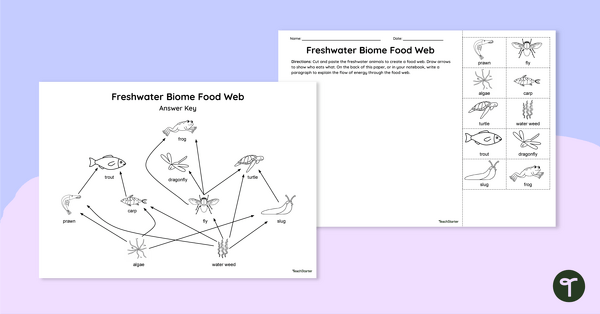
teaching resource
Freshwater Biome Food Web - Cut and Paste Worksheet
Challenge students to create a food web and explain how energy flows between organisms with this cut-and-paste worksheet.

teaching resource
Imbalance in Food Chains – Teaching Presentation
Explore how different factors can cause a break in a food chain and may affect an ecosystem with this 16-slide teaching presentation.
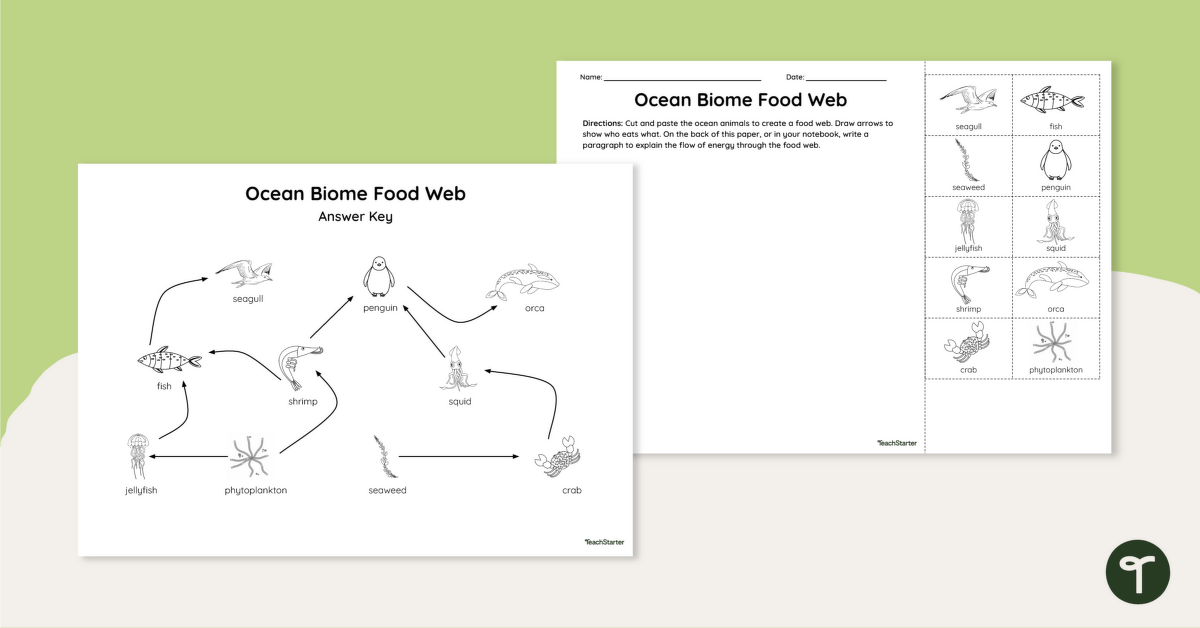

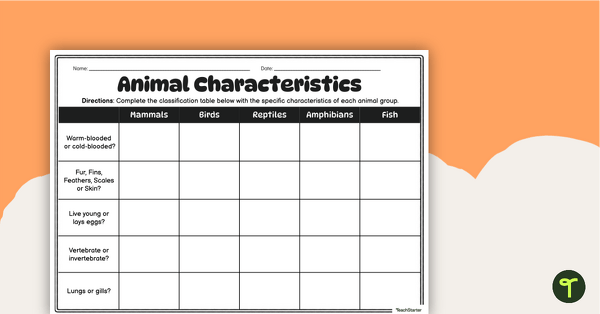
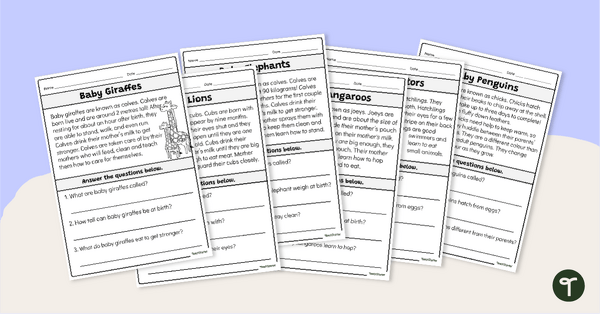
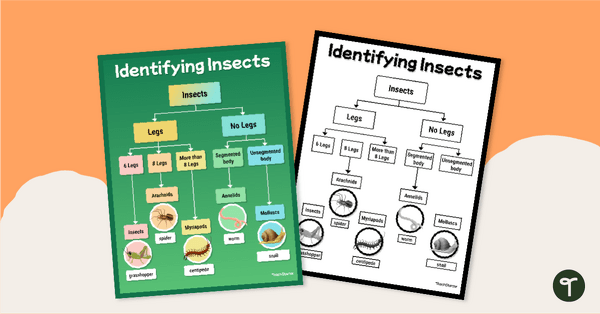
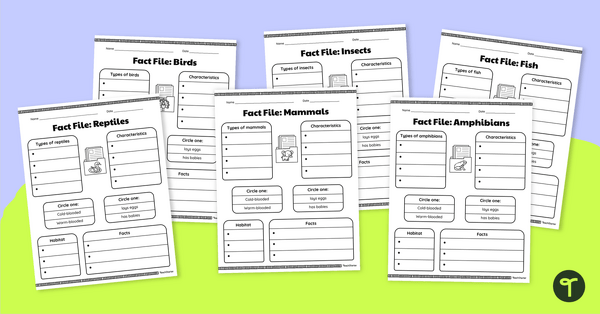
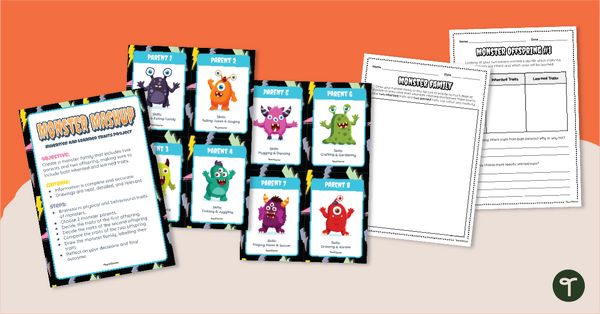
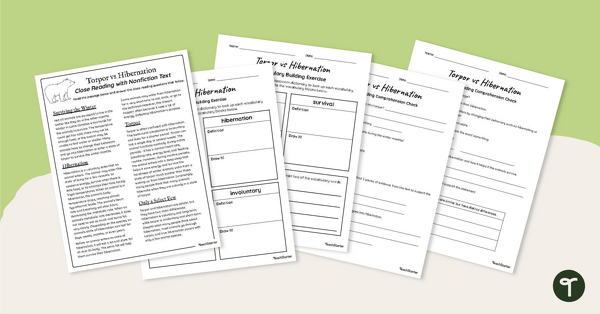
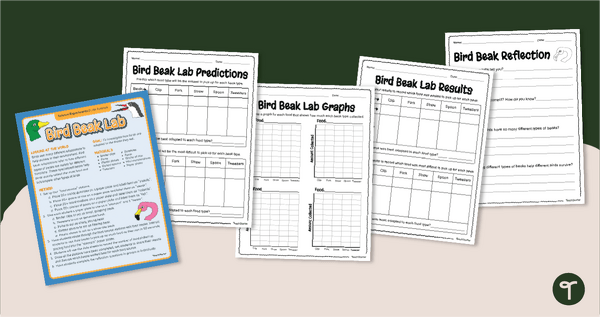
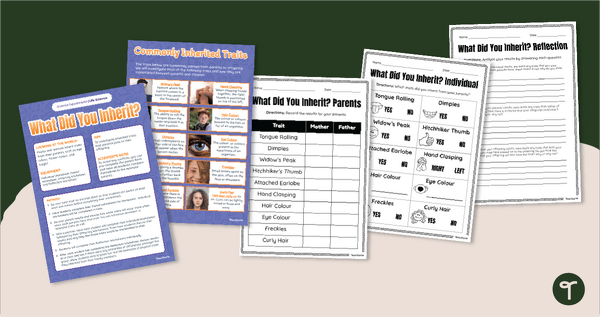
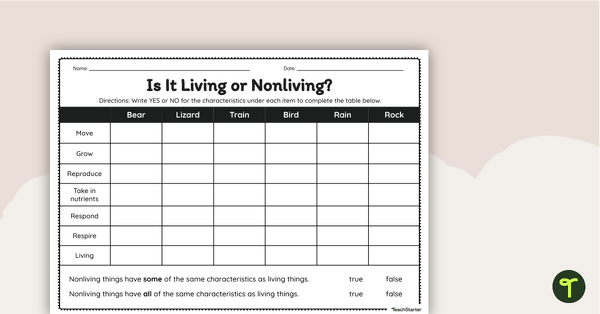

0 Comments
Write a review to help other teachers and parents like yourself. If you'd like to request a change to this resource, or report an error, select the corresponding tab above.