Practise determining if a number is odd or even with this space-themed interactive activity.
Rocket to Odd and Even Planets
This space odyssey odd and even adventure is an interactive and engaging activity designed to help students practise their odd and even number recognition skills while exploring th wonders of outer space.
Tips for Extension and Support
We know that teachers are doing their absolute best to provide differentiated instruction for the diverse needs of the learners in their classrooms. To help you achieve the best outcomes for your learners, here are some ideas for how you might differentiate the application of this resource.
- Extend Your High Fliers – Once your more-confident students have completed the interactive activity, have them demonstrate their knowledge by creating a poster detailing everything they know about odd numbers and everything they know about even numbers.
- Support Your Less-Confident Students – Some students may benefit from scaffolding materials to assist them when completing the activity. Provide manipulatives so students can practice dividing each of the numbers shown into even or odd groups.
Teaching Odd and Even Numbers Has Never Been So Easy!
Use the dropdown menu next to the Download button to choose between the Microsoft PowerPoint or Google Slides version of this resource.
Be sure to use this presentation in Edit mode in order to enable the interactive features.
Project the activity onto a screen and work through the activities as a class for a paperless Maths lesson!
Alternatively, allow the students to work through the task independently on a personal device. (Note: Be sure to have them make their own copy of the activity before commencing!)
This resource was created by Cassandra Friesen, a Teach Starter Collaborator.
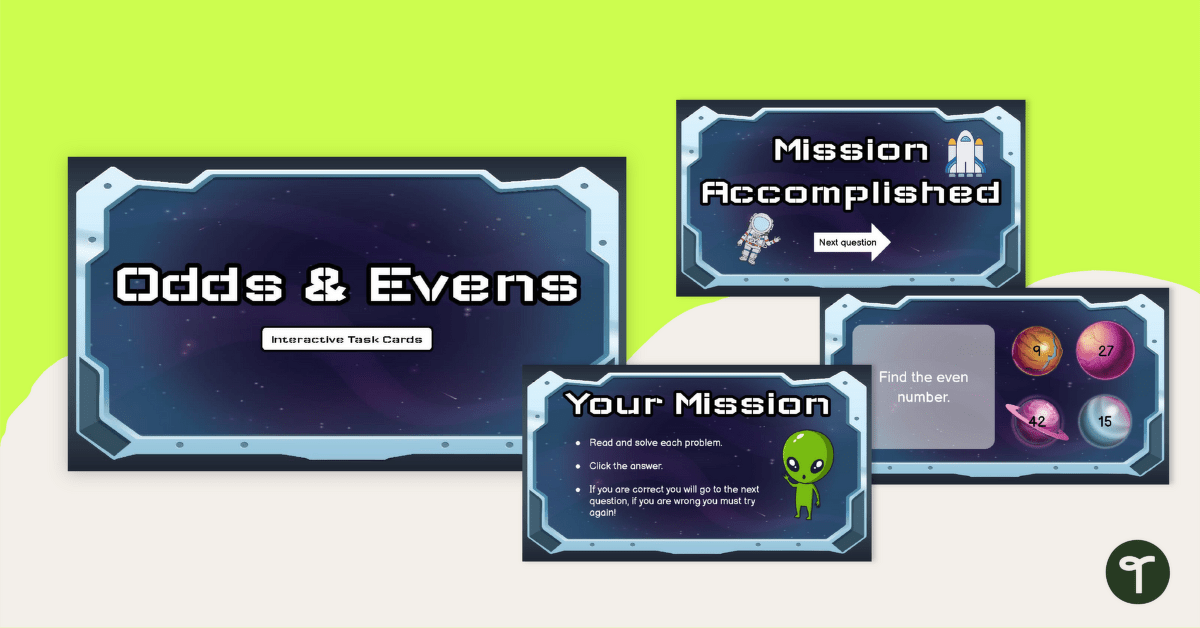



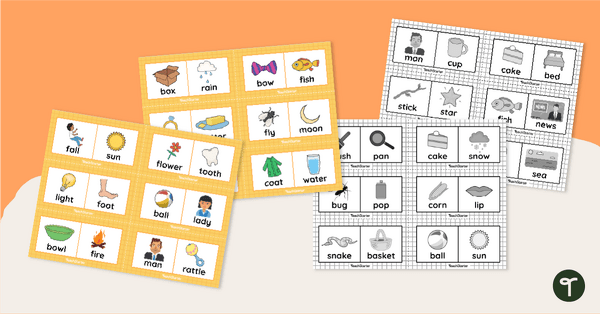
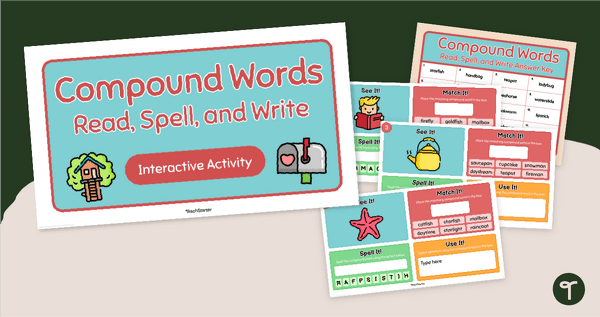
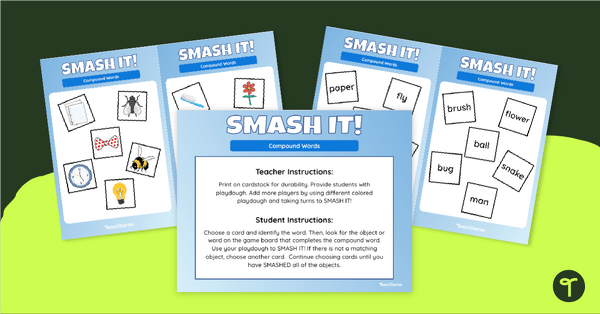


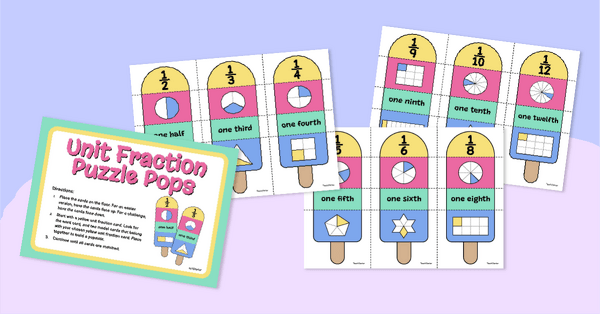
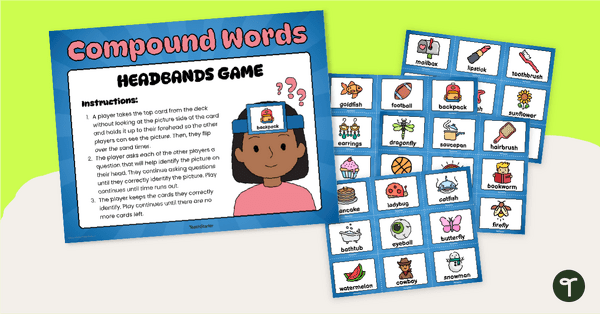

0 Comments
Write a review to help other teachers and parents like yourself. If you'd like to request a change to this resource, or report an error, select the corresponding tab above.