Inspire young scientists to invent amazing things with a digital Science Week STEM Activity.
Start Science Week With Stem Activities for Kids
How do you encourage students to think like inventors? With limited resources, it’s challenging to implement hands-on projects in which students can build, create, and invent new and innovative things. Spending your hard-earned money should be out of the question, so we’re very excited to help you implement a fun digital inventing project this year!
Design an Invention STEM Activity
This resource is a Google Slides Digital Activity. Within the ten-slide activity, your students will be introduced to the inventing process and led through the steps that inventors take to get a product to market. This project requires students to
- Read and comprehend information via text and video sources.
- Identify a problem that must be solved at home, school, or community.
- Brainstorm ideas for machines that could solve a particular problem
- Determine the audience, purpose, and basic concepts behind getting an invention to work.
- Create a blueprint to determine overall needs and materials that should be acquired.
- Describe and pitch a product to an investor to obtain funding.
Download and Go With No-Prep STEM Challenges
You’re just a click away from getting your new resources! Use the download button to download your new resource! Once you’ve made your copy, assign the slide deck to your students in Google Classroom or within another LMS. Have fun inventing!
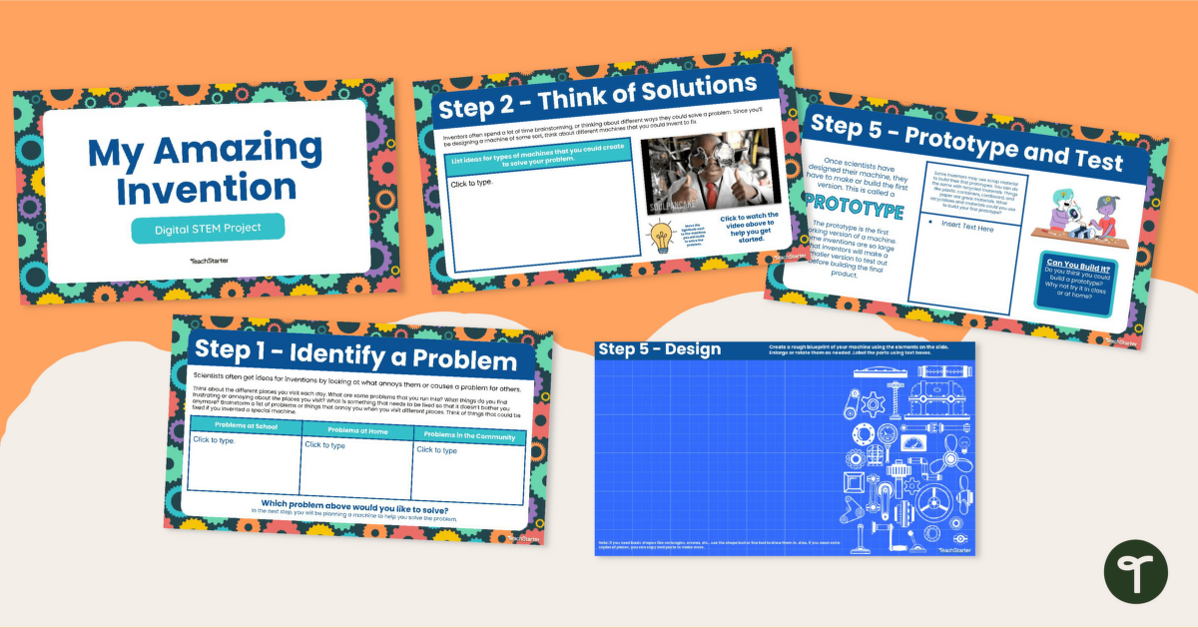



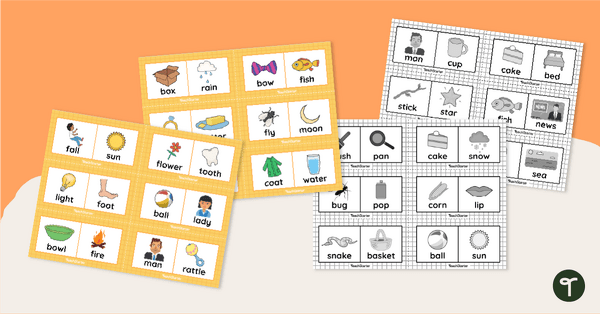
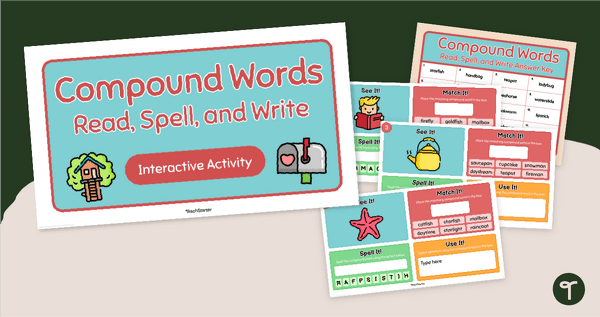
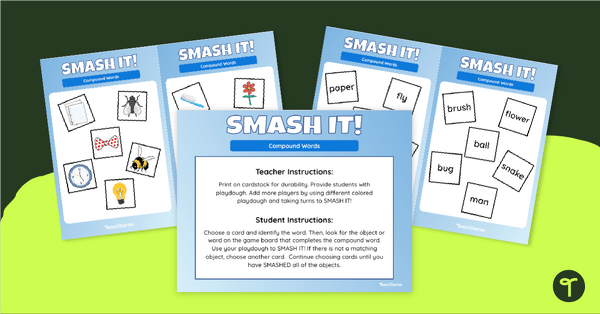


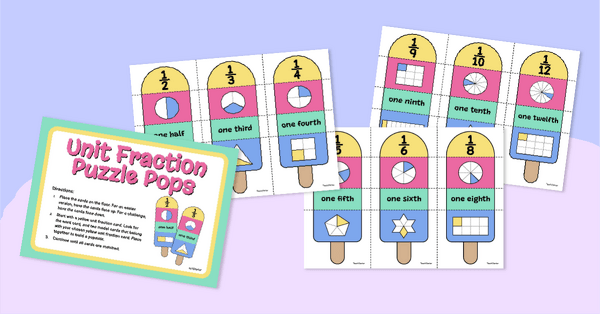
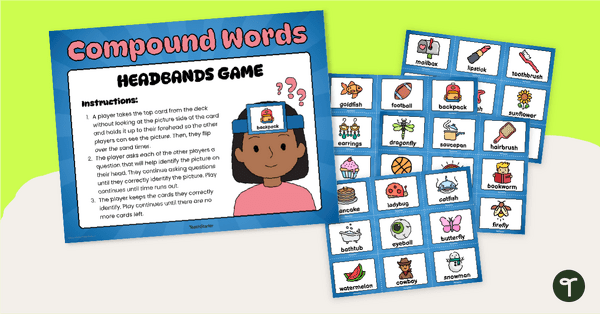

0 Comments
Write a review to help other teachers and parents like yourself. If you'd like to request a change to this resource, or report an error, select the corresponding tab above.