Build summarising skills with nonfiction texts using these teaching slides.
Mastering Summarising Nonfiction Texts
Engage and empower your students in nonfiction text summarisation with these comprehensive teaching slides. This resource is designed to equip students with the skills to effectively summarise nonfiction texts while establishing a clear connection between the main idea and key details. These teaching slides are accompanied by visually engaging graphics, interactive activities, and clear explanations to enhance students’ comprehension and engagement. With this resource, you can guide students toward becoming proficient nonfiction readers who can effectively summarise texts.
Ready-Made Lessons on Summarising
This 18-slide presentation addresses the following content:
- What is a summary?
- Summarising
- Summaries should and should not
- Important vs. interesting
- Summary checklist
- When to summarise
- How to summarise
- Summarising nonfiction (main idea + supporting details)
- Example
The slide deck also includes student activities to help students demonstrate their understanding of the concepts presented. These activities include:
- KWL Chart
- Turn and talk – think about when you had to summarise a text. What did you struggle with? What did you excel in?
- A couple of ‘show what you know’ questions and answers.
Download and Learn Today!
Use the dropdown menu to choose between this resource’s PowerPoint or Google Slide versions.
This resource was created by Lindsey Phillips, a Teach Starter collaborator.
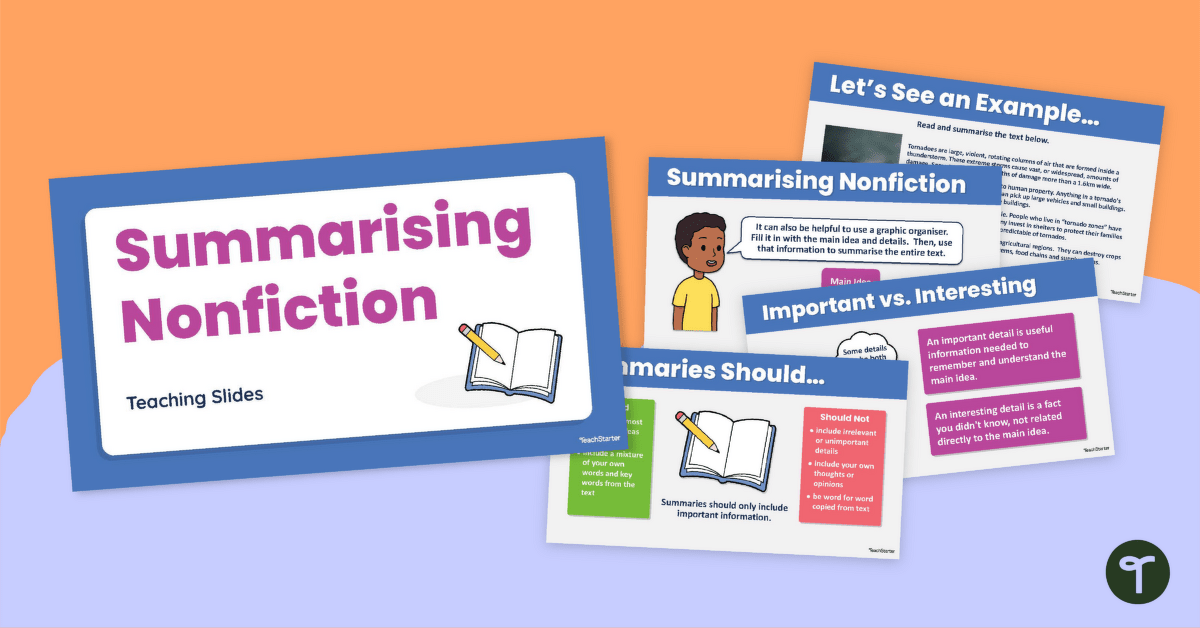


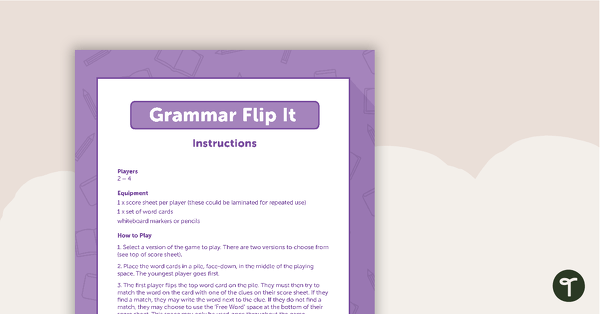
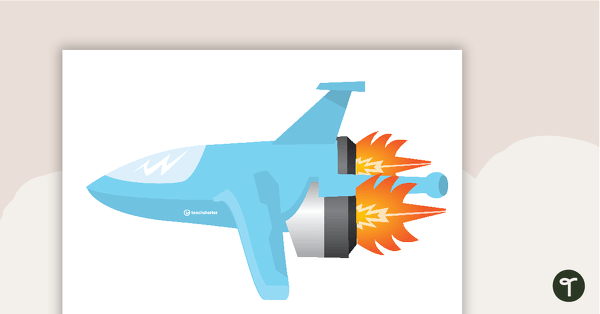
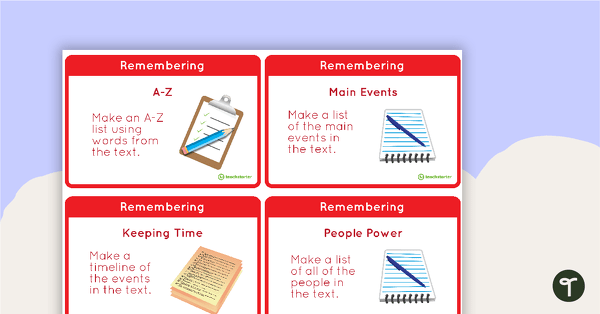

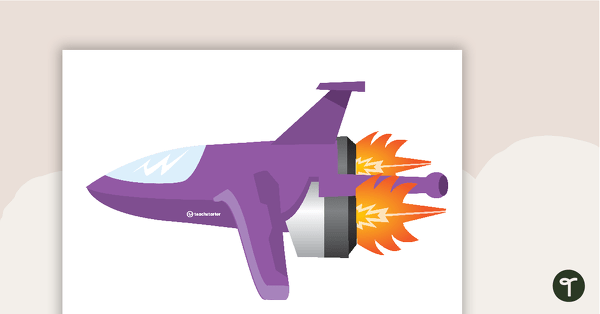
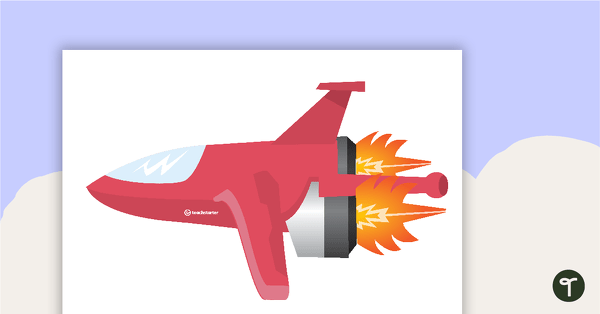

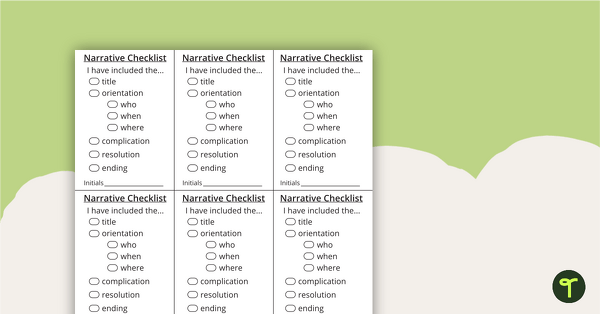
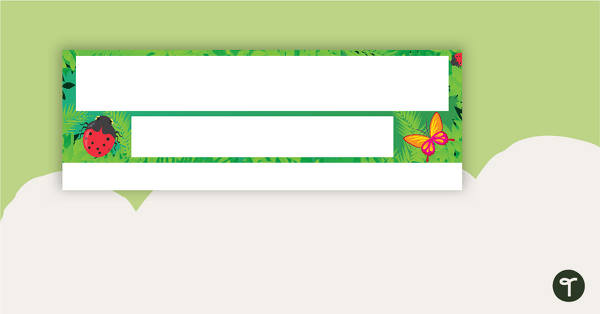
0 Comments
Write a review to help other teachers and parents like yourself. If you'd like to request a change to this resource, or report an error, select the corresponding tab above.