Create a calming classroom with a watercolour decor bundle full of display boards, student awards and more printable and digital calming décor for your classroom!
Create a Calming Classroom with this Watercolour Theme
This theme is suitable for all ages and offers a harmonious blend of calming watercolour hues that effortlessly transform any learning space into a haven of tranquility. As educators, creating a conducive environment for optimal learning is paramount, and the soothing palette of watercolours inspires creativity and promotes a sense of calmness and focus among students. The gentle flow of colours mirrors the serenity of nature, fostering a peaceful atmosphere conducive to concentration and collaboration. This pack of decor resources provides teachers with a versatile and aesthetically pleasing backdrop that encourages a positive and engaging learning experience, making it an ideal choice for classrooms seeking to nurture both academic and emotional growth.
Included in this calming decor bundle are some of the following templates, available to download in easy-to-use editable PowerPoint or Google Slide files:
- Alphabet Posters
- Affirmation Posters
- Class Lists
- Letter Bunting
- Classroom Calendar
- Classroom Decorations
- Desk Name Plate
- Classroom Display Banner
- Grouping Posters
- Birthday Charts
- Classroom Job Chart
- Printable Letters
- Classroom Welcome Sign
- Voice Level Chart
- Plus More!

To choose an individual template, head to the dropdown menu beside the download button and choose the template you would like to download. The Google Slide version has everything you need in one download.
How to Set Up a Calming Classroom Theme
The Teach Starter team has carefully assembled this resource bundle, filled with calming templates to assist you in creating a peaceful haven for your students. Yet, our support doesn’t stop there; here are some lovely ideas to enhance the calmness of your classroom even further:
- Create a calm-down corner – creating a chill-out zone or calm-down area in the classroom is a beautiful idea to promote emotional well-being and self-regulation among students. You might like to check out our Calm Down Corner Printable Poster.
- Have some breathing exercises ready to go with this gorgeous set of Mindful Breathing Technique Task Cards.
- Looking for more calming strategies to equip your students with? This A-Z of Calming Strategies Poster gives them a plethora of strategies.
- To include in your resources for helping students calm down – check out this set of mindful mats, including mindful colouring, a mindful question, and a maze to get their minds on track!
Calming Sayings to Display in the Classroom
There are many different sayings that you could include in your classroom theme templates to get students starting their day in a calm state of mind. Here are some suggestions:
- Inhale confidence, exhale doubt.
- Be the reason someone smiles today.
- Embrace the chaos, find the calm.
- You are capable of amazing things.
- Kindness is free, sprinkle that stuff everywhere.
- Peace begins with a smile.
- In a world where you can be anything, be kind.
- Let your dreams set sail.
- Today is a good day for a good day.
- You are stronger than you think.
- Radiate positivity.
- Breathe in love, exhale gratitude.
- Believe in the magic within you.
- Create your own sunshine.
- Find joy in the ordinary.
- Your vibe attracts your tribe.
- You are enough just as you are.
More Calming Resources for the Classroom
Looking for more resources to include in your safe haven? We have you covered…

teaching resource
My Calm-Down Toolkit
Help your students calm down when they experience a big emotion with this printable coping skills toolbox template.
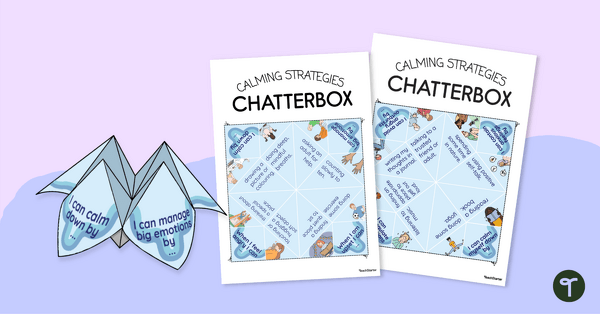
teaching resource
Calming Strategies Chatterbox Template
Help your students choose and apply strategies when they need to calm down with this handy chatterbox template.

teaching resource
Calm-Down Strategy Cards
Help your students choose and apply strategies when they need to calm down with this comprehensive set of calm-down strategy cards.
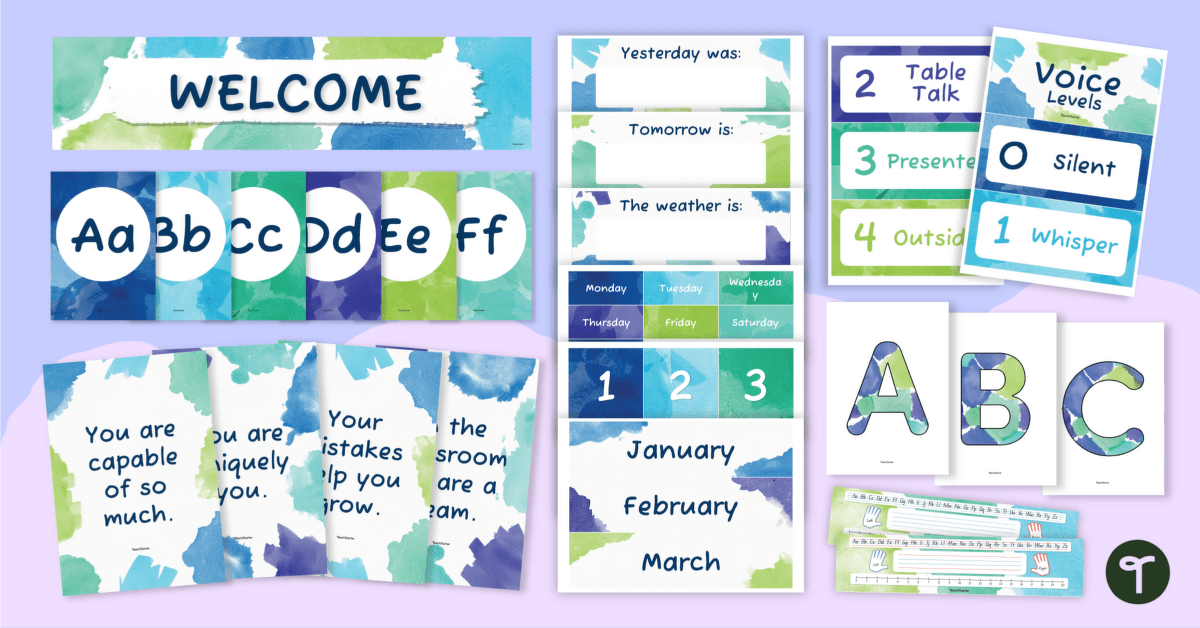

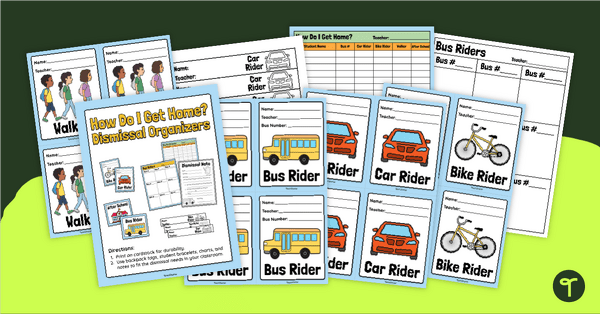



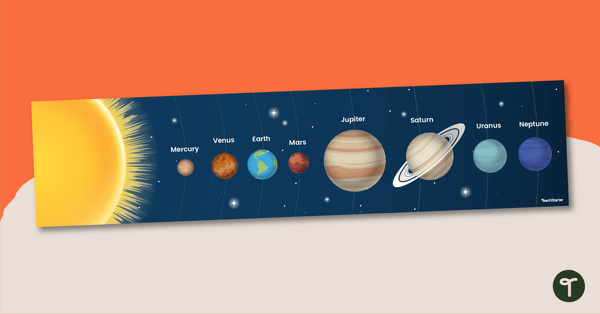

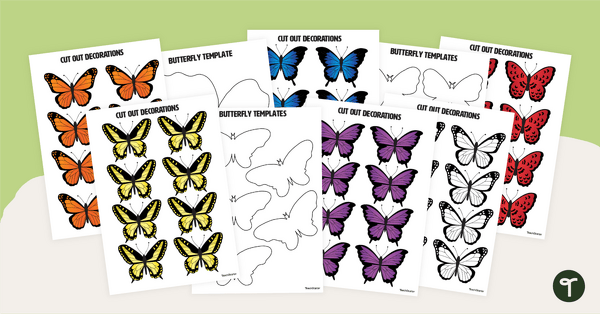
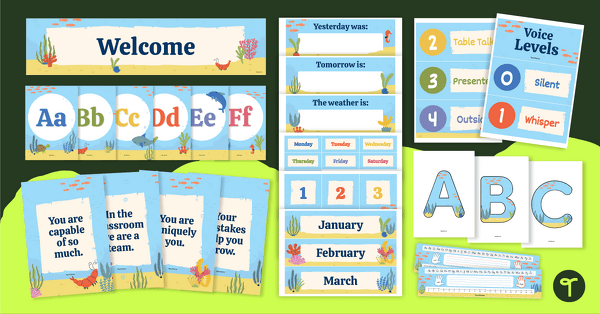


2 Comments
Write a review to help other teachers and parents like yourself. If you'd like to request a change to this resource, or report an error, select the corresponding tab above.
No comments yet.