Individual student and whole class trackers using the Reading: Informational Text Common Core Standards.
Use the whole class Word document to visually track the Reading: Informational Text indicators that each of your students have mastered. Record the date and any observations that you make in the table. The Word document is fully editable, allowing you to add or remove any indicators.
Also available to download is an individual student tracker PDF.
Trackers are available for the following sub-elements:
- Key Ideas and Details
- Craft and Structure
- Integration of Knowledge and Ideas
- Range of Reading and Level of Text Complexity.
Use these trackers to:
- monitor concepts covered throughout the year
- identify areas that may need to be revisited
- assist with report writing.
Please note that these trackers are correct as of September 2018. All information was taken from the Common Core State Standards Initiative and should be cross-referenced with any relevant curriculum documents that your school may implement before use.


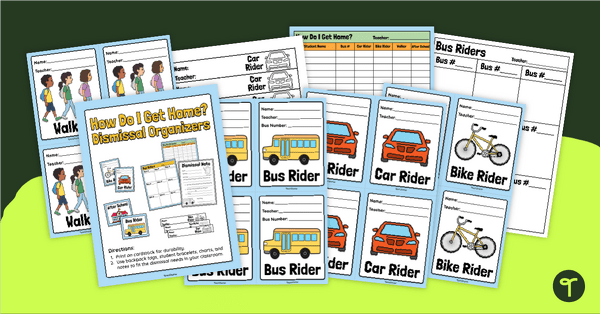
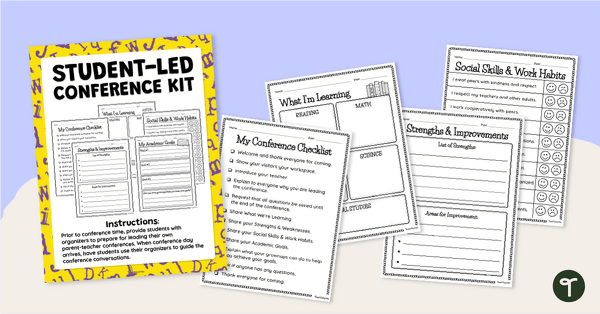
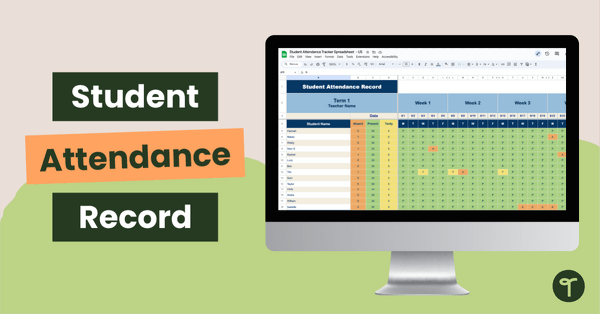

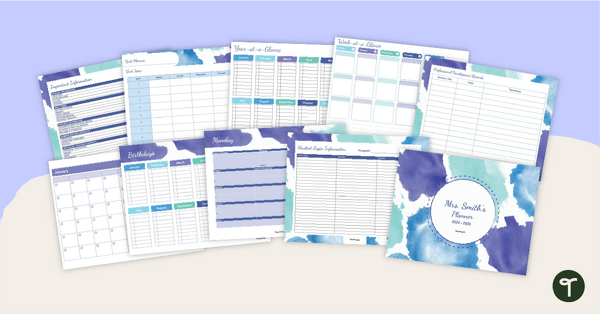
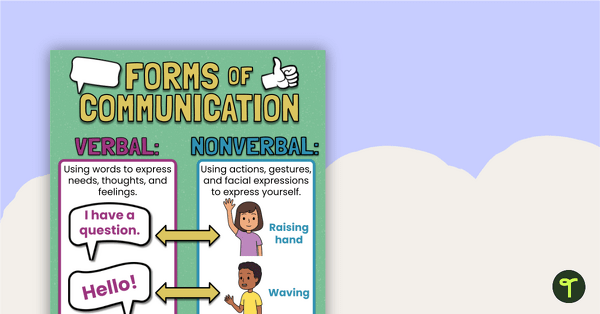
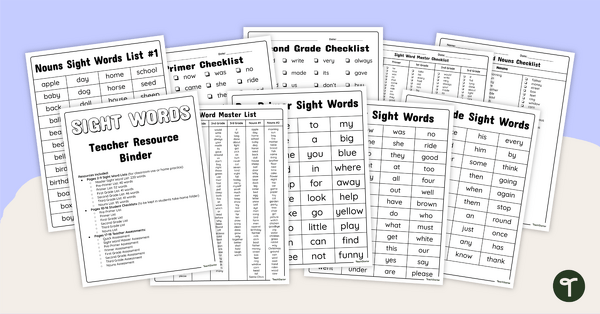
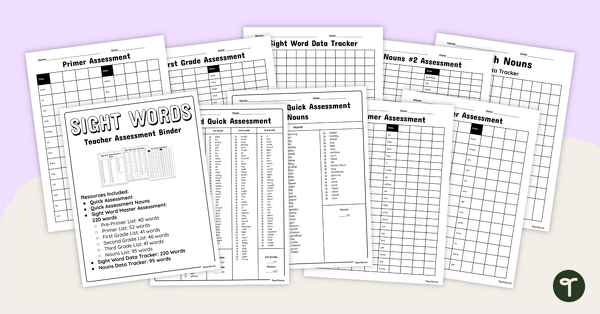
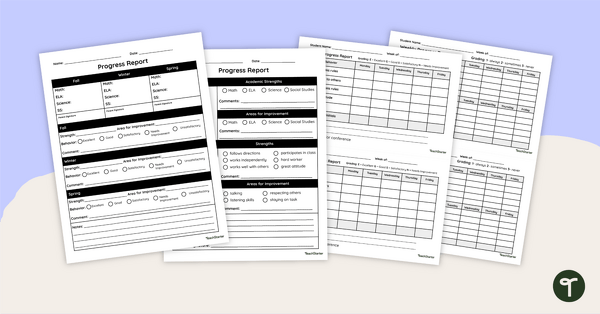
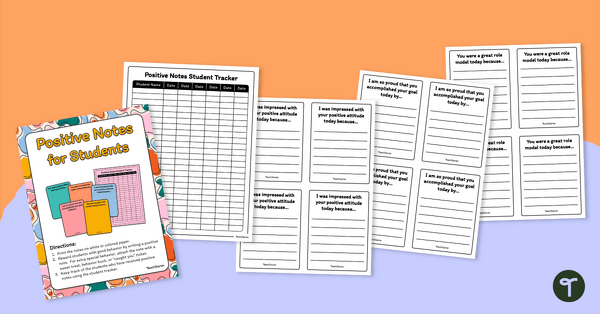
0 Comments
Write a review to help other teachers and parents like yourself. If you'd like to request a change to this resource, or report an error, select the corresponding tab above.