A board game to practice identifying different fictional genres.
Identifying literary genres based on their characteristics can be a tricky skill for most students. Why not have your students practice using this fun board game?
Students will move around the game board answering questions about literary genres. Print out the game cards on cardstock and cut them out along the dotted lines. Store the board game, playing pieces, and game cards inside of a resealable bag to be used again and again, year after year!
The genres used in this resource include:
- literary fiction
- mystery
- adventure
- historical fiction
- realistic fiction
- humor
- myth
- horror
- romance
- western
- bildungsroman
- science fiction
- dystopian
- fantasy.
This board game is sure to be a hit in any reading center!
Looking for a way to play as a whole class? Why not lose the game board and use the cards as a scoot activity. Hang the cards around the room and have your students rotate through the cards, writing their answers on a recording sheet!
The download includes:
- game board
- game pieces
- game cards
- backing for the game cards (simply print the game cards double-sided using this template!)
- instruction sheet
- a genre review sheet for your students to reference when playing
- an answer key.
Use the drop-down menu to choose between the PDF or Google Slides version.
This resource was created by Madison Schmalz-Barrett, a teacher in California and a Teach Starter Collaborator.
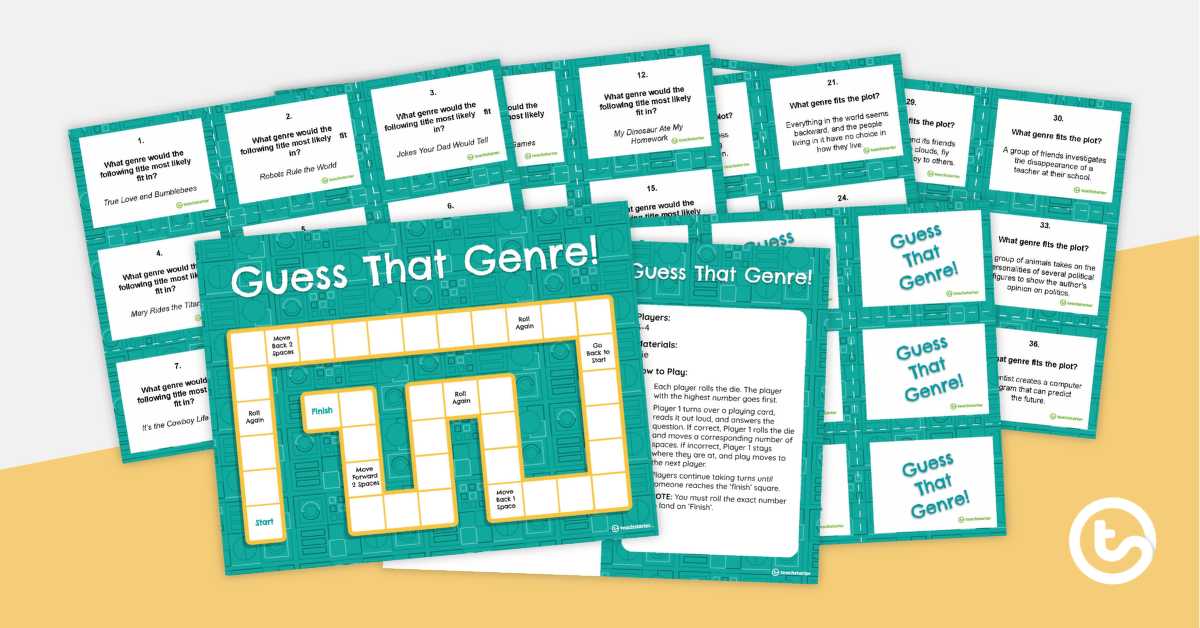

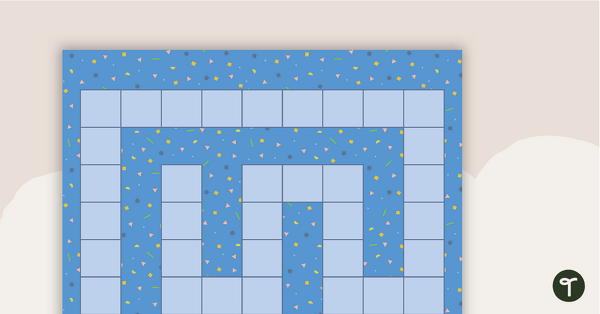
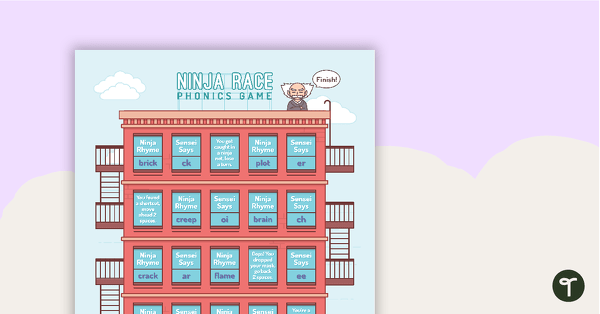
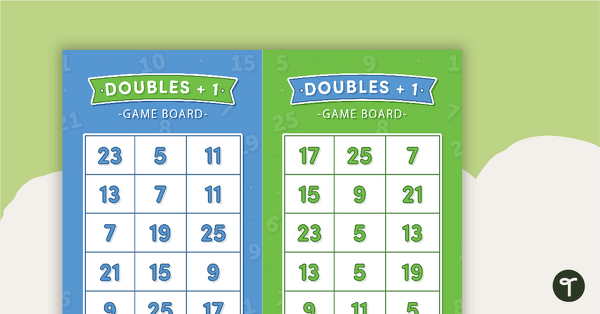
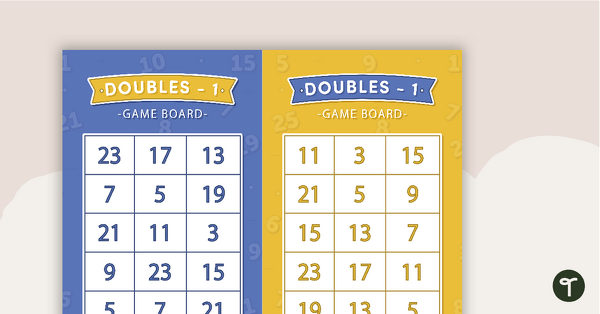
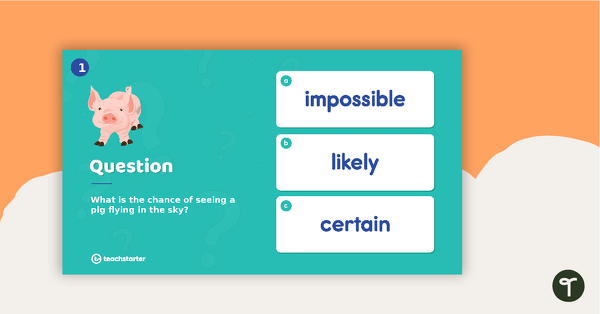
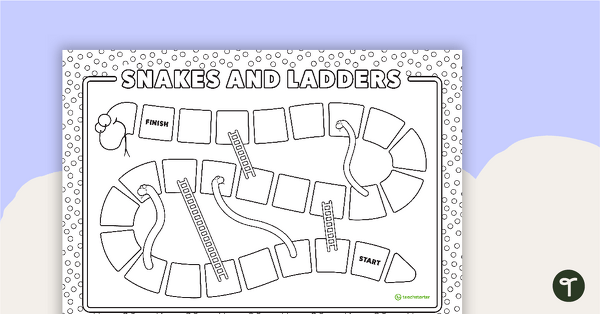
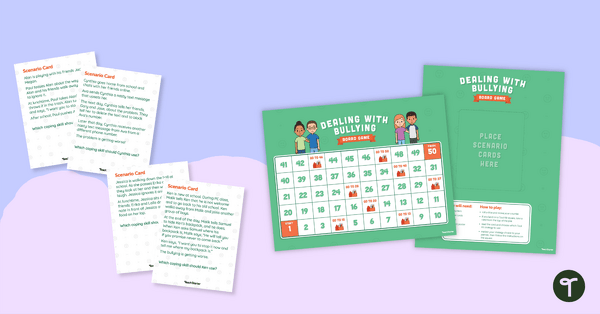
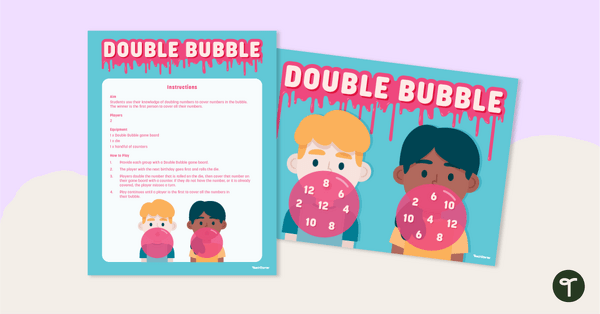
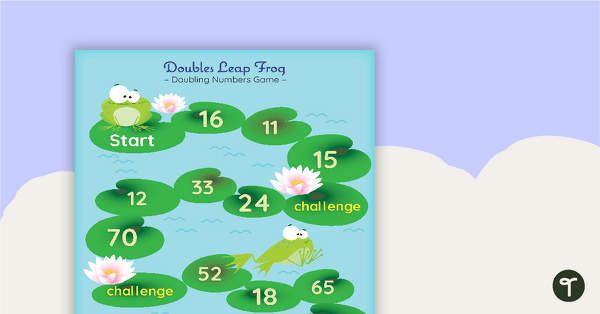
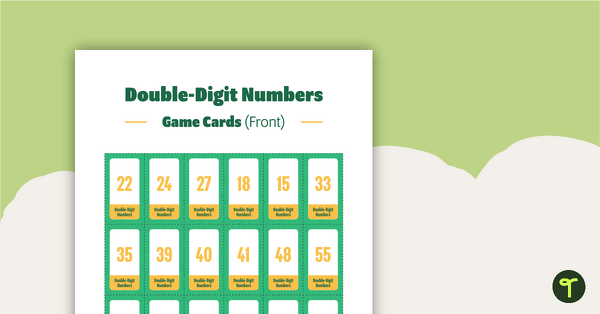
0 Comments
Write a review to help other teachers and parents like yourself. If you'd like to request a change to this resource, or report an error, select the corresponding tab above.