Explore safe and unsafe situations with this interactive activity.
⚠️Helping Children Identify Safe and Unsafe Environments
This interactive activity engages children in understanding the difference between safe and unsafe items or situations. Once they have completed this activity, you can take this further by asking them to role-play how they would seek help from a trusted adult with the items they noted as unsafe.
The interactive activities included in this activity are:
- Moving a circle to cover safe pictures and a cross to cover unsafe pictures.
- Sorting pictures into safe and unsafe columns.
- Typing ‘Safe’ or ‘Unsafe’ into different boxes with images.
- Finishing sentences with ‘safe’ or ‘unsafe’
Informed Decisions + Seeking Assistance
Understanding if something is safe or unsafe is crucial for children when asking for help. This knowledge empowers them to make informed decisions about their well-being and seek assistance. When children can differentiate between safe and unsafe situations, they develop a sense of personal safety and are better equipped to identify potential risks or dangers.
Interactive activities like this resource will enable your students to navigate their environment confidently, assess risks, and seek assistance from trusted individuals if required.
Download and Navigate Today!
This resource is available to download in Google Slides. Be sure to operate the file in Edit mode so that the drag-and-drop features can operate as intended.
This resource was created by Lindsey Phillips, a teacher in Michigan and a Teach Starter Collaborator.
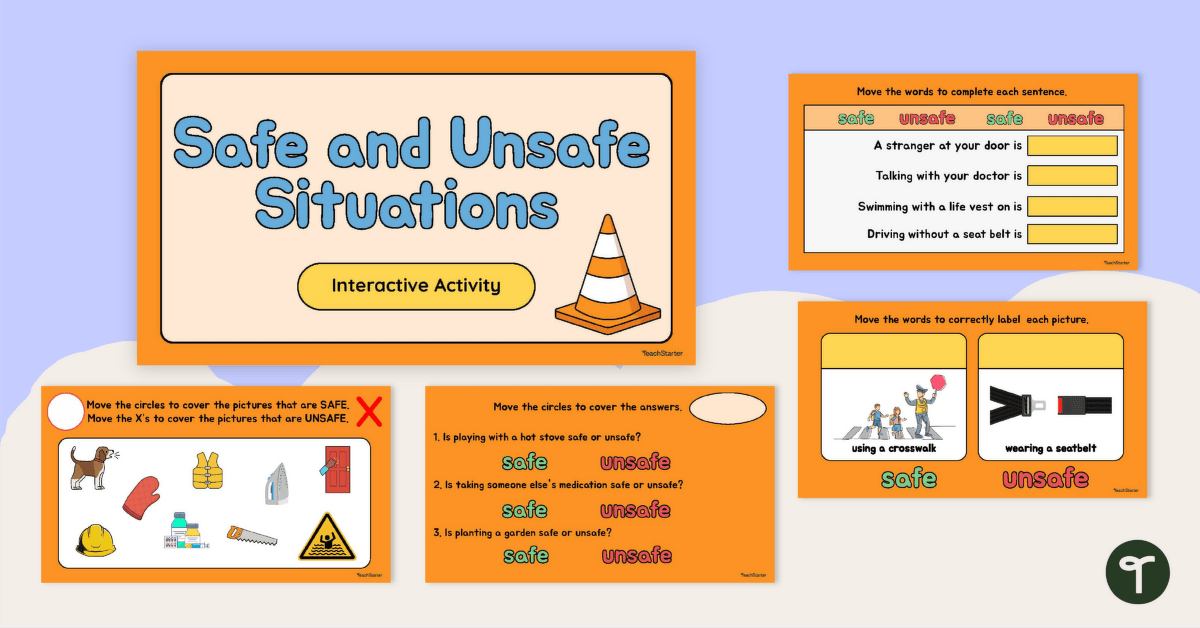

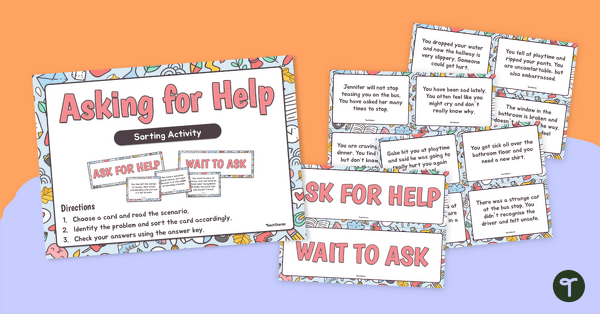
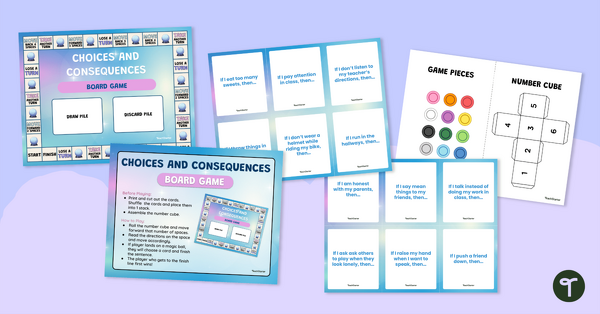
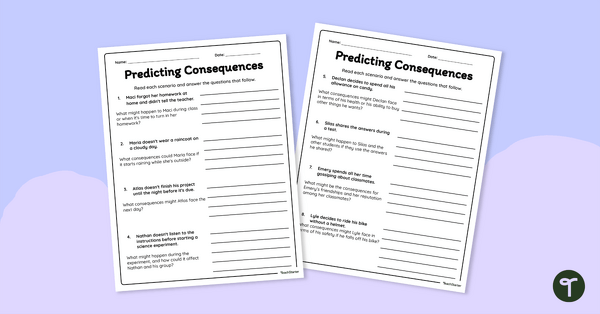
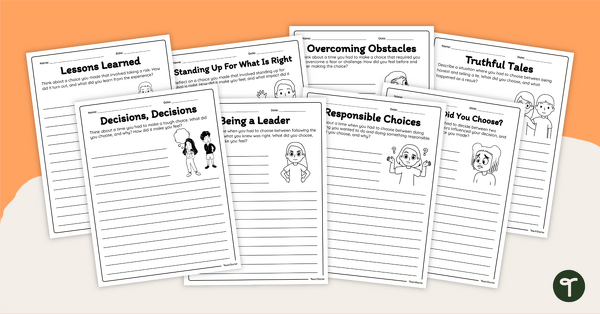
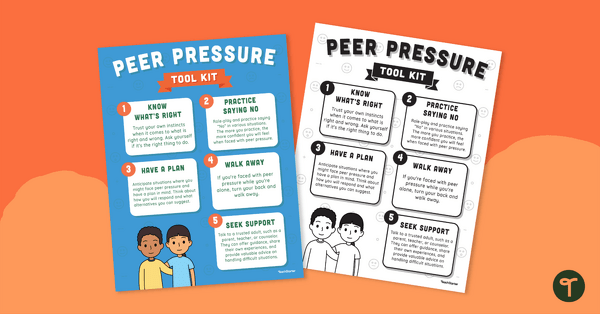
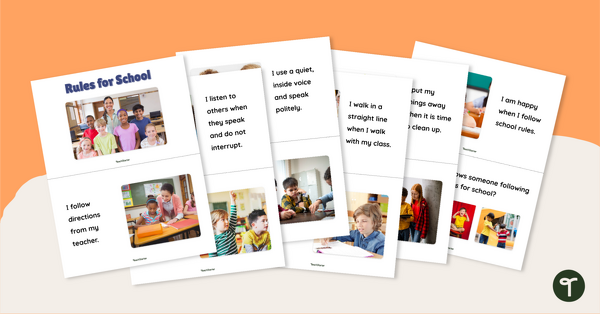
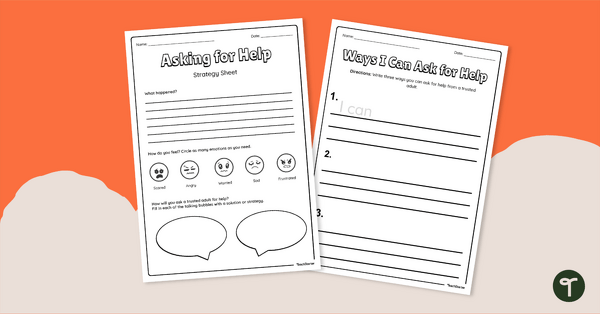

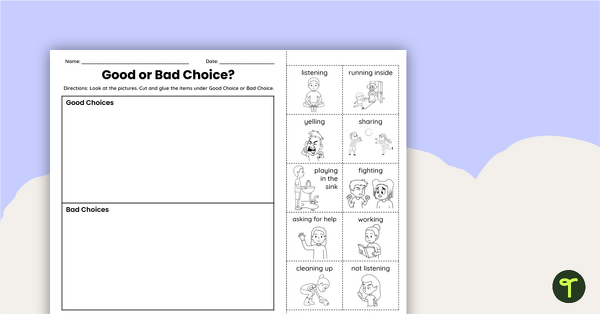
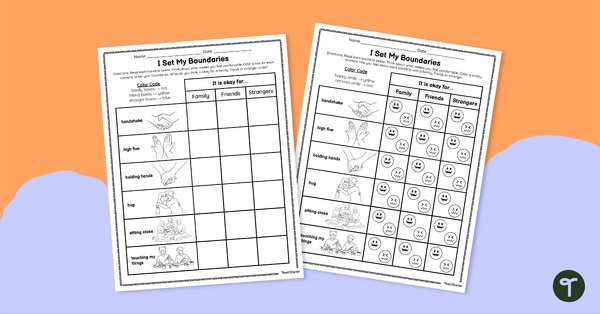
0 Comments
Write a review to help other teachers and parents like yourself. If you'd like to request a change to this resource, or report an error, select the corresponding tab above.