A set of 44 'I can' statement cards linked to the Australian Digital Technologies Curriculum.
This set of ‘I can’ statement cards are designed to help students develop their Technology and Technologies skills. The statements help students to reflect upon their work and become more responsible for their own learning.
Print, laminate and stick a small magnetic strip to the back so they can be stuck on to your classroom whiteboard. Blank cards are also included for personalised ‘I can’ statements.
How to use this resource:
- Use the ‘I can’ statements as weekly classroom goals. Once the class has achieved their ‘I can’ statement, stick all of the statements on a display board as a reminder of the goals they have achieved.
- Use the ‘I can’ statements during small group activities. Each group will have an ‘I can’ statement they are working towards.
- Print out sets of the ‘I can’ statements to be used for individual students. Stick their own ‘I can’ statement on their desk, to remind them of what they are working towards.
Statements include:
- digital systems
- representation of data
- collecting, managing and analysing data
- investigating and defining
- evaluating
- collaborating and managing.
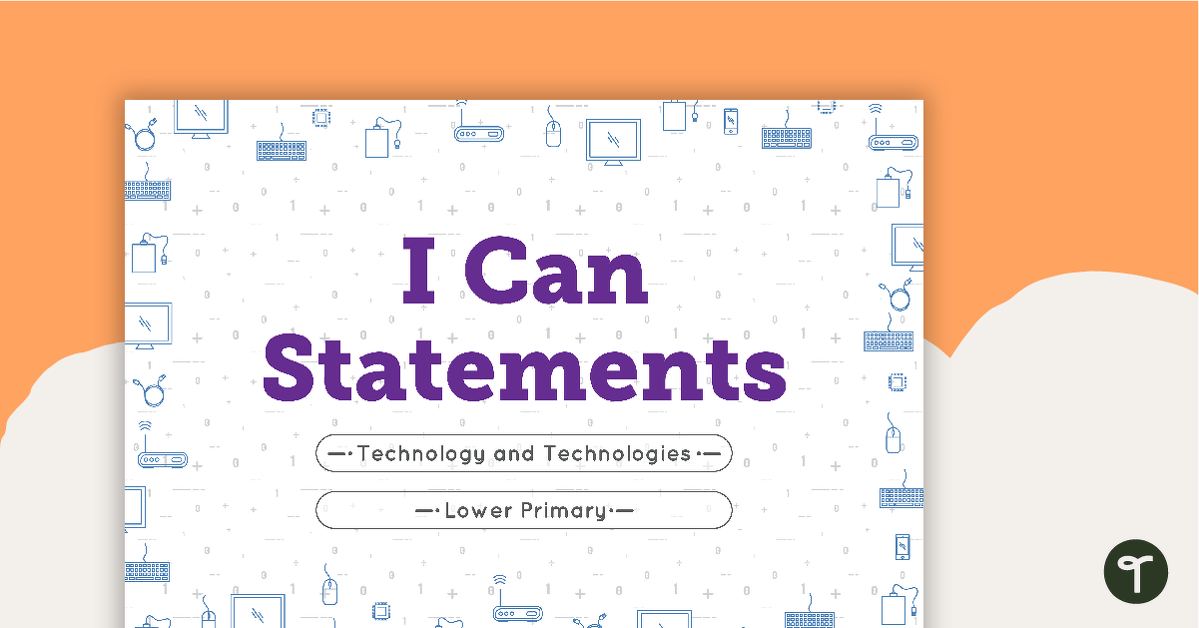


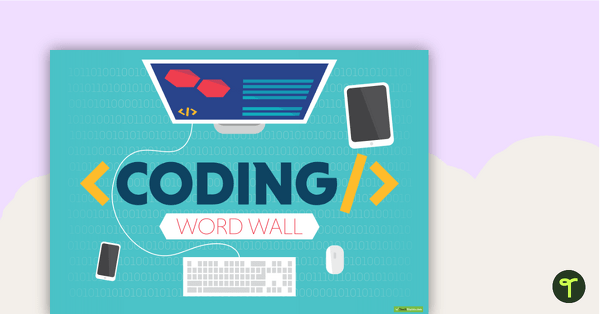
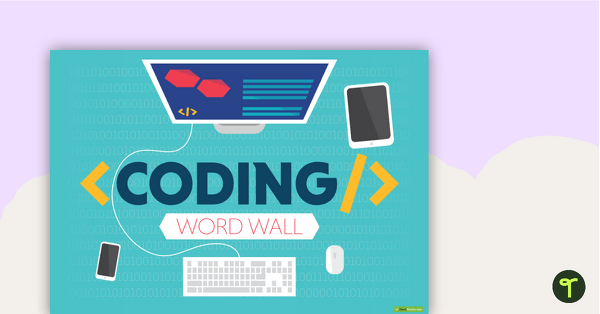
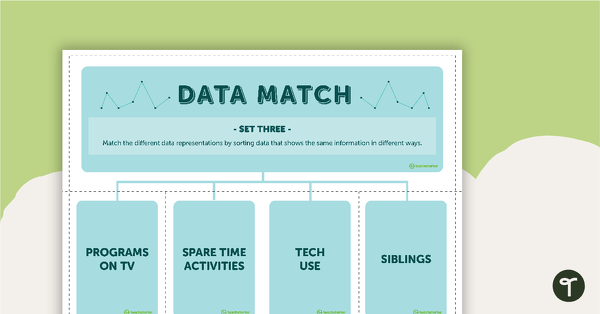
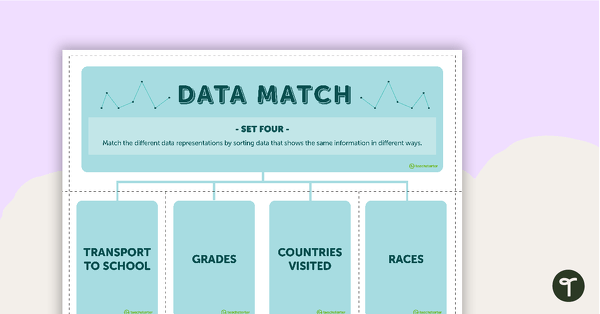
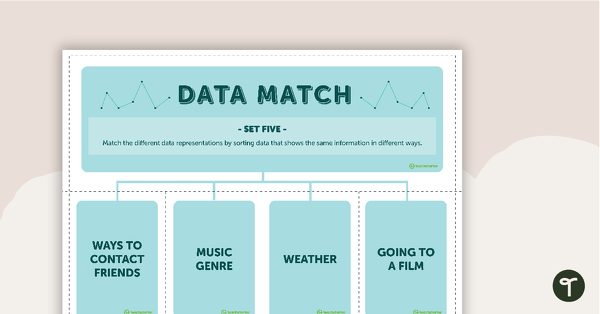
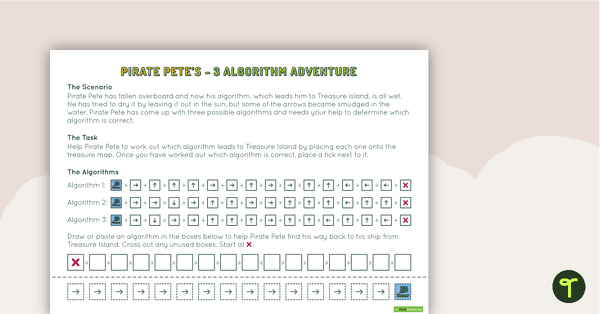
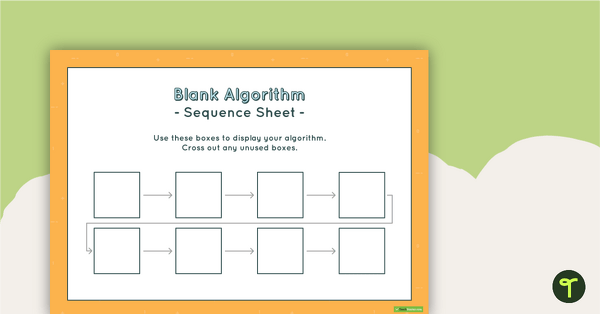
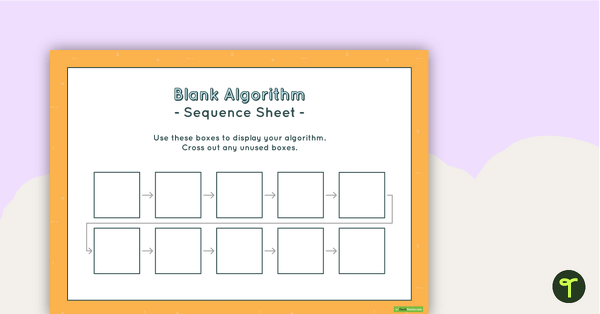
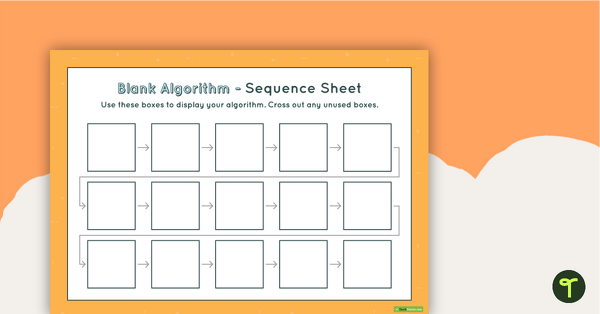
0 Comments
Write a review to help other teachers and parents like yourself. If you'd like to request a change to this resource, or report an error, select the corresponding tab above.