Promote hands-on learning with this activity, where students will practise making equal groups to represent multiplication.
Looking For Multiplication Games? Printable PDF Just For You!
Teach Starter has put together an engaging maths activity for your students to determine the factors needed to reach a given product. To complete this activity:
- Each player rolls a pair of dice and forms a 2-digit number. This will be their ‘Featured Number.’ (No players can have the same number.
- Using the same number of manipulatives as their featured number, each player will try to make as many different equal groups as possible, e.g. For the number 12, a player can make 1 group of 12, 2 groups of 6, 3 groups of 4, 4 groups of 3 and 6 groups of 1.
- For each equal group that they find, the player must record the information on their ‘Group It Many Ways’ recording mat.
- The player that forms the most equal groups using their featured number wins.
How to Get Your Multiplication Dice Game
If you are ready for your students to use this exciting maths game in your classroom, head on over to the green download button! Here, you can find the quick-print PDF file in both colour and black and white.
Consider printing the resource on thick card and slipping the recording sheet into a write-and-wipe sleeve. Students can then use a whiteboard marker to record their answers.
Additional Teaching Materials For Your Classroom!
If you are looking to fill your teaching toolkit with additional printables and activities, check out some of our suggested resources below!
[resource:4487562] [resource:4477997] [resource:4475275]
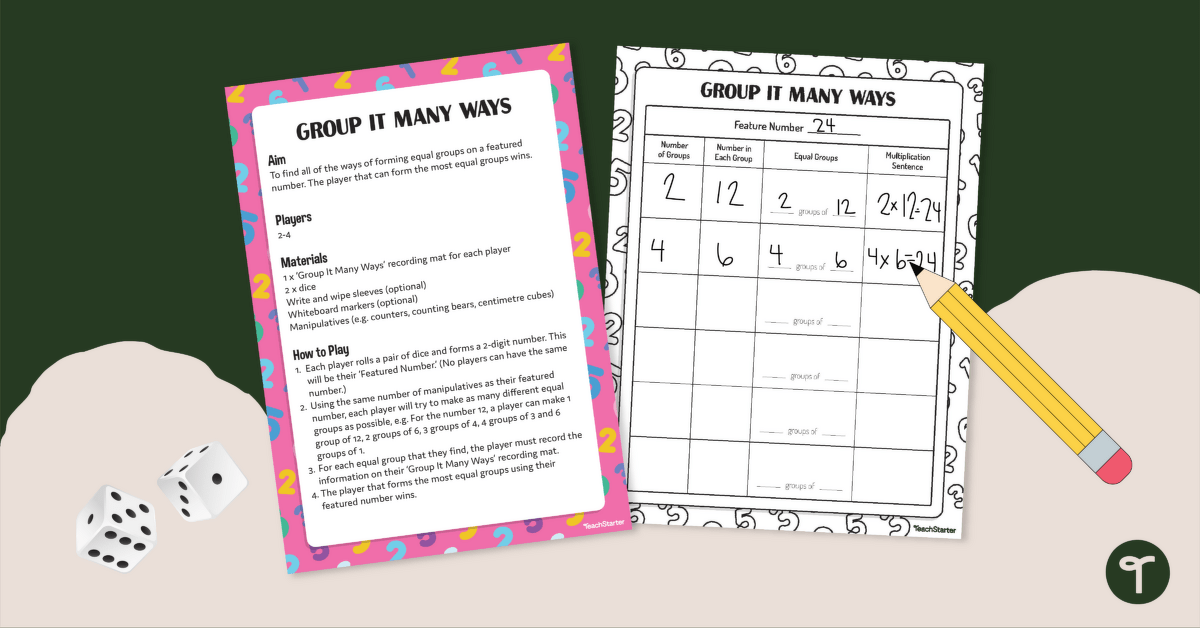

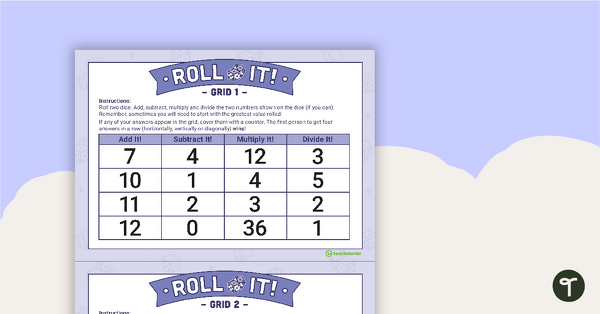
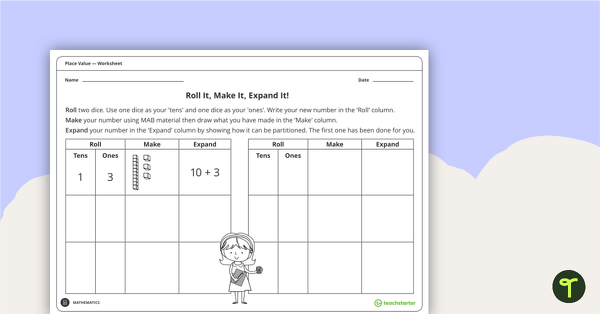
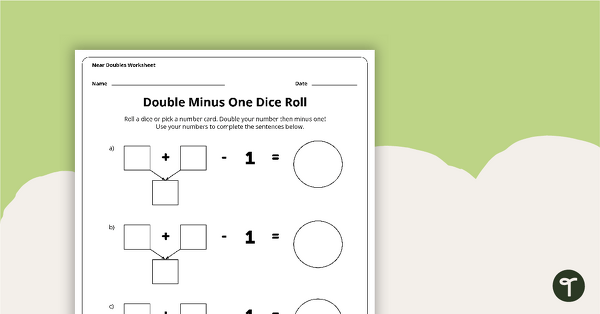
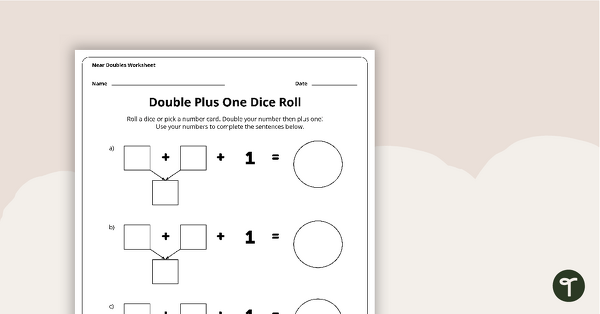
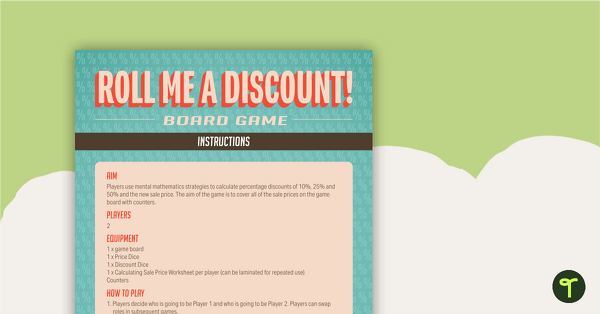
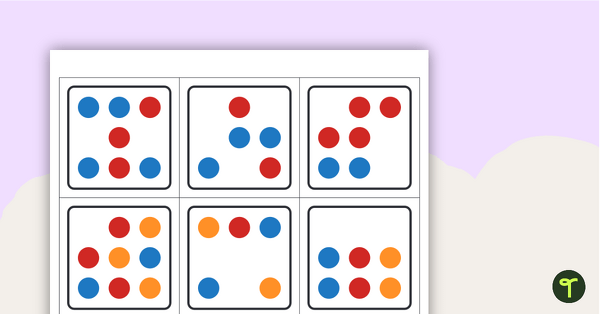
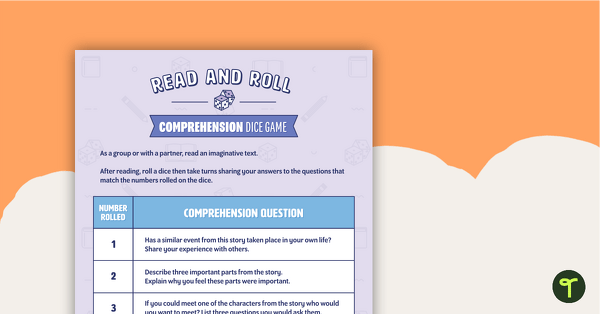
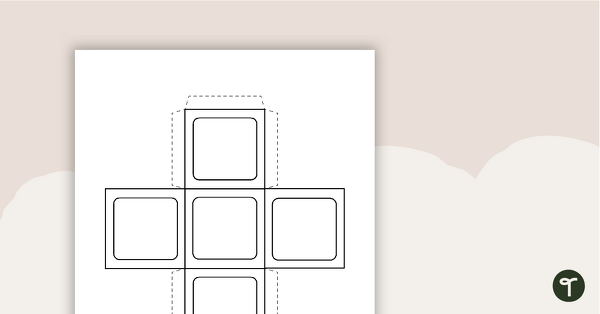
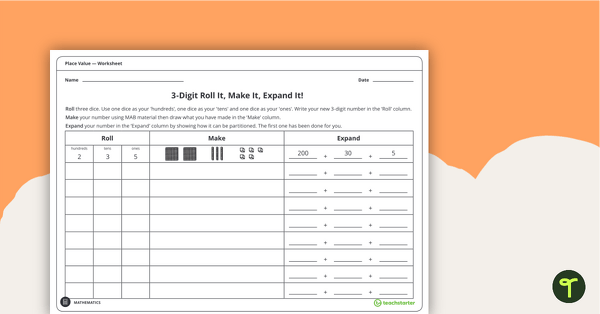
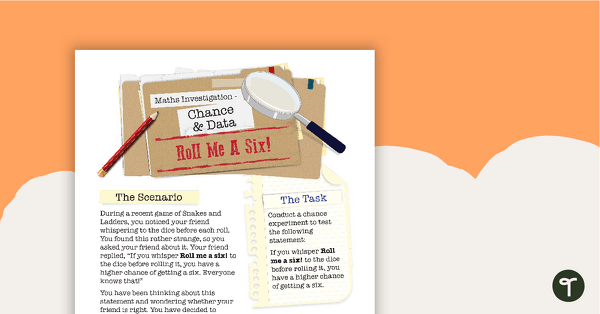
0 Comments
Write a review to help other teachers and parents like yourself. If you'd like to request a change to this resource, or report an error, select the corresponding tab above.