Download this informational text features game to teach primary school students about the common text features of informational texts.
Learn About Informational Text Features with a Matching Game
When learning about written texts, one of the earliest lessons we teach our students is that not all text types are created equal! While fiction texts contain a storyline, characters and illustrations, nonfiction texts contain a variety of text features to make it easier to locate and comprehend the facts presented. These informational text features all have a different role to play when it comes to helping the reader to better understand the text.
Enter Teach Starter’s text features matching game for primary school students! This text features game has been designed by our experienced teacher team to familiarise your students with the most common informational text features. The resource includes 36 match-up cards, each containing the name or a visual example of an informational text feature. The students must match the correct name to the correct feature.
The informational text features included in this resource are:
- Heading
- Subheading
- Illustration
- Table of Contents
- Glossary
- Index
- Key Words
- Charts and Graphs
- Bold and Italics
- Hyperlink
- Map
- Photograph
- Caption
- Timeline
- Sidebar
- Bullet Points
- Diagram
- Labels
This resource downloads as a full-colour PDF or editable Google Slides file. It is recommended that you print the resource on card, as this will enhance the durability of the resource. The download also includes instructions and answers.
Place the cards into a large envelope or ziplock bag, and hey, presto! You have a fully prepared literacy group activity to teach your students about nonfiction text features!
Text Features Examples for Your Students
One of the many benefits of this resource is that it provides text features examples for your students. It is important to provide text features examples when teaching your students about the key features of informational texts so that they can identify them and use them more successfully when engaging with nonfiction texts. The benefits of using text features when engaging with an informational text include:
- Aids Comprehension – Understanding the purpose of informational text features helps the reader to better comprehend the text.
- Saves Time – When students know how to use informational text features effectively, they can find the information they need faster.
- Organises Information – Knowing where to look for certain information, such as using subheadings to find key ideas, helps students engage with an informational text more effectively.
This text features matching game will help your students become more familiar with the purpose of the most common informational text features, thus increasing their ability to successfully engage with a range of nonfiction texts.
Download This Nonfiction Text Features Game
Use the download button above to access the easy-print PDF or the editable Google Slides version of this informational text features game. (Note: You will be prompted to make a copy of the Google Slides template on your personal drive before accessing it.)
As this resource contains an answer sheet, you may wish to print one copy only and then remove the answer sheet before making further copies.
This resource was created by Meagan Lee, a Teach Starter collaborator.
More Informational Text Features Activities for Your Classroom
Looking for more resources to teach your students about informational text features? Click below for a great sample of teacher-made worksheets and games!
[resource:4371335] [resource:4995204] [resource:78206]
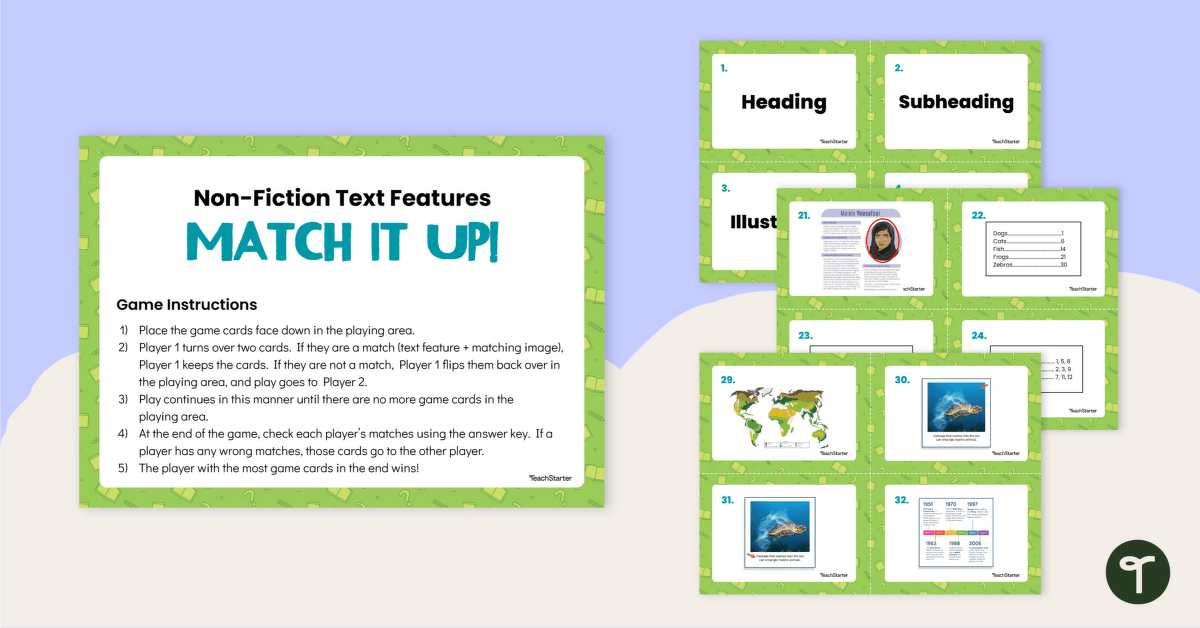


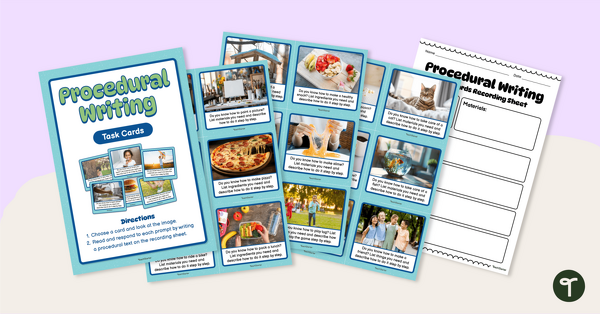
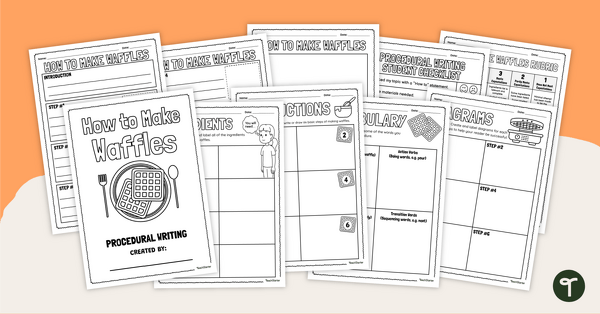

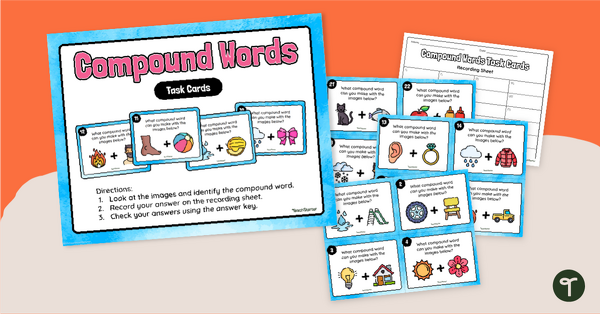
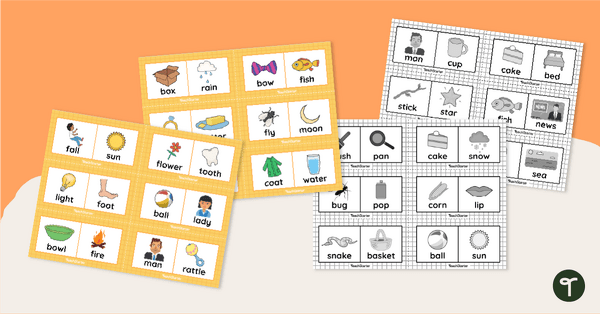
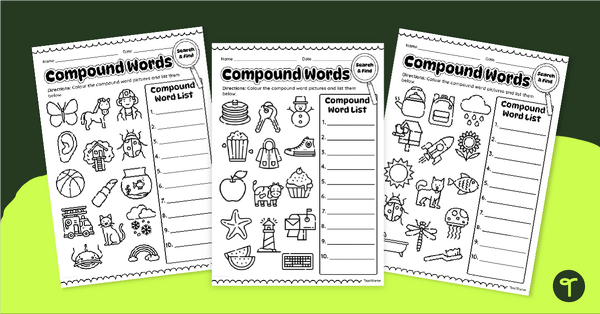
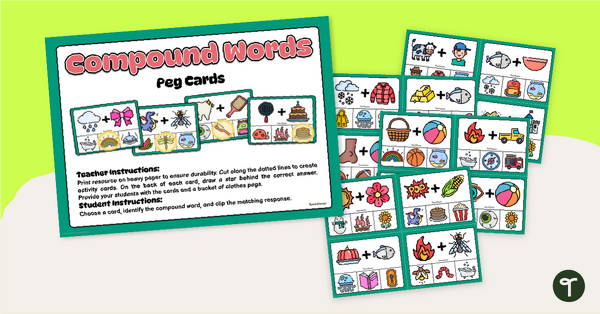
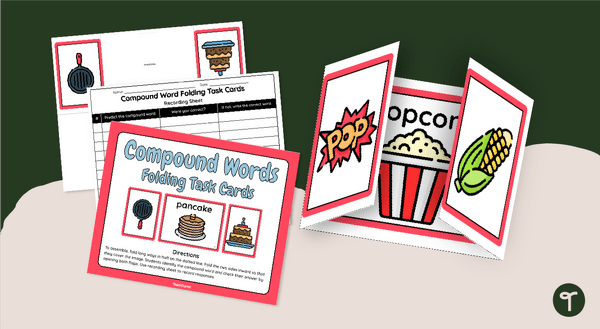
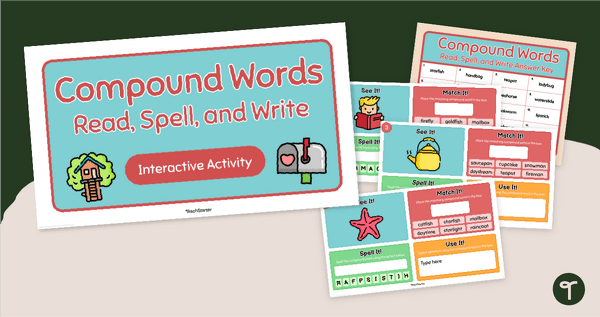
0 Comments
Write a review to help other teachers and parents like yourself. If you'd like to request a change to this resource, or report an error, select the corresponding tab above.