Recognise and recall the names of some of the most common 3D objects with a digital memory game!
Name That 3D Shape!
Most primary students are familiar with the overarching concept of a 3D shape. After all, these objects are to be found everywhere in our immediate environments! Think of household items such as books, cans of drink, boxes of food, balls and so on. But do they know the mathematical names of these familiar objects? Some students may, but the vast majority probably don’t!
That is why teachers must explicitly teach the mathematical names of these familiar objects. That’s where we can help!
Learn 3D Shapes With a Digital Memory Game
This engaging digital activity has been designed to support your students in identifying and naming familiar three-dimensional shapes. It works like the card game ‘Memory’ (also known as ‘Concentration’) but without the added fuss of printing, cutting and laminating!
Follow these simple directions to start playing our 3D Shapes Memory Matcher!
- Project the game onto your interactive whiteboard.
- Type the names of each player into the text box above the scoreboard.
- Start the slide show.
- Player 1 begins by clicking to uncover two cards of their choice. If the cards do not match, the player flips them back over and the next player has their turn.
- When a player gets a match, add a blue marker to their scoreboard by clicking one of their boxes.
- The player with the most blue markers after all cards have been matched is the winner.
The 3D shapes included in this activity include:
- sphere
- rectangular prism
- square pyramid
- triangular prism
- hexagonal prism
- pentagonal prism
- triangular pyramid
- cylinder
- cube
- cone.
Teaching 3D Shapes Has Never Been So Easy!
This 3D shapes interactive activity can be accessed simply by clicking on the Download button above.
If you’re looking for other resources to complement your teaching of this key mathematical concept, why not try some of the suggestions below?
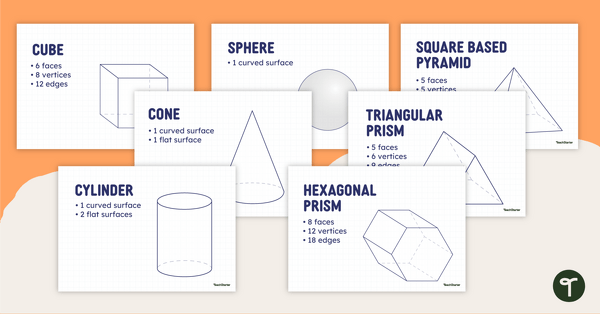
teaching resource
3D Objects Poster Pack
Learn the names and properties of some common 3D shapes with this set of classroom posters.
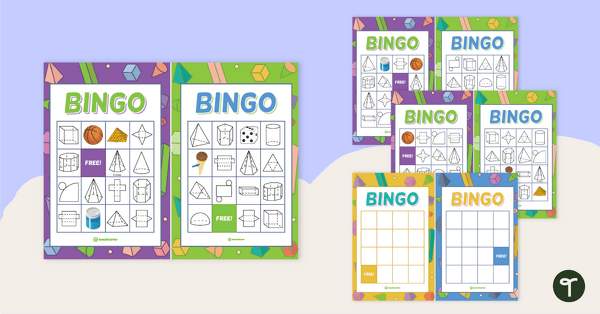
teaching resource
3D Object Bingo
Learn the names of the most common 3D objects with this whole-class Bingo game.
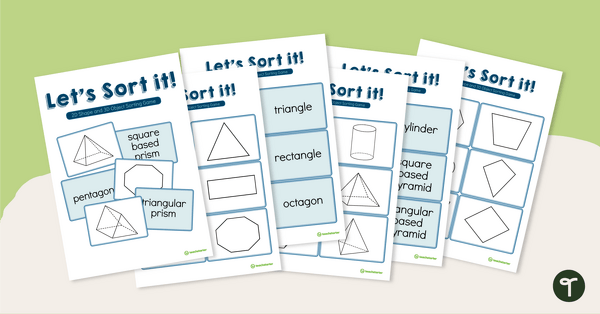
teaching resource
Let's Sort It! — 2D Shapes and 3D Objects Sorting Activity for Year 2
Play this sorting game when learning about the properties of 2D shapes and 3D objects.
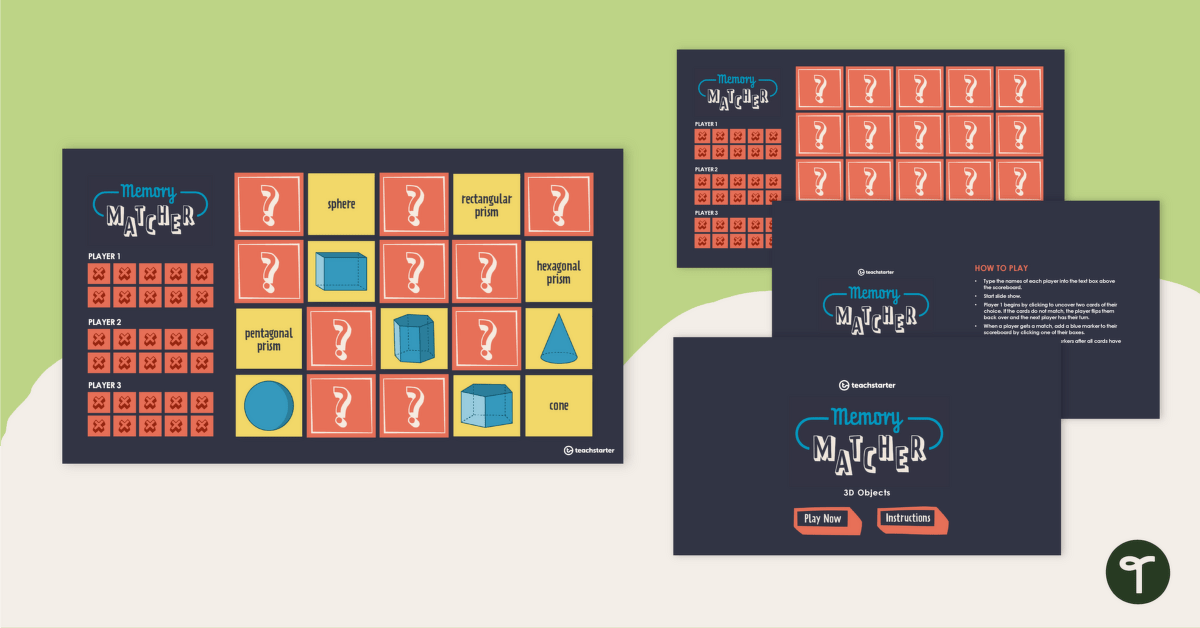

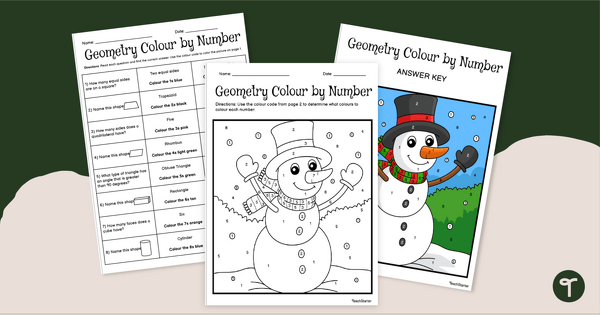
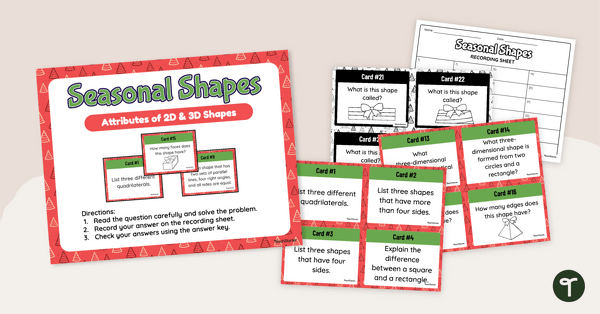
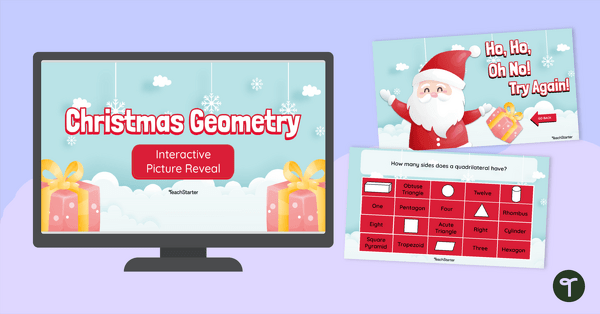
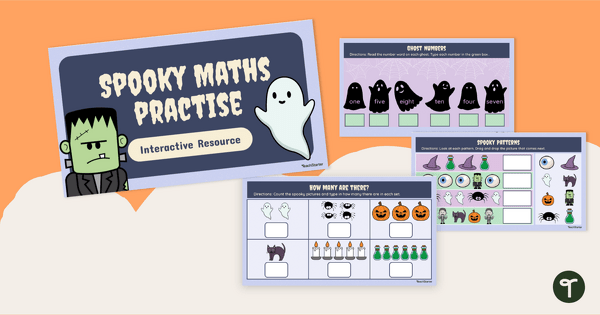
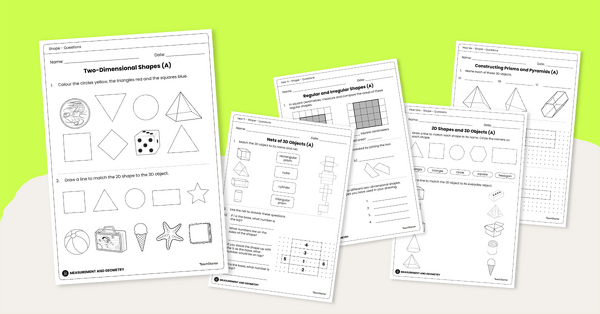
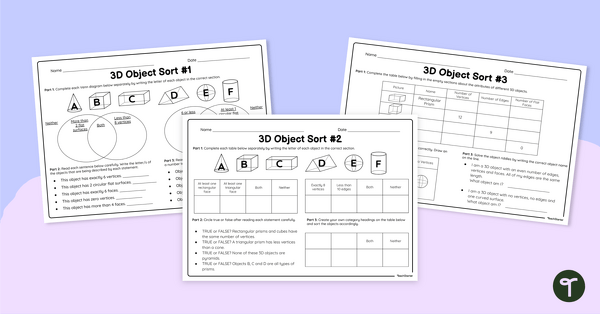
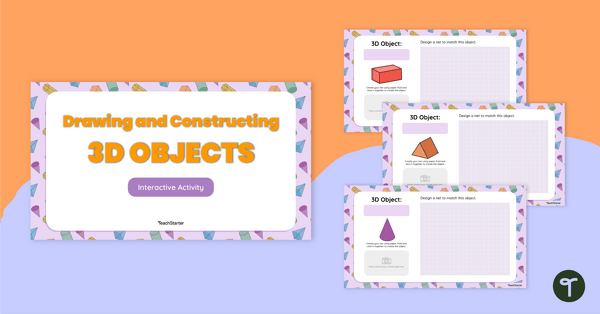
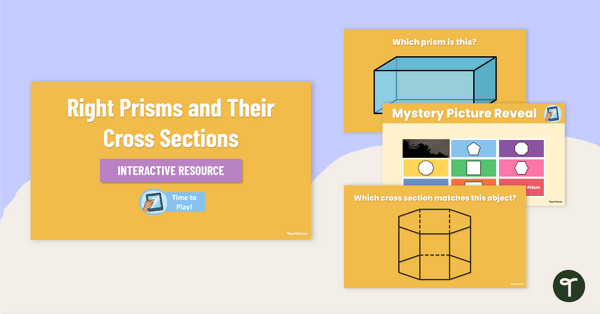
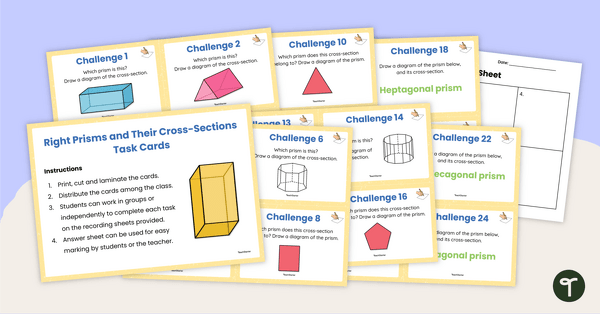
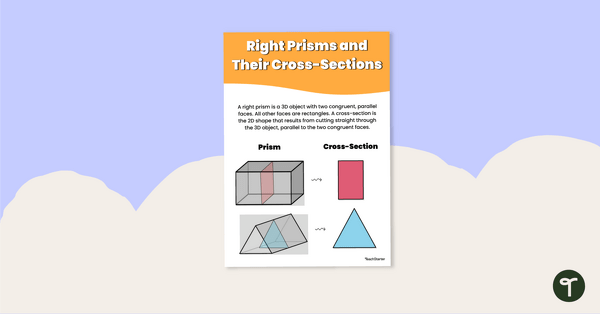
Game kept resetting during play.
Hi Lorraine, thanks for reaching out. I would recommend you open up the SlideShow in Edit mode, and then click Slideshow. After inputting your student's names, make sure to use a mouse during the game and it should work.
It would be great if this could be made compatible with Google Slides. I love the idea!
Hey Alison, we'd absolutely love to make our interactive PowerPoints compatible with Google Slides, however, the way the animations are set up makes this a very tricky task! It's something we are trying to work on making available if possible, but as Google Slides doesn't offer as much in the way of animations it does make it quite difficult, I'm afraid.