Explore the language of modality with your students using this digital game perfect for your persuasive writing lessons.
What Is Modality?
In persuasive writing, modal language plays a crucial role in influencing the reader’s perception and encouraging them to adopt the writer’s point of view. Modal words convey a strong sense of certainty and conviction. They are used to convince the reader of what must happen (in the author’s view, at least!)
Consider the following statements:
We should try and stop polluting the ocean so that marine animals might have a better quality of life. OR
It is essential that we stop polluting the ocean to ensure that marine animals have a better quality of life.
The first sentence is not overly persuasive. It uses low modality words such as ‘should’ and ‘might.’ The second sentence is much more persuasive. It uses high modality words such as ‘essential’ and ‘to ensure.’
In order to help your students gain a better understanding of the difference between low modality and high modality language, the dedicated team at Teach Starter has created this digital game consisting of 24 examples of this persuasive device. Each slide contains a statement. The students must choose whether the statement contains low modality or high modality language.
For example:
Participating in the school play can be a great experience and it could help you discover hidden talents. (Low modality)
Choosing healthier snacks over sugary ones is a smart decision as it will positively impact your energy levels. (High modality).
If students choose the incorrect answer, they are directed to a slide that encourages them to go back and try again. If the student chooses the correct answer, they are directed to a slide that provides positive reinforcement and allows them to progress to the next question.
This resource downloads in a Microsoft PowerPoint or Google Slides format. Simply project the resource onto your screen and work through the slides as a class for a paperless lesson on the power of modal language!
Multiple Ways to Use This Modal Language Game
This digital resource makes a great lesson warm-up or wrap-up activity when teaching modal language to your class. You can make the activity a little more lively by trying the suggestions below:
- Turn the activity into a movement game. Label one side of the classroom as high modality and the other side as low modality. Have the students move to a side of the room each time to indicate their choice about the question on the slide.
- Make it a quiz game! Put your students into teams. As each slide is shown, give the teams time to discuss whether the statement is an example of high modality or low modality, then have a representative from the team share their answer. For an extra element of competition, keep score!
Both these adaptations ensure that students are thinking about and engaging with the content of the game, maximising the potential for remembering the subject matter!
Download to Explore Modality Examples
Use the Download button above to access your preferred version of this resource. (Note: You will be prompted to make a copy of the Google Slides template before accessing it.)
Be sure to operate the presentation in Slideshow mode to enable the interactive features.
This resource was created by Caitlyn Phillips, a Teach Starter collaborator.
Click to Access More Great Persuasive Writing Resources!
Click below for a peek at Teach Starter’s extensive range of curriculum-aligned, teacher-created resources to use when teaching persuasive writing to your students!
[resource:24553] [resource:26218] [resource:5053744]
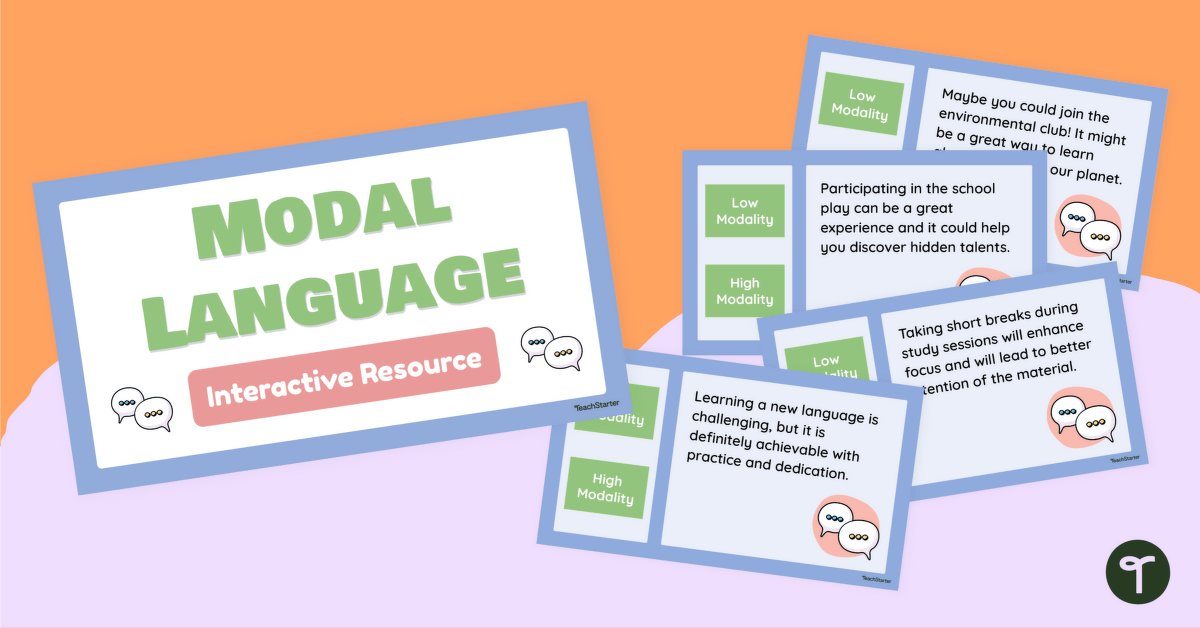


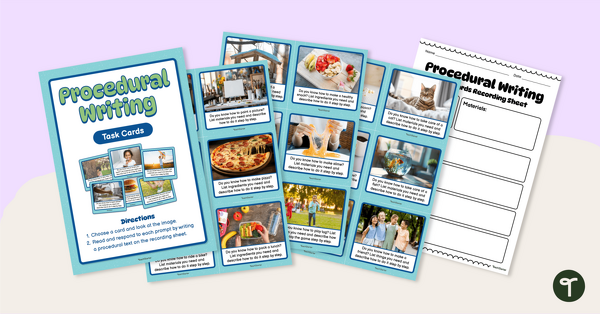
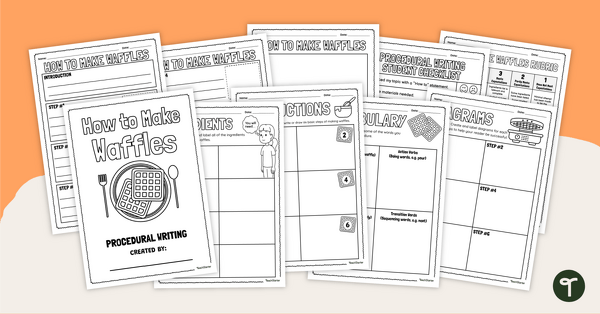

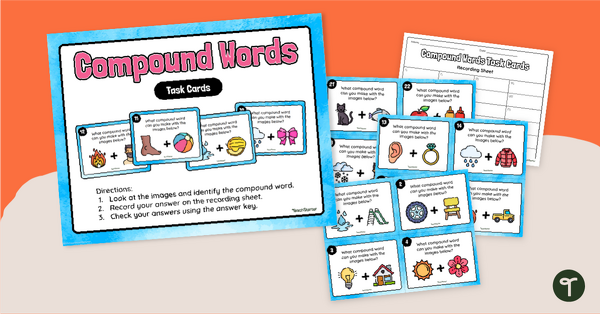
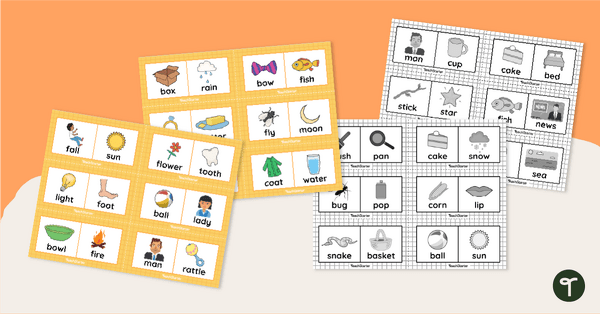
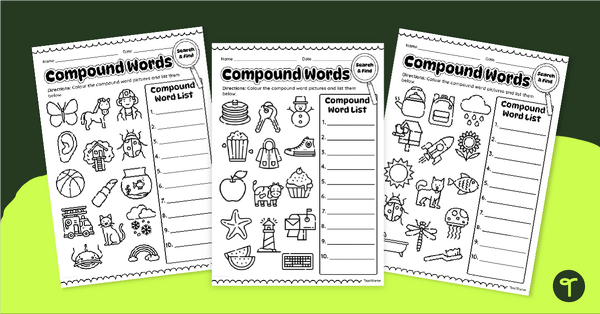
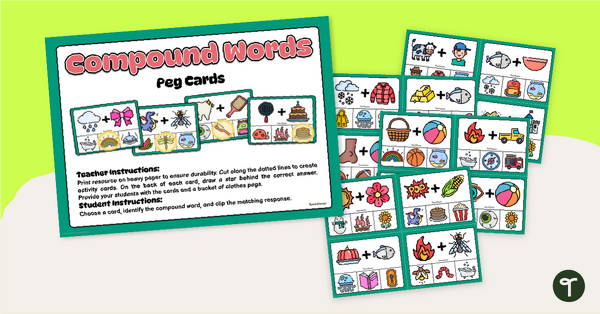
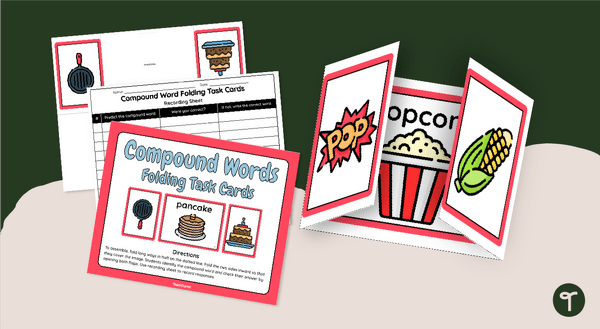
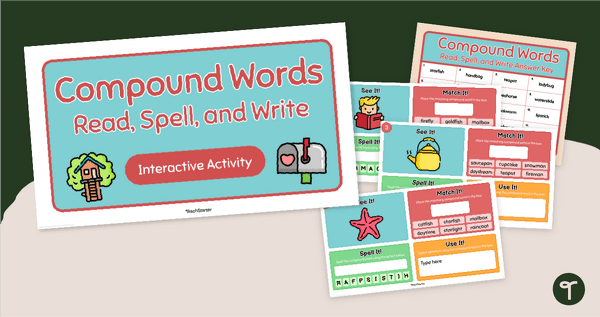
0 Comments
Write a review to help other teachers and parents like yourself. If you'd like to request a change to this resource, or report an error, select the corresponding tab above.