Make your classroom look SHARP with our editable cactus theme classroom nameplates.
This Cactus Classroom Theme is Sharp!
Are your ready for a sharp, new classroom theme this year? Why not make a ‘point’ to try something new, like our Cactus theme! We’ve put together a whole collection of fun cactus-themed classroom decor, and we’re excited to start with our editable Cactus themed desk nameplates.
These printable desk name plates help students remember where they sit, and they also help you do the same! We’ve created three differentiated versions for you, each one directed at a different grade level band. The versions are
- Version 1 – Basic (Student Name Only)
- Version 2 – Primary- Grade 2 (Student Name, Alphabet Line, Number Line to 20)
- Version 3 – Intermediate/Upper (Student Name, Cursive Alphabet, Multiplication Chart, Place Value Chart)
Do you have a brand new class? Are you wanting to re-theme your classroom? Editable desk name plates are the perfect resource for you!
Customize Our Cactus-Themed Name Plates!
A calming color scheme in your classroom can make it a delightful place to be! With these cactus desk name plates, your students’ names will pop!
These desk name plates have editable functions, allowing you to make personalized decisions about what features to include for your little learners. To customize these for your classroom, follow the steps below.
- Use the download button to download/make a copy of the Google Slides template.
- Determine which layout you would like for your nameplates, and delete the other two slides in the slide deck.
- Once you have the design you prefer, duplicate the slide as many times as needed to create enough tags for your students. You can do this by using the copy/paste command or by right-clicking the slide thumbnail and selecting “Duplicate”.
- Type in your student names, adjusting fonts if desired.
- Download as a PDF and print your new desk tags!
Easily Prepare This Resource for Your Students
We’d recommend printing your students’ desk name plates out on thick white durable card. Once you’ve printed them, it’s time to adhere them to your students’ desks. Our hot tip is to use velcro dots or velcro strips – this means that you can remove the desk name plate when the desk is changed or cleaned.
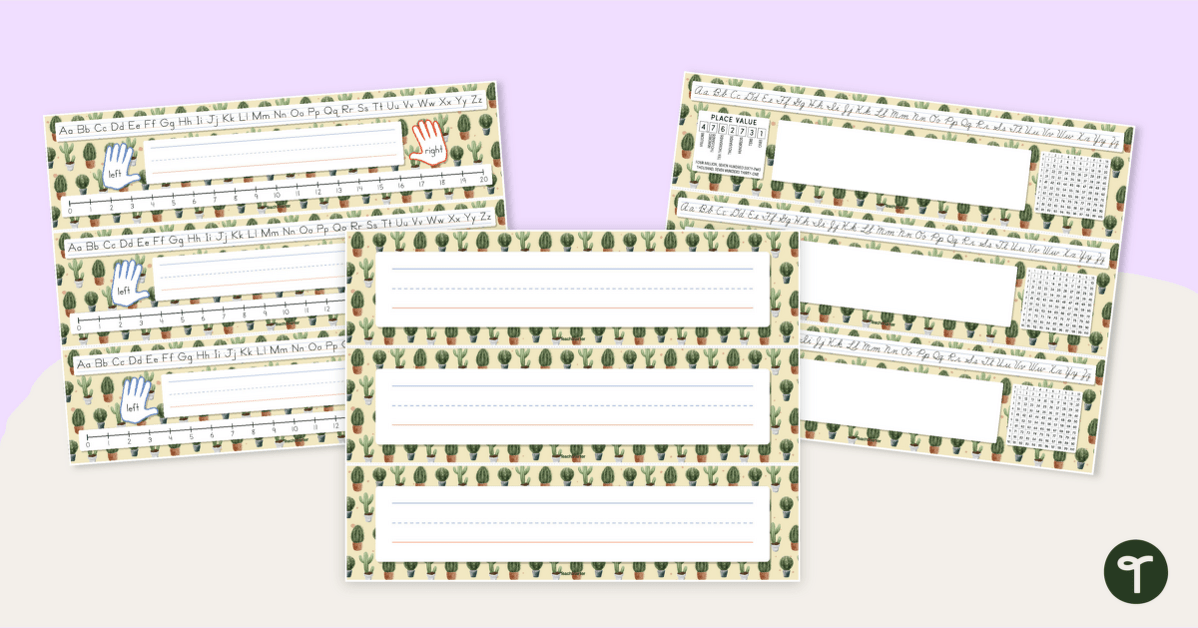

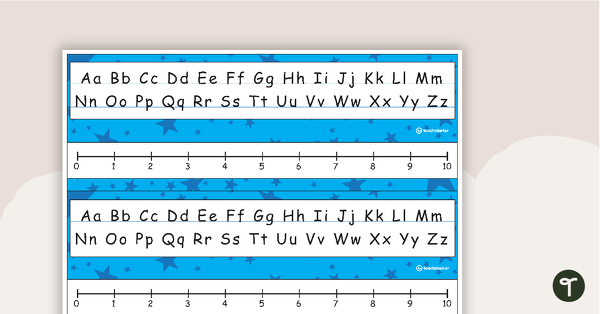
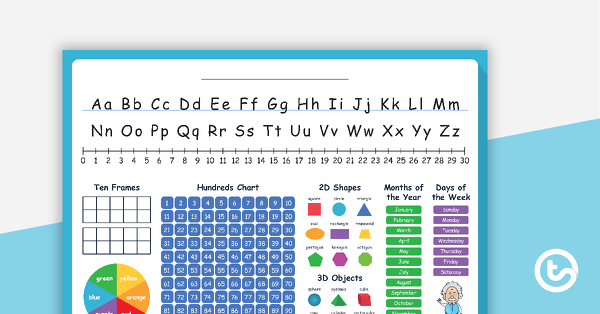
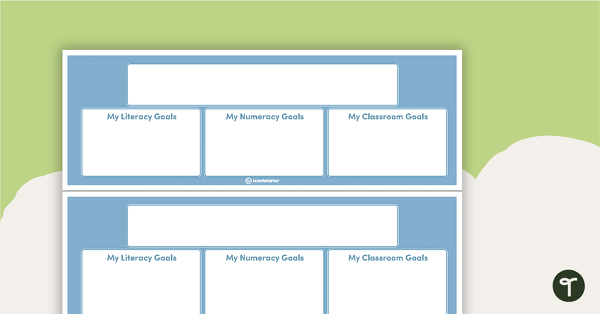
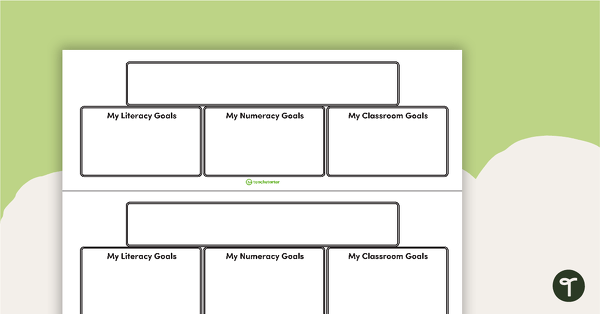
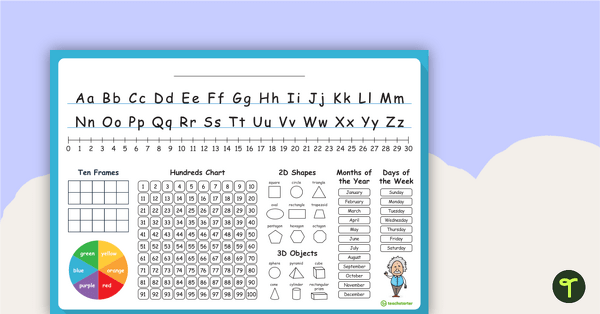
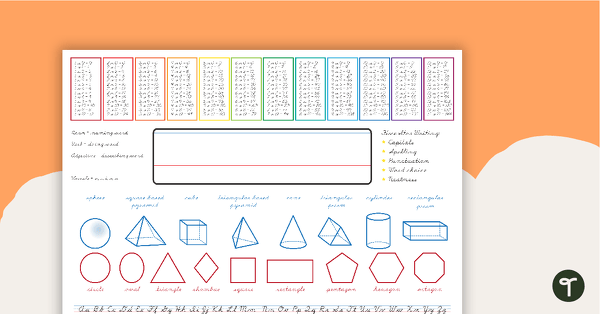
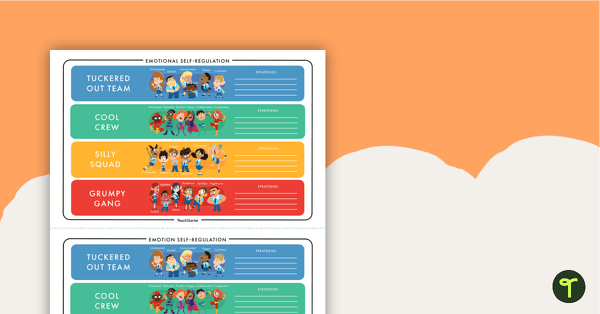
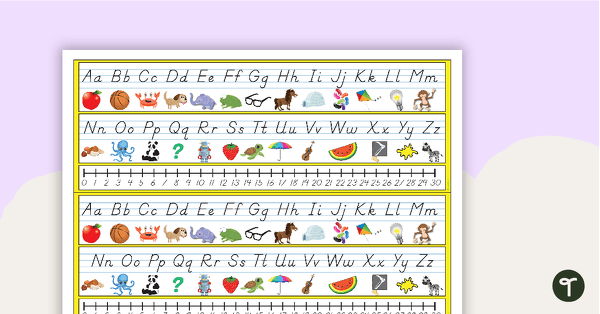
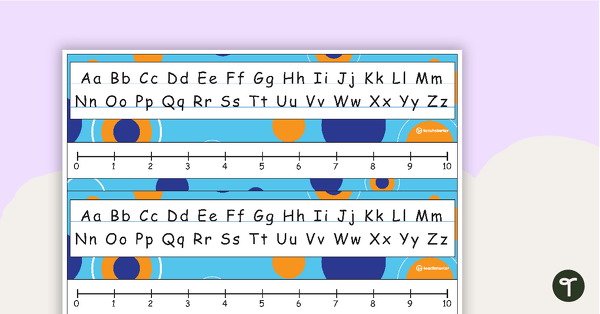
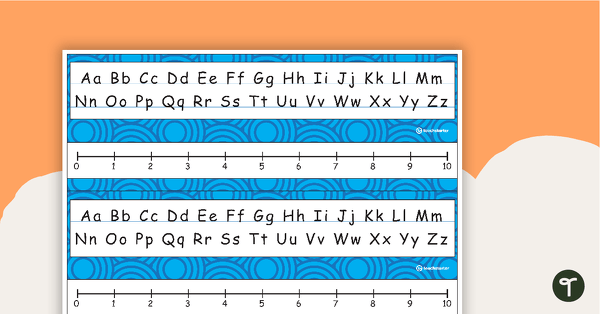
0 Comments
Write a review to help other teachers and parents like yourself. If you'd like to request a change to this resource, or report an error, select the corresponding tab above.