Encourage students to add more descriptive language into their sentence writing with this activity.
Building a WOW! Sentence Exercise
Are you tired of your students writing basic sentences like “The dog sat”? So were we! That’s why we created this resource that allows your students to practice turning those boring sentences into WOW! sentences. This activity is available in two different formats:
- Printable Resource – In this version, students will choose a boring sentence and use the Dressing Up a Sentence template to build a WOW! sentence.
- Interactive Resource – In this version, students will complete the activity inside a Google Slides setting. This version has 60 different sentences to choose from!

Scaffolding and Extension Tips + More Sentence Building Exercises
This resource can be used for individualized practice, especially if you’ve got fast finishers! You can also use this activity to create full-class learning opportunities like scoot activities, lesson reviews, comprehension assessments, and more.
Challenge students who already understand the concept to expand their sentences even further by using more descriptive and vivid words!
Scoot Activity
Place the sentence cards around the room in numerical order and give each student a piece of paper. Assign each student a number to start. Give students an appropriate amount of time to turn the boring sentence into a WOW! sentence, and then say, “SCOOT.” At this time, the students will rotate to the next sentence card. Continue in this manner until students have made it through all of the cards.
Show Me!
Give each student a mini dry-erase board and a dry-erase marker. Project each sentence card on the board and have your students write a WOW! sentence on their board. When everyone has written down a sentence, say, “Show Me.” Students will flip their boards, allowing you to see who needs extra support with this skill. Why not choose a student each time to read their new and improved sentence to the class!
Easily Prepare This Resource for Your Students
Print on cardstock for added durability and longevity. Make photocopies of the blank Dressing Up a Sentence template for students to complete. Slip the template into a dry-erase sleeve for them to use with a dry-erase marker to make the activity more sustainable. Place all pieces in a folder or large envelope for easy access.
Keep the sentence cards out of pockets or under desks: cut out the cards and punch a hole in the corner of each to place them on a binder ring.
Before You Download
Use the drop-down icon on the Download button to choose between the PDF or Google Slides version of this resource. A blank Dressing Up a Sentence template and three blank sentence cards are also included with this download.
Looking to help your students become better sentence writers? Start here:
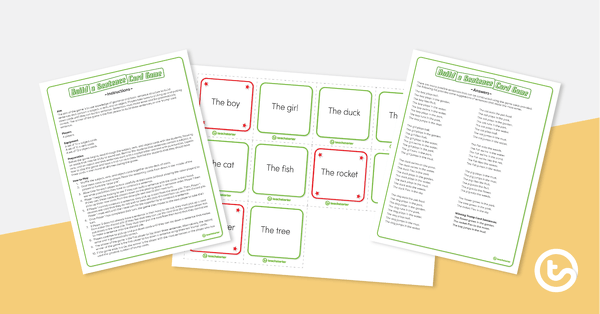 teaching resourceBuild a Sentence Card GameA fun and engaging card game that focuses on building simple sentences that include a subject, verb, and object. 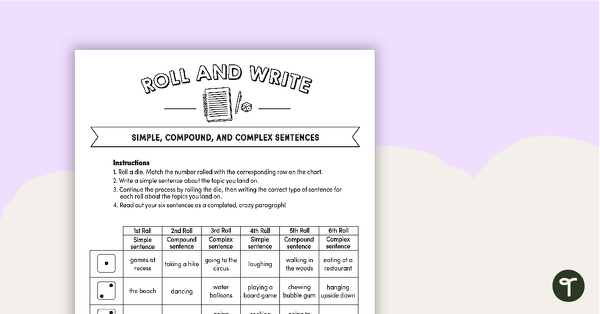 teaching resourceRoll and Write – Simple, Compound, and Complex SentencesPractice writing simple, compound, and complex sentences with our Roll and Write activity. 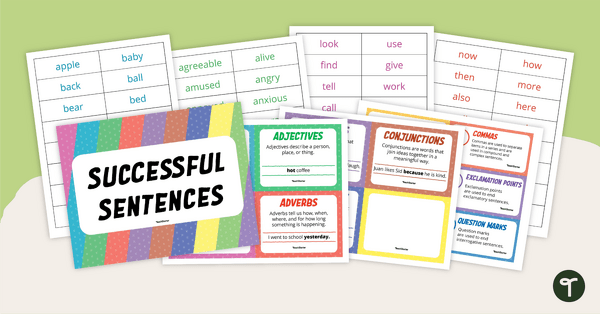 teaching resourceSuccessful Sentences – Sentence Construction CardsWord cards for constructing complex sentences. |
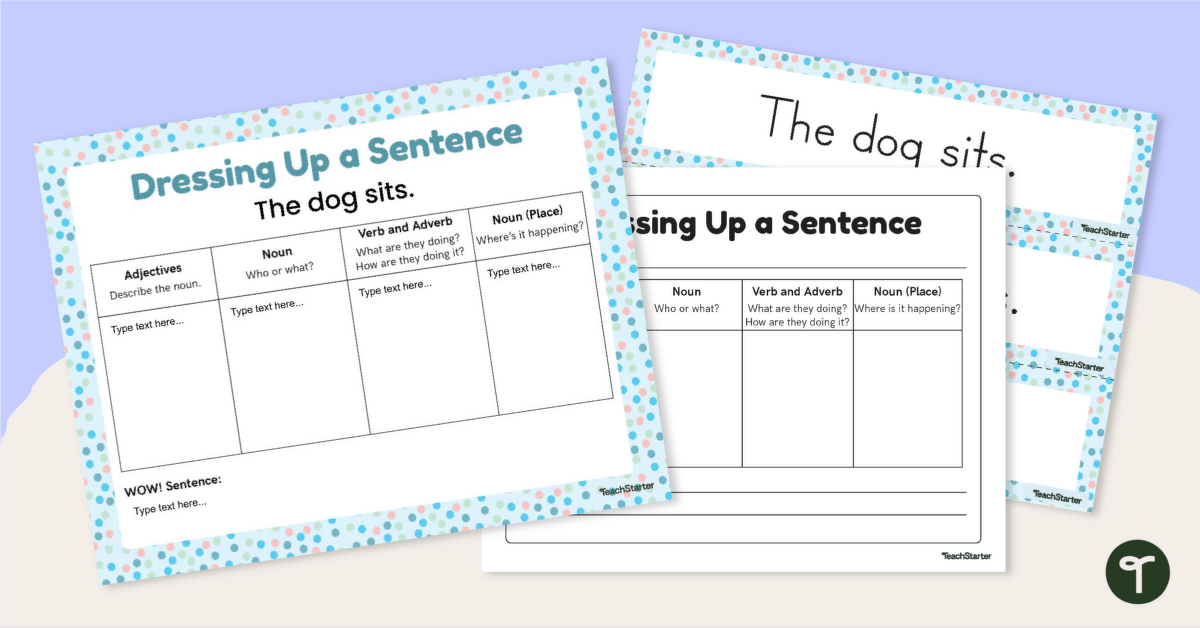
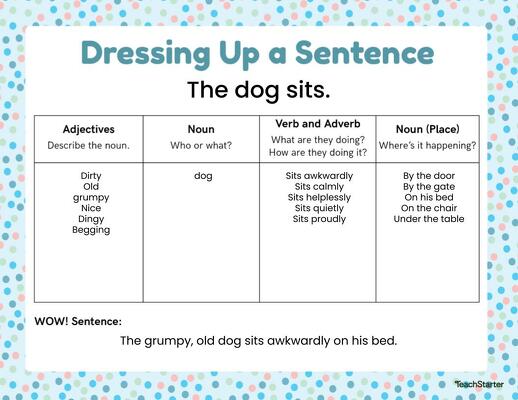

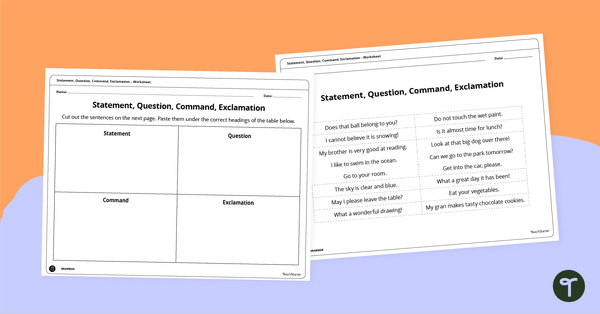
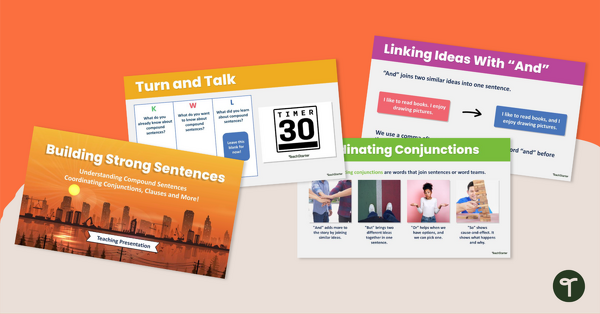
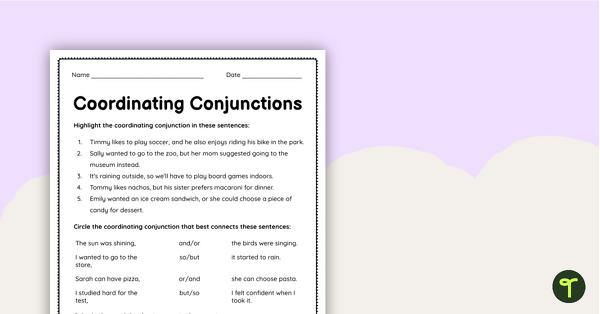
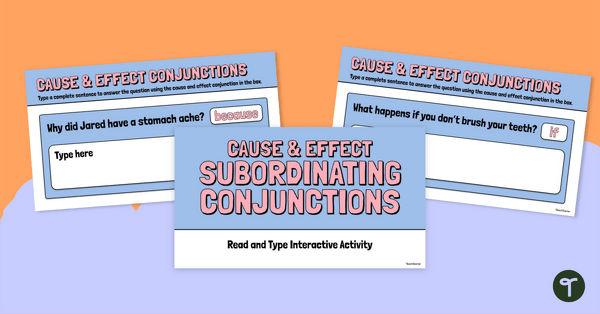
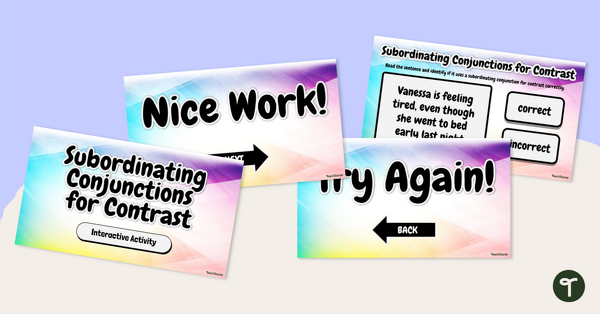
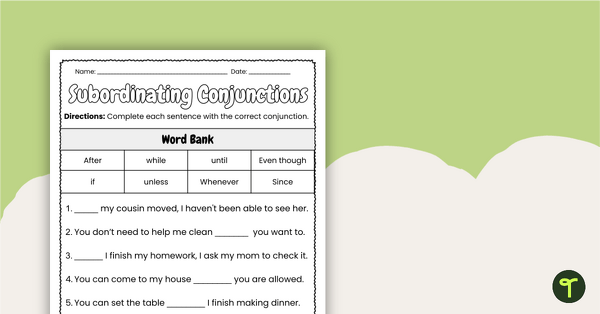
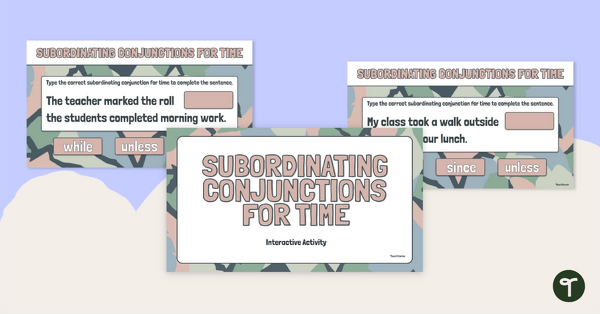
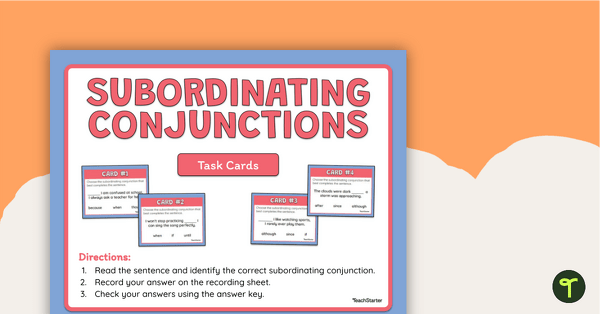


I can't get my 1 download to work. Is this a gimmick? People look like they can get 1 download, but then when you try to download anything, you get an "upgrade" option only. Seems like a scam.
Hi Cara, thanks for reaching out! These free credits are for our free library specifically. Feel free to check out our help article that runs through this in a bit more detail, and includes a link to all our resources you can use this credit for in one place: https://support.teachstarter.com/en/articles/6543827-our-new-free-plan-a-bigger-library-more-time-saving-resources-and-download-credits Thanks! Sam
I would like to modify this document. The last column should say noun (place). Can you please send me the document as an editable form? [email protected]
Hello Robin, Thanks so much for your suggestion. We have added this as an option for you. Click the arrow beside the Download button and select the Word version of your choice. If there is anything else I can assist you with, please don't hesitate to contact me.