A worksheet to use in the classroom when learning to count to 5.
Use this teaching resource in the classroom when learning to count to 5.
To use this resource:
- Print and provide students with a copy of each worksheet. (An ’empty log’ worksheet and a ‘log with frogs from 1 t0 5’ worksheet).
- On the ‘log with frogs’ worksheet, ask the students to fold along the ‘fold’ line, then cut along the dotted lines.
- Students glue the bottom of the ‘log with frogs’ worksheet to the bottom of the ’empty log’ worksheet, so that it is sitting on top and completely covering up the worksheet underneath.
- As they sing Five Speckled Frogs, ask the students to fold down the frogs from 5 to 0, showing that there are no frogs left on the log at the end of the song.
- Alternatively, provide students with the mixed up five speckled frog cards to glue into the correct order onto the ’empty log’ worksheet.
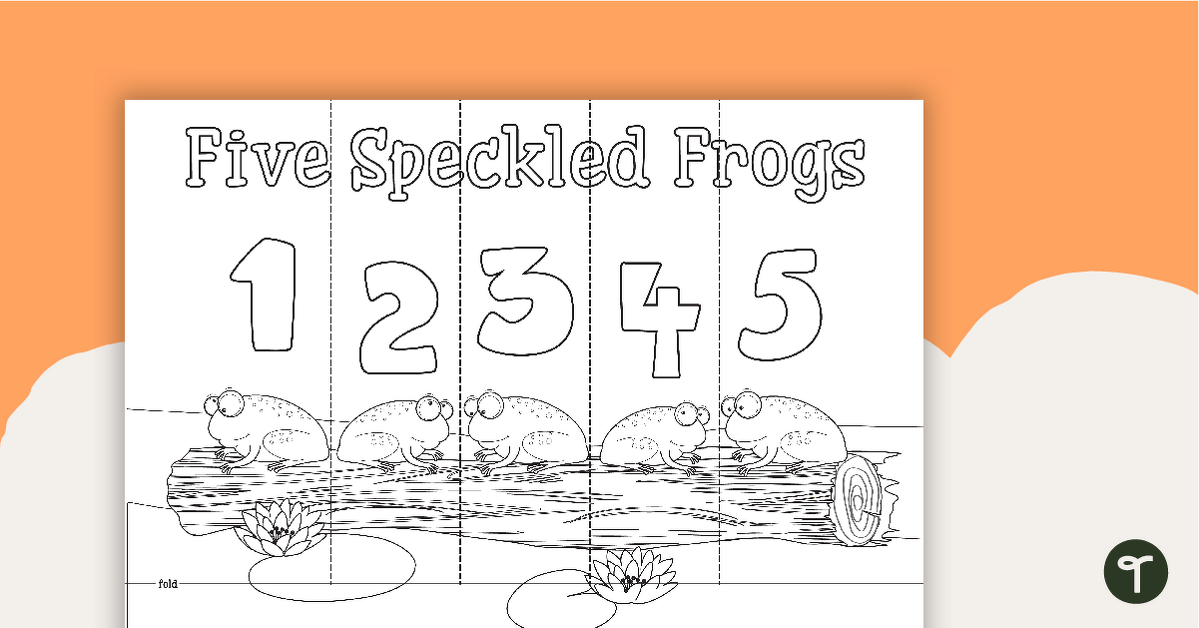

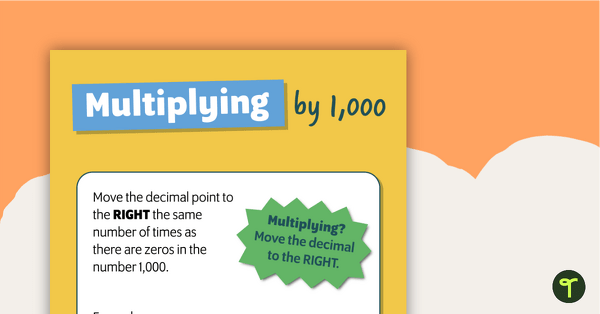
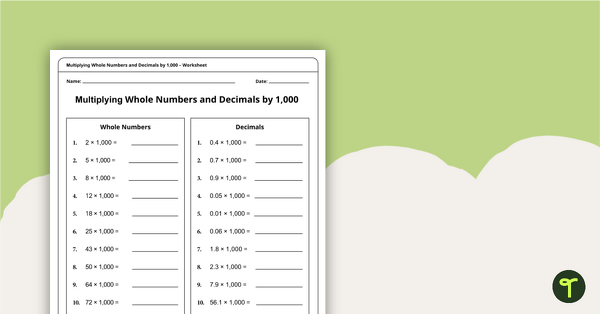
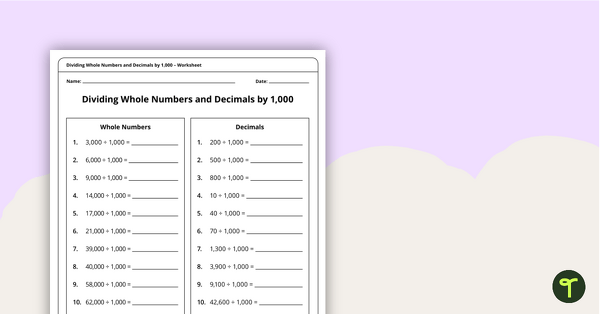
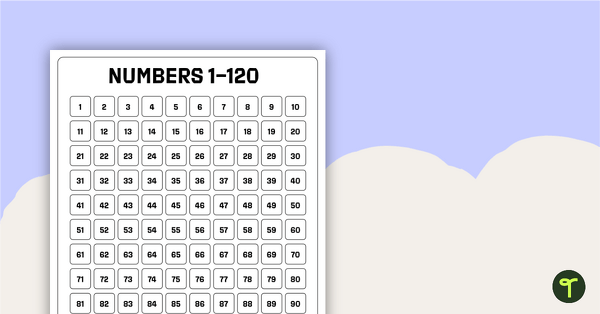
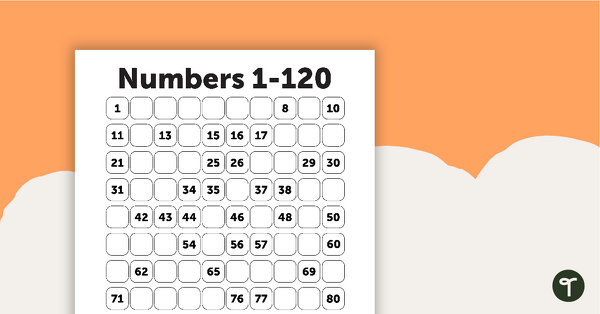
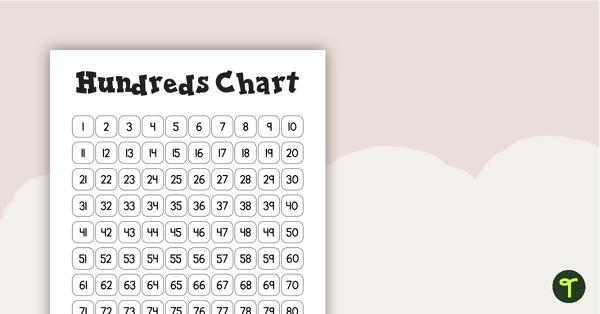
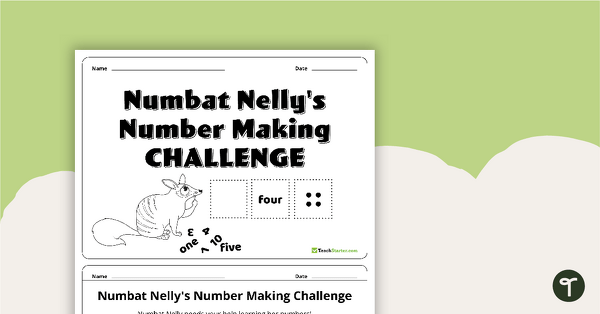
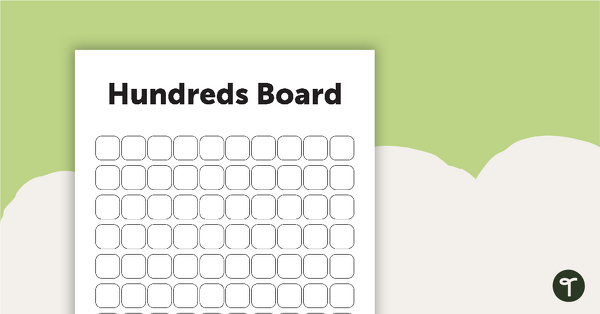
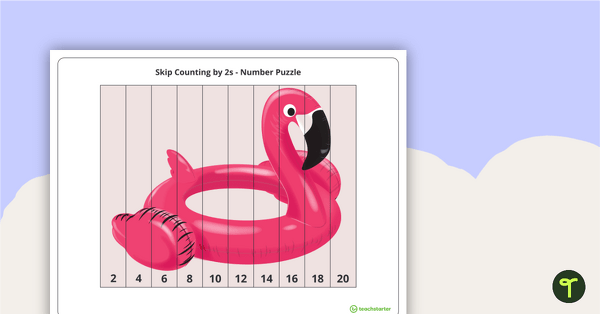
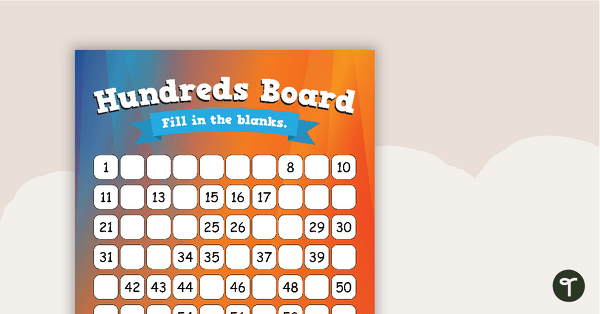
0 Comments
Write a review to help other teachers and parents like yourself. If you'd like to request a change to this resource, or report an error, select the corresponding tab above.